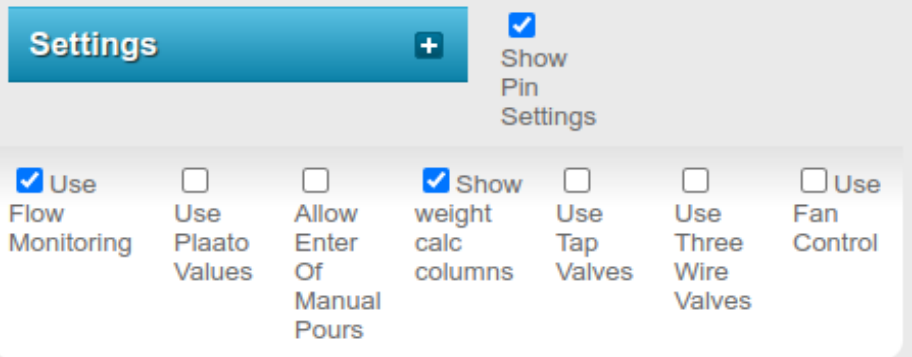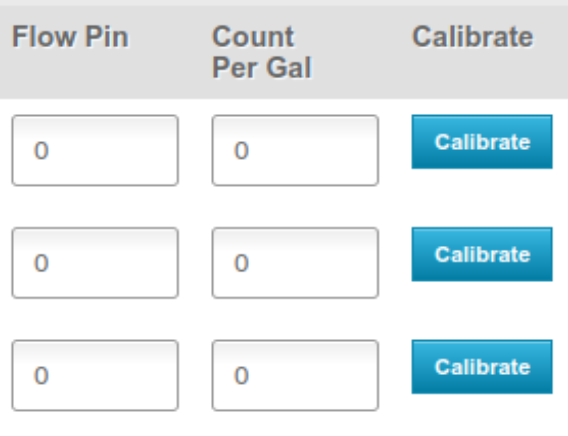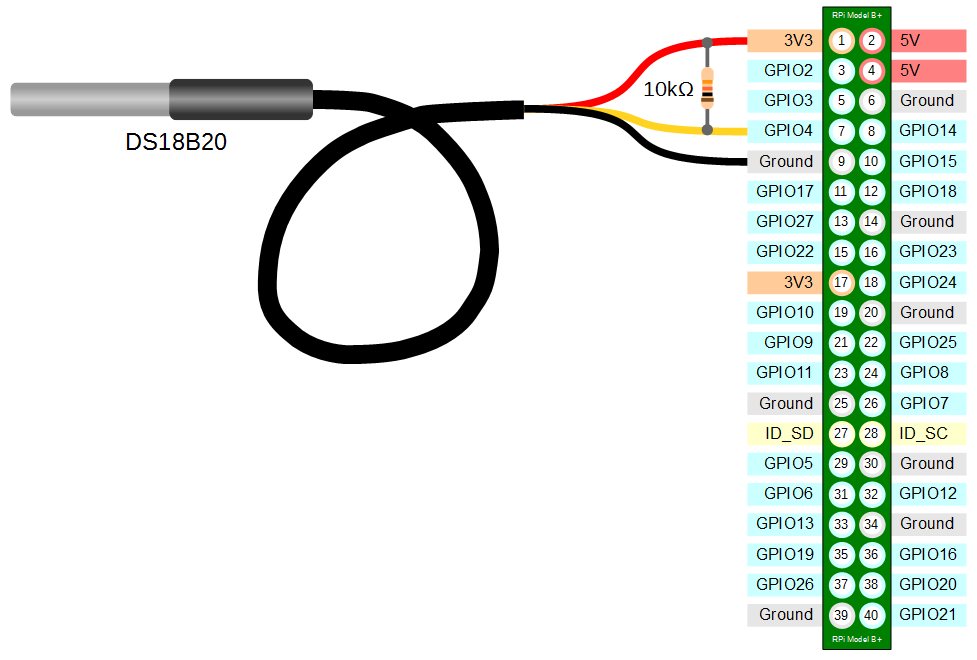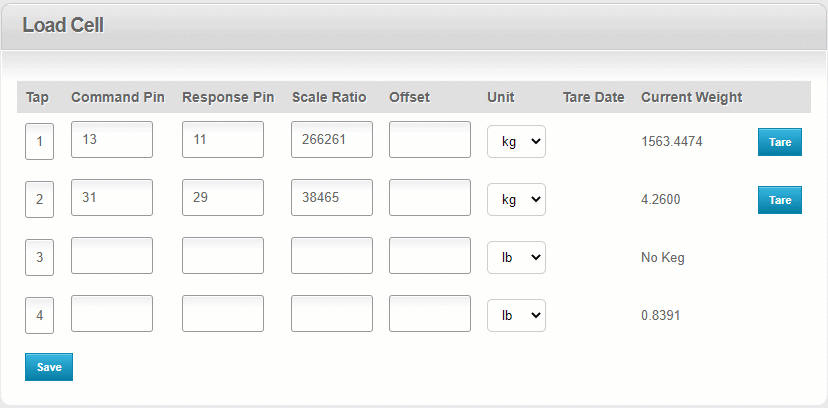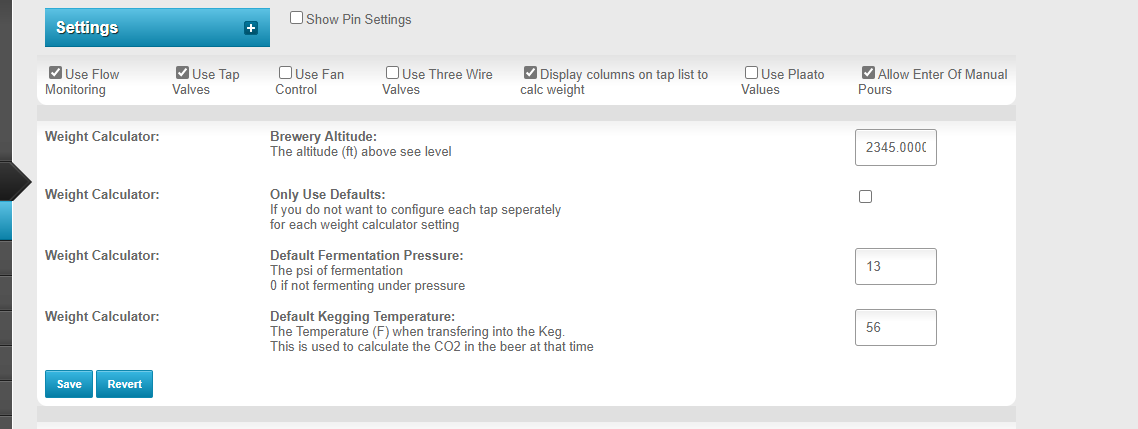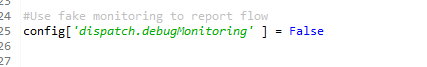Tap:1
Keg:2
UPDATE kegs SET label = NULLIF('Keg 2',''), kegTypeId = NULLIF('1',''), make = NULLIF('Kegland',''), model = null, serial = null, stampedOwner = null, stampedLoc = null, notes = null, kegStatusCode = NULLIF('SERVING',''), weight = NULLIF('270267.5',''), weightUnit = null, beerId = NULLIF('1',''), onTapId = NULLIF('1',''), active = NULLIF('1',''), emptyWeight = NULLIF('4.2600',''), emptyWeightUnit = NULLIF('kg',''), maxVolume = NULLIF('18.9271',''), maxVolumeUnit = NULLIF('ml',''), startAmount = NULLIF('18.92710',''), startAmountUnit = NULLIF('ml',''), currentAmount = NULLIF('266917698.00777',''), currentAmountUnit = NULLIF('ml',''), fermentationPSI = NULLIF('10.00',''), fermentationPSIUnit = NULLIF('psi',''), keggingTemp = NULLIF('5.00',''), keggingTempUnit = NULLIF('C',''), hasContinuousLid = 0, modifiedDate = NOW() WHERE id = '2'
Tap:2
Keg:3
UPDATE kegs SET label = NULLIF('Keg 3',''), kegTypeId = NULLIF('1',''), make = NULLIF('Kegland',''), model = null, serial = null, stampedOwner = null, stampedLoc = null, notes = null, kegStatusCode = NULLIF('SERVING',''), weight = NULLIF('39926.5',''), weightUnit = null, beerId = NULLIF('2',''), onTapId = NULLIF('2',''), active = NULLIF('1',''), emptyWeight = NULLIF('4.2600',''), emptyWeightUnit = NULLIF('kg',''), maxVolume = NULLIF('18.9271',''), maxVolumeUnit = NULLIF('ml',''), startAmount = NULLIF('18.92710',''), startAmountUnit = NULLIF('ml',''), currentAmount = NULLIF('39085798.138119',''), currentAmountUnit = NULLIF('ml',''), fermentationPSI = NULLIF('10.00',''), fermentationPSIUnit = NULLIF('psi',''), keggingTemp = NULLIF('5.00',''), keggingTempUnit = NULLIF('C',''), hasContinuousLid = 0, modifiedDate = NOW() WHERE id = '3'
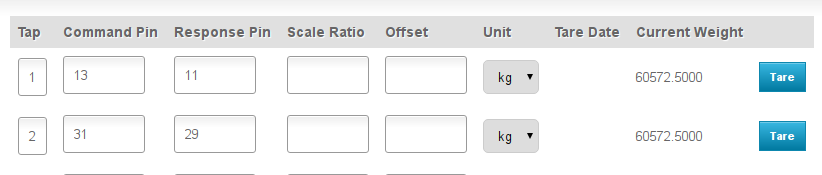

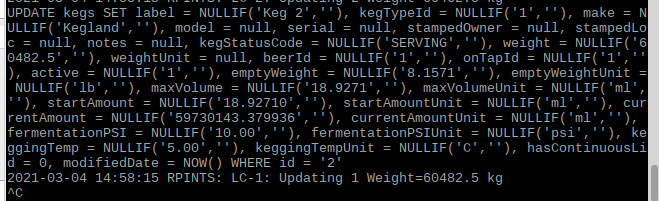


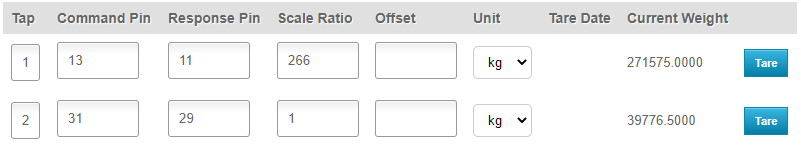
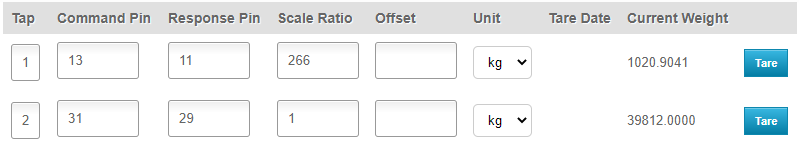



![Craft A Brew - Safale BE-256 Yeast - Fermentis - Belgian Ale Dry Yeast - For Belgian & Strong Ales - Ingredients for Home Brewing - Beer Making Supplies - [3 Pack]](https://m.media-amazon.com/images/I/51bcKEwQmWL._SL500_.jpg)