I just added it nowI gather displaying the pour list or not is the config addition noted above, but is the pour list count also settable from the config page?
You are using an out of date browser. It may not display this or other websites correctly.
You should upgrade or use an alternative browser.
You should upgrade or use an alternative browser.
[Version 2 Release] RaspberryPints - Digital Taplist Solution
- Thread starter skemp45
- Start date

Help Support Homebrew Talk:
This site may earn a commission from merchant affiliate
links, including eBay, Amazon, and others.
Yes those are connection to webpages that go away when the page is closed (and probably when the page is refreshed)"broken pipe"
I'm trying to suppress them in the logs but its not as easy as I would think
So is there an easy way to update without losing everything each time or having to go through the long winded process of having to replace all the files with back ups? Surely someone else has the RAndR+ version and has the same problem?
Well this is weird. Remember back in this post where I gave my opinion on using cheap meters.
https://www.homebrewtalk.com/forum/...taplist-solution.487694/page-136#post-8773558
So I bought the $2.99 ($9 with shipping) meter at amazon here:
https://smile.amazon.com/WINGONEER-...er+YF-S401&qid=1580792088&s=industrial&sr=1-1

I see that’s out of stock, but it appears to be the same one as this one for $8.21 delivered.
https://smile.amazon.com/dp/B07ZNYWK63/ref=cm_sw_em_r_mt_dp_U_KPpoEb34MDXA
Notice the specs are .15-3L per minute. The YS-F401 meters we have all been looking at before were 3 - 10L.
I put it on my seltzer tap to try it out. I used ~ 7k pulse to start with, which turned out to be way wrong. I ended up with a pulse count of 22,612, meanwhile my SwissFlow meters have a pulse count of 22,886.

So I’m pouring 8oz into a 4 cup measuring cup. Not the most accurate way of getting a precise amount with as wide as it is.
Here are the results of 4 pours of my best guess at 8oz in that measuring cup.
7.78 oz
7.68 oz
7.57 oz
7.65 oz
That’s a +- .11 oz on four pours in a big measuring cup. That is certainly as accurate as my $80 SwissFlow meters, if it is in fact correct.
Pours list. Keep in mind my RPints has a thing where it splits the pour, 7 seconds apart occasionally. This new meter is no exception, but it doesn't seem to effect accuracy. So the two split pours exactly 7 seconds apart are (18:53:34) 1.99 + (18:53:41) 5.58= 7.57 oz and (18:51:58) 4.15 + (18:52:03) 3.63 = 7.78 oz. If anyone want's to help me get to the bottom of the two pour issues, that would be great. Otherwise, since they are accurate I will just live with them. I assume both pours are getting decremented from my keg, right RandR+?

I’m ordering 2 more of the ones in stock for my other taps to see how they do. I don’t know about foam. I did not drill out the tiny inlet hole on the meter and I can’t tell with seltzer water if it’s going to foam. I would think they would change the part number if they improved it, but it’s still the YS-F401 meter.
I will let you know my tests on beer when the other ones come in. Maybe someone else would like to blow $ 8.21 delivered, to do a peer review of my findings? If they don't foam like crazy and we as a group can replicate my results, anyone starting out now can get accurate flow monitoring for under $40 for 4 taps.
https://www.homebrewtalk.com/forum/...taplist-solution.487694/page-136#post-8773558
So I bought the $2.99 ($9 with shipping) meter at amazon here:
https://smile.amazon.com/WINGONEER-...er+YF-S401&qid=1580792088&s=industrial&sr=1-1

I see that’s out of stock, but it appears to be the same one as this one for $8.21 delivered.
https://smile.amazon.com/dp/B07ZNYWK63/ref=cm_sw_em_r_mt_dp_U_KPpoEb34MDXA
Notice the specs are .15-3L per minute. The YS-F401 meters we have all been looking at before were 3 - 10L.
I put it on my seltzer tap to try it out. I used ~ 7k pulse to start with, which turned out to be way wrong. I ended up with a pulse count of 22,612, meanwhile my SwissFlow meters have a pulse count of 22,886.

So I’m pouring 8oz into a 4 cup measuring cup. Not the most accurate way of getting a precise amount with as wide as it is.
Here are the results of 4 pours of my best guess at 8oz in that measuring cup.
7.78 oz
7.68 oz
7.57 oz
7.65 oz
That’s a +- .11 oz on four pours in a big measuring cup. That is certainly as accurate as my $80 SwissFlow meters, if it is in fact correct.
Pours list. Keep in mind my RPints has a thing where it splits the pour, 7 seconds apart occasionally. This new meter is no exception, but it doesn't seem to effect accuracy. So the two split pours exactly 7 seconds apart are (18:53:34) 1.99 + (18:53:41) 5.58= 7.57 oz and (18:51:58) 4.15 + (18:52:03) 3.63 = 7.78 oz. If anyone want's to help me get to the bottom of the two pour issues, that would be great. Otherwise, since they are accurate I will just live with them. I assume both pours are getting decremented from my keg, right RandR+?

I’m ordering 2 more of the ones in stock for my other taps to see how they do. I don’t know about foam. I did not drill out the tiny inlet hole on the meter and I can’t tell with seltzer water if it’s going to foam. I would think they would change the part number if they improved it, but it’s still the YS-F401 meter.
I will let you know my tests on beer when the other ones come in. Maybe someone else would like to blow $ 8.21 delivered, to do a peer review of my findings? If they don't foam like crazy and we as a group can replicate my results, anyone starting out now can get accurate flow monitoring for under $40 for 4 taps.
Pretty sure what folks were looking at was the yf-s201 with 1-30 lpm.
Anyway, I'm sorry but it's hard to take this seriously given the operating conditions. And the meter specs.
Until you've run a keg from start to to kick with exactly zero ounces remaining I'll claim "shenanigans"
Cheers!
ps: you're literally the only person that has ever related this whole "split pour" behavior. I'd be inclined to fix that...
Anyway, I'm sorry but it's hard to take this seriously given the operating conditions. And the meter specs.
Until you've run a keg from start to to kick with exactly zero ounces remaining I'll claim "shenanigans"
Cheers!
ps: you're literally the only person that has ever related this whole "split pour" behavior. I'd be inclined to fix that...
Also, thanks to everyone here that helped me get my RPints taplist working. I 'm really happy with it and it displays current temp and last pour. RandR+ helped so much by formatting it into two columns for my 8 taps. His expertise was way beyond my capabilities.

It looks great in the what my wife insists is the gender neutral cave.

I just wanted to thank everyone that has taken time from their day to help me.
Cheers,
Rick

It looks great in the what my wife insists is the gender neutral cave.

I just wanted to thank everyone that has taken time from their day to help me.
Cheers,
Rick

$20.94
$29.99
The Brew Your Own Big Book of Clone Recipes: Featuring 300 Homebrew Recipes from Your Favorite Breweries
Amazon.com

$76.92 ($2,179.04 / Ounce)
Brewing accessories 1.5" Tri Clamp to Ball Lock Post Liquid Gas Homebrew Kegging Fermentation Parts Brewer Hardware SUS304 Brewing accessories(Gas Hose Barb)
chuhanhandianzishangwu

$49.95 ($0.08 / Fl Oz)
$52.99 ($0.08 / Fl Oz)
Brewer's Best - 1073 - Home Brew Beer Ingredient Kit (5 gallon), (Blueberry Honey Ale) Golden
Amazon.com

$53.24
1pc Hose Barb/MFL 1.5" Tri Clamp to Ball Lock Post Liquid Gas Homebrew Kegging Fermentation Parts Brewer Hardware SUS304(Gas MFL)
Guangshui Weilu You Trading Co., Ltd

$479.00
$559.00
EdgeStar KC1000SS Craft Brew Kegerator for 1/6 Barrel and Cornelius Kegs
Amazon.com

$22.00 ($623.23 / Ounce)
AMZLMPKNTW Ball Lock Sample Faucet 30cm Reinforced Silicone Hose Secondary Fermentation Homebrew Kegging joyful
无为中南商贸有限公司

$58.16
HUIZHUGS Brewing Equipment Keg Ball Lock Faucet 30cm Reinforced Silicone Hose Secondary Fermentation Homebrew Kegging Brewing Equipment
xiangshuizhenzhanglingfengshop

$53.24
1pc Hose Barb/MFL 1.5" Tri Clamp to Ball Lock Post Liquid Gas Homebrew Kegging Fermentation Parts Brewer Hardware SUS304(Liquid Hose Barb)
yunchengshiyanhuqucuichendianzishangwuyouxiangongsi

$719.00
$799.00
EdgeStar KC2000TWIN Full Size Dual Tap Kegerator & Draft Beer Dispenser - Black
Amazon.com
![Craft A Brew - Safale S-04 Dry Yeast - Fermentis - English Ale Dry Yeast - For English and American Ales and Hard Apple Ciders - Ingredients for Home Brewing - Beer Making Supplies - [1 Pack]](https://m.media-amazon.com/images/I/41fVGNh6JfL._SL500_.jpg)
$6.95 ($17.38 / Ounce)
$7.47 ($18.68 / Ounce)
Craft A Brew - Safale S-04 Dry Yeast - Fermentis - English Ale Dry Yeast - For English and American Ales and Hard Apple Ciders - Ingredients for Home Brewing - Beer Making Supplies - [1 Pack]
Hobby Homebrew

$44.99
$49.95
Craft A Brew - Mead Making Kit – Reusable Make Your Own Mead Kit – Yields 1 Gallon of Mead
Craft a Brew

$7.79 ($7.79 / Count)
Craft A Brew - LalBrew Voss™ - Kveik Ale Yeast - For Craft Lagers - Ingredients for Home Brewing - Beer Making Supplies - (1 Pack)
Craft a Brew

$33.99 ($17.00 / Count)
$41.99 ($21.00 / Count)
2 Pack 1 Gallon Large Fermentation Jars with 3 Airlocks and 2 SCREW Lids(100% Airtight Heavy Duty Lid w Silicone) - Wide Mouth Glass Jars w Scale Mark - Pickle Jars for Sauerkraut, Sourdough Starter
Qianfenie Direct

$176.97
1pc Commercial Keg Manifold 2" Tri Clamp,Ball Lock Tapping Head,Pressure Gauge/Adjustable PRV for Kegging,Fermentation Control
hanhanbaihuoxiaoshoudian
Cool, I'm surprised as you are. So, give me a test you would like to see to prove it is reproducible. I'll post screen shots. I'm as skeptical as you are, since I'm surprised too. Operating conditions? Well for starts the pulse count is incredibly high, I don't know why. Meter specs? I didn't make them up, you can see on Amazon what they claim. I'm willing to do any reasonable test, since maybe this was a fluke. Give me your test and I'll do it. Hope I'm not embarrassed.Pretty sure what folks were looking at was the yf-s201 with 1-30 lpm.
Anyway, I'm sorry but it's hard to take this seriously given the operating conditions. And the meter specs.
Until you've run a keg from start to to kick with exactly zero ounces remaining I'll claim "shenanigans"
Cheers!
Not surprise. Skepticism 
I've already provided the test - when you think about it, it's the only one that matters.
Start with a full keg, run it 'til it kicks, and let us know how far off your meter was.
Mine are rarely off by more than a single 12 ounce pour. Of course I do start with an accurate, weight-based volume...
Cheers!
I've already provided the test - when you think about it, it's the only one that matters.
Start with a full keg, run it 'til it kicks, and let us know how far off your meter was.
Mine are rarely off by more than a single 12 ounce pour. Of course I do start with an accurate, weight-based volume...
Cheers!
Last edited:
OK, well let's see if this will satisfy you. I don't know why you would want to call me out for 'shenanigans' when I have no motivation to mislead this forum when you and others have helped me so much.I've already provided the test - when you think about it, it's the only one that matters.
Start with a full keg, run it 'til it kicks, and let us know how far off your meter was.
Mine are rarely off by more than a single 12 ounce pour. Of course I do start with an accurate, weight-based volume...
Cheers!
So I have a one gallon container.

As I have previously stated, I get multiple pour values on my RPints. Here is the log of that one gallon pour.

So for this test, we can add them up to get 116 oz vs 128 for a gallon. If you factor in my count was lower in my previous example (and factor that into calibration at an average of 7.67oz reported for 8oz poured) we would get 124.12 oz vs 128 oz. Less than 4 oz over a gallon. I should test my SwissFlow meters and see if they are that accurate. I'm just reporting what I'm seeing to help this forum.
So my temp display is showing 41.9C. Its been a hot summer and was 43C on Friday but it certainly hasn't been that hot in my fridge. it was working fine for a few weeks now this. Any ideas what the problem could be?
Ok, maybe it isn't that great. I just did another 1 Gal pour and got 132 oz. If you want to go less expensive, I think these flow meters that appear to have a 20k plus pulse per gallon aren't too bad for the money. Accuracy around 4oz per gallon if that is in your tolerance range.
Also, thanks to everyone here that helped me get my RPints taplist working. I 'm really happy with it and it displays current temp and last pour. RandR+ helped so much by formatting it into two columns for my 8 taps. His expertise was way beyond my capabilities.
View attachment 665120
It looks great in the what my wife insists is the gender neutral cave.
View attachment 665124
I just wanted to thank everyone that has taken time from their day to help me.
Cheers,
Rick
Hey Rick. Your setup looks awesome. I was looking up Sebastopol to see where abouts in the USA it was..lol. Its in bloody Ballarat. Ive been to Ballarat at least 1/2 dozen times. Go there almost every year for the Ballarat beer festival..lol. Didnt realise Sebastopol was in Ballarat..lol..
Yes any pour on the list should have been decremented from the kegs.I assume both pours are getting decremented from my keg, right RandR+?
Looks like Drakes and Henhouse have hit the big times to have a presences in Australia.Hey Rick. Your setup looks awesome. I was looking up Sebastopol to see where abouts in the USA it was..lol. Its in bloody Ballarat. Ive been to Ballarat at least 1/2 dozen times. Go there almost every year for the Ballarat beer festival..lol. Didnt realise Sebastopol was in Ballarat..lol..
When you hit the location button does it show a location near you? It shows the Sebastopol in northern California for me.
No I get Sebastopol in Victoria. So he’s not an Aussie then..lol.Looks like Drakes and Henhouse have hit the big times to have a presences in Australia.
When you hit the location button does it show a location near you? It shows the Sebastopol in northern California for me.
Looking at items on the taplist I would say no, but the good news is I know where Ballarat is now.
Ok, maybe it isn't that great. I just did another 1 Gal pour and got 132 oz. If you want to go less expensive, I think these flow meters that appear to have a 20k plus pulse per gallon aren't too bad for the money. Accuracy around 4oz per gallon if that is in your tolerance range.
If it holds to that error rate that's very impressive performance, especially for such an inexpensive meter.
That's under a couple of pours for a keg, I think most folks would be happy with that...
Cheers!
Right? I think pulse counts in the 20K range indicate they might be able to perform better than earlier models. The exact ones I got are not available and I have those others on the way. However, it looks like they are coming straight from China. I'll be wiping them down with disinfectant when they get here. They have shipped, but arrival date is from Feb 25th to March 17th. I don't know how they will perform with beer, so the jury is still out. I will update as soon as I can get them hooked up.If it holds to that error rate that's very impressive performance, especially for such an inexpensive meter.
That's under a couple of pours for a keg, I think most folks would be happy with that...
Cheers!
On another note. I have an Amazon Echo Show next to my taps. I'm going to try to use bluetooth to set it up as a speaker. I thought I'd try to capture some wave files from Alexa and randomly play them to it. It would be funny to have Alexa make snide comments to my friends when they pour. Anyone have any advice? There seems to be some good info on hooking up the RPi to use the echo devices as a bluetooth speaker.
I have the PIR motion detection console display wake-up thing I put together (which iirc @RandR+ may have incorporated in his kit) also trigger a wav file player, so when the screen wakes up the room is filled with bubbling sounds.
Inside my pir_run.py file I use mpg321, as follows:
I imagine one could add a similar system call to a wav file player within flow_monitor.py if one was so inclined. Could even make it tap-relative
Cheers!
Inside my pir_run.py file I use mpg321, as follows:
Code:
#!/usr/bin/env python
import os
import RPi.GPIO as GPIO
import time
GPIO.setmode(GPIO.BCM)
cmd = 'xscreensaver-command -deactivate'
playsound = 'mpg321 /home/pi/bubbles.mp3'
PIR_PIN = 7
STATUS_PIN = 8
GPIO.setup(PIR_PIN, GPIO.IN)
GPIO.setup(STATUS_PIN, GPIO.OUT)
def MOTION(PIR_PIN):
os.system(cmd)
GPIO.output(8,True)
os.system(playsound)
GPIO.output(8,False)
try:
GPIO.add_event_detect(PIR_PIN, GPIO.RISING, callback=MOTION)
while 1:
time.sleep(100)
except KeyboardInterrupt:
GPIO.cleanup()
GPIO.cleanup()I imagine one could add a similar system call to a wav file player within flow_monitor.py if one was so inclined. Could even make it tap-relative
Cheers!
Sure did, its in /python/FlowMonitor.py under the MotionDetectionPIRThread classwhich iirc RandR+may have incorporated in his kit
so it should be something like this
Code:
debug("Motion Detector " + self.threadID + " Detected Motion")
#Wake up every users monitor, need to loop through the users otherwise the command wont know who is currently logged in
#To see full command replace ;'s with new lines
os.system('export DISPLAY=":0.0"; for dir in /home/*/; do export XAUTHORITY=$dir.Xauthority; xscreensaver-command -deactivate > /dev/null 2>&1; done;')
os.system('mpg321 /home/pi/bubbles.mp3')
time.sleep(1)I don't think you are US-based. That statement is based on a "South Park" episode where things do not go according to plan. It's nothing personal, I'm sure.I don't know why you would want to call me out for 'shenanigans' when I have no motivation to mislead this forum
Thanks for this info day_trippr, I'm making some progress. I got the python script working to play mp3 sounds you used in your example. I used the echo routines skill to respond with my text input in her voice. The Copper Cat Brewery Band stage mike recorded it and convert it to an mp3 file with our dau. It was trivial to connect the echo show as a bluetooth speaker from the Pi. I'm working on some code to do a tap specific response on the echo. Like "Good choice on the Copper Cat Pale ale". It's beyond my current knowledge, but I'll learn and get it. I was worried I was getting to the end of my fun rabbit hole getting this RPints the way I wanted it. This gave me a deeper hole and more fun. RandR+ implementation of your motion sensor script was seamless. Just connected it up, installed the software and used his configuration menu to select the pin. Worked right away.I have the PIR motion detection console display wake-up thing I put together (which iirc @RandR+ may have incorporated in his kit) also trigger a wav file player, so when the screen wakes up the room is filled with bubbling sounds.
Inside my pir_run.py file I use mpg321, as follows:
Code:#!/usr/bin/env python import os import RPi.GPIO as GPIO import time GPIO.setmode(GPIO.BCM) cmd = 'xscreensaver-command -deactivate' playsound = 'mpg321 /home/pi/bubbles.mp3' PIR_PIN = 7 STATUS_PIN = 8 GPIO.setup(PIR_PIN, GPIO.IN) GPIO.setup(STATUS_PIN, GPIO.OUT) def MOTION(PIR_PIN): os.system(cmd) GPIO.output(8,True) os.system(playsound) GPIO.output(8,False) try: GPIO.add_event_detect(PIR_PIN, GPIO.RISING, callback=MOTION) while 1: time.sleep(100) except KeyboardInterrupt: GPIO.cleanup() GPIO.cleanup()
I imagine one could add a similar system call to a wav file player within flow_monitor.py if one was so inclined. Could even make it tap-relative
Cheers!
Benjamin Carlisle
Active Member
- Joined
- Jan 23, 2019
- Messages
- 32
- Reaction score
- 5
Just a huge shout out to @RandR+ for all his work on meters/valves/RFID. I've been testing the logic and running meters and RFID. It's working perfectly and keeps running (was an issue with Arduino just stopping) So, with all @RandR+ 's hard work, this is ready for prime time for me. Can't wait to get my Inkjet printable RFID cards and start handing them out to all my beer drinking buddys. I'll post pics in a month or two, once the bar is fully done and I have beer brewing. I'm sure I'll be back with questions about foam. 
Benjamin Carlisle
Active Member
- Joined
- Jan 23, 2019
- Messages
- 32
- Reaction score
- 5
In fact...one quick one. anything wrong with connecting the valve and meter right next to each other. like 1 inch apart and keep it in a nice nema enclosure with the electronics?
To the extent the valve's effect on flow quality is unknown, I would not only put them close together, I would try to use a fitting that would allow screwing them together and locating them as close to the keg as possible...then hope for the best...
Cheers!
Cheers!
Benjamin Carlisle
Active Member
- Joined
- Jan 23, 2019
- Messages
- 32
- Reaction score
- 5
To the extent the valve's effect on flow quality is unknown, I would not only put them close together, I would try to use a fitting that would allow screwing them together and locating them as close to the keg as possible...then hope for the best...
Cheers!
perfect. I have 3/8" OD john guest quick connects on both the valve and meter (Swissflow). I'll just use tubing between them. Say 1-1/2".
I also picked up a tap tower with glycol blocks... Can I just run lines for beer to fridge and run glycol lines to freezer and hook up a pump...keep freezer warm (32 degrees or so)? Don't want to buy a chiller ($$$). Still planing on using trunk line concept...not sure I'll buy specific trunk line at $10 a foot for 4/2...might see how homemade line might work...
curl -L https://raw.githubusercontent.com/rtlindne/RaspberryPints/master/util/installRaspberryPints | sudo bash
this is still the best way to get the latest and greatest version right? (of Randrs that is)
this is still the best way to get the latest and greatest version right? (of Randrs that is)
curl -L install.rpints.com | sudo bash
or
curl -L https://raw.githubusercontent.com/rtlindne/RaspberryPints/master/util/installRaspberryPints | sudo bash
both do the same thing and both work
or
curl -L https://raw.githubusercontent.com/rtlindne/RaspberryPints/master/util/installRaspberryPints | sudo bash
both do the same thing and both work
curl -L install.rpints.com | sudo bash
or
curl -L https://raw.githubusercontent.com/rtlindne/RaspberryPints/master/util/installRaspberryPints | sudo bash
both do the same thing and both work
will these work on buster?
- Joined
- Dec 11, 2019
- Messages
- 16
- Reaction score
- 4
will these work on buster?
Yep, those work on buster

Running into some issues finding what exact line of code to change to edit specific items fonts and sizes. I’ve been changing the html/styles.css. I changed the beer name and brewery name size but that automatically changed the “taps” and “last pour” as well. (Prob changed wrong file)
Want to:
Make brewery name bigger
Make beer name bigger
Make beer description bigger
Make amount poured and amount remaining bigger
Remove “last pour” text from top right
Make beer name from last pour bigger
Remove “taps” from center
Where do I need to make these specific changes?
Running into some issues finding what exact line of code to change to edit specific items fonts and sizes. I’ve been changing the html/styles.css. I changed the beer name and brewery name size but that automatically changed the “taps” and “last pour” as well. (Prob changed wrong file)
Want to:
Make brewery name bigger
Make beer name bigger
Make beer description bigger
Make amount poured and amount remaining bigger
Remove “last pour” text from top right
Make beer name from last pour bigger
Remove “taps” from center
Where do I need to make these specific changes?
Some of this I'm not certain, but a good way to start is when you're using a browser such as Chrome. You can hover over an element, right click, inspect element and it will show you what CSS is called and the row in the CSS that controls the element. You can actually play with some of the styles and add new styles to visually see how the browser interprets those changes.
In the style.css, h1 you can control the "brewery name". Be Wary...it may make other h1 elements change too. To h1 you can add a style such as:
font-size: 2.5em;
(that will override any other call)
the beer name is controlled in table h1 of style.css
the beer description is also found in the style.css under table p
Arminius757
Well-Known Member
- Joined
- Jan 4, 2016
- Messages
- 118
- Reaction score
- 27
Hello All,
Just finished my new kegerator and intend to install RaspberryPints in the near future (just want to do some more research on the flow meters and decide if some of the cheaper options are worth it)
Quick question: would it be possible to use a table as a display instead of a TV/Computer monitor? I dont really have the space to mount/place a TV/Monitor, so installing a tablet would be ideal.
I am working my way through all 138 pages of this discussion, but I cant seem to find anything definitive. Any advice would be appreciated.
Thanks!
Just finished my new kegerator and intend to install RaspberryPints in the near future (just want to do some more research on the flow meters and decide if some of the cheaper options are worth it)
Quick question: would it be possible to use a table as a display instead of a TV/Computer monitor? I dont really have the space to mount/place a TV/Monitor, so installing a tablet would be ideal.
I am working my way through all 138 pages of this discussion, but I cant seem to find anything definitive. Any advice would be appreciated.
Thanks!
I use a small tablet meant to be in store advertisement that I picked up for under $10 at a thrift shop. its small but readablewould it be possible to use a table as a display instead of a TV/Computer monitor?
Make brewery name bigger
Make beer name bigger - style.css
Make beer description bigger - style.css
Make amount poured and amount remaining bigger - style.css
Remove “last pour” text from top right - index.php
Make beer name from last pour bigger - style.css/index.php
Remove “taps” from center - index.php:line 225
I did it before but I can’t remember where to remove the entire row with “color, beer name, style, abv....”. Thought it was in index but I don’t think. ??
Hey guys thanks heaps to everyone that helped with my dumb questions. Really happy with how this all turned out. And thanks heaps to RANDR+ for his awesome version. Flow meters are working well and seem to be accurate enough for my needs. Wont know until I can put a new keg in with a known volume.
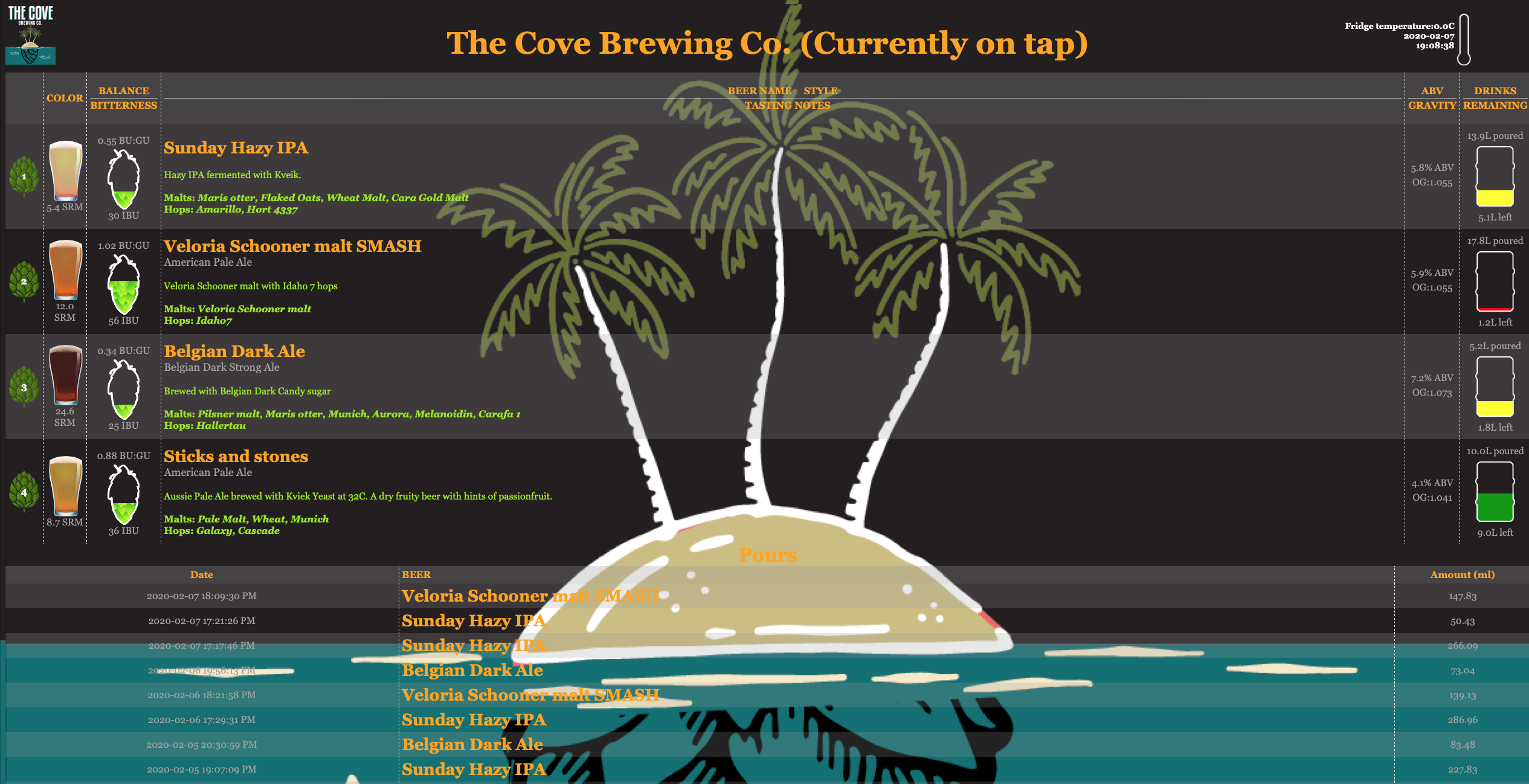
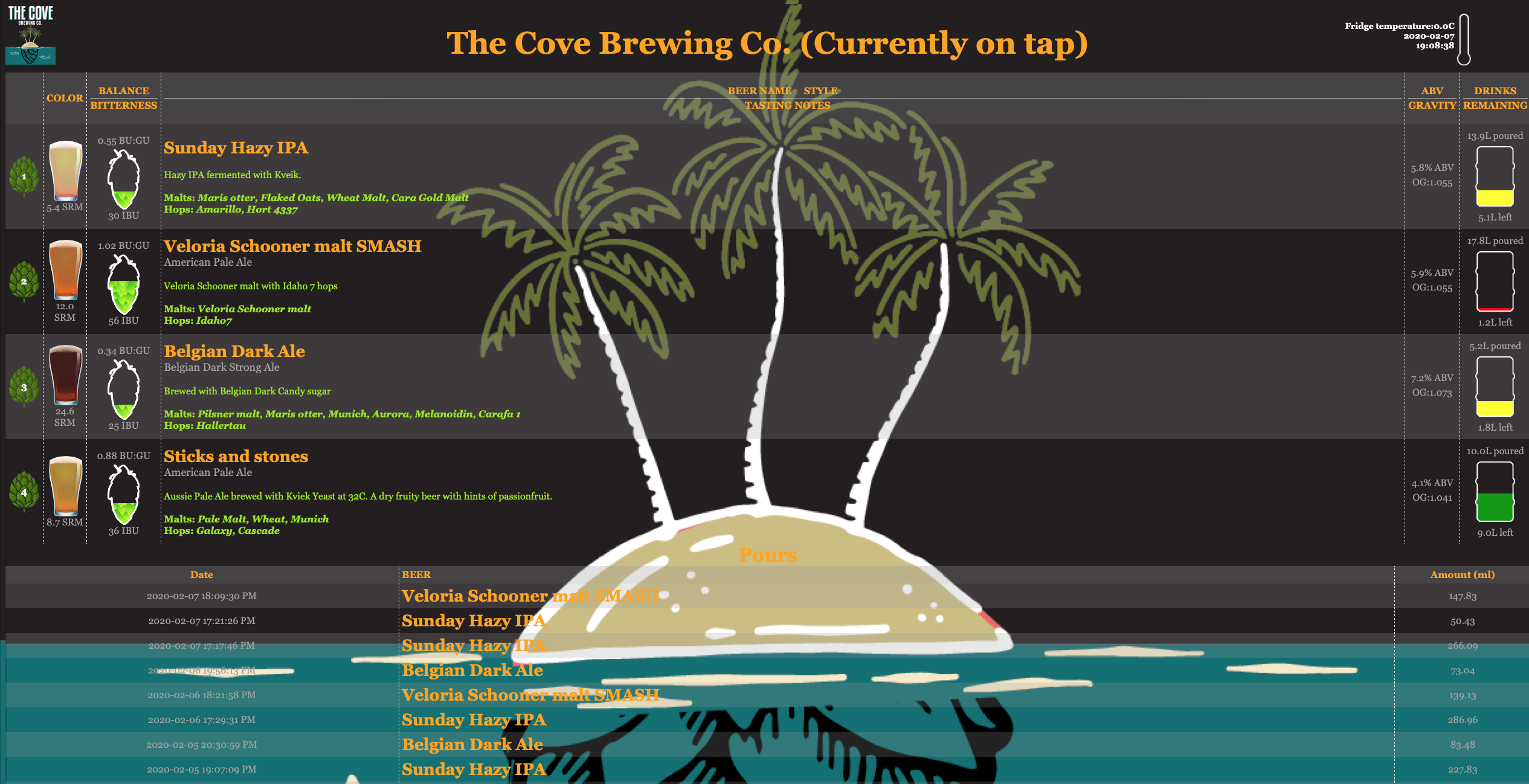
its in includes/beerListTable.php“color, beer name, style, abv....”. Thought it was in index but I don’t think. ??
BUT
it is also a configuration now "Show the Title Bar on Beer List"
Similar threads
- Replies
- 1
- Views
- 435
- Replies
- 6
- Views
- 4K
- Replies
- 21
- Views
- 4K










































