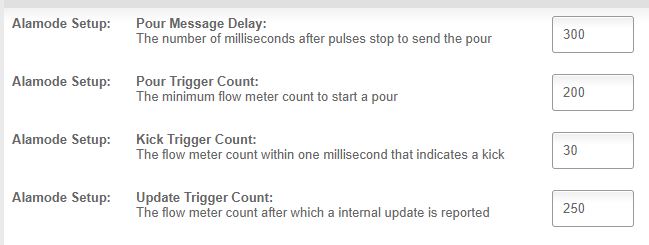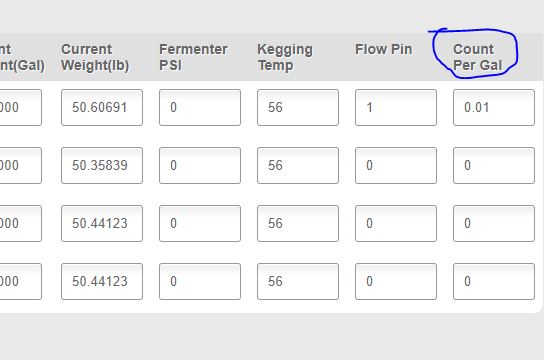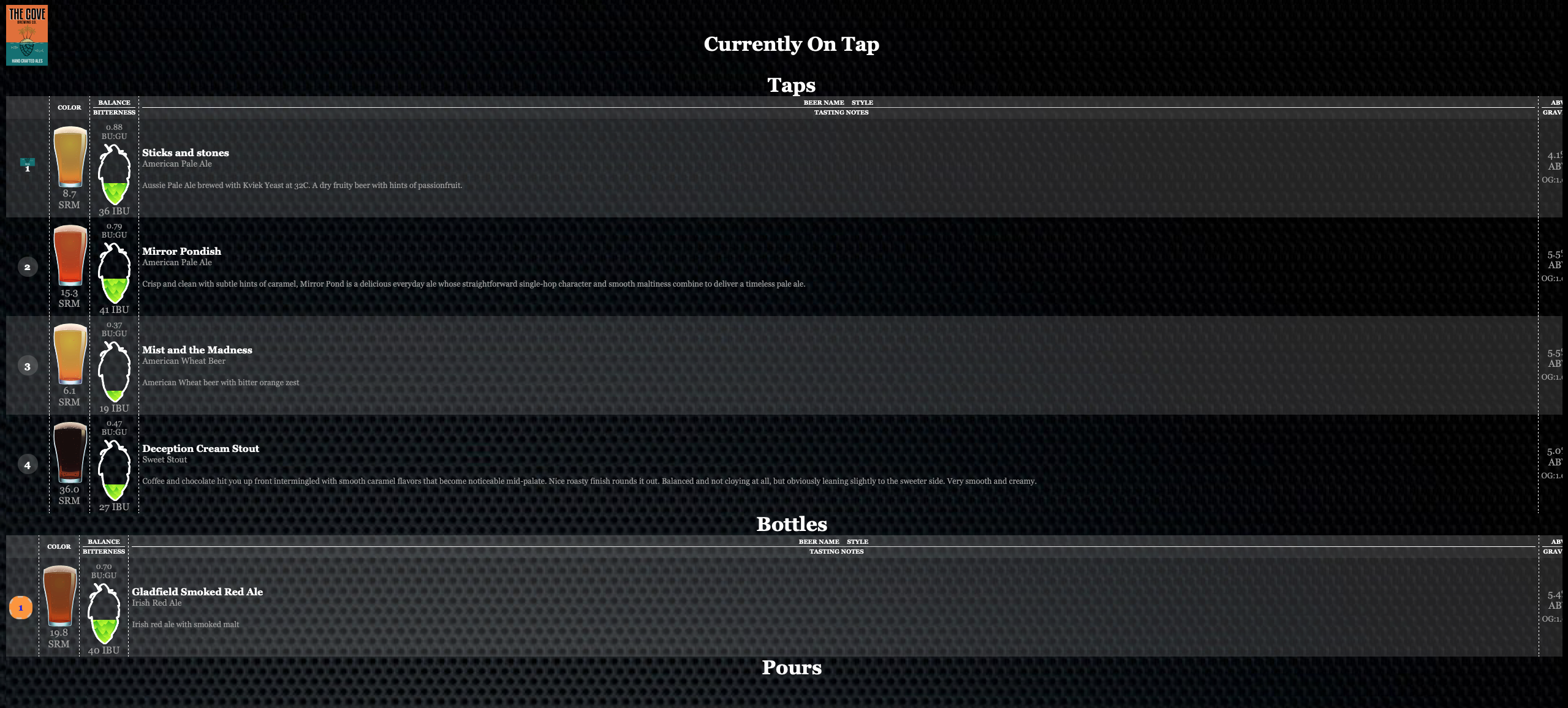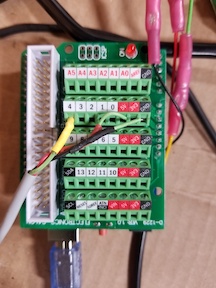Okay found the instructions on the RaspberryPints website. Got to an error (unzip: cannot find or open RaspberryPints-2.0.1.zip, RaspberryPints-2.01.0zip.zip or RaspberryPints-2.0.1.zip.ZIP) when trying to figure out how to unzip it. Any ideas?
This is my version. Obtained from GitHub (github.com/Tobor-8thMan/RaspberryPints)?
What are "RaspberryPints-2.01.0zip.zip or RaspberryPints-2.0.1.zip.ZIP"? Note the double .zip.zip
Unzip using favorite unzip program. What are you using?















![Craft A Brew - Safale S-04 Dry Yeast - Fermentis - English Ale Dry Yeast - For English and American Ales and Hard Apple Ciders - Ingredients for Home Brewing - Beer Making Supplies - [1 Pack]](https://m.media-amazon.com/images/I/41fVGNh6JfL._SL500_.jpg)