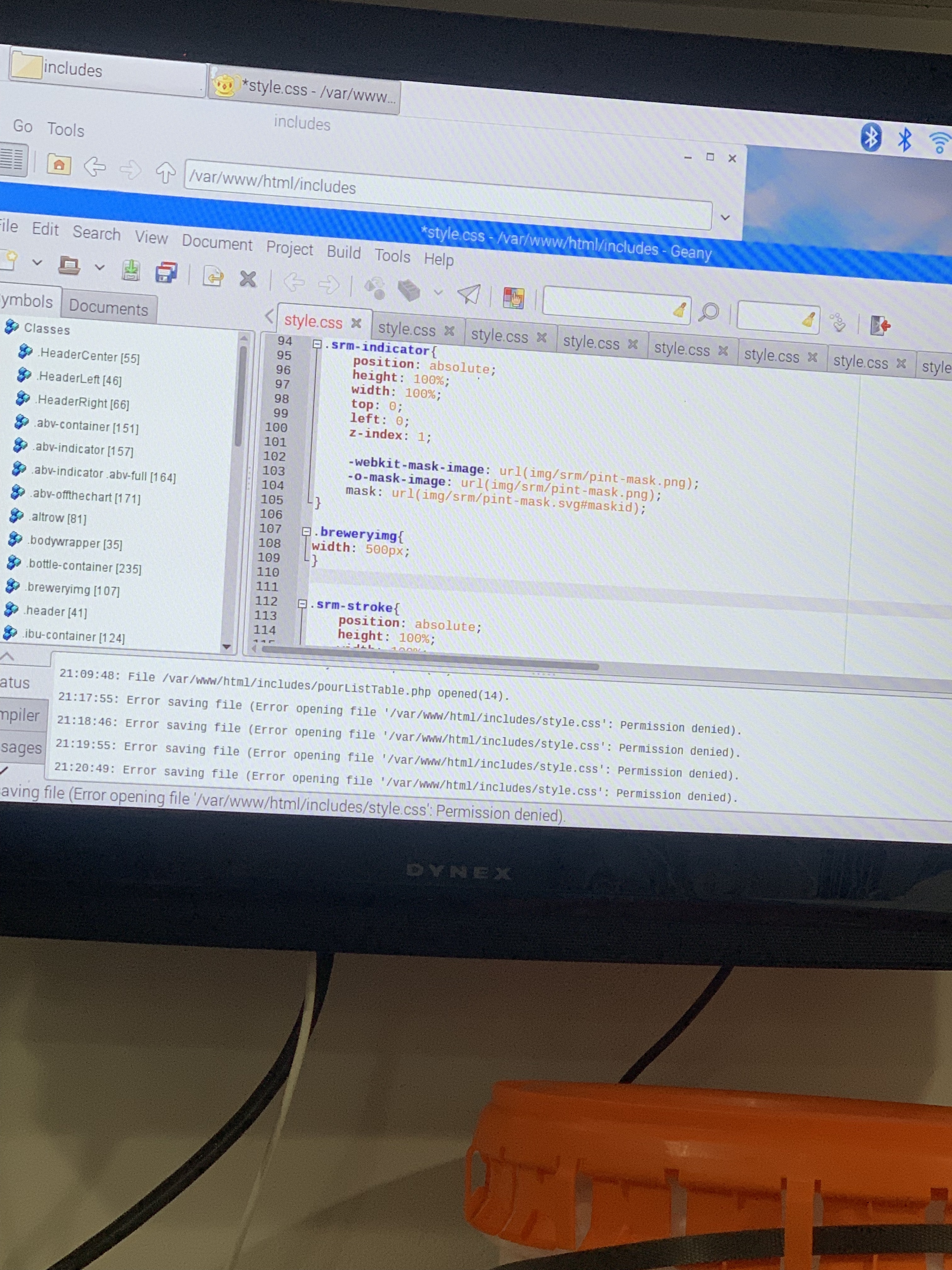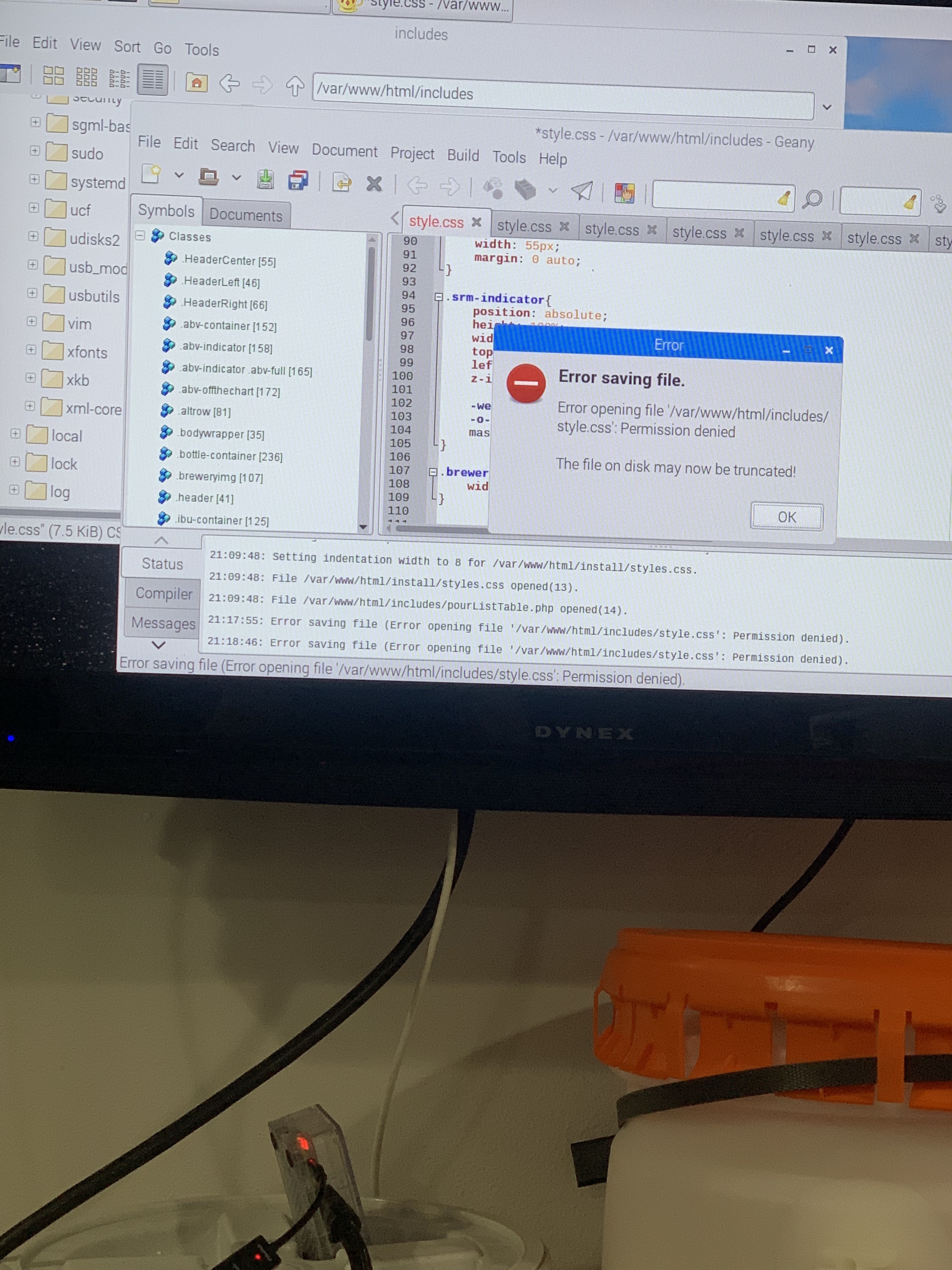What I did to install latest OS, php, MariaDB, etc and use the Raspberry Pints code I modified for the latest items. If someone would like to provide a better write up including flow meters.
Need at least 32GB microSD card
Raspberry Pi
Set a default user name
Set a default password
Command terminal
type sudo su and press enter
update things by typing
apt-get update && apt-get upgrade
When starts select Graphical install.
The graphical install indicates this is debian 9
Select American English keyboard
Install to one partition (recommended for new users)
Install LAMP on Debian 9 Stretch
http://tecadmin.net/install-lamp-stack-debian-9-stretch/
sudo su
ssh root@debian9
sudo apt install ca-certificates apt-transport-https
Install Apache 2
sudo apt-get install apache2
Install MariaDB (replacement for MySQL) MariaDB 10.1 installed
sudo apt-get install mysql-server
Install PHP
wget -q
https://packages.sury.org/php/apt.gpg -O- | sudo apt-key add -
sudo echo "deb
https://packages.sury.org/php/ stretch main" | tee /etc/apt/sources.list.d/php.list
Then install Latest PHP version on Debian 9. (installs php 7.2)
sudo apt update
sudo apt upgrade
sudo apt install php php-mysql libapache2-mod-php
Verify Setup
To verify LAMP setup on Debian 9, Create a PHP script with phpinfo() function under Apache document root. To do this, edit /var/www/html/info.php file in your favorite text editor and add below content to the file and save it.
<?php
phpinfo();
?>
Now access the info.php file in the web browser using your system IP address. Host name is raspberry. Surf to
http://raspberry/info.php or localhost/info.php
** Install phpMyAdmin on Debian
First, update the Apt package manager cache on your Debian system to make the sure system have the latest version of packages.
sudo apt-get update
Now, Install phpMyAdmin by running the following command. This will also install required dependencies automatically.
sudo apt-get install phpmyadmin
The package configuration will ask for the basic configuration for phpMyAdmin. The first, you need to select web server to configure. This tutorial is using Apache web server.
MySQL application password for phpmyadmin (use phpmyadminPW)
** Configure Apache for phpMyAdmin
The phpMyAdmin setup is completed now. Just to make sure that phpmyadmin.conf is created under /etc/apache2/conf-enabled/ directory. Now you can access phpMyAdmin using system’s hostname or IP address.
browser surf to
http://localhost/phpmyadmin
If not working ensure mariadb is running. At command prompt type systemctl status mariadb
If running configure phpmyadmin with dpkg-reconfigure -plow phpmyadmin
See
http://manjaro.site/how-to-install-phpmyadmin-on-debian-9-stretch/
Also do
sudo nano /etc/apache2/apache2.conf
insert: "Include /etc/phpmyadmin/apache.conf" at the bottom of file.
restart apache2 sudo /etc/init.d/apache2 restart
** Configure Apache for phpMyAdmin
Surf to
http://localhost/phpmyadmin is now working
This requires MySQL username and password to login to phpMyAdmin
I get "#1698 - Access deined for user 'root'@'localhost'
MySQL 5.7 changed the secure model: now MySQL root login requires a sudo.
I.e., phpMyAdmin will be not able to use root credentials.
The simplest, safest and permanent solution will be create a new user and grant required privileges.
1. Connect to mysql
sudo mysql --user=root mysql
2. Create a user for phpMyAdmin
Run the following commands (replacing some_pass by the desired password):
CREATE USER 'phpmyadmin@localhost' IDENTIFIED BY 'some_pass';
GRANT ALL PRIVILEGES ON *.* TO 'phpmyadmin@localhost' WITH GRANT OPTION;
FLUSH PRIVILEGES;
Verify use has correct permissions.
SHOW GRANTS FOR 'phpmyadmin'
@localhost;
If your phpMyAdmin is connecting to localhost, this should be enough.
Update phpMyAdmin
Using sudo, edit /etc/dbconfig-common/phpmyadmin.conf file updating user/password values in the following sections (replacing some_pass by the password used in Step #2):
# dbc_dbuser: database user
# the name of the user who we will use to connect to the database.
dbc_dbuser='phpmyadmin'
# dbc_dbpass: database user password
# the password to use with the above username when connecting
# to a database, if one is required
dbc_dbpass='some_pass'
Now surf to
http://localhost/phpmyadmin
Log in with phpmyadmin@localhost password used in Step #2
I'm in!
Server type: MariaDB
Server version: 10.1.37-MariaDB-0+deb9u1 - Debian 9.6
PHP version: 7.2.13
***********
Copy the RaspberryPints-2.1.0 folder and files into /var/www/html
Set permissions sudo chmod -R 777 /var/www/html
Browse to localhost/index.php
provide all values!
Now at the "Welcome to Raspberry Pints!" page.
Root Password: (required)
Database Username: beers
Database Password: beersPW
RPints Username:
Your Name:
Admin password:
If just want to test, play around, include sample data otherwise must enter data.
**** I get the following
Validating Entries...Success!
Checking DB connectivity...Success!
Checking config folder permissions...Success!
***
If encounter the following error then all required values were not supplied during the Raspberry Pints setup.
Checking DB connectivity...
Warning: mysqli_connect()" (HY000/1698): Access denied for user 'root'@'localhost' in /var/www/html/install/includes/configprocessor.php on line 52
Success!
Checking config folder permissions...Success!
















![Craft A Brew - Safale S-04 Dry Yeast - Fermentis - English Ale Dry Yeast - For English and American Ales and Hard Apple Ciders - Ingredients for Home Brewing - Beer Making Supplies - [1 Pack]](https://m.media-amazon.com/images/I/41fVGNh6JfL._SL500_.jpg)