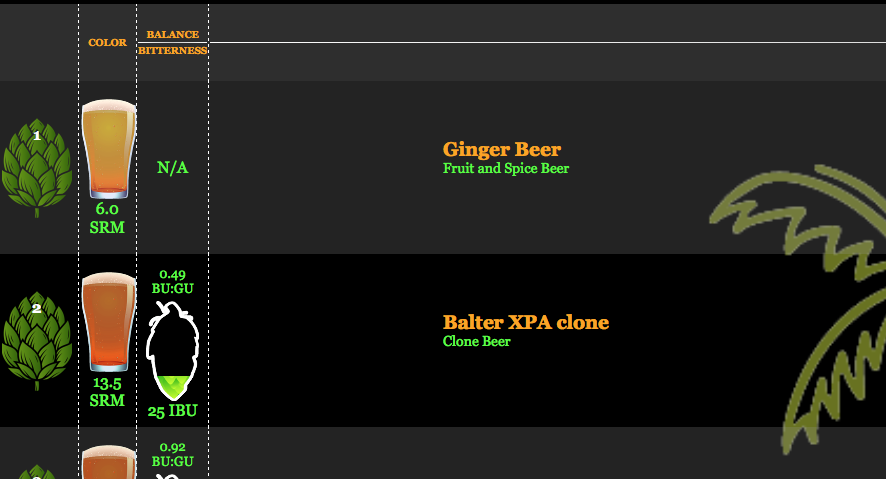Try running tail -F /var/log/apache2/error.log and see if any errors are printed when you try and access the page.
You can also try looking at tail -F /var/log/apache2/access.log and you should see the GET message when you try and access the page.
pi@rpints:~ $ tail -F /var/log/apache2/error.log
[Sat Jul 11 16:06:10.932606 2020] [php7:warn] [pid 5225] [client ::1:57522] PHP Warning: Error while sending QUERY packet. PID=5225 in /var/www/html/admin/includes/managers/config_manager.php on line 13, referer:
http://localhost/
[Sat Jul 11 16:06:10.932815 2020] [php7:error] [pid 5225] [client ::1:57522] PHP Fatal error: Uncaught Error: Call to a member function fetch_array() on bool in /var/www/html/admin/includes/managers/config_manager.php:14\nStack trace:\n#0 /var/www/html/includes/common.php(14): getAllConfigs()\n#1 /var/www/html/index.php(269): printBeerList(Array, '4', 'Keg')\n#2 {main}\n thrown in /var/www/html/admin/includes/managers/config_manager.php on line 14, referer:
http://localhost/
[Sat Jul 11 16:06:13.822844 2020] [mpm_prefork:notice] [pid 609] AH00169: caught SIGTERM, shutting down
[Sat Jul 11 16:06:22.424354 2020] [:error] [pid 610] python_init: Python version mismatch, expected '2.7.15', found '2.7.16'.
[Sat Jul 11 16:06:22.447065 2020] [:error] [pid 610] python_init: Python executable found '/usr/bin/python'.
[Sat Jul 11 16:06:22.447133 2020] [:error] [pid 610] python_init: Python path being used '/usr/lib/python2.7:/usr/lib/python2.7/plat-arm-linux-gnueabihf:/usr/lib/python2.7/lib-tk:/usr/lib/python2.7/lib-old:/usr/lib/python2.7/lib-dynload'.
[Sat Jul 11 16:06:22.447214 2020] [:notice] [pid 610] mod_python: Creating 8 session mutexes based on 150 max processes and 0 max threads.
[Sat Jul 11 16:06:22.447241 2020] [:notice] [pid 610] mod_python: using mutex_directory /tmp
[Sat Jul 11 16:06:22.674152 2020] [mpm_prefork:notice] [pid 610] AH00163: Apache/2.4.38 (Raspbian) mod_python/3.3.1 Python/2.7.16 configured -- resuming normal operations
[Sat Jul 11 16:06:22.674278 2020] [core:notice] [pid 610] AH00094: Command line: '/usr/sbin/apache2'
pi@rpints:~ $ tail -F /var/log/apache2/access.log
::1 - - [11/Jul/2020:07:14:02 -0400] "GET / HTTP/1.1" 200 2312 "-" "Mozilla/5.0 (X11; Linux armv7l) AppleWebKit/537.36 (KHTML, like Gecko) Raspbian Chromium/78.0.3904.108 Chrome/78.0.3904.108 Safari/537.36"
::1 - - [11/Jul/2020:09:04:21 -0400] "GET /img/logo.png?1594466042 HTTP/1.1" 200 24423 "
http://localhost/" "Mozilla/5.0 (X11; Linux armv7l) AppleWebKit/537.36 (KHTML, like Gecko) Raspbian Chromium/78.0.3904.108 Chrome/78.0.3904.108 Safari/537.36"
::1 - - [11/Jul/2020:09:05:22 -0400] "GET / HTTP/1.1" 200 2312 "
http://localhost/" "Mozilla/5.0 (X11; Linux armv7l) AppleWebKit/537.36 (KHTML, like Gecko) Raspbian Chromium/78.0.3904.108 Chrome/78.0.3904.108 Safari/537.36"
::1 - - [11/Jul/2020:10:43:41 -0400] "GET /img/logo.png?1594472722 HTTP/1.1" 200 24423 "
http://localhost/" "Mozilla/5.0 (X11; Linux armv7l) AppleWebKit/537.36 (KHTML, like Gecko) Raspbian Chromium/78.0.3904.108 Chrome/78.0.3904.108 Safari/537.36"
::1 - - [11/Jul/2020:10:44:41 -0400] "GET / HTTP/1.1" 200 0 "
http://localhost/" "Mozilla/5.0 (X11; Linux armv7l) AppleWebKit/537.36 (KHTML, like Gecko) Raspbian Chromium/78.0.3904.108 Chrome/78.0.3904.108 Safari/537.36"
::1 - - [11/Jul/2020:10:49:42 -0400] "GET / HTTP/1.1" 200 2313 "-" "Mozilla/5.0 (X11; Linux armv7l) AppleWebKit/537.36 (KHTML, like Gecko) Raspbian Chromium/78.0.3904.108 Chrome/78.0.3904.108 Safari/537.36"
::1 - - [11/Jul/2020:14:13:30 -0400] "GET /img/logo.png?1594478982 HTTP/1.1" 200 24423 "
http://localhost/" "Mozilla/5.0 (X11; Linux armv7l) AppleWebKit/537.36 (KHTML, like Gecko) Raspbian Chromium/78.0.3904.108 Chrome/78.0.3904.108 Safari/537.36"
10.0.0.188 - - [11/Jul/2020:10:52:34 -0400] "GET / HTTP/1.1" 200 2312 "-" "Mozilla/5.0 (Windows NT 10.0; Win64; x64) AppleWebKit/537.36 (KHTML, like Gecko) Chrome/83.0.4103.97 Safari/537.36"
::1 - - [11/Jul/2020:14:14:31 -0400] "GET / HTTP/1.1" 500 1522 "
http://localhost/" "Mozilla/5.0 (X11; Linux armv7l) AppleWebKit/537.36 (KHTML, like Gecko) Raspbian Chromium/78.0.3904.108 Chrome/78.0.3904.108 Safari/537.36"
10.0.0.188 - - [11/Jul/2020:15:21:51 -0400] "GET / HTTP/1.1" 500 1522 "-" "Mozilla/5.0 (Windows NT 10.0; Win64; x64) AppleWebKit/537.36 (KHTML, like Gecko) Chrome/83.0.4103.97 Safari/537.36"