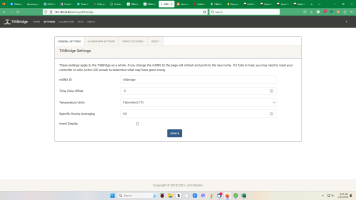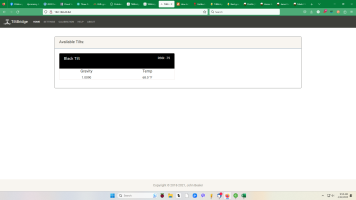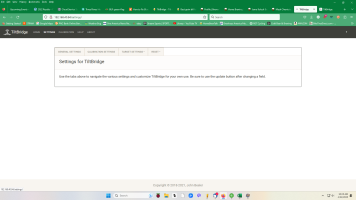Am I way behind the "Curve", and everyone has a 3D printer, and I do not? I thought they were very expensive, but a quick search shows some cheep $200 and the sky's-the-limit $$I use a 3D printed case that @Thorrak posted the STL files for. It has a cutout on the top to expose the screen and has a small hole to allow the power cable to plug into the board.
I'm not sure how much heat that screen puts out, but perhaps you could cut the top of that box in the same way.
Cheers!
Chris
What printer are you all using, to build stuff with? I just keep buying "boxes" to house all of my little projects in, and by now, I could have bought a printer instead?
Thanks @Exception13 , for seeding this in my head, as my next purchase


![Craft A Brew - Safale S-04 Dry Yeast - Fermentis - English Ale Dry Yeast - For English and American Ales and Hard Apple Ciders - Ingredients for Home Brewing - Beer Making Supplies - [1 Pack]](https://m.media-amazon.com/images/I/41fVGNh6JfL._SL500_.jpg)