mats (or anyone else who might be able to answer),
I'm attempting to try the dual sensor set up, but have a few questions.
1. I really don't want to try soldering the tiny SMD resistor. Will this
resistor work?
2. If so, could I solder it remotely between GND and ICSPCLK at my MIDI panel connector that I use for flashing?
3. If that works for the resistor, could I still install a 3 terminal connector like
this to connect the thermistor?
4. When using the 3 terminal connector for two thermistors, would they both share the center connection?
5. Am I correct that I should still be able to flash a unit set up like this without having to remove anything?
6. You reference connecting the thermistor between Vcc and ICSPCLK. I hadn't noticed it before, but in the pictures I believe it's shown as Vdd. Am I correct that these are one and the same?
I hope this all makes some sense as to what i'm trying to do. Once again, thanks so much for all the work you've done on this project. Hope that Mom and Baby are both doing well too.
Matt


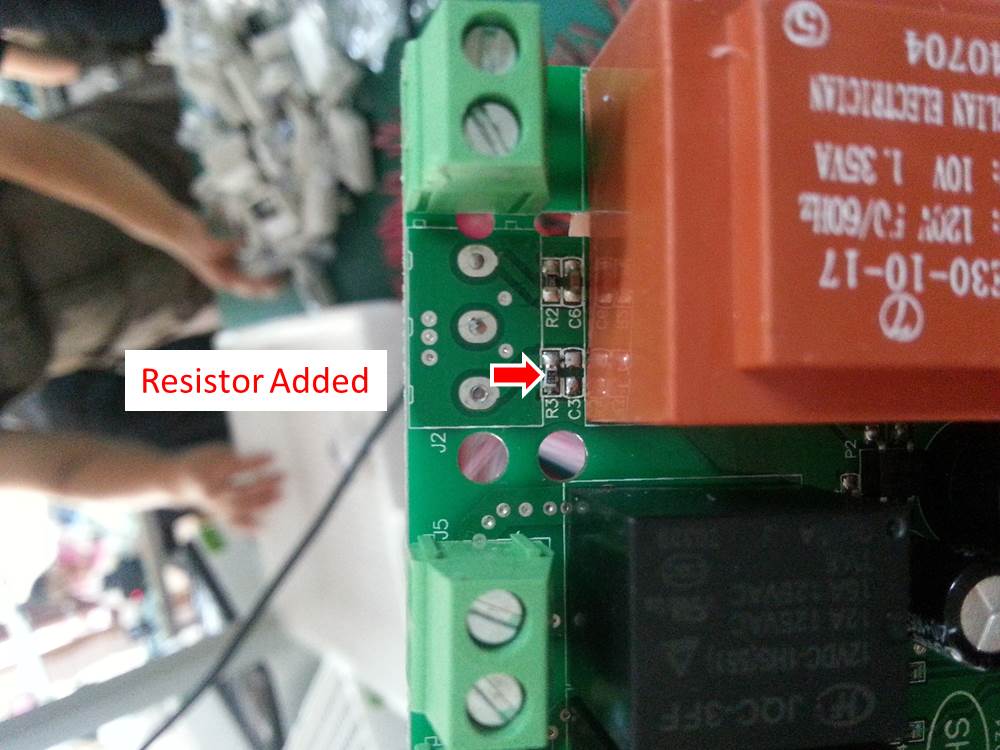



















![Craft A Brew - Safale S-04 Dry Yeast - Fermentis - English Ale Dry Yeast - For English and American Ales and Hard Apple Ciders - Ingredients for Home Brewing - Beer Making Supplies - [1 Pack]](https://m.media-amazon.com/images/I/41fVGNh6JfL._SL500_.jpg)




































