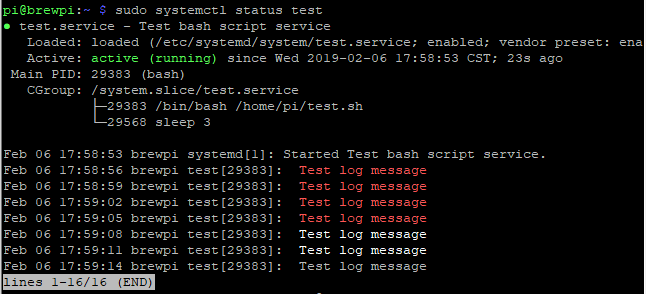I am starting a new thread here since it would probably only confuse someone coming to the Mega-Thread trying to get actionable info. I'm also mentioning the folks I remember working with before on some BrewPi-related things. If I've forgotten to add you, it's not because I don't want your opinion, this is just a kickstarter:
@Thorrak @pocketmon @day_trippr @kaljade @gromitdj @CadiBrewer @Bigdaddyale
I've read a few threads at the BrewPi Community pages, as well as discussions on GitHub where the BrewPi contributors tried to hash out the age old question: How should we run BrewPi scripts? I think that some of the concerns they have are valid, some are frankly not for me to worry about.
Since I've put in (I'm not saying how many) hours to resurrect the Legacy BrewPi for new users on contemporary Pi's, I'm now staring at the need to address the problem of starting BrewPi. This is not a unique issue, some of you have projects with similar needs, so I am really seeking your ideas on how to best handle this. It would be easy to leave it as-is with cron.d scripts, but those really start failing when you add multi-chamber support.
I'll throw out the first pitch, here are what I think are the absolute must-haves:
As to what solution to use, I think that the following is a good start for requirements:
About the only things I can think of that are strikes against it are:
@Thorrak @pocketmon @day_trippr @kaljade @gromitdj @CadiBrewer @Bigdaddyale
I've read a few threads at the BrewPi Community pages, as well as discussions on GitHub where the BrewPi contributors tried to hash out the age old question: How should we run BrewPi scripts? I think that some of the concerns they have are valid, some are frankly not for me to worry about.
Since I've put in (I'm not saying how many) hours to resurrect the Legacy BrewPi for new users on contemporary Pi's, I'm now staring at the need to address the problem of starting BrewPi. This is not a unique issue, some of you have projects with similar needs, so I am really seeking your ideas on how to best handle this. It would be easy to leave it as-is with cron.d scripts, but those really start failing when you add multi-chamber support.
I'll throw out the first pitch, here are what I think are the absolute must-haves:
- BrewPi needs to be able to be started automatically
- BrewPi needs to start after a reboot
- BrewPi needs a way to be controlled from the command line
- Start/stop from web page
- ... others?
As to what solution to use, I think that the following is a good start for requirements:
- It needs to provide command-line access/options to control the script
- It should be able to be modified by the installation scripts (thinking adding chambers in multi-chamber mode for instance)
- It ideally would be part of base Debian (trying to avoid bloat)
- (does it need to be controlled via the web page?)
About the only things I can think of that are strikes against it are:
- It requires Debian (I think it is supported in other distros but not sure to what extent)
- It absolutely requires Linux - no Windows support that I know of
- It's somewhat more convoluted to create support for systemd, but that's a one-time investment


![Craft A Brew - Safale S-04 Dry Yeast - Fermentis - English Ale Dry Yeast - For English and American Ales and Hard Apple Ciders - Ingredients for Home Brewing - Beer Making Supplies - [1 Pack]](https://m.media-amazon.com/images/I/41fVGNh6JfL._SL500_.jpg)