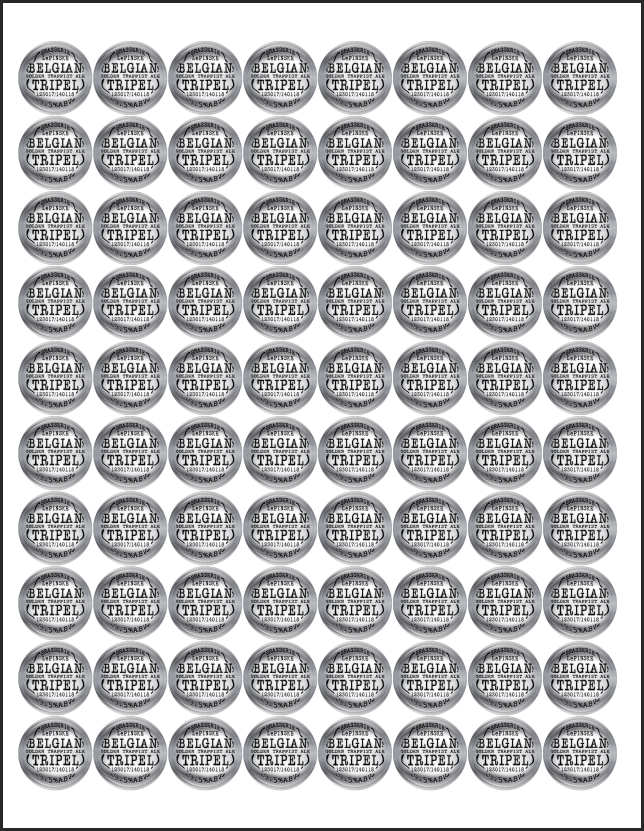Ok if other people do this and there is already a thread for it my apologies. I assure you I looked when I was trying to figure out how to do this the easy way.
I got the Avery Lables 5408 3/4 round lables that fit perfectly on a beer bottle with ease. No need to stick them to the glass to be removed later. I can now throw away the cap with the label and not have to worry about peeling lables off glass again. The software was very easy to use and you can do any image you want. I found the lables on Amazon for less than 5$ as an ADD ON ITEM and you get over 1000 of these guys.
Here is what I done so far with the apple cider I bottled last weekend. I was even able to easily put a round text to show the date I bottled and the contents.
I also can save projects on the Avery website to use later. I even prepped my IPA stickers for when that is ready.
Cheers
Greg
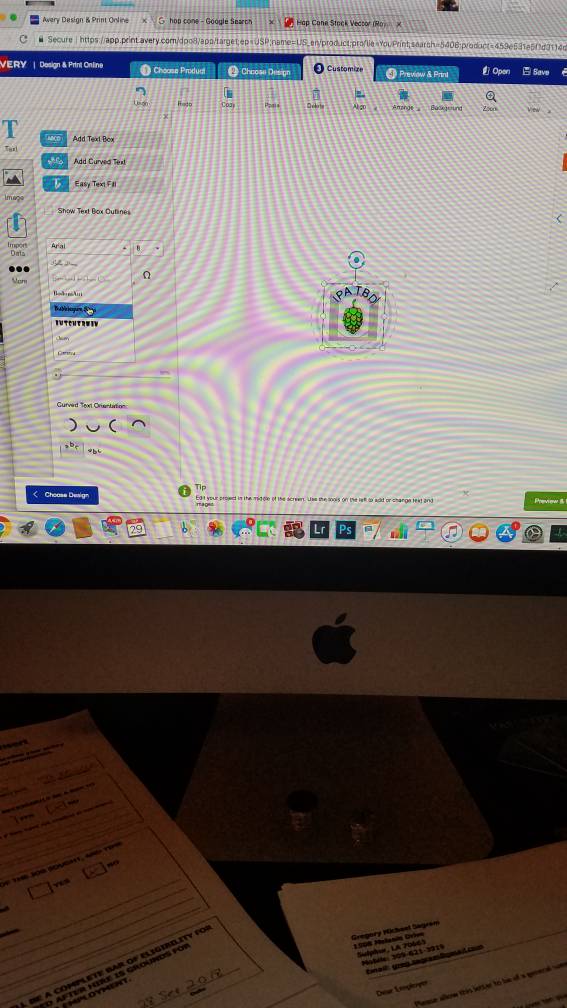


I got the Avery Lables 5408 3/4 round lables that fit perfectly on a beer bottle with ease. No need to stick them to the glass to be removed later. I can now throw away the cap with the label and not have to worry about peeling lables off glass again. The software was very easy to use and you can do any image you want. I found the lables on Amazon for less than 5$ as an ADD ON ITEM and you get over 1000 of these guys.
Here is what I done so far with the apple cider I bottled last weekend. I was even able to easily put a round text to show the date I bottled and the contents.
I also can save projects on the Avery website to use later. I even prepped my IPA stickers for when that is ready.
Cheers
Greg
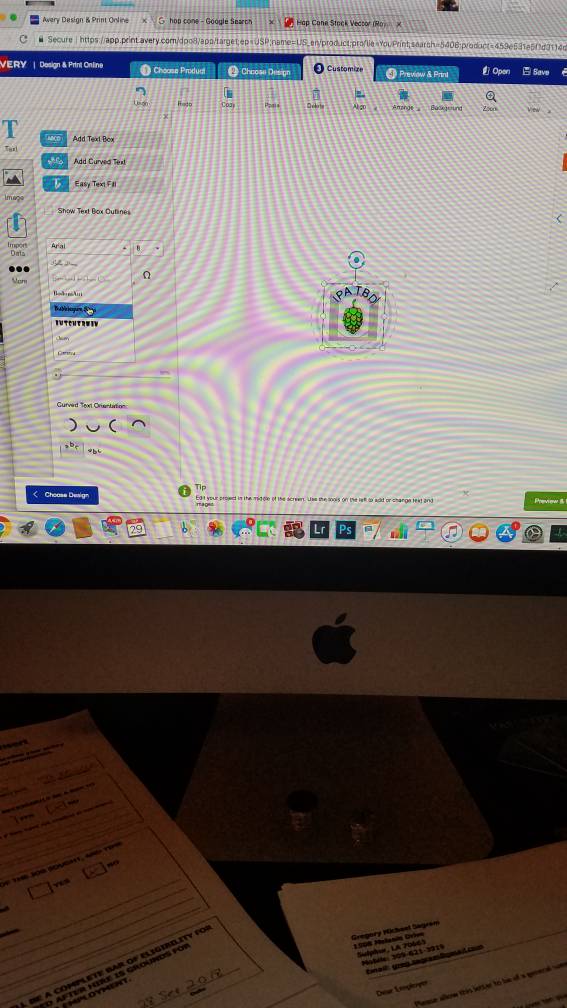























![Craft A Brew - Safale BE-256 Yeast - Fermentis - Belgian Ale Dry Yeast - For Belgian & Strong Ales - Ingredients for Home Brewing - Beer Making Supplies - [3 Pack]](https://m.media-amazon.com/images/I/51bcKEwQmWL._SL500_.jpg)