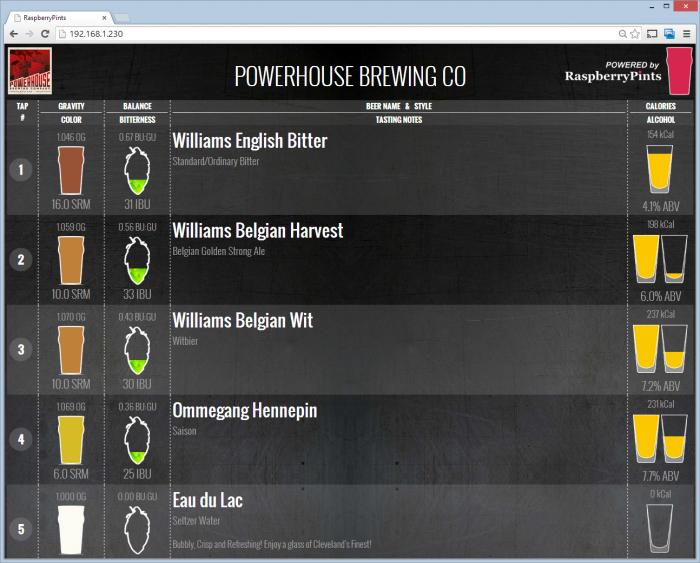After days of looking for a practical solution I
finally figured out a way to have a "reactive kiosk" display mode for the taplist - that would blank the screen when nobody was around the keezer but wake the display up to the taplist when someone comes within range.
The "screensaver" built in to the RPi Debian/LXDE environment is one utterly recalcitrant bitch that best as I can tell is unresponsive to any user-level stimulus (sounds like someone's ex wife

) so I finally gave up on poking at that and installed xscreensaver - which
does provide a way for external user-level input to change state.
As proof of concept, right now my RPi's console is displaying
my taplist in full-screen mode with xscreensaver kicking in after two minutes of idle time. Meanwhile a cron job on a five minute cycle is running a simple python script that sends xscreensaver a simulated keyboard event - which wakes xscreensaver back to the taplist display.
It's kinda cool catching the transitions as the two processes play ping-pong. Of course, the taplist web server and the temperature tracker are completely oblivious to all this and just keep doing their things.
Once I get my hands on those PIR sensors the rest should be a piece of cake.
Still elusive is a low-power "sleep" mode for DVI monitors. I'm pretty sure this has its roots in the actual display driver and is probably insurmountable. The burn-in avoidance I'm working on may be about all that can be accomplished...
Cheers!


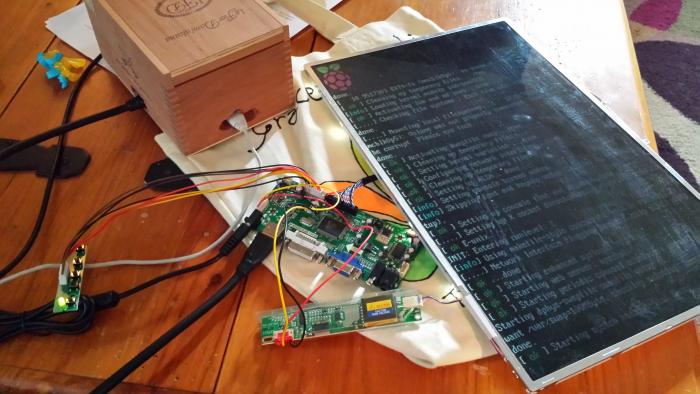























































![Craft A Brew - Safale S-04 Dry Yeast - Fermentis - English Ale Dry Yeast - For English and American Ales and Hard Apple Ciders - Ingredients for Home Brewing - Beer Making Supplies - [1 Pack]](https://m.media-amazon.com/images/I/41fVGNh6JfL._SL500_.jpg)