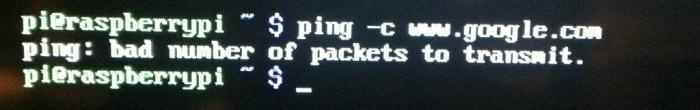You are using an out of date browser. It may not display this or other websites correctly.
You should upgrade or use an alternative browser.
You should upgrade or use an alternative browser.
[Initial Release] RaspberryPints - Digital Taplist Solution
- Thread starter thadius856
- Start date

Help Support Homebrew Talk:
This site may earn a commission from merchant affiliate
links, including eBay, Amazon, and others.
How would a 20" inch monitor work if it's only 1600x900? Ok or not good enough?
Sent from my iPhone using Home Brew
Is it currently hooked to a computer, or can you make it so?
Oh, I see. If you were going for cheap and under $100, I think you'd be better off with a CraigsList find.
If you're willing to go slightly over $100, I'd recommend you create a price alert on SlickDeals for "1080p IPS".
Ideally, you want a panel with an IPS panel, a USB hub and VESA mounts. I've written a length selection guide on this, which will go live with the site on Thursday.
If you're willing to go slightly over $100, I'd recommend you create a price alert on SlickDeals for "1080p IPS".
Ideally, you want a panel with an IPS panel, a USB hub and VESA mounts. I've written a length selection guide on this, which will go live with the site on Thursday.
As far as distributing an ISO image. I have built a test version of an ISO with a complete x64 Debian server system (no graphical environment), LAMP, and the RaspberryPints software. It comes in at just under 250 MB; which is pretty good. All you need to do is download the ISO image and install it on a computer or virtual machine. I do plan to do this again after 1.0.0 goes public and will offer it to anyone who would like it and can host the file myself. This won't work on a Pi as of yet, but it shouldn't be hard for me to build a Raspberry Pi image with everything pre-installed.
Also, if it would help, I could write a small bash script that when run on a pi or linux system.... installed the required packages, downloaded RaspberryPints, and set it all up. Let me know if this would help.
Trying to keep NOOBS and DebianDesktop in the install, in case having a Pi sparks somebody's creativity to play with Raspbian or try another OS. They certainly bloat the image considerably. And updating the images with every update is time consuming.
If you're interested in scripting that and maintaining it, create an issue on GitHub and see what everybody else thinks. I imagine it'd be well-received.
I don't think it'll make it in time for the release version, though.

$76.92 ($2,179.04 / Ounce)
Brewing accessories 1.5" Tri Clamp to Ball Lock Post Liquid Gas Homebrew Kegging Fermentation Parts Brewer Hardware SUS304 Brewing accessories(Gas Hose Barb)
chuhanhandianzishangwu

$49.95 ($0.08 / Fl Oz)
$52.99 ($0.08 / Fl Oz)
Brewer's Best - 1073 - Home Brew Beer Ingredient Kit (5 gallon), (Blueberry Honey Ale) Golden
Amazon.com

$176.97
1pc Commercial Keg Manifold 2" Tri Clamp,Ball Lock Tapping Head,Pressure Gauge/Adjustable PRV for Kegging,Fermentation Control
hanhanbaihuoxiaoshoudian

$44.99
$49.95
Craft A Brew - Mead Making Kit – Reusable Make Your Own Mead Kit – Yields 1 Gallon of Mead
Craft a Brew

$53.24
1pc Hose Barb/MFL 1.5" Tri Clamp to Ball Lock Post Liquid Gas Homebrew Kegging Fermentation Parts Brewer Hardware SUS304(Gas MFL)
Guangshui Weilu You Trading Co., Ltd

$20.94
$29.99
The Brew Your Own Big Book of Clone Recipes: Featuring 300 Homebrew Recipes from Your Favorite Breweries
Amazon.com

$22.00 ($623.23 / Ounce)
AMZLMPKNTW Ball Lock Sample Faucet 30cm Reinforced Silicone Hose Secondary Fermentation Homebrew Kegging joyful
无为中南商贸有限公司
![Craft A Brew - Safale S-04 Dry Yeast - Fermentis - English Ale Dry Yeast - For English and American Ales and Hard Apple Ciders - Ingredients for Home Brewing - Beer Making Supplies - [1 Pack]](https://m.media-amazon.com/images/I/41fVGNh6JfL._SL500_.jpg)
$6.95 ($17.38 / Ounce)
$7.47 ($18.68 / Ounce)
Craft A Brew - Safale S-04 Dry Yeast - Fermentis - English Ale Dry Yeast - For English and American Ales and Hard Apple Ciders - Ingredients for Home Brewing - Beer Making Supplies - [1 Pack]
Hobby Homebrew

$58.16
HUIZHUGS Brewing Equipment Keg Ball Lock Faucet 30cm Reinforced Silicone Hose Secondary Fermentation Homebrew Kegging Brewing Equipment
xiangshuizhenzhanglingfengshop

$719.00
$799.00
EdgeStar KC2000TWIN Full Size Dual Tap Kegerator & Draft Beer Dispenser - Black
Amazon.com

$172.35
2 Inch Tri Clamp Keg Manifold With Ball Lock Posts, Pressure Gauge, PRV (0-30 PSI) – Homebrew, Fermentation, Kegging System
wuhanshijiayangzhiyimaoyiyouxiangongsi

$479.00
$559.00
EdgeStar KC1000SS Craft Brew Kegerator for 1/6 Barrel and Cornelius Kegs
Amazon.com

$33.99 ($17.00 / Count)
$41.99 ($21.00 / Count)
2 Pack 1 Gallon Large Fermentation Jars with 3 Airlocks and 2 SCREW Lids(100% Airtight Heavy Duty Lid w Silicone) - Wide Mouth Glass Jars w Scale Mark - Pickle Jars for Sauerkraut, Sourdough Starter
Qianfenie Direct

$53.24
1pc Hose Barb/MFL 1.5" Tri Clamp to Ball Lock Post Liquid Gas Homebrew Kegging Fermentation Parts Brewer Hardware SUS304(Liquid Hose Barb)
yunchengshiyanhuqucuichendianzishangwuyouxiangongsi

$7.79 ($7.79 / Count)
Craft A Brew - LalBrew Voss™ - Kveik Ale Yeast - For Craft Lagers - Ingredients for Home Brewing - Beer Making Supplies - (1 Pack)
Craft a Brew

$33.98
DYKWSWYX Heavy Duty Brewing Gloves (1 Pair) - 55CM Long Chemical Resistant Plastic Gloves for Beer & Wine Making, Cleaning, Homebrew Equipment Protection
wuhanshijiayangzhiyimaoyiyouxiangongsi
I got a refurb Dell 22" with 30% deal for 115. Dunno if they still have the deal going, got it two weeks ago. There was a post to the old thread with a list a great monitors to get for this project. If I can find the link I'll post it.
Sent from my SCH-I545 using Home Brew mobile app
Sent from my SCH-I545 using Home Brew mobile app
Yup. I picked up three refurb 24" Dells for my Pi projects. They've got IPS panels, USB hubs and VESA mounts. At 30% off, they were $129 ea.
The sales are frequent and fairly predictable, which is nice. I trust the Dell refurbs enough that I have three of their 30" IPS panels, U3014, which weren't exactly cheap.
The sales are frequent and fairly predictable, which is nice. I trust the Dell refurbs enough that I have three of their 30" IPS panels, U3014, which weren't exactly cheap.
tssgery
Well-Known Member
Trying to keep NOOBS and DebianDesktop in the install, in case having a Pi sparks somebody's creativity to play with Raspbian or try another OS. They certainly bloat the image considerably. And updating the images with every update is time consuming.
If you're interested in scripting that and maintaining it, create an issue on GitHub and see what everybody else thinks. I imagine it'd be well-received.
I don't think it'll make it in time for the release version, though.
I've already scripted creating the ISO image with Debian and RaspberryPints so the effort to maintain that is minimal. The main purpose for what I have done is my usage which is to run RaspberryPints on a server and display the webpage on a tablet which I have laying around. If that's helpful to others they are welcome to my work.
I'll take a stab at creating a simple bash script to install things on a Raspbian Pi as it's a small incremental effort over and above what I have for the ISO and I'd find it useful anyway. When I am done, I'll let you know via github. You can then fork my repo if it's valuable to you.
DanH
Well-Known Member
- Joined
- Jun 11, 2012
- Messages
- 1,020
- Reaction score
- 83
It took quite a bit of shopping around but I found a monitor that fits the specs recommended on the rPints site that was also inexpensive. Reviews were good also.

http://m.bestbuy.com/m/e/product/detail.jsp?skuId=3706202&pid=1218428685591
Sent from my iPhone using Home Brew

http://m.bestbuy.com/m/e/product/detail.jsp?skuId=3706202&pid=1218428685591
Sent from my iPhone using Home Brew
It took quite a bit of shopping around but I found a monitor that fits the specs recommended on the rPints site that was also inexpensive. Reviews were good also. View attachment 179968
http://m.bestbuy.com/m/e/product/detail.jsp?skuId=3706202&pid=1218428685591
Sent from my iPhone using Home Brew
Does not seem to be an IPS panel... expect terrible viewing angles. Also doesn't seem to have a USB hub.
DanH
Well-Known Member
- Joined
- Jun 11, 2012
- Messages
- 1,020
- Reaction score
- 83
Does not seem to be an IPS panel... expect terrible viewing angles. Also doesn't seem to have a USB hub.
I read through the reviews and they say that viewing angles are good. I would have liked the USB hub but it wasn't a deal breaker. I felt it was good because it is 1080p, uses HDMI, works with VESA mounts, and is still very affordable. I wouldn't want to mislead anyone though. If it turns out to be crap, then it's still better than the computer monitor I'm currently using. My apologies for implying that you would recommend this monitor.
Sent from my iPhone using Home Brew
DanH
Well-Known Member
- Joined
- Jun 11, 2012
- Messages
- 1,020
- Reaction score
- 83
I plan to use the rpi with my mobile hotspot but it doesn't allow me to set up a static IP address. Will this be a problem? (Would I simply need to reconnect each time I try to use the admin panel?)
Sent from my iPhone using Home Brew
Sent from my iPhone using Home Brew
The short answer is no, it's fine. You don't *need* a static IP.
The long answer is that there's 3 ways to set one.
1- Set Static DHCP on the router (this option is out for you, you said)
2- Set static IP on the Pi itself (we have a guide for this in the install instructions as a backup method)
3- Use Dynamic DNS, like No-IP or DynDNS. We won't have instructions for this on launch day, but it's nothing 5 minutes of Googling couldn't reveal.
There's a nebulous 4th option, which is just to look up the IP each time the lease expires. But really, why do you want to use a mobile hotspot? Do you not have internet service in your area?
The long answer is that there's 3 ways to set one.
1- Set Static DHCP on the router (this option is out for you, you said)
2- Set static IP on the Pi itself (we have a guide for this in the install instructions as a backup method)
3- Use Dynamic DNS, like No-IP or DynDNS. We won't have instructions for this on launch day, but it's nothing 5 minutes of Googling couldn't reveal.
There's a nebulous 4th option, which is just to look up the IP each time the lease expires. But really, why do you want to use a mobile hotspot? Do you not have internet service in your area?
So we were hosting a somewhat impromptu party last night for my wife's family and several of the bils and sils are sampling my beer and checking out my 4 tap keezer for the first time. My wife seems to be pretty excited that everyone is enjoying the beer.
Well we are hosting another party this Saturday and she asks if I am worried about one of the kegs running out. Not a problem since I've got 2 kegs chillin' as backups. However, knowing all the time and trouble I put into this hobby, she says "it's too bad you don't have some way to know how much beer you have left in each keg." And I say "you wouldn't believe what my fellow home brewers are working on right now!!"
Thanks again for all your time and hard work. It's obvious the development team has very high standards and we appreciate all that you are doing for this project.
Cheers!!!
Well we are hosting another party this Saturday and she asks if I am worried about one of the kegs running out. Not a problem since I've got 2 kegs chillin' as backups. However, knowing all the time and trouble I put into this hobby, she says "it's too bad you don't have some way to know how much beer you have left in each keg." And I say "you wouldn't believe what my fellow home brewers are working on right now!!"
Thanks again for all your time and hard work. It's obvious the development team has very high standards and we appreciate all that you are doing for this project.
Cheers!!!
Hey, thanks!
Our test hardware should be arriving within the next week, and we hope to get our hands on some code to play with.
I'm particularly interested in seeing what happens with the pulse count when a keg "kicks" gas and foam.
Our test hardware should be arriving within the next week, and we hope to get our hands on some code to play with.
I'm particularly interested in seeing what happens with the pulse count when a keg "kicks" gas and foam.
Honestly I have never looked forward to a Wednesday as much as I am right now. Whats next, looking forward to a Monday?
Honestly I have never looked forward to a Wednesday as much as I am right now. Whats next, looking forward to a Monday?
I think you mean Thursday.
I think you mean Thursday.
The RPints website says 2 days, 2 hours. That would make it Wed at about 6PM est if I am not mistaken
The RPints website says 2 days, 2 hours. That would make it Wed at about 6PM est if I am not mistaken
Skeeeeemmmppppp!
D-day was set for the 20th at 6pm PST.
Dang. That means I hafta wait til Friday. At least that is a day I am used to looking forward to.
I'm particularly interested in seeing what happens with the pulse count when a keg "kicks" gas and foam.
Thankfully, that shouldn't be too hard to filter out. Either way, the keg will be empty, so the pulses won't matter too much.
rgauthier20420
Well-Known Member
- Joined
- Sep 20, 2012
- Messages
- 771
- Reaction score
- 70
I'm wondering how the keg volume is going to be figured. Will the user just guestimate what was put into the keg or will we be able to input a weight and gravity (it's my understanding that different gravity liquid weight different amounts) and the software will tell us how many oz of beer inside?
Initially, by weight.
OG/FG/SRM/IBU are already required, so if you enter the weight of a full keg (and already have the weight of the empty keg in your My Kegs list), then calculating the volume is trivial.
OG/FG/SRM/IBU are already required, so if you enter the weight of a full keg (and already have the weight of the empty keg in your My Kegs list), then calculating the volume is trivial.
DanH
Well-Known Member
- Joined
- Jun 11, 2012
- Messages
- 1,020
- Reaction score
- 83
The short answer is no, it's fine. You don't *need* a static IP.
The long answer is that there's 3 ways to set one.
1- Set Static DHCP on the router (this option is out for you, you said)
2- Set static IP on the Pi itself (we have a guide for this in the install instructions as a backup method)
3- Use Dynamic DNS, like No-IP or DynDNS. We won't have instructions for this on launch day, but it's nothing 5 minutes of Googling couldn't reveal.
There's a nebulous 4th option, which is just to look up the IP each time the lease expires. But really, why do you want to use a mobile hotspot? Do you not have internet service in your area?
I do not. I am fairly cheap and my wife and I use our iPhones for 99% of out internet usage. For the rare times we use the desktop, we just turn on the hotspot. It sounds like that shouldn't be much of a problem, since it appears that it only needs to be online for the initial install and for admin. (I couldn't use the admin directly from the Rpi if it isn't connected, could I?)
I'm sorry for the all the questions. I have zero experience or knowledge in this area. I'm a good example of someone who will need (and HIGHLY APPRECIATE) the clear, step-by-step instructions. I can't believe how awesome you guys are to make this all available to for someone like me who couldn't otherwise build this thing if his life depended on it.
Sent from my iPhone using Home Brew
I do not. I am fairly cheap and my wife and I use our iPhones for 99% of out internet usage. For the rare times we use the desktop, we just turn on the hotspot. It sounds like that shouldn't be much of a problem, since it appears that it only needs to be online for the initial install and for admin. (I couldn't use the admin directly from the Rpi if it isn't connected, could I?)
I'm not super familiar with hotspots. Can they be used for an offline network also? I don't know. Never had the need to use one. When I'm in situations like you describe, I set my Android phone to run as a hotspot, which probably isn't quite the same as a dedicated one.
But yes*, the admin panel will be available even when offline if you're standing at the Pi. That's part of the reason why I recommend the wireless keyboard/mouse in the build list.
If it's on a network, any networked device should be run the admin panel also. It doesn't require internet connectivity.
If it's publicly facing on the internet, you should be able to do it with any internet-connected device anywhere in the world.
I'm sorry for the all the questions. I have zero experience or knowledge in this area. I'm a good example of someone who will need (and HIGHLY APPRECIATE) the clear, step-by-step instructions. I can't believe how awesome you guys are to make this all available to for someone like me who couldn't otherwise build this thing if his life depended on it.
Sent from my iPhone using Home Brew
It's fine. No worries.
skemp45
Well-Known Member
thats my bad everyone, it was set right, but I switched the timezone on my server woooooops :/ i will fix. its Thursday not Wednesday
I'm new @ Raspberry Pi, so I'm assuming this kit will work?
www.amazon.com/Raspberry-Starter-Includes-Wireless-Adapter/dp/B00D2CN730/
www.amazon.com/Raspberry-Starter-Includes-Wireless-Adapter/dp/B00D2CN730/
tssgery
Well-Known Member
I've already scripted creating the ISO image with Debian and RaspberryPints so the effort to maintain that is minimal. The main purpose for what I have done is my usage which is to run RaspberryPints on a server and display the webpage on a tablet which I have laying around. If that's helpful to others they are welcome to my work.
I'll take a stab at creating a simple bash script to install things on a Raspbian Pi as it's a small incremental effort over and above what I have for the ISO and I'd find it useful anyway. When I am done, I'll let you know via github. You can then fork my repo if it's valuable to you.
I just opened an issue for you on github. I have a basic script that sets up the Raspberry Pi (after the Operating System is installed) and sets it up for RaspberryPints. It downloads RP and configures it so updates are fairly simple with some basic git usage.
I wanted the script anyway and thought it might help others.
I do not. I am fairly cheap and my wife and I use our iPhones for 99% of out internet usage. For the rare times we use the desktop, we just turn on the hotspot. It sounds like that shouldn't be much of a problem, since it appears that it only needs to be online for the initial install and for admin. (I couldn't use the admin directly from the Rpi if it isn't connected, could I?)
I'm sorry for the all the questions. I have zero experience or knowledge in this area. I'm a good example of someone who will need (and HIGHLY APPRECIATE) the clear, step-by-step instructions. I can't believe how awesome you guys are to make this all available to for someone like me who couldn't otherwise build this thing if his life depended on it.
Sent from my iPhone using Home Brew
I'm new @ Raspberry Pi, so I'm assuming this kit will work?
www.amazon.com/Raspberry-Starter-Includes-Wireless-Adapter/dp/B00D2CN730/
I'm not a huge fan of no-name WiFi adapters. Some RealTek chipsets have a way of ****ting the bed. If you're looking for a dirt cheap NIC, check eBay. That model is allll over it for $3-5. However, my experience is that the no-name ones without a chipset listed drop connection a lot when they overheat (and they will!).
Heads-up: Dell Outlet is having a refurbed monitor sale again. Use the coupon code in this thread to take 30% off the prices shown:
http://slickdeals.net/f/6730422-30-off-dell-refurbished-montiors?p=66234692#post66234692
Of all the ones on sale, I like the P2214H, P2314H and P2414H models the best. Each has an IPS panel, VESA mounts and a USB hub built in.
And here a link to a rundown of most of the Outlet models:
https://www.homebrewtalk.com/f51/fe...ital-tap-lists-450400/index7.html#post5813793
I have three P2414H's, and they're rock solid as a kiosk monitor. Also have six U2412M refurbs and three U3014 refurbs, so you could definitely say I trust their refurb process...
http://slickdeals.net/f/6730422-30-off-dell-refurbished-montiors?p=66234692#post66234692
Of all the ones on sale, I like the P2214H, P2314H and P2414H models the best. Each has an IPS panel, VESA mounts and a USB hub built in.
And here a link to a rundown of most of the Outlet models:
https://www.homebrewtalk.com/f51/fe...ital-tap-lists-450400/index7.html#post5813793
I have three P2414H's, and they're rock solid as a kiosk monitor. Also have six U2412M refurbs and three U3014 refurbs, so you could definitely say I trust their refurb process...
RiverCityBrewer
Well-Known Member
Oops
Umm your syntax is bad, either remove the -c or add a number of packets to count to like -c4 and try again.
If you're able to access within your local network, there's nothing wrong with the Pi.
RiverCityBrewer
Well-Known Member
Type ifconfig in the command line and post the output. Maybe your gateway isn't set. Did you let dhcp assign your ip or did you statically assign one?
DanH
Well-Known Member
- Joined
- Jun 11, 2012
- Messages
- 1,020
- Reaction score
- 83
Type ifconfig in the command line and post the output. Maybe your gateway isn't set. Did you let dhcp assign your ip or did you statically assign one?

I really appreciate the help. This is all new to me.
Sent from my iPhone using Home Brew
Edit to add that I statically assigned an IP address to the pi.
Also it should say mask: 255.255.255.240 (the zero was out of frame in the photo)
RiverCityBrewer
Well-Known Member
Your subnet mask looks weird, most home routers usually assign 255.255.255.0, can you confirm that is supposed to that way? You can check against a Windows machine by opening command prompt and typing ipconfig /all
Also run ifconfig wlan0 on the pi to get more detail
Also run ifconfig wlan0 on the pi to get more detail
Similar threads
- Replies
- 48
- Views
- 6K
- Replies
- 6
- Views
- 4K
- Replies
- 21
- Views
- 4K