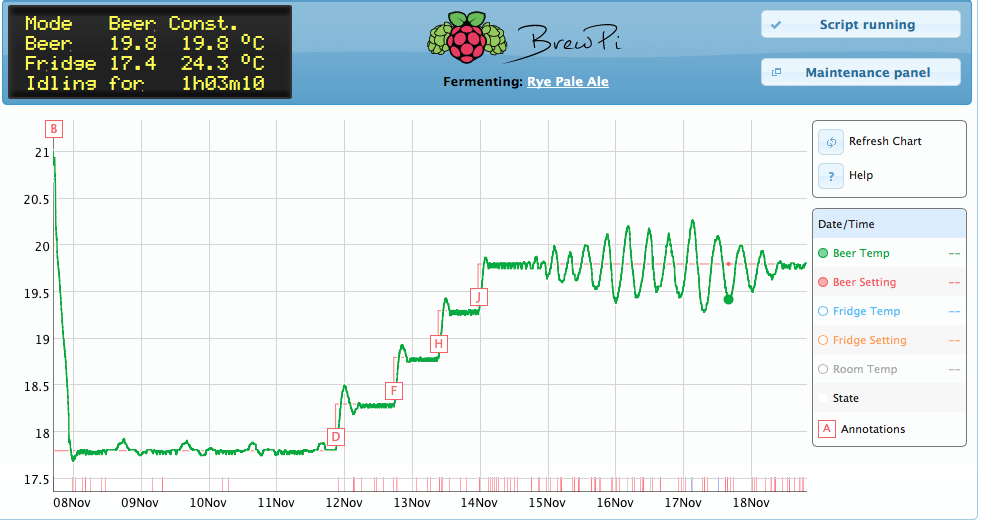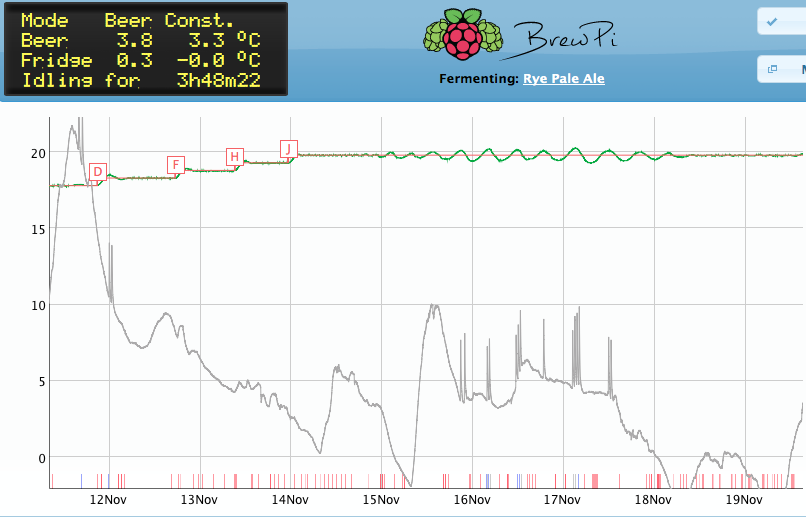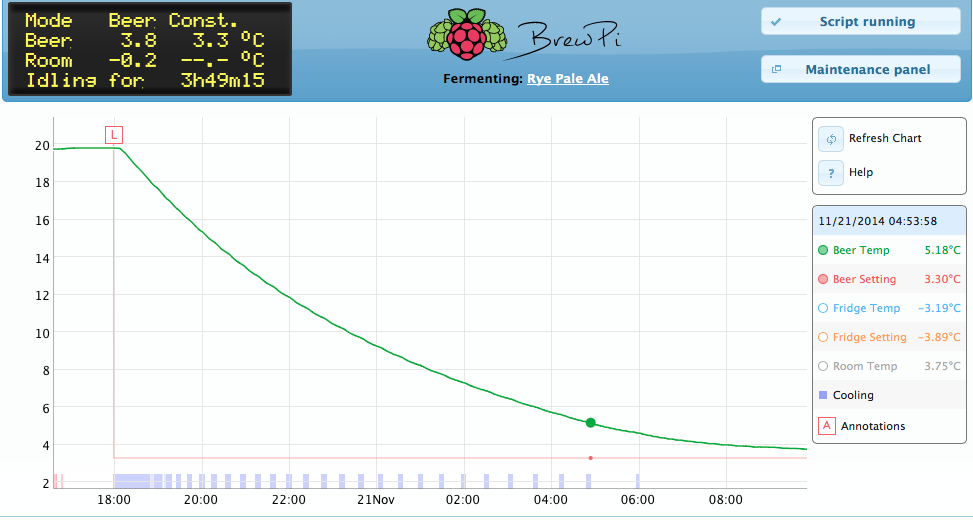Here are some screen shots of my brewpi controlling my last brew. It stayed really tight though out the active fermentation. It didn't start swinging more "wildly" until after i had bumped up the temp a few time. One has the garage temp the other doesn't. With the lasko heater, I wonder how important the placement of fridge temp probe is. I have a shelf holding up my fermenter about 25 inches with the heater below it. The probe for the fridge temp hangs under the shelf. I imagine if i had it further from the heater i would get larger swings, though thats just conjecture. Next is to cold crash it and see if I run into the issues that have been brought up earlier in the thread.
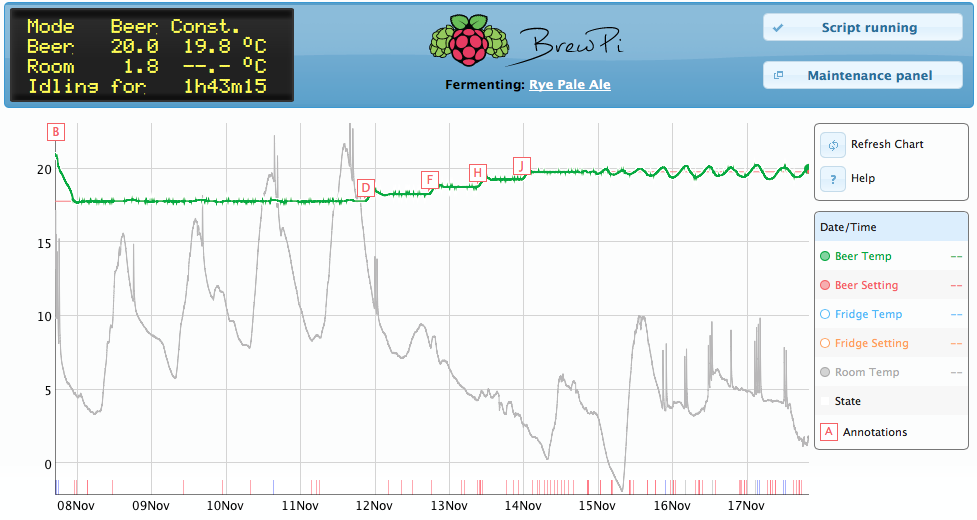
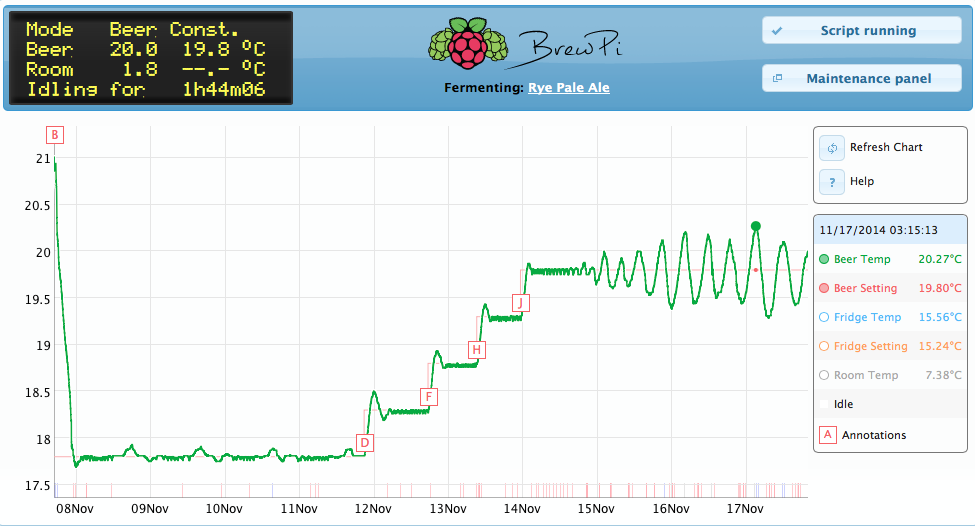
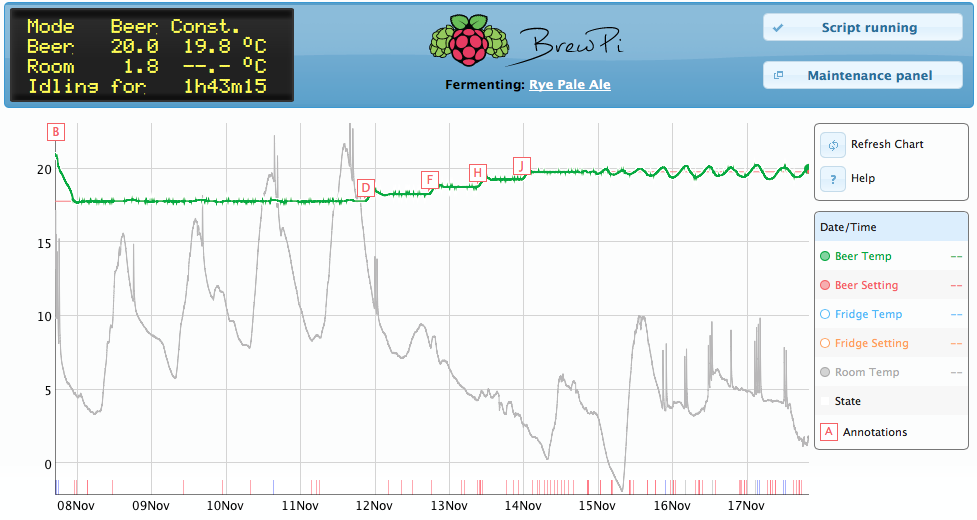
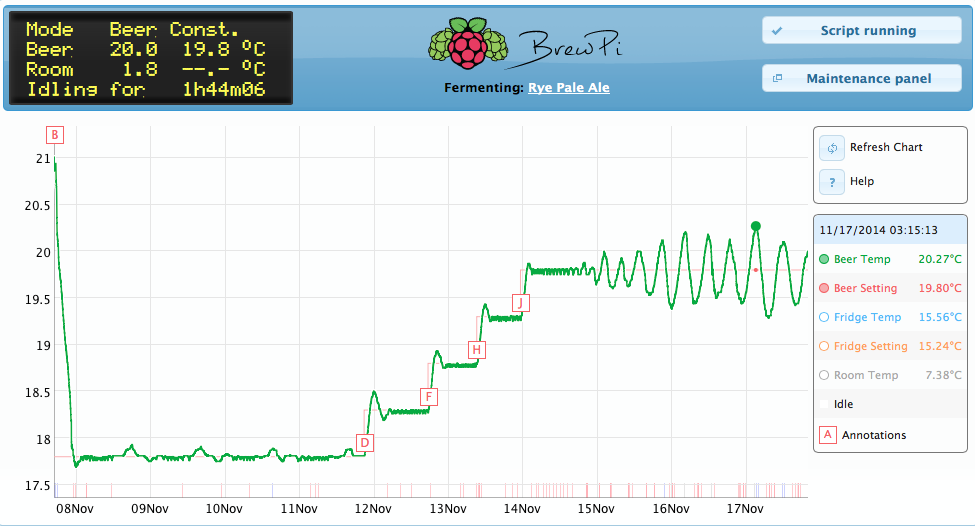

























































![Craft A Brew - Safale S-04 Dry Yeast - Fermentis - English Ale Dry Yeast - For English and American Ales and Hard Apple Ciders - Ingredients for Home Brewing - Beer Making Supplies - [1 Pack]](https://m.media-amazon.com/images/I/41fVGNh6JfL._SL500_.jpg)