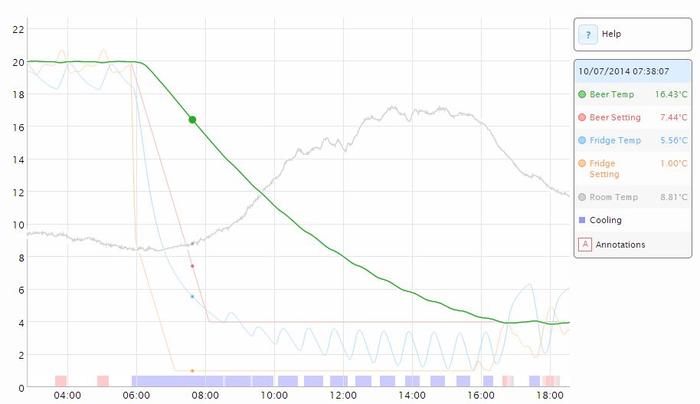- Joined
- Nov 26, 2013
- Messages
- 9,915
- Reaction score
- 24,067
I run as user PI, being the only user set up on the Dell laptop Debian I installed. Brewpi user is running the apache server to show the webpage in the background (? maybe like a windoz service).
One thing about starting the script is the watchdog timer is on a one minute loop, check that you have the cron job installed and working, then realize it can take up to a minute after pressing Start (which I think just removes a "don't run" file) before the script will actually show restart.
One thing about starting the script is the watchdog timer is on a one minute loop, check that you have the cron job installed and working, then realize it can take up to a minute after pressing Start (which I think just removes a "don't run" file) before the script will actually show restart.








































![Craft A Brew - Safale S-04 Dry Yeast - Fermentis - English Ale Dry Yeast - For English and American Ales and Hard Apple Ciders - Ingredients for Home Brewing - Beer Making Supplies - [1 Pack]](https://m.media-amazon.com/images/I/41fVGNh6JfL._SL500_.jpg)