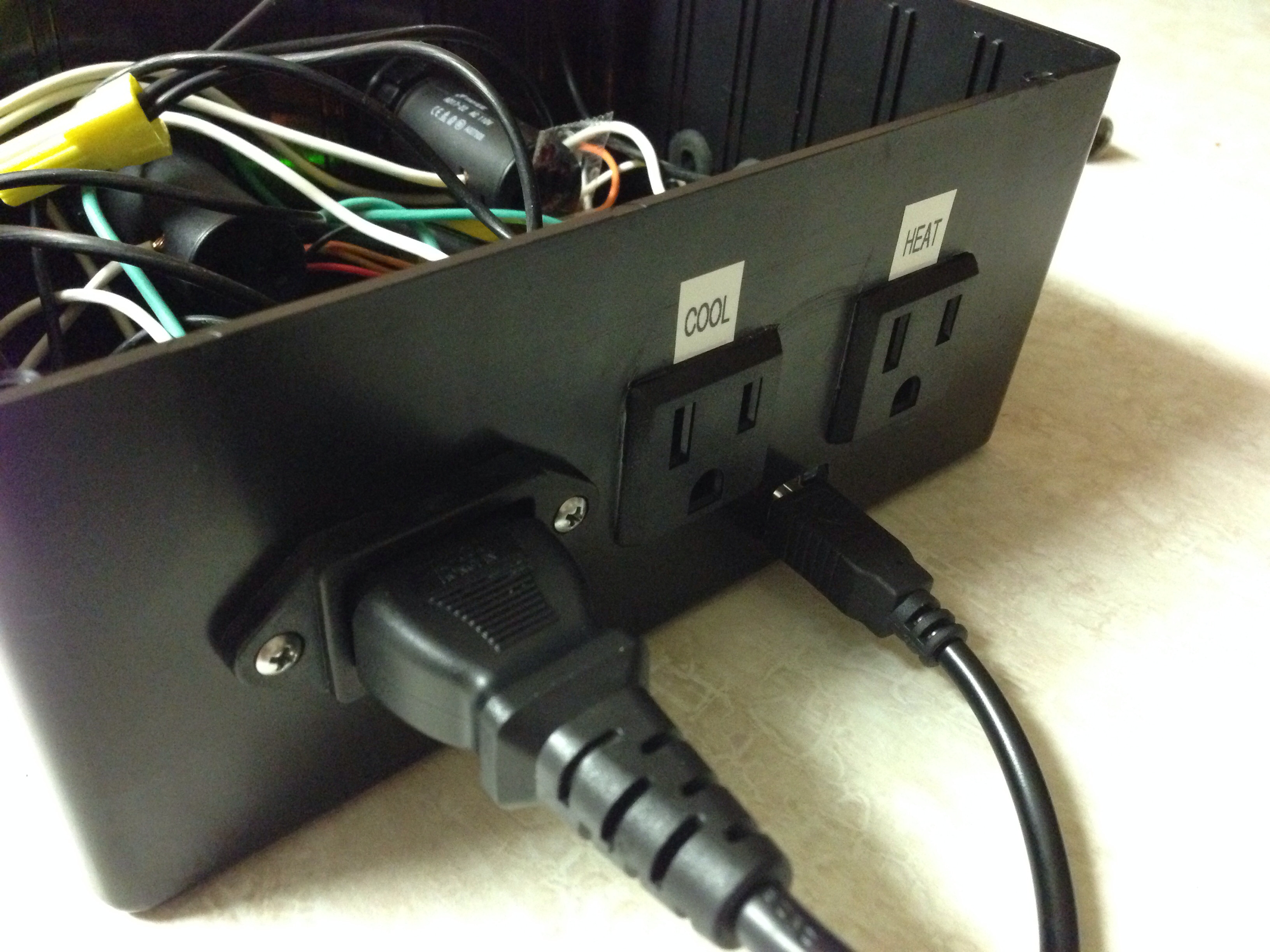how long before the temp sensors begin to record temps?
i've got everything put together and brew pi is open, i've got a test profile running, the script is running and I can see the constants that I've selected, but i'm not getting any input from the temp sensors
I must have an issue of some kind, not sure what it might be. It recognized my devices and I set them up as instructed, but the temp sensors aren't feeding any data
i've got everything put together and brew pi is open, i've got a test profile running, the script is running and I can see the constants that I've selected, but i'm not getting any input from the temp sensors
I must have an issue of some kind, not sure what it might be. It recognized my devices and I set them up as instructed, but the temp sensors aren't feeding any data



![Craft A Brew - Safale S-04 Dry Yeast - Fermentis - English Ale Dry Yeast - For English and American Ales and Hard Apple Ciders - Ingredients for Home Brewing - Beer Making Supplies - [1 Pack]](https://m.media-amazon.com/images/I/41fVGNh6JfL._SL500_.jpg)