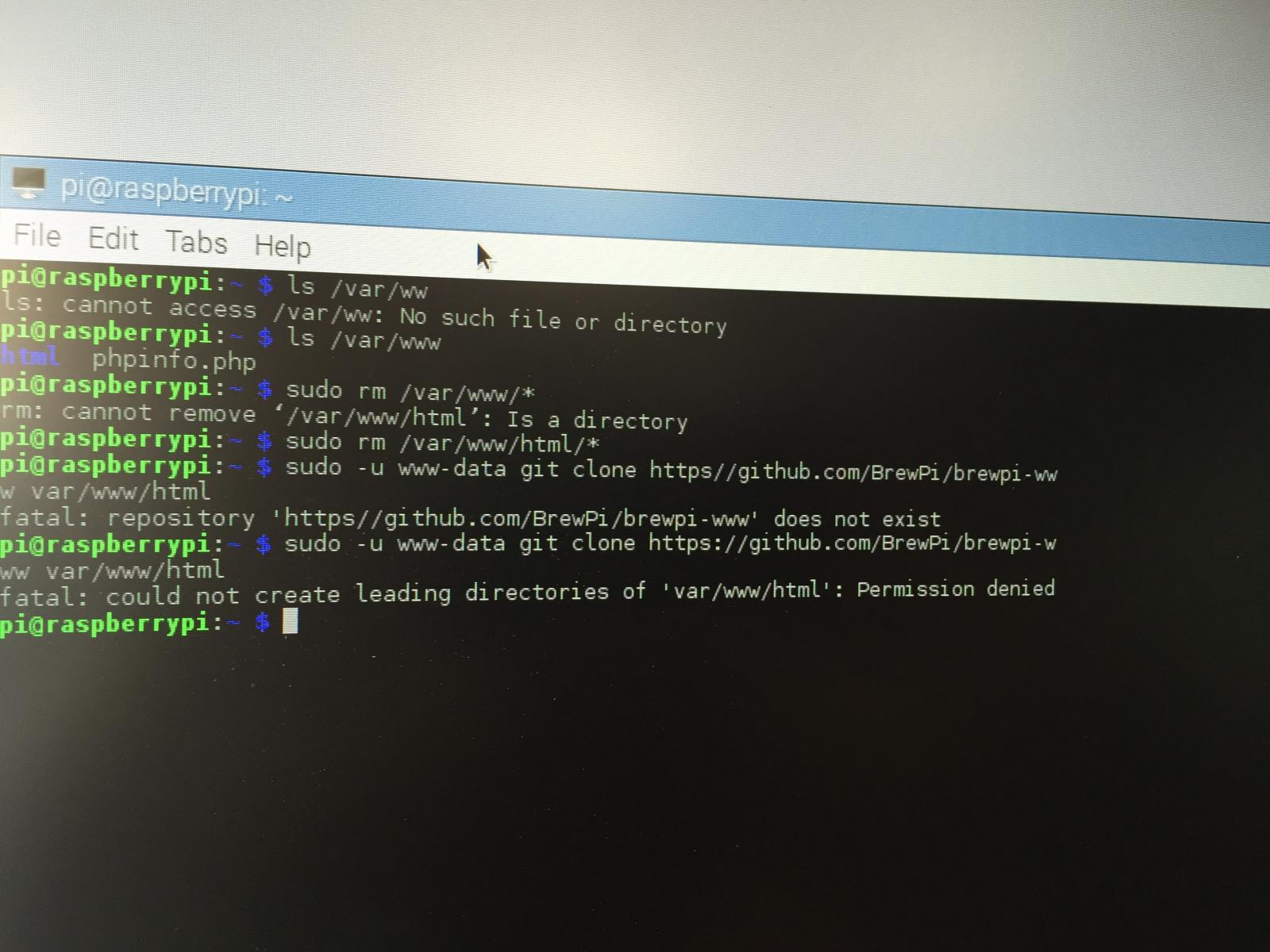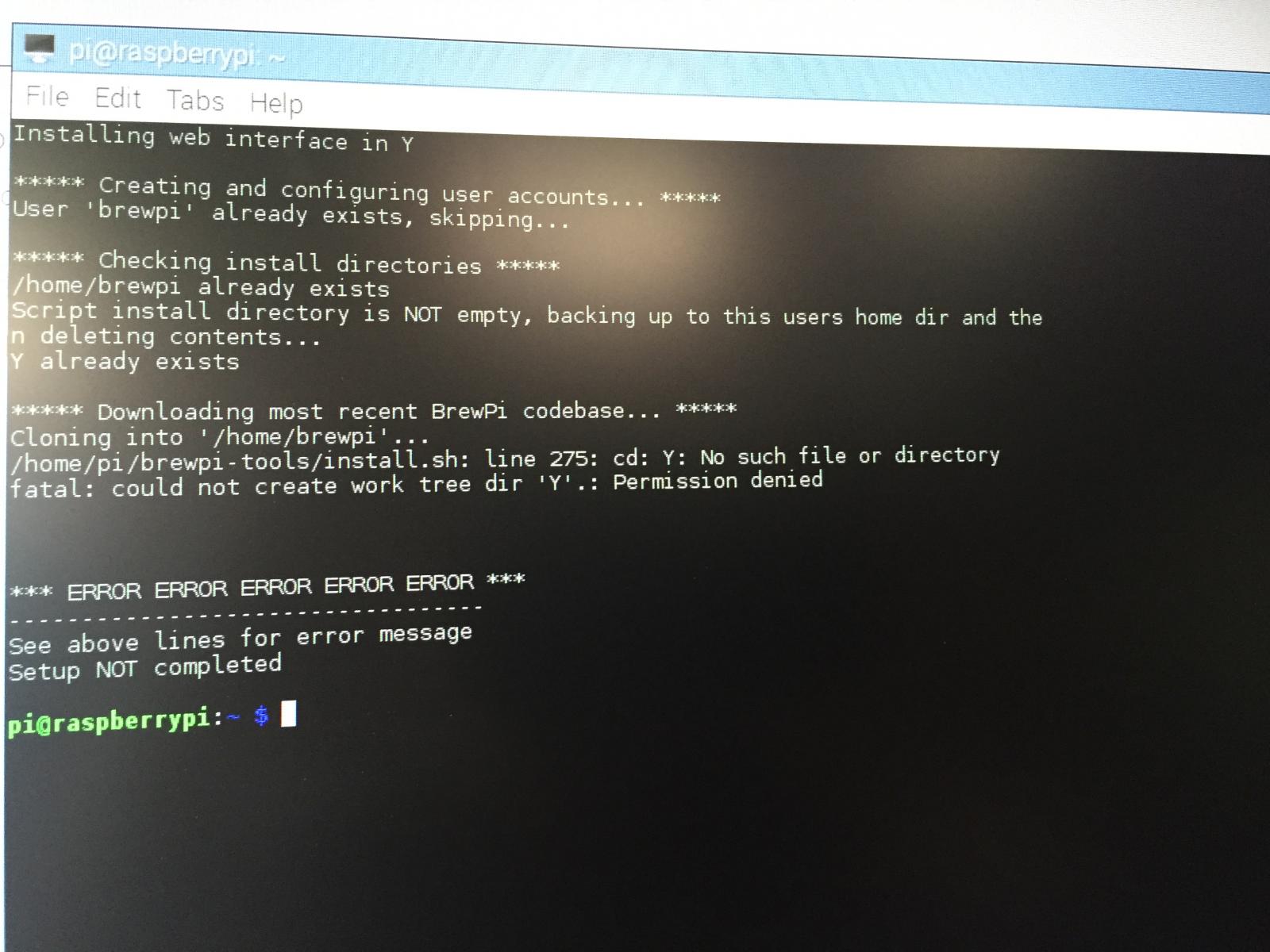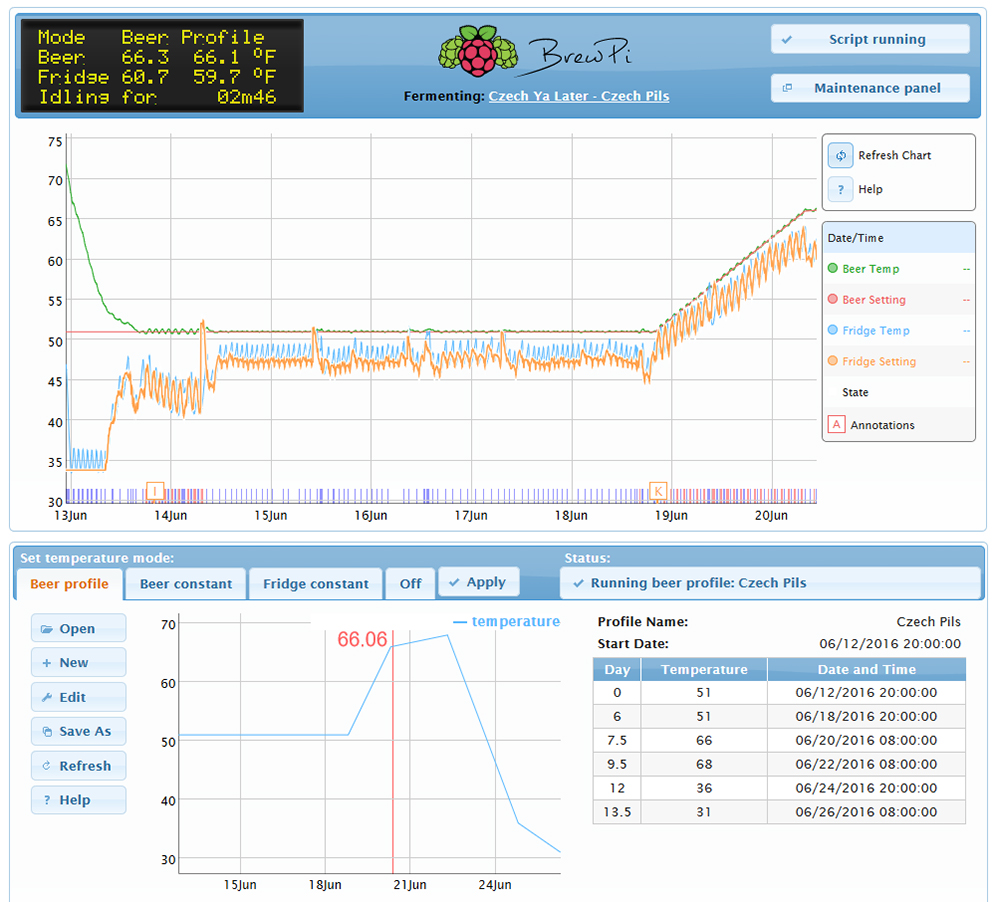So I just went through the install on a clean RPi 3 with the latest Jessie a couple times and believe it can be distilled down pretty simply[...]
All of my RPi's are running Wheezy, but inevitably there will come a time where upgrading to Jessie is going to happen.
So I'm building another RPi2 system using Jesse and will slowly get everything running that I have on my other systems.
When I'm done hopefully all my systems can share a single (Jessie) image like they do now (with Wheezy).
My systems all support multiple BrewPi instances so that's in the playbook for this build.
I decided to use the auto-magic installation process this time around and see if it handles multiple-instances on its own.
I followed your outline, pointed the installer to use /home/brewpi/brewpi1 and /var/www/brewpi1 for the root folders, and it
almost worked perfectly.
The process completed without any obvious issues, but when I tried to fire up BrewPi it couldn't start the script, and wouldn't talk to the UNO.
The log panels showed :
"Cannot open log file /home/brewpi/brewpi1/logs/stderr.txt"
"Cannot open log file /home/brewpi/brewpi1/logs/stdout.txt"
So going through the normal debug process led me to the fly in the ointment:
The installer runs $SCRIPTPATH/utils/updateCron.sh which is supposed to create a cron task at /etc/cron.d/brewpi with the correct setting for SCRIPTPATH.
In my case, SCRIPTPATH should have been set to /home/brewpi/brewpi1, but instead it was set to /home/brewpi.
And as one could imagine, that broke a hella lot of code

A quick edit and restart of the Cron manager and everything sprung to life!
So, the positive news is the BrewPi installer and updater can be used with a multi-instance configuration, you just have to remember to check/fix the cron file(s) for a freshly installed instance (and possibly an updated instance - I'll have to check that when I get a chance).
That said, from a practical viewpoint, it's likely quicker to just clone the two root folders for each added instance than to rerun the installer multiple times...
Cheers!
ps: If there is ANY redeeming quality to Jessie, it's the SD Card Copier program included in the LXDE desktop.
It's sooo much easier to live-clone a working card before plunging onward during the build - so if you fat-finger something and need to retreat it's easy peasy...
pps: otoh, LXDE includes a Bluetooth Manager panel that works - except that the underlying Services support sucks.
I can link an HC-05 - but the host doesn't support Serial service.
<Sigh>
Later today (!) I'll install bluez-utils and all the rest of the Blue Tooth stuff I used under Wheezy and see what happens...








![Craft A Brew - Safale S-04 Dry Yeast - Fermentis - English Ale Dry Yeast - For English and American Ales and Hard Apple Ciders - Ingredients for Home Brewing - Beer Making Supplies - [1 Pack]](https://m.media-amazon.com/images/I/41fVGNh6JfL._SL500_.jpg)