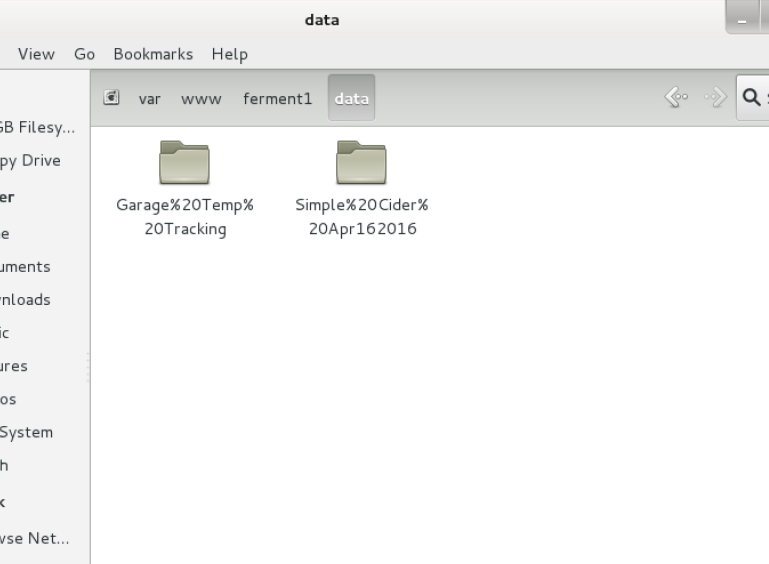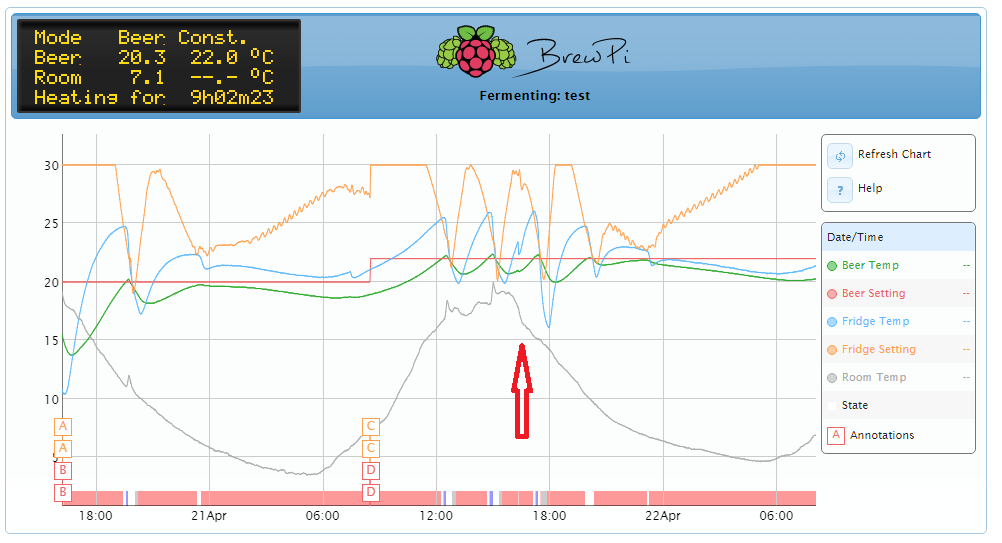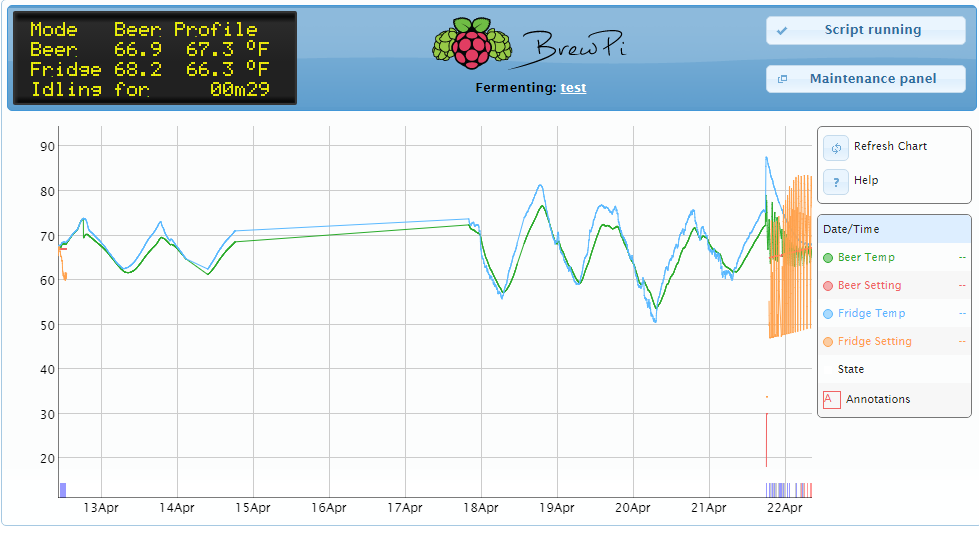Hi everyone,
I'm having trouble flashing my Arduino Uno. This is probably also why the webpage says, the script is not running.
I have BrewPi running on a RaspberryPi and receive the following error when executing updater.py:
`Checking current firmware version...
Apr 16 2016 16:16:34 Opening serial port
Apr 16 2016 16:16:44 Error while opening serial port:
Could not find compatible serial devices
Unable to receive version from controller.
Is your controller unresponsive and do you wish to try restoring your firmware? [y/N]:`
I get a very similar error when trying to reprogramm the Arduino via the BrewPi webpage.
When executing autoSerial.py I get the following result:
`All ports:
/dev/ttyACM0 - Arduino Uno, VID:2a03, PID:0043
/dev/ttyAMA0 - ttyAMA0, VID:None, PID:None
Compatible ports:
Selected port: (None, None)`
However `lsusb` gives me this:
`Bus 001 Device 002: ID 0424:9514 Standard Microsystems Corp.
Bus 001 Device 001: ID 1d6b:0002 Linux Foundation 2.0 root hub
Bus 001 Device 003: ID 0424:ec00 Standard Microsystems Corp.
Bus 001 Device 008: ID 2a03:0043`
I also tried flashing the 'minimal' or 'blink' sample to the Arduino via a PC. However it didn't change anything...
I hope you guys can help me. I'm kind of stuck...
Thanks in advance
EDIT: I'm sorry for double posting also at the brewpi community:
https://community.brewpi.com/t/could-not-find-compatible-serial-device/1567/1
I didn't realize I needed to own 'basic user'-right to post a new topic, so I posted it here until I owned the rights











































![Craft A Brew - Safale S-04 Dry Yeast - Fermentis - English Ale Dry Yeast - For English and American Ales and Hard Apple Ciders - Ingredients for Home Brewing - Beer Making Supplies - [1 Pack]](https://m.media-amazon.com/images/I/41fVGNh6JfL._SL500_.jpg)