You are using an out of date browser. It may not display this or other websites correctly.
You should upgrade or use an alternative browser.
You should upgrade or use an alternative browser.
HOWTO - Make a BrewPi Fermentation Controller For Cheap
- Thread starter FuzzeWuzze
- Start date

Help Support Homebrew Talk:
This site may earn a commission from merchant affiliate
links, including eBay, Amazon, and others.
- Status
- Not open for further replies.
MrE_the_Great
Well-Known Member
- Joined
- Mar 13, 2015
- Messages
- 95
- Reaction score
- 20
I LOVE you guys/gals!! After a couple months of study and musing, I completed my brewpi. So I HAD to brew yesterday to test it out. OMG! I'm using phrases like "OMG!" So excited, and so worth the couple headaches along the way.
I put my temp sensors on a single RJ45 I had left over from another project, but otherwise it's the wiring diagram provided here. If I could afford to buy you all a beer I would! Cheers!
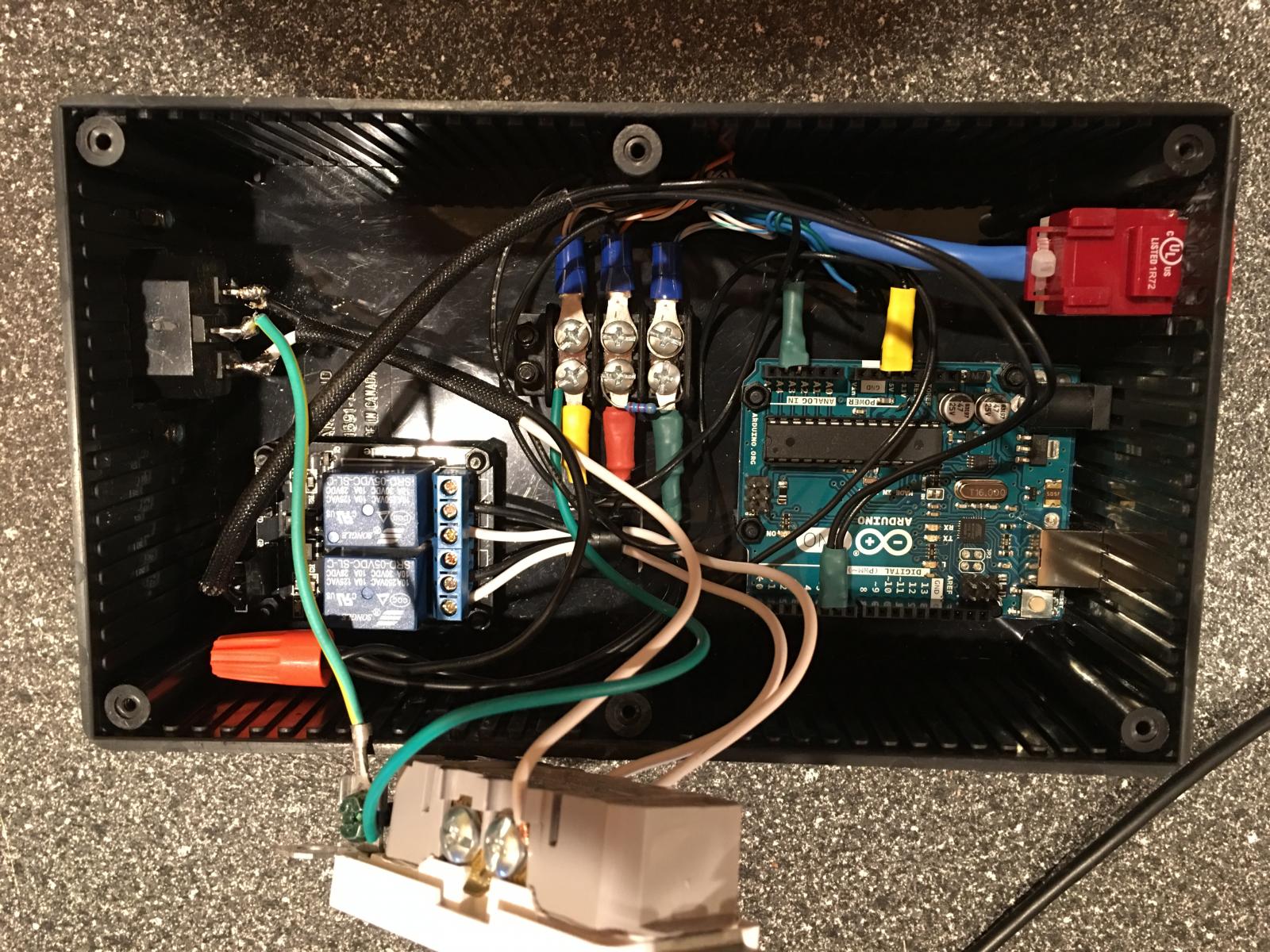

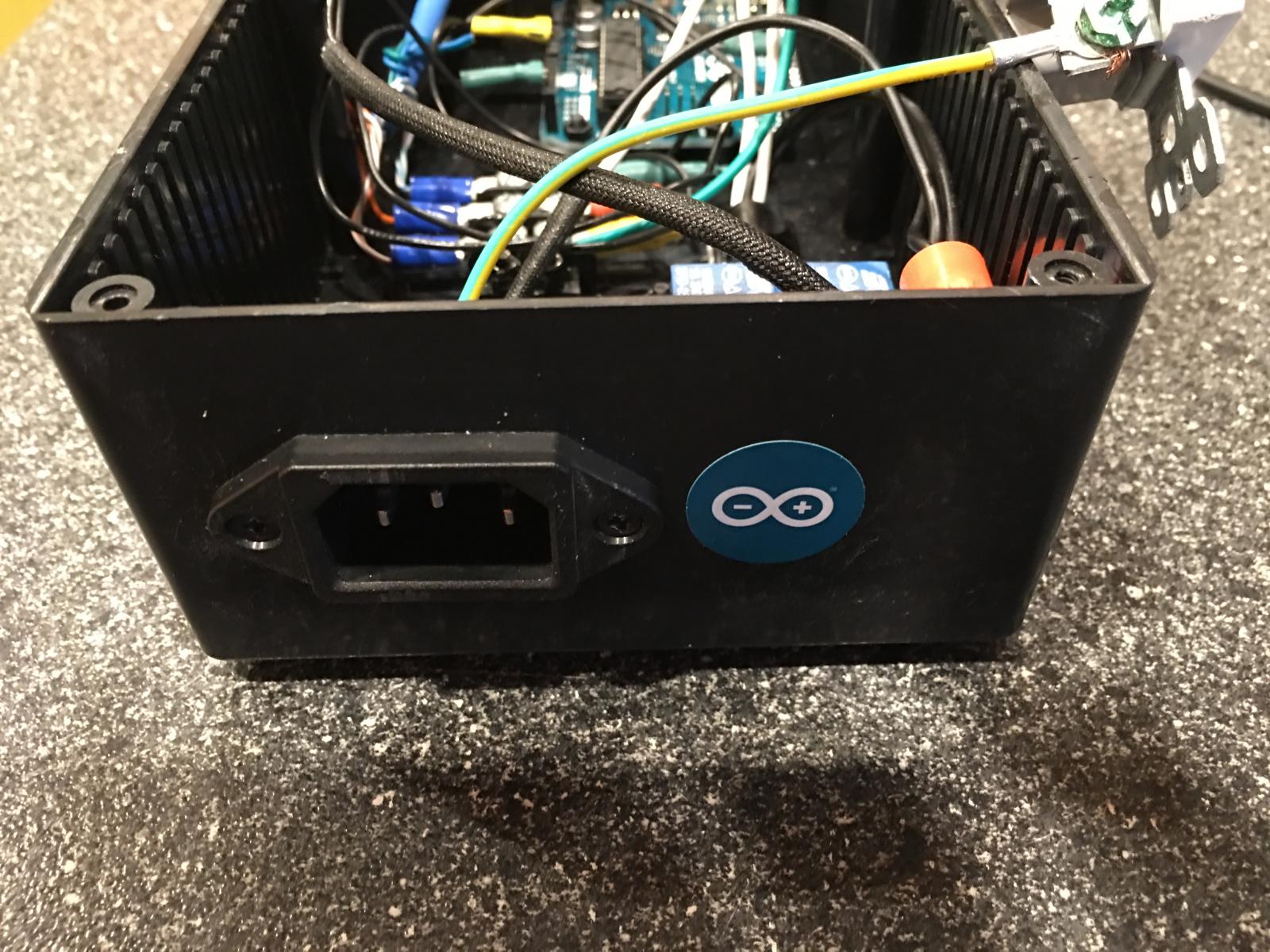
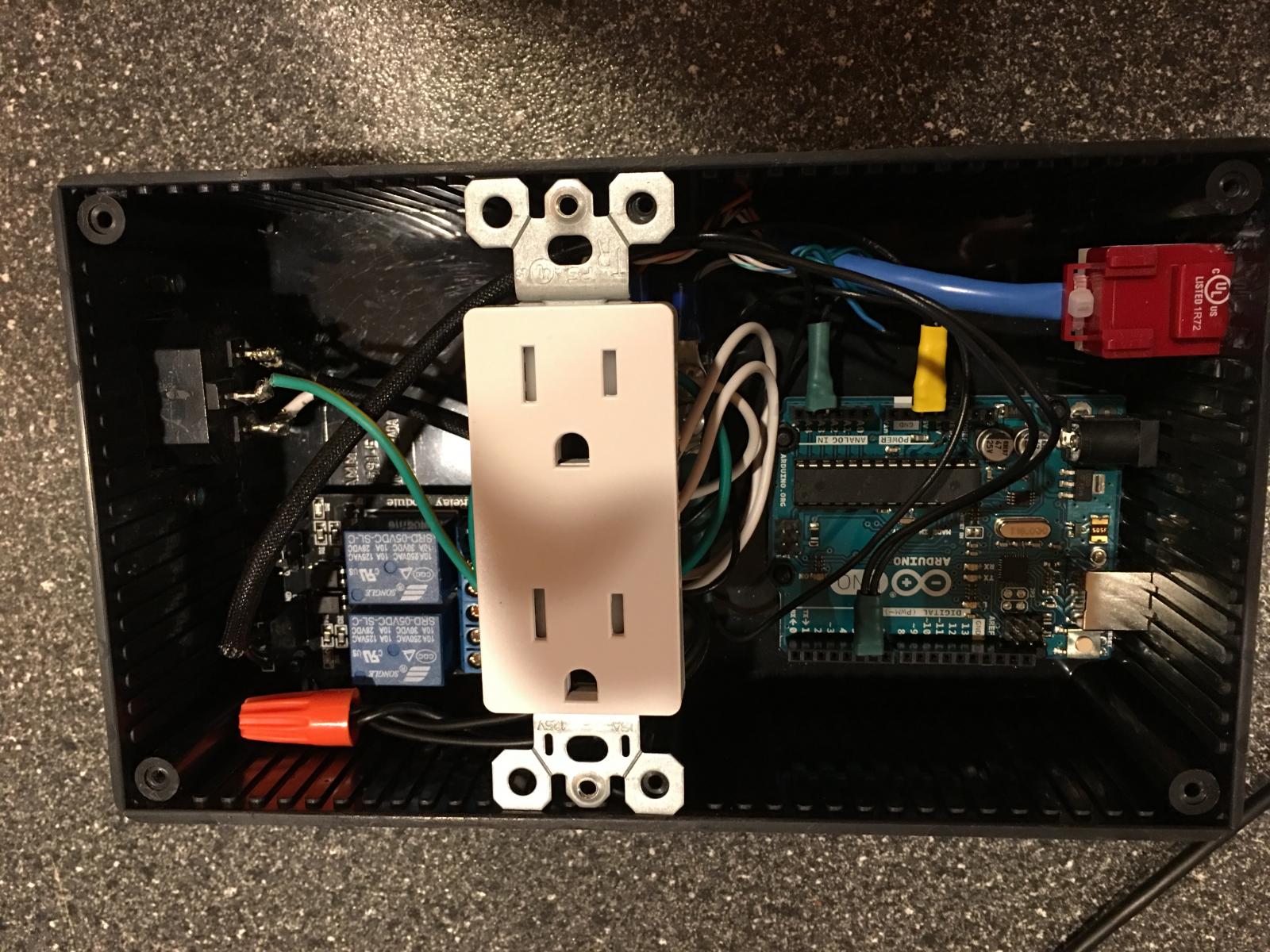
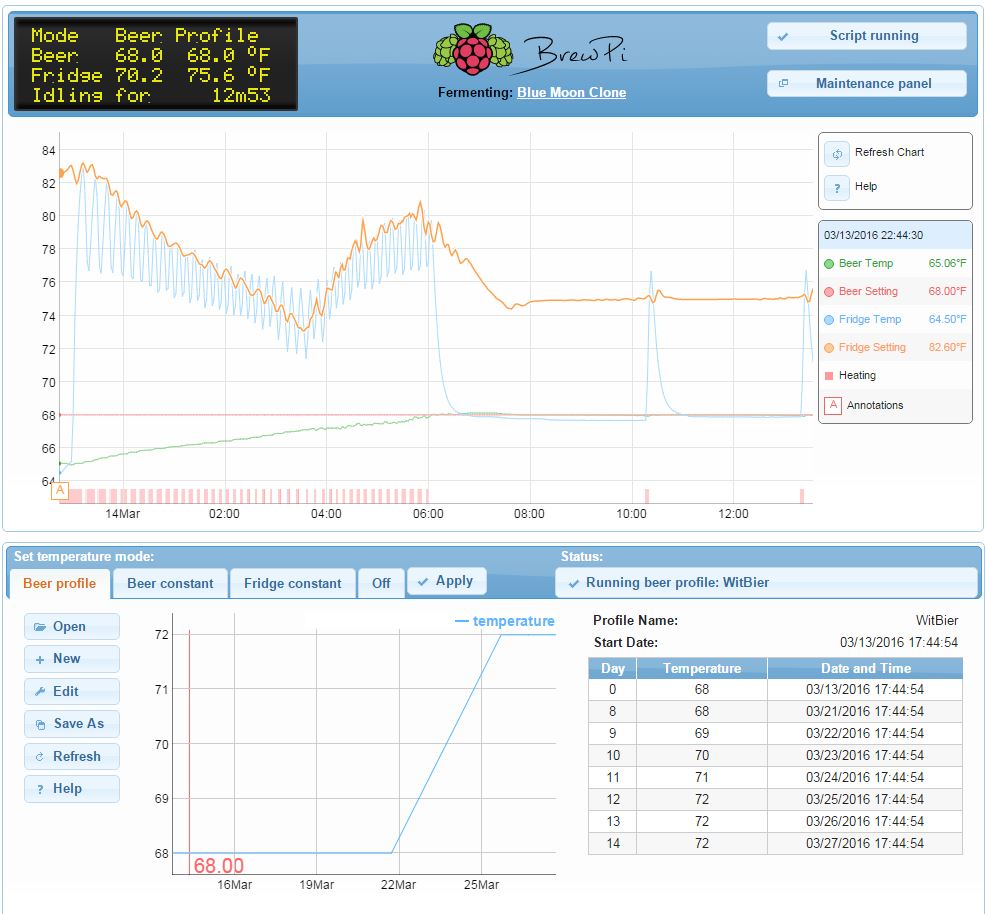
I put my temp sensors on a single RJ45 I had left over from another project, but otherwise it's the wiring diagram provided here. If I could afford to buy you all a beer I would! Cheers!
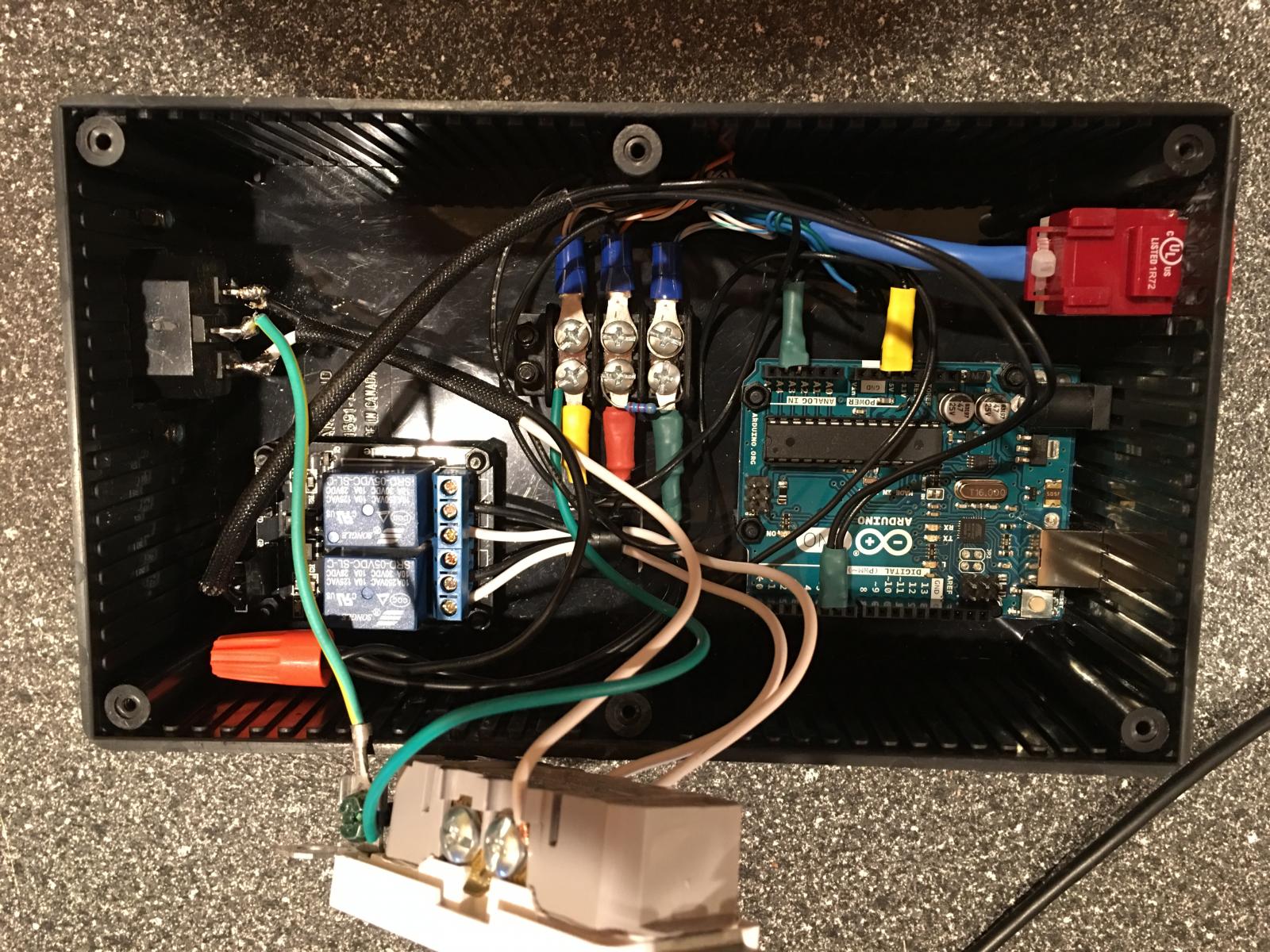

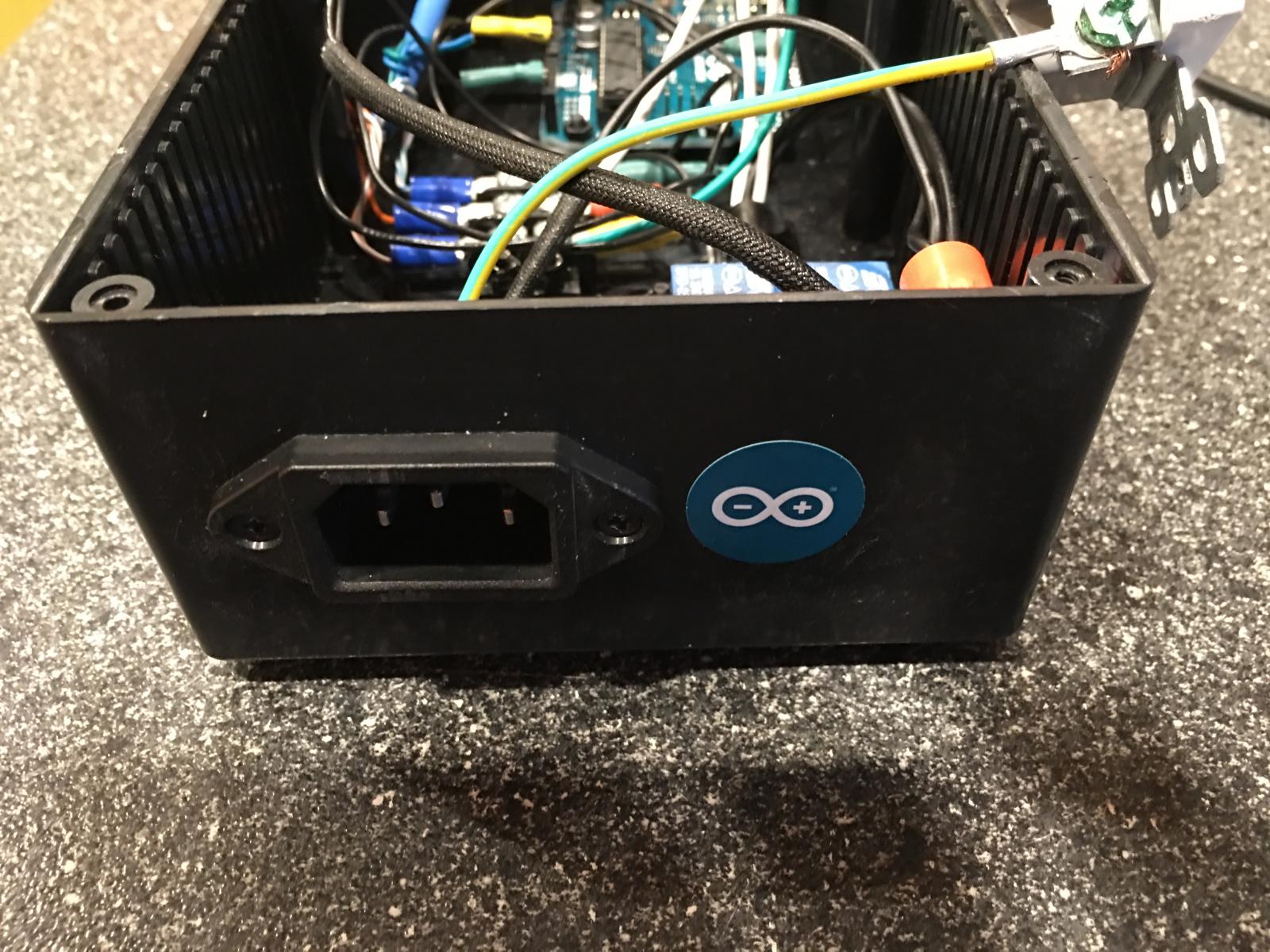
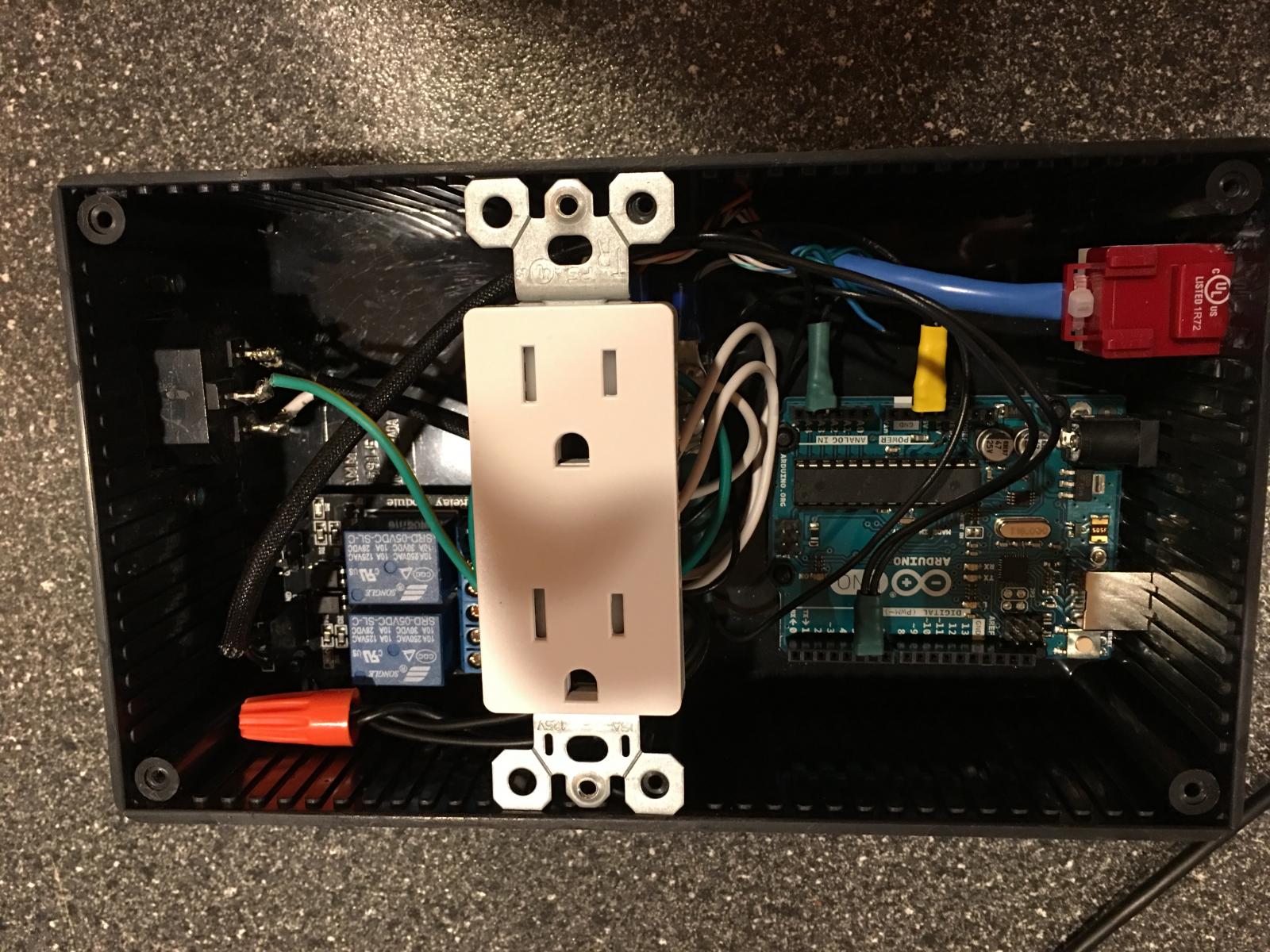
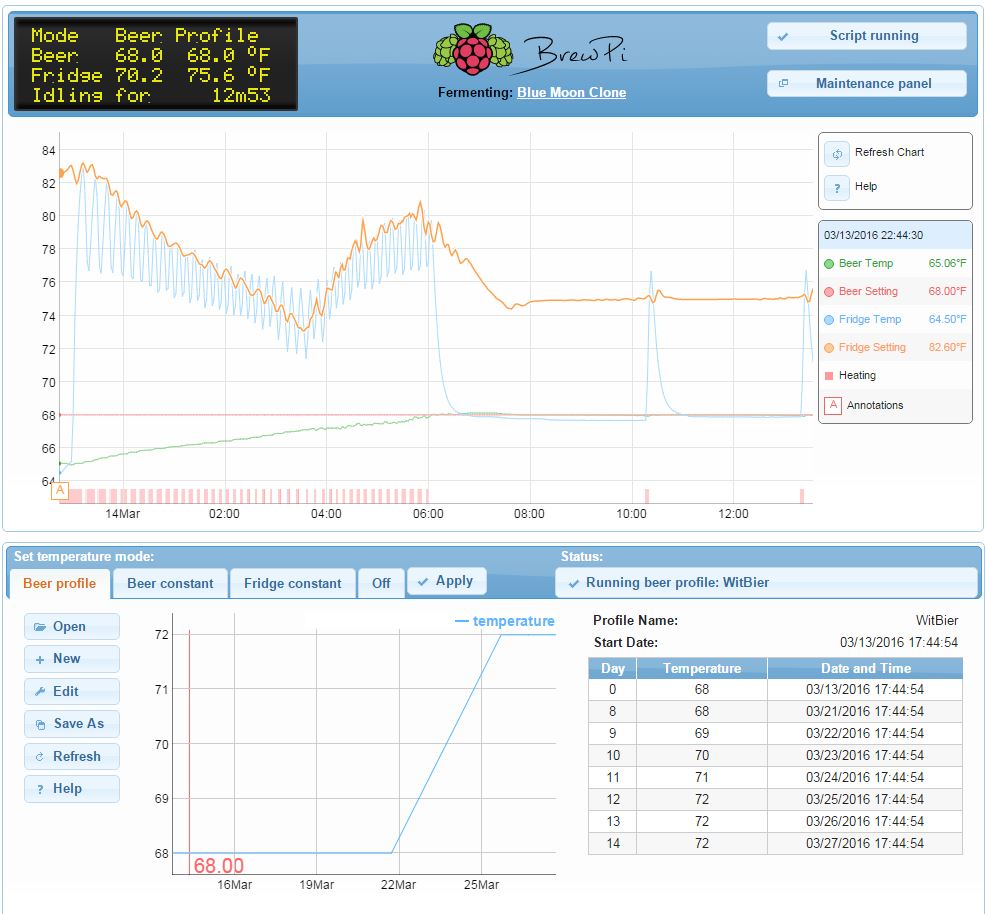
FuzzeWuzze
I Love DIY
Nice clean build i like it!
indianajns
Well-Known Member
- Joined
- Oct 15, 2013
- Messages
- 99
- Reaction score
- 2
Built my brewpi with the help of this forum over a year ago. Brewed countless beers with it. Today, something went wrong and I haven't touched anything. The fridge always is on even if the heat is on. I powered off the brewpi and it is still on even with brewpi shut off. thoughts? TIA
FuzzeWuzze
I Love DIY
Check your relay board, its possible one of the relays possibly went out? They are mechanical relays so its entirely possible although they should have a lifetime of like 100,000 on/off cycles. Ive had no problems with my original one ive had going for 2+ years now.
Is the red LED on the relay board on for both, or just one when both fridge and heater are on? If just one is on but both are getting power than your fridge relay is just bad and stuck open...get another $5 board and you should be good to go. Mechanical relays arent as good as SSR's, but are infinitely cheaper and smaller form factor. Its cases like this BrewPi standard uses SSR's. That said..2 channel boards are so cheap and they fail so infrequently that i see SSR's as overkill unless you happen to just have a few laying around unused. But even SSR's fail open like this eventually.
Is the red LED on the relay board on for both, or just one when both fridge and heater are on? If just one is on but both are getting power than your fridge relay is just bad and stuck open...get another $5 board and you should be good to go. Mechanical relays arent as good as SSR's, but are infinitely cheaper and smaller form factor. Its cases like this BrewPi standard uses SSR's. That said..2 channel boards are so cheap and they fail so infrequently that i see SSR's as overkill unless you happen to just have a few laying around unused. But even SSR's fail open like this eventually.
indianajns
Well-Known Member
- Joined
- Oct 15, 2013
- Messages
- 99
- Reaction score
- 2
I agree. I'm convinced it is the relay and I have another one on order from Amazon. Now, something has happened to my pI itself. I dont know if I jostled it or what. I shut it off and rebooted it. It is now stuck at:
[ 2.707783] [<c041b9c0>]c(kernal_init+0x8/0xe4) from [<c000e218>] (ret_from_fork=0x14/0x3c)
I'm wondering if perhaps my SD card is full? Anyone else run into an issue like this? ANy assisitance will be greatly appreciated and my ipa hangs in the balance. (Back to the Johnson for the night)
[ 2.707783] [<c041b9c0>]c(kernal_init+0x8/0xe4) from [<c000e218>] (ret_from_fork=0x14/0x3c)
I'm wondering if perhaps my SD card is full? Anyone else run into an issue like this? ANy assisitance will be greatly appreciated and my ipa hangs in the balance. (Back to the Johnson for the night)
Last edited:

$20.94
$29.99
The Brew Your Own Big Book of Clone Recipes: Featuring 300 Homebrew Recipes from Your Favorite Breweries
Amazon.com

$176.97
1pc Commercial Keg Manifold 2" Tri Clamp,Ball Lock Tapping Head,Pressure Gauge/Adjustable PRV for Kegging,Fermentation Control
hanhanbaihuoxiaoshoudian
![Craft A Brew - Safale S-04 Dry Yeast - Fermentis - English Ale Dry Yeast - For English and American Ales and Hard Apple Ciders - Ingredients for Home Brewing - Beer Making Supplies - [1 Pack]](https://m.media-amazon.com/images/I/41fVGNh6JfL._SL500_.jpg)
$6.95 ($17.38 / Ounce)
$7.47 ($18.68 / Ounce)
Craft A Brew - Safale S-04 Dry Yeast - Fermentis - English Ale Dry Yeast - For English and American Ales and Hard Apple Ciders - Ingredients for Home Brewing - Beer Making Supplies - [1 Pack]
Hobby Homebrew

$719.00
$799.00
EdgeStar KC2000TWIN Full Size Dual Tap Kegerator & Draft Beer Dispenser - Black
Amazon.com

$22.00 ($623.23 / Ounce)
AMZLMPKNTW Ball Lock Sample Faucet 30cm Reinforced Silicone Hose Secondary Fermentation Homebrew Kegging joyful
无为中南商贸有限公司

$7.79 ($7.79 / Count)
Craft A Brew - LalBrew Voss™ - Kveik Ale Yeast - For Craft Lagers - Ingredients for Home Brewing - Beer Making Supplies - (1 Pack)
Craft a Brew

$53.24
1pc Hose Barb/MFL 1.5" Tri Clamp to Ball Lock Post Liquid Gas Homebrew Kegging Fermentation Parts Brewer Hardware SUS304(Gas MFL)
Guangshui Weilu You Trading Co., Ltd

$53.24
1pc Hose Barb/MFL 1.5" Tri Clamp to Ball Lock Post Liquid Gas Homebrew Kegging Fermentation Parts Brewer Hardware SUS304(Liquid Hose Barb)
yunchengshiyanhuqucuichendianzishangwuyouxiangongsi

$58.16
HUIZHUGS Brewing Equipment Keg Ball Lock Faucet 30cm Reinforced Silicone Hose Secondary Fermentation Homebrew Kegging Brewing Equipment
xiangshuizhenzhanglingfengshop

$76.92 ($2,179.04 / Ounce)
Brewing accessories 1.5" Tri Clamp to Ball Lock Post Liquid Gas Homebrew Kegging Fermentation Parts Brewer Hardware SUS304 Brewing accessories(Gas Hose Barb)
chuhanhandianzishangwu

$49.95 ($0.08 / Fl Oz)
$52.99 ($0.08 / Fl Oz)
Brewer's Best - 1073 - Home Brew Beer Ingredient Kit (5 gallon), (Blueberry Honey Ale) Golden
Amazon.com

$44.99
$49.95
Craft A Brew - Mead Making Kit – Reusable Make Your Own Mead Kit – Yields 1 Gallon of Mead
Craft a Brew

$479.00
$559.00
EdgeStar KC1000SS Craft Brew Kegerator for 1/6 Barrel and Cornelius Kegs
Amazon.com

$33.99 ($17.00 / Count)
$41.99 ($21.00 / Count)
2 Pack 1 Gallon Large Fermentation Jars with 3 Airlocks and 2 SCREW Lids(100% Airtight Heavy Duty Lid w Silicone) - Wide Mouth Glass Jars w Scale Mark - Pickle Jars for Sauerkraut, Sourdough Starter
Qianfenie Direct
FuzzeWuzze
I Love DIY
You may have just won the lottery and had your SD card corrupt itself as well. If you had an image of it nows the time to flash it back on, if not...the BrewPi instructions are on the Wiki now(top of the first post) on how to get it up and running, should be pretty fast.
bradleyhunt
Well-Known Member
Since I have limited coding and circuitry knowledge, an EE buddy of mine said he could help. Using FuzzeWuzze's schematic, this is the parts list I came up with. Please look over and provide input. I'm in Afghanistan, so would like to order this tomorrow evening (my time) tomorrow morning (US time) to get it here before I leave in a couple months and have something to burn up the time here. I was wanting to do 3.5mm jacks for the temp probes, also thought about j12 or 45 connectors.
RPi 3
http://www.amazon.com/dp/B01C6Q2GSY/?tag=skimlinks_replacement-20
UNO
http://www.amazon.com/dp/B00E5WJSHK/?tag=skimlinks_replacement-20
2 Channel Relay (Could I go Solid State?)
http://www.amazon.com/dp/B0057OC6D8/?tag=skimlinks_replacement-20
Terminal Bar
http://www.amazon.com/dp/B008X0NNEY/?tag=skimlinks_replacement-20
6 Color 22G Solid Hook Up Wire
http://www.amazon.com/dp/B00B4ZRPEY/?tag=skimlinks_replacement-20
4.7k Resistors
http://www.amazon.com/dp/B0185FC5OK/?tag=skimlinks_replacement-20
Temp Sensorshttp://www.amazon.com/dp/B0012DRL4C/...2Z1J5DD6&psc=1
http://www.amazon.com/dp/B00CHEZ250/?tag=skimlinks_replacement-20
Power Cable for 120v and internal outlet wiring
http://www.amazon.com/dp/B0000510ZO/?tag=skimlinks_replacement-20
Haven't decided which outlet
http://www.amazon.com/dp/B008J80J1A/?tag=skimlinks_replacement-20
http://www.amazon.com/dp/B0012DRL4C/?tag=skimlinks_replacement-20
Project Box
http://www.amazon.com/dp/B0002BSRIO/?tag=skimlinks_replacement-20
The 3.5mm jacks seem to be hit or miss.
http://www.amazon.com/dp/B013AP77T8/?tag=skimlinks_replacement-20
http://www.amazon.com/uxcell®-Plasti...rds=3.5mm+jack
How would you do the temp sensors if you wanted to have a place to plug them into the box instead of a hard wire option. 3.5mm jack, RJ12? Something else?
I really appreciate everyone's help! This is definitely making this deployment go by faster.
RPi 3
http://www.amazon.com/dp/B01C6Q2GSY/?tag=skimlinks_replacement-20
UNO
http://www.amazon.com/dp/B00E5WJSHK/?tag=skimlinks_replacement-20
2 Channel Relay (Could I go Solid State?)
http://www.amazon.com/dp/B0057OC6D8/?tag=skimlinks_replacement-20
Terminal Bar
http://www.amazon.com/dp/B008X0NNEY/?tag=skimlinks_replacement-20
6 Color 22G Solid Hook Up Wire
http://www.amazon.com/dp/B00B4ZRPEY/?tag=skimlinks_replacement-20
4.7k Resistors
http://www.amazon.com/dp/B0185FC5OK/?tag=skimlinks_replacement-20
Temp Sensorshttp://www.amazon.com/dp/B0012DRL4C/...2Z1J5DD6&psc=1
http://www.amazon.com/dp/B00CHEZ250/?tag=skimlinks_replacement-20
Power Cable for 120v and internal outlet wiring
http://www.amazon.com/dp/B0000510ZO/?tag=skimlinks_replacement-20
Haven't decided which outlet
http://www.amazon.com/dp/B008J80J1A/?tag=skimlinks_replacement-20
http://www.amazon.com/dp/B0012DRL4C/?tag=skimlinks_replacement-20
Project Box
http://www.amazon.com/dp/B0002BSRIO/?tag=skimlinks_replacement-20
The 3.5mm jacks seem to be hit or miss.
http://www.amazon.com/dp/B013AP77T8/?tag=skimlinks_replacement-20
http://www.amazon.com/uxcell®-Plasti...rds=3.5mm+jack
How would you do the temp sensors if you wanted to have a place to plug them into the box instead of a hard wire option. 3.5mm jack, RJ12? Something else?
I really appreciate everyone's help! This is definitely making this deployment go by faster.
Last edited by a moderator:
indianajns
Well-Known Member
- Joined
- Oct 15, 2013
- Messages
- 99
- Reaction score
- 2
You are right, I have won the I'm screwed lottery. Wondering if you could provide some additional assistance. I did a complete reinstall per the instructions and followed them to the letter. Everything works smoothly up until this step,
"It will ask you where you want the web files installed(by default /var/www, it wiill say the folder is not empty do you wish to still use it, select Y for Yes. IMPORTANT NOTE: If you are using a version newer than Wheezy(7.9) such as Jessie(8.0) then you need to ensure this path is /var/www/html or else brewpi wont install the files to the right location"
I have version 7.8 wheezy and when I try to install to default /var/www nothing happens, no error message it just does not install and does not get to the step where it asks about updating the CRON job. I went ahead and tried it again and this time changed the directory to var/www/html. This seemed to work and it moved through the remainder of the install, provided a ip address and says "Happy Brewing" When I go to this IP address I am greeted with,
"It works!
This is the default web page for this server.
The web server software is running but no content has been added, yet."
I'm SO close but not sure what is going wrong here. While watching the process I saw one of the lines that flew by said, "Could not reliably determine the server's fully qualified domain name, using 127.0.1.1 for ServerName." Not sure if this is normal bit other than that I cant see why this is not working. Any help will be GREATLY appreciated."
EDIT: Removed index.html and moved the files manually from /html to /www Now I have the web interface but showing cannot receive LCD text from python script.
EDIT2: Reran python updater. All is right with the world again... Back in business.
"It will ask you where you want the web files installed(by default /var/www, it wiill say the folder is not empty do you wish to still use it, select Y for Yes. IMPORTANT NOTE: If you are using a version newer than Wheezy(7.9) such as Jessie(8.0) then you need to ensure this path is /var/www/html or else brewpi wont install the files to the right location"
I have version 7.8 wheezy and when I try to install to default /var/www nothing happens, no error message it just does not install and does not get to the step where it asks about updating the CRON job. I went ahead and tried it again and this time changed the directory to var/www/html. This seemed to work and it moved through the remainder of the install, provided a ip address and says "Happy Brewing" When I go to this IP address I am greeted with,
"It works!
This is the default web page for this server.
The web server software is running but no content has been added, yet."
I'm SO close but not sure what is going wrong here. While watching the process I saw one of the lines that flew by said, "Could not reliably determine the server's fully qualified domain name, using 127.0.1.1 for ServerName." Not sure if this is normal bit other than that I cant see why this is not working. Any help will be GREATLY appreciated."
EDIT: Removed index.html and moved the files manually from /html to /www Now I have the web interface but showing cannot receive LCD text from python script.
EDIT2: Reran python updater. All is right with the world again... Back in business.
Last edited:
After 1 1/2 years of 2 different BPi running almost flawlessly, Heating Ales, I just went online with its first Lager.
My set up is a top-load freezer in which I put a cooler full of water with a submersible pump in it. This pumps cold water through a Heat Exchanger in my Chronical Fermenter by Ss BrewTech.
I have 3 sensors - BEER, CHANBER (Freezer air temp.), and ROOM.
When I put the Chamber sensor in the freezer water, the temp drops, of course, but then when the temp hits the BeerProfile temp (48 start Lager Temp), it shuts the cooling off and sits there forever in Idle.
I have to take the Chamber sensor out of the freezer, into room temp, and when the temp (the temp of the Chamber sensor) gets above the Beer Profile algorithm target, the cooler happily kicks back on!
All sensors are Inverted with there own address and each assigned to Beer, Chamber, and Room....
Who can figure this one out? I thought I knew Alllll......the bugs and my mistakes.....but NO!
My set up is a top-load freezer in which I put a cooler full of water with a submersible pump in it. This pumps cold water through a Heat Exchanger in my Chronical Fermenter by Ss BrewTech.
I have 3 sensors - BEER, CHANBER (Freezer air temp.), and ROOM.
When I put the Chamber sensor in the freezer water, the temp drops, of course, but then when the temp hits the BeerProfile temp (48 start Lager Temp), it shuts the cooling off and sits there forever in Idle.
I have to take the Chamber sensor out of the freezer, into room temp, and when the temp (the temp of the Chamber sensor) gets above the Beer Profile algorithm target, the cooler happily kicks back on!
All sensors are Inverted with there own address and each assigned to Beer, Chamber, and Room....
Who can figure this one out? I thought I knew Alllll......the bugs and my mistakes.....but NO!
GrogNerd
mean old man
After 1 1/2 years of 2 different BPi running almost flawlessly, Heating Ales, I just went online with its first Lager.
My set up is a top-load freezer in which I put a cooler full of water with a submersible pump in it. This pumps cold water through a Heat Exchanger in my Chronical Fermenter by Ss BrewTech.
I have 3 sensors - BEER, CHAMBER (Freezer air temp.), and ROOM.
When I put the Chamber sensor in the freezer water, the temp drops, of course, but then when the temp hits the BeerProfile temp (48 start Lager Temp), it shuts the cooling off and sits there forever in Idle.
I have to take the Chamber sensor out of the freezer, into room temp, and when the temp (the temp of the Chamber sensor) gets above the Beer Profile algorithm target, the cooler happily kicks back on!
All sensors are Inverted with there own address and each assigned to Beer, Chamber, and Room....
Who can figure this one out? I thought I knew Alllll......the bugs and my mistakes.....but NO!
not sure why you would want the Chamber sensor in water, it needs to measure air temps.
you even said that's what you had it for
if I had mine set up that way, my Chamber sensor would have to be measuring the refrigerant in the coils, right?
MrE
After 1 1/2 years and 2 BPi's, it is still fun to just go sit in my brewery and watch the BPi do its magic on a new beer!
There will more "What did I do wrong now, and my BPi stopped working......"
Just keep plugging along......
I play with a bench BPi and just make up weird brews and see what it does - playing with the sensors, set points, algorithms, and everything without worrying about loosing a batch of beer over my screw ups!!
After 1 1/2 years and 2 BPi's, it is still fun to just go sit in my brewery and watch the BPi do its magic on a new beer!
There will more "What did I do wrong now, and my BPi stopped working......"
Just keep plugging along......
I play with a bench BPi and just make up weird brews and see what it does - playing with the sensors, set points, algorithms, and everything without worrying about loosing a batch of beer over my screw ups!!
FuzzeWuzze
I Love DIY
After 1 1/2 years of 2 different BPi running almost flawlessly, Heating Ales, I just went online with its first Lager.
My set up is a top-load freezer in which I put a cooler full of water with a submersible pump in it. This pumps cold water through a Heat Exchanger in my Chronical Fermenter by Ss BrewTech.
I have 3 sensors - BEER, CHANBER (Freezer air temp.), and ROOM.
When I put the Chamber sensor in the freezer water, the temp drops, of course, but then when the temp hits the BeerProfile temp (48 start Lager Temp), it shuts the cooling off and sits there forever in Idle.
I have to take the Chamber sensor out of the freezer, into room temp, and when the temp (the temp of the Chamber sensor) gets above the Beer Profile algorithm target, the cooler happily kicks back on!
All sensors are Inverted with there own address and each assigned to Beer, Chamber, and Room....
Who can figure this one out? I thought I knew Alllll......the bugs and my mistakes.....but NO!
1 Sensor in Beer
1 Sensor (Fridge) in your cooler of water
1 Ambient(doesnt matter)
You basically have a "normal" setup except that your "cold" source does not heat up quickly when turned off like ours would since its really a cooler of cold water. It is sitting there forever at idle i think because your not losing that temperature, it says i was told to get the fridge to 35F to get the beer to 38F. For most of us once it hit 35F within 30-60 minutes it would warm up sufficiently inside the fridge to trigger BrewPi to say "Crap i need to get to 35F again". The problem is your so well insulated that this doesnt happen, it gets to 35F and just sits there waiting for it to warm up. And because of that your beer is warming up because your pump isnt getting turned on.
Im trying to think of a solution ....
I think the solution is to control your fridge/freezer using your cold circuit, use the above sensor setup in Fridge constant mode(to keep your cold water at the right temp), and keep your pump on 24/7. So if your cold water is held at 40F, and your continously pumping through your wort coil it will be held at 40F. You dont want to use beer sensor mode because it will over/undershoot your cooling needs as it tries to adjust your chamber temperature that moves incredibly slowly. In your setup you dont care about the temperature of the beer, you care about the temperature of your coolant. By the very nature of how your system works if the pump is moving coolant constantly your beer will always = your coolant temperature.
FuzzeWuzze
I Love DIY
You are right, I have won the I'm screwed lottery. Wondering if you could provide some additional assistance. I did a complete reinstall per the instructions and followed them to the letter. Everything works smoothly up until this step,
"It will ask you where you want the web files installed(by default /var/www, it wiill say the folder is not empty do you wish to still use it, select Y for Yes. IMPORTANT NOTE: If you are using a version newer than Wheezy(7.9) such as Jessie(8.0) then you need to ensure this path is /var/www/html or else brewpi wont install the files to the right location"
I have version 7.8 wheezy and when I try to install to default /var/www nothing happens, no error message it just does not install and does not get to the step where it asks about updating the CRON job. I went ahead and tried it again and this time changed the directory to var/www/html. This seemed to work and it moved through the remainder of the install, provided a ip address and says "Happy Brewing" When I go to this IP address I am greeted with,
"It works!
This is the default web page for this server.
The web server software is running but no content has been added, yet."
I'm SO close but not sure what is going wrong here. While watching the process I saw one of the lines that flew by said, "Could not reliably determine the server's fully qualified domain name, using 127.0.1.1 for ServerName." Not sure if this is normal bit other than that I cant see why this is not working. Any help will be GREATLY appreciated."
EDIT: Removed index.html and moved the files manually from /html to /www Now I have the web interface but showing cannot receive LCD text from python script.
EDIT2: Reran python updater. All is right with the world again... Back in business.
Good to hear you got it figured out, not sure why you had issues with the web stuff..never had that...just press enter to accept the default path should work. It seems that Elco(or someone) updated the install script so it actually detects the apache dir, when i installed on Jessie this last time the script put in /var/www/html as the default install path on that prompt.
indianajns
Well-Known Member
- Joined
- Oct 15, 2013
- Messages
- 99
- Reaction score
- 2
Happy to get it working. Snapped back on the raspi case to hook it up the fridge and the sd card had popped out. Pushing the case snapped the end of the sd card. On my way to BestBuy for a new one. Not been my week.....
GrogNerd
I am PUMPING cold water from the freezer holding tank through the heat exchanger that is inside my Conical fermenter!
The Coni is OUTside of the freezer!
It should not matter what the Chamber probe measures???? I want to let the BPi know what the water temp is not the ambient air in the freezer.
I still cant figure this one out......
Thanks for your help!!
I am PUMPING cold water from the freezer holding tank through the heat exchanger that is inside my Conical fermenter!
The Coni is OUTside of the freezer!
It should not matter what the Chamber probe measures???? I want to let the BPi know what the water temp is not the ambient air in the freezer.
I still cant figure this one out......
Thanks for your help!!
FuzzeWuzze!
I was thinking what you say may be the culprit! Not sure how I can get around the algorithm wanting to see the ambient air in the freezer, NOT my cold recirc water.....
I was thinking what you say may be the culprit! Not sure how I can get around the algorithm wanting to see the ambient air in the freezer, NOT my cold recirc water.....
FuzzeWuzze, I know you would think of something, like you always do! I am just trying now, after 2 hours, to get the beer down to 48, my start Lager temp. I will then have time to "play" with the Fridge Constant, like you suggested, and have breathing room to try Beer-Profile again, to see if it will work when at a stable 48, and the cold water should be around 36-40, and hopefully also stable!
I knew I should have tried this out with just water first, instead of my precious Helles Lager!
You the Man FuzzeWuzze! Thanks!
I knew I should have tried this out with just water first, instead of my precious Helles Lager!
You the Man FuzzeWuzze! Thanks!
FuzzeWuzze
I Love DIY
Yea i just dont think beer profile or beer constant will really work for your setup.
UNLESS. You put both your beer and fridge sensor in the cooling water, and have your pump running continuously. Then your beer profile mode controlling the fridge power should work. As we've figured out your beer will always be at the temp of your cooling water if your continously pumping, so you really just want to control that. The PID algorithm doesnt expect the beer to move that fast, much like your cooler of cold water wont move fast. This should work just fine...
So i change my answer, put your beer and fridge probes in the water next to eachother. I am pretty sure that should work?
UNLESS. You put both your beer and fridge sensor in the cooling water, and have your pump running continuously. Then your beer profile mode controlling the fridge power should work. As we've figured out your beer will always be at the temp of your cooling water if your continously pumping, so you really just want to control that. The PID algorithm doesnt expect the beer to move that fast, much like your cooler of cold water wont move fast. This should work just fine...
So i change my answer, put your beer and fridge probes in the water next to eachother. I am pretty sure that should work?
FuzzeWuzze
I Love DIY
Happy to get it working. Snapped back on the raspi case to hook it up the fridge and the sd card had popped out. Pushing the case snapped the end of the sd card. On my way to BestBuy for a new one. Not been my week.....

fwiw, the message "Could not reliably determine the server's fully qualified domain name, using 127.0.1.1 for ServerName." is totally normal unless your RPi actually has a full qualified domain name.
In any case it's a non-factor wrt how most folks use these wee computers...
Cheers!
In any case it's a non-factor wrt how most folks use these wee computers...
Cheers!
wbarber69
Well-Known Member
- Joined
- Oct 13, 2013
- Messages
- 2,191
- Reaction score
- 263
GrogNerd
I am PUMPING cold water from the freezer holding tank through the heat exchanger that is inside my Conical fermenter!
The Coni is OUTside of the freezer!
It should not matter what the Chamber probe measures???? I want to let the BPi know what the water temp is not the ambient air in the freezer.
I still cant figure this one out......
Thanks for your help!!
Bpi wasn't made to work this way. what you'd really want to do here is out the beer temp probe in the beer. put the fridge temp probe on the outer wall of the heat exchanger output line just outside the. conical. This way you can leave your fridge set to whatever temp you need to drop your conical a few degrees and when the beer warms up it will then have the relay set to start the pump. once the water exiting the exchanger has reached the proper temp to reduce the beer temp then the pump will shut off. it may take a few runs for the pid to start to adjust itself to your setup.
wbarber69
Well-Known Member
- Joined
- Oct 13, 2013
- Messages
- 2,191
- Reaction score
- 263
Yea i just dont think beer profile or beer constant will really work for your setup.
UNLESS. You put both your beer and fridge sensor in the cooling water, and have your pump running continuously. Then your beer profile mode controlling the fridge power should work. As we've figured out your beer will always be at the temp of your cooling water if your continously pumping, so you really just want to control that. The PID algorithm doesnt expect the beer to move that fast, much like your cooler of cold water wont move fast. This should work just fine...
So i change my answer, put your beer and fridge probes in the water next to eachother. I am pretty sure that should work?
This won't work. what he really needs is to regulate the inner temp of the beer by using water that is a few degrees cooler than his set point. he'd need a temp controlled fridge to hold cooling water. the beer temp probe as usual but the fridge temp probe would need to read the exit temp of the heat exchanger. not the cooling water itself. but you're on the right track thinking that both probes need to be in the same temperature mass.
PROBLEM SOLVED !!??
A quick refresh -
Fridge probe in cold water thermowell (in freezer)
Freezer temp set on its own control at 32-38 degrees (Not BrewPI controlled)
Beer probe in Conical thermowell
Lager BEER PROFILE start time 48 degrees, ramp up to 50 over 1 day, Hold...
I recirculate the Cold water with a submersible pump in the cold recirc-water, as BrewPi calls for Cooling, through a submersible heat-exchanger in the fementing Wort inside my Conical fermenter.
Initial problem - BPi would sit there for hours at IDLE.
LCD shows Fridge = 38, Beer = 62 (This is before I put the hot wort into the Conical). My Beer Profile is set 0.00 = 48 and day 1 = 50, then hold at 50
OMG! Panic time - Cant put my wort into a "broken" BPi...
Took Fridge probe out and put next to Coni....NOW BPi started to call for Cooling!! So why would the BrewPi NOT work call for Cooling, when the Fridge probe was in the cold water thermowell?????????
Later on brewday, I put the sensor probe back into the cold water thermowell when the Fridge and Beer temperatures were within 5 degrees of each other...Now BPi keeps on call for cooling (my circulation pump in the cold water) Hmmmm?????
I then went to bed, could not sleep knowing that when the Wort in the Coni hits the target of 48degrees, it may again, stop working (Idle or Waiting for Peek)
Kept opening my eyes in bed, watching my smart phone logged onto my router BPi IP address......until the wort finally hits the 48. (from 142 to 48 over 10 hours - see screenshot)
NOW the BPI sits there forever "Waiting for Peak"......
I think I GOT THE FIX!!???
Get out of bed at 1:00 in the morning, go to the brewery and CHANGE the Fridge Temperature Setting from (I think 58) down to 32 degrees -
SHAZAM!! BPi now calls for COOLING !!! Yahooo, problem solved !!!! Then a while later - calls for a short cycle of HEATING
THANKS for your help FUZZEWUZZE, daytrippr, and wbarber69, for your help.
I like the anser of putting my Fridge probe on the return water of the Coni heat exchanger instead of in the cold water... This should work also, I think!!??
Not sure if the BPi will keep working now....I see my Maintenance Panel Advanced Settings has ramped up my 32 degrees I set it at 2 days ago, to now it shows 39.35 degrees??????
Will this keep ramping up until it starts to sit at Idle or Waiting for Peak, forever??
To be continued.......
Thanks - Edward Bloom, Gibsonia PA (1/2 hour North of Pittsburgh)
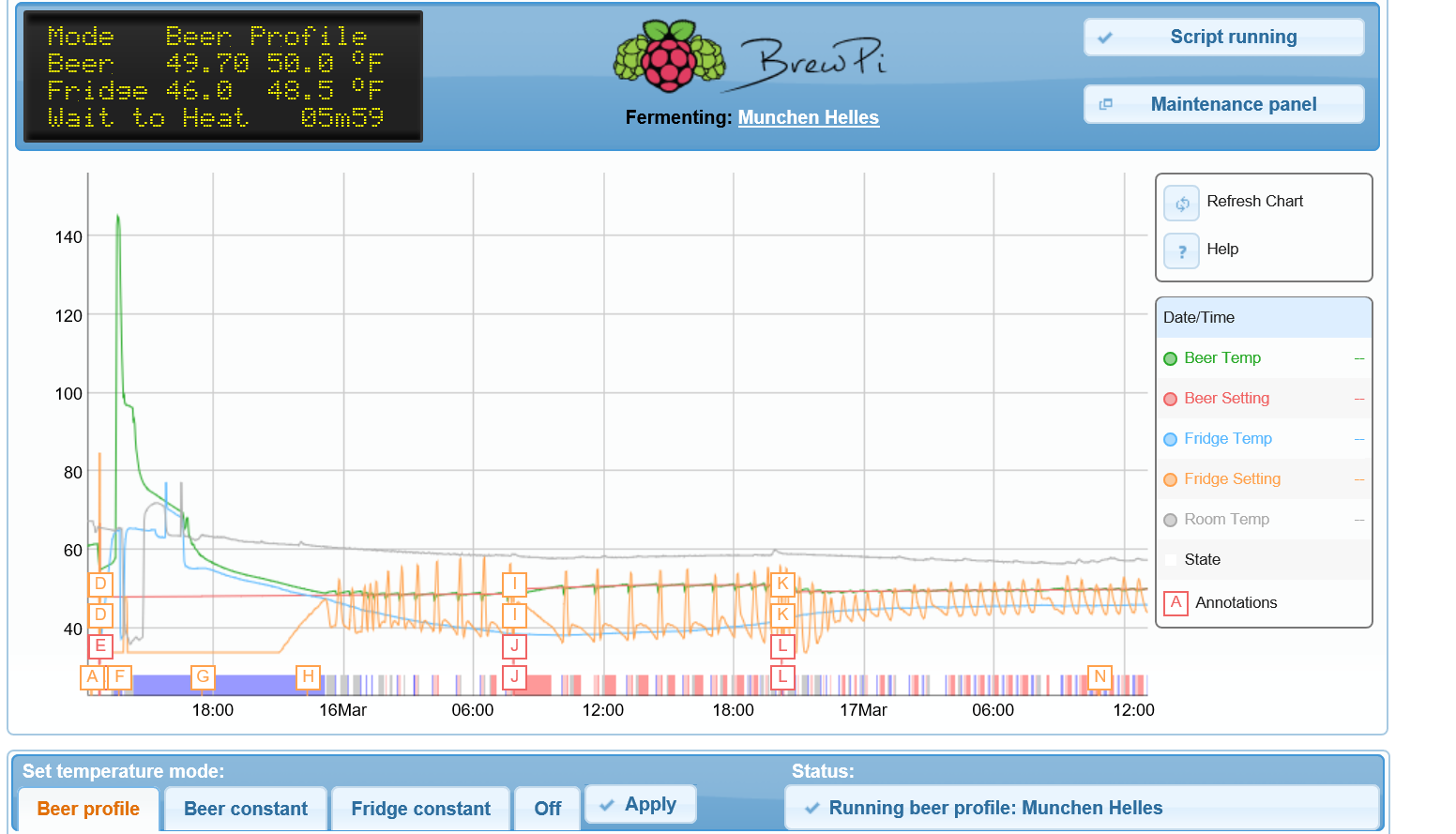
A quick refresh -
Fridge probe in cold water thermowell (in freezer)
Freezer temp set on its own control at 32-38 degrees (Not BrewPI controlled)
Beer probe in Conical thermowell
Lager BEER PROFILE start time 48 degrees, ramp up to 50 over 1 day, Hold...
I recirculate the Cold water with a submersible pump in the cold recirc-water, as BrewPi calls for Cooling, through a submersible heat-exchanger in the fementing Wort inside my Conical fermenter.
Initial problem - BPi would sit there for hours at IDLE.
LCD shows Fridge = 38, Beer = 62 (This is before I put the hot wort into the Conical). My Beer Profile is set 0.00 = 48 and day 1 = 50, then hold at 50
OMG! Panic time - Cant put my wort into a "broken" BPi...
Took Fridge probe out and put next to Coni....NOW BPi started to call for Cooling!! So why would the BrewPi NOT work call for Cooling, when the Fridge probe was in the cold water thermowell?????????
Later on brewday, I put the sensor probe back into the cold water thermowell when the Fridge and Beer temperatures were within 5 degrees of each other...Now BPi keeps on call for cooling (my circulation pump in the cold water) Hmmmm?????
I then went to bed, could not sleep knowing that when the Wort in the Coni hits the target of 48degrees, it may again, stop working (Idle or Waiting for Peek)
Kept opening my eyes in bed, watching my smart phone logged onto my router BPi IP address......until the wort finally hits the 48. (from 142 to 48 over 10 hours - see screenshot)
NOW the BPI sits there forever "Waiting for Peak"......
I think I GOT THE FIX!!???
Get out of bed at 1:00 in the morning, go to the brewery and CHANGE the Fridge Temperature Setting from (I think 58) down to 32 degrees -
SHAZAM!! BPi now calls for COOLING !!! Yahooo, problem solved !!!! Then a while later - calls for a short cycle of HEATING
THANKS for your help FUZZEWUZZE, daytrippr, and wbarber69, for your help.
I like the anser of putting my Fridge probe on the return water of the Coni heat exchanger instead of in the cold water... This should work also, I think!!??
Not sure if the BPi will keep working now....I see my Maintenance Panel Advanced Settings has ramped up my 32 degrees I set it at 2 days ago, to now it shows 39.35 degrees??????
Will this keep ramping up until it starts to sit at Idle or Waiting for Peak, forever??
To be continued.......
Thanks - Edward Bloom, Gibsonia PA (1/2 hour North of Pittsburgh)
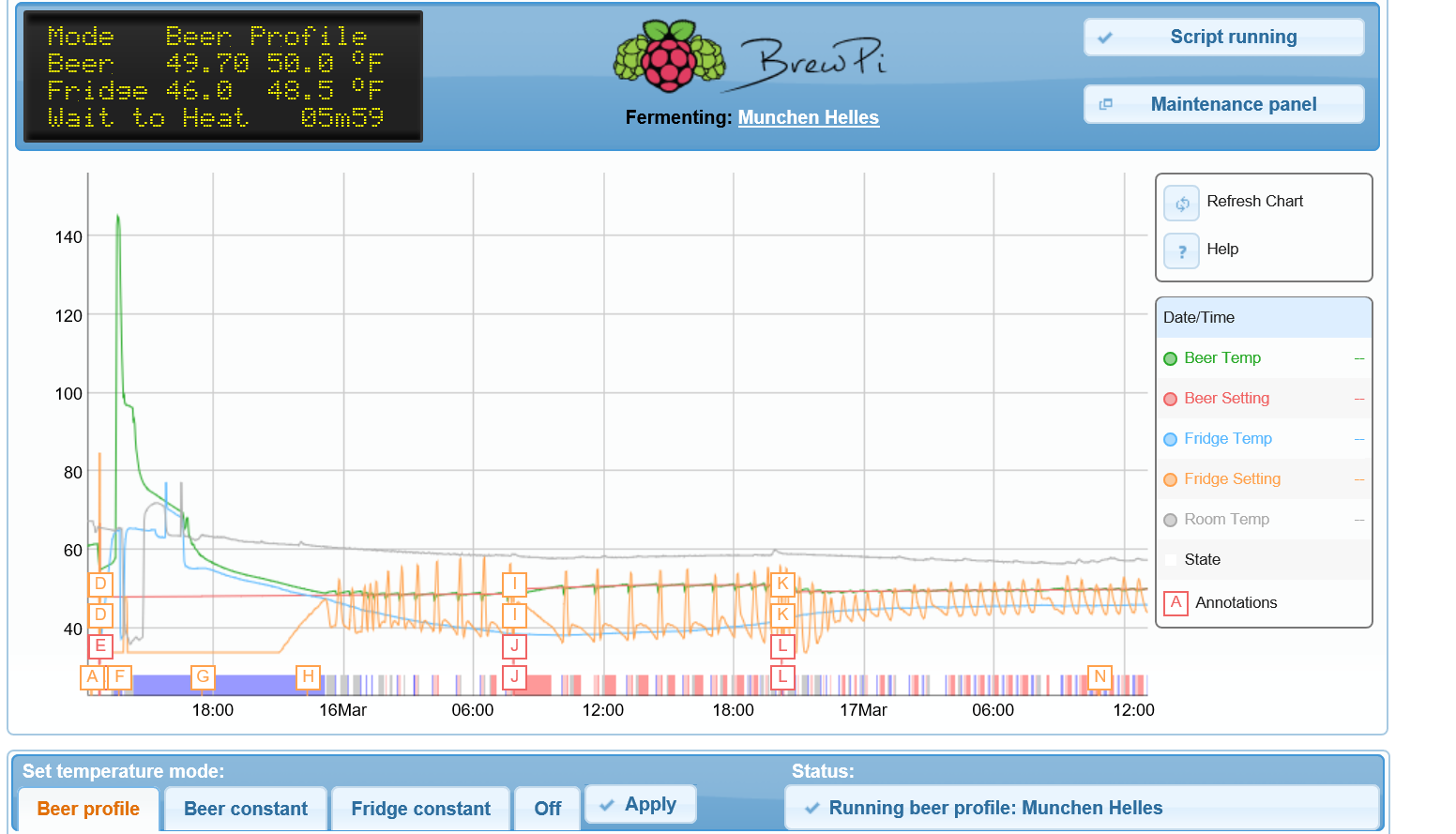
indianajns
Well-Known Member
- Joined
- Oct 15, 2013
- Messages
- 99
- Reaction score
- 2
Today came home from work and noticed there was no temp displaying for beer or the fridge. It came back for about 20 minutes, then stopped displaying again. As of now, still not displaying. I tried stopping and starting the script and tried restarting the pi to no joy. Any thoughtd on what may be going wrong?
I'm assuming the web gui display and not the LCD.
Go into Maintenance Panel - Device Configuration, turn on the Read Values box, then click Refresh device list.
See if your probes all return values or not...
Cheers!
Go into Maintenance Panel - Device Configuration, turn on the Read Values box, then click Refresh device list.
See if your probes all return values or not...
Cheers!
spittybug
Well-Known Member
Have any of you smart RPi people got it working with one of the Sainsmart touchscreens? It is an eGalax 7" and I've been trying to get it to work...all without having any really programming knowledge. I get the screen to work, but not the touchscreen. It needs kernel recompiling and stuff like that....I'm afraid I just get in over my head. Damn it Jim, I'm just a brewer!
If anyone has done this and can get me an SD image, I would be forever in their debt..............
Brew on!
If anyone has done this and can get me an SD image, I would be forever in their debt..............
Brew on!
indianajns
Well-Known Member
- Joined
- Oct 15, 2013
- Messages
- 99
- Reaction score
- 2
Checked those values and it is "null". Pulled down my unit from the top of the fridge and it started displaying again. Going to assume at this point there is a loose connection somewhere. Will check each for a broken solder or loose wire. Thanks!
wbarber69
Well-Known Member
- Joined
- Oct 13, 2013
- Messages
- 2,191
- Reaction score
- 263
Have any of you smart RPi people got it working with one of the Sainsmart touchscreens? It is an eGalax 7" and I've been trying to get it to work...all without having any really programming knowledge. I get the screen to work, but not the touchscreen. It needs kernel recompiling and stuff like that....I'm afraid I just get in over my head. Damn it Jim, I'm just a brewer!
If anyone has done this and can get me an SD image, I would be forever in their debt..............
Brew on!
Buy a touchscreen driver from adafruit and remove the Chinese pos that they sent you with the touchscreen
wbarber69
Well-Known Member
- Joined
- Oct 13, 2013
- Messages
- 2,191
- Reaction score
- 263
PROBLEM SOLVED !!??
A quick refresh -
Fridge probe in cold water thermowell (in freezer)
Freezer temp set on its own control at 32-38 degrees (Not BrewPI controlled)
Beer probe in Conical thermowell
Lager BEER PROFILE start time 48 degrees, ramp up to 50 over 1 day, Hold...
I recirculate the Cold water with a submersible pump in the cold recirc-water, as BrewPi calls for Cooling, through a submersible heat-exchanger in the fementing Wort inside my Conical fermenter.
Initial problem - BPi would sit there for hours at IDLE.
LCD shows Fridge = 38, Beer = 62 (This is before I put the hot wort into the Conical). My Beer Profile is set 0.00 = 48 and day 1 = 50, then hold at 50
OMG! Panic time - Cant put my wort into a "broken" BPi...
Took Fridge probe out and put next to Coni....NOW BPi started to call for Cooling!! So why would the BrewPi NOT work call for Cooling, when the Fridge probe was in the cold water thermowell?????????
Later on brewday, I put the sensor probe back into the cold water thermowell when the Fridge and Beer temperatures were within 5 degrees of each other...Now BPi keeps on call for cooling (my circulation pump in the cold water) Hmmmm?????
I then went to bed, could not sleep knowing that when the Wort in the Coni hits the target of 48degrees, it may again, stop working (Idle or Waiting for Peek)
Kept opening my eyes in bed, watching my smart phone logged onto my router BPi IP address......until the wort finally hits the 48. (from 142 to 48 over 10 hours - see screenshot)
NOW the BPI sits there forever "Waiting for Peak"......
I think I GOT THE FIX!!???
Get out of bed at 1:00 in the morning, go to the brewery and CHANGE the Fridge Temperature Setting from (I think 58) down to 32 degrees -
SHAZAM!! BPi now calls for COOLING !!! Yahooo, problem solved !!!! Then a while later - calls for a short cycle of HEATING
THANKS for your help FUZZEWUZZE, daytrippr, and wbarber69, for your help.
I like the anser of putting my Fridge probe on the return water of the Coni heat exchanger instead of in the cold water... This should work also, I think!!??
Not sure if the BPi will keep working now....I see my Maintenance Panel Advanced Settings has ramped up my 32 degrees I set it at 2 days ago, to now it shows 39.35 degrees??????
Will this keep ramping up until it starts to sit at Idle or Waiting for Peak, forever??
To be continued.......
Thanks - Edward Bloom, Gibsonia PA (1/2 hour North of Pittsburgh)
I'm telling you, it'll work. bpi wants to see results when it calls for an action. if it takes you literally 10 hours to change the temp of the fridge then bpi assumes it will take even longer to change the beer temp. if you want results you need to be able to see a change in the fridge and beer temps respectively. the reason it worked so great when you removed the probe from the liquid is because the fridge probe isn't supposed to go in a stable temperature mass (the cooling liquid). By placing the probe on the sidewall of the out flowing coolant you can see a change instantly as the coolant will be closer to equalizing with the beer temp. ie, the bpi will call for cooling and see the results it is looking for. you aren't trying to cool the coolant when you call for cooling you are trying to cool the beer. and the only way to cool the beer is to cool the chamber it is in (conical). and if the conical isn't in the freezer with the coolant, then why would you expect the freezer to cool the conical. the cold liquid itself is the cooling device, not the pump, not the freezer. remove them from the equation. the best way to do what you want is actually to have your cooling and heating coils wrapping the conical, with the fridge probe between that and the conical. but your cooling is happening inside the conical, so technically the best place to put the fridge probe is in between the heating and cooling devices inside the conical where they would read the temperature change immediately. but the problem with that is that you once again put the fridge probe into a stable environment and the beer would work like a heatsink/insulator that would bring us back to square one, where the pid wouldn't function normally, so you need to bring the temp probe out of the liquid, so the only viable place for it to go would be where the coolant would show a difference in temperature, and it would work just as well on the inlet side as long as it was very close the conical and could get conical temp changes reliably. but this poses another issue, since you have an immersed heating device as well, the fridge temp probe cannot see that as well, but rapid changes to the beer probe will (should) cause the bpi to stop heating (hopefully). the best solution here would be to remove the heater or at least disable it for the first phase of fermentation, since the wort will heat up o its own. it should keep you safe from overheating. and you can trouble shoot a little easier since there is only one variable to work on. remember, just because you bought a piece of hardware to do a specific task in a scenario that bpi was not designed for, you may have to suck it up and deal with the fact that it isn't necessary. if later you need to maintain a higher temp you can try to re enable to heater and work from there. but I guarantee you, that if you continue to try to run profiles while you have your fridge probe in a stable mass, you will have these issues.
HAPPY BIRTHDAY FuzzeWuzze BrewPi !!!!!!!!!!!
Mugs up and Hats off to day_tripper!!!!!!!!!!!!!!!
MoJo, hugs n stuff... to OUR Founding Father - Elco Jocobs from Eindhoven Noord Brabant Netherlands!!!!!!!!
Its been only 2 YEARS now! I had so much fun taking your brains, and running with IT!
There have been, many more BREWPi'er's helping along the way....THANK YOU also, so no ONE is left out of this Ultimate Fermentation control !
I just wanted to thank Elco Jocobs, FuzzeWuzze and day_tripper for what made me so happy -Cooking up my own BPI !!
Mugs up and Hats off to day_tripper!!!!!!!!!!!!!!!
MoJo, hugs n stuff... to OUR Founding Father - Elco Jocobs from Eindhoven Noord Brabant Netherlands!!!!!!!!
Its been only 2 YEARS now! I had so much fun taking your brains, and running with IT!
There have been, many more BREWPi'er's helping along the way....THANK YOU also, so no ONE is left out of this Ultimate Fermentation control !
I just wanted to thank Elco Jocobs, FuzzeWuzze and day_tripper for what made me so happy -Cooking up my own BPI !!
spittybug
Well-Known Member
Buy a touchscreen driver from adafruit and remove the Chinese pos that they sent you with the touchscreen
Who knew? The things I learn beyond mere beer on this board...... Looks like they are back ordered right now, but I can wait. Thanks for enlightening me.
Thanks wbarber69! So far I have been live using this set up for 4 days now without any fluctuation from set-point.
I use a "Ferm Wrap", 4-inch heat tape on all my Conies for Heat, and now this one, I use cold chilled water in a resevoir, located in my freezer, circ through a submersed heat exchanger in the fermenting beer (Ss Brewtech Coni)
So far, NO new issues, and it is humming along just fine!!
I also set up another bech BPi running a fake -sudo Bier, to see if I can get the Bpi to freeze up. So far no probs.
I do see my FRIDGE temp (cold water resevoir), does stay quite close to 45, due to its large volume of water. The Room temp inside the cooler is around 39-42.
I do see my Fridge Temp Setting under Maintenance Panel keeps creeping back up, to now 42.77. I had to set this to 32, 4 days ago to get the BPi to start sending switching calls, to the Arduino.
I will just let Her keep cooking the Scripts and Algo's, and just keep watching.....
Happy 2-Years, today, that FuzzeWuzze got this endless thread going!:rockin:
I use a "Ferm Wrap", 4-inch heat tape on all my Conies for Heat, and now this one, I use cold chilled water in a resevoir, located in my freezer, circ through a submersed heat exchanger in the fermenting beer (Ss Brewtech Coni)
So far, NO new issues, and it is humming along just fine!!
I also set up another bech BPi running a fake -sudo Bier, to see if I can get the Bpi to freeze up. So far no probs.
I do see my FRIDGE temp (cold water resevoir), does stay quite close to 45, due to its large volume of water. The Room temp inside the cooler is around 39-42.
I do see my Fridge Temp Setting under Maintenance Panel keeps creeping back up, to now 42.77. I had to set this to 32, 4 days ago to get the BPi to start sending switching calls, to the Arduino.
I will just let Her keep cooking the Scripts and Algo's, and just keep watching.....
Happy 2-Years, today, that FuzzeWuzze got this endless thread going!:rockin:
Hey guys, Just got my first Pi! Raspberry Pi 3...I tried installing Rasbian Wheezy onto it, but i couldnt get it to work, after further reading, ive learned Wheezy wont work with Raspberry Pi 3, So my question is, in the Wiki it says Brewpi will work with Jesse with some extra formatting, what does that entail? Im not to savy with this kind of stuff...
FuzzeWuzze
I Love DIY
You should be fine, the only difference is when it installs the website it has to go into /var/www/html now instead of /var/www, the install.sh script you will run should auto detect and default to this new path.
The only thing ive found that WONT is the very last command you run to run the updater. It will say it cant find your folder at /var/www and to tell you where it is. Just type in /var/www/html and hit enter and continue!
Other than that one minor thing everything should be identical.
The only thing ive found that WONT is the very last command you run to run the updater. It will say it cant find your folder at /var/www and to tell you where it is. Just type in /var/www/html and hit enter and continue!
Other than that one minor thing everything should be identical.
Is Chromium now officially supported on Jessie?
Cheers!
Cheers!
YAY Brewpi up and running...kind of. So heres my issue. I dont think the pi is recconizing the arduino. when i run the ls /dev/ttyACM* code, it comes back with 'no such directory. if i run the ls /dev/ttyUSB* it comes back with /dev/ttyUSB0. Is there anything special i need to do to change from USB to ACM? When i go to the page it gives me for my brewpi set up, it shows no controllers connected under the maintance pannel --> Device config, and if i click 'refresh device list'...Error while receiving device configuration: SyntaxError: JSON Parse error: Unexpected identifier "Couldn"....is what i get...Ugh! any help!?
FuzzeWuzze
I Love DIY
Go into your /home/brewpi/settings folder and edit the config.cfg file with sudo nano config.cfg
Add the following line
port = /dev/ttyUSB0
and save the file
I think that should fix it if it really is using TTYUSB0 for some reason, you can also edit the defaults.cfg file to use that instead of auto although im pretty sure in Jessie or later it uses the config.cfg
Add the following line
port = /dev/ttyUSB0
and save the file
I think that should fix it if it really is using TTYUSB0 for some reason, you can also edit the defaults.cfg file to use that instead of auto although im pretty sure in Jessie or later it uses the config.cfg
GrogNerd
mean old man
so, have to report on my first beer I did with my BrewPi
did an extract clone version of Deschutes Fresh Squeezed IPA and I thought it turned out pretty good. I entered it into my brew club's monthly competition (this month was open to all styles) and, out of 13 entries, I CAME IN THIRD!
only other time I came in third there were only 3 entries. and that was a co-brew which we did on his equipment and fermented in his chamber. my only contribution was recipe and I stirred the decoction
so, thanks to all for all your help helping me make better beer!

did an extract clone version of Deschutes Fresh Squeezed IPA and I thought it turned out pretty good. I entered it into my brew club's monthly competition (this month was open to all styles) and, out of 13 entries, I CAME IN THIRD!
only other time I came in third there were only 3 entries. and that was a co-brew which we did on his equipment and fermented in his chamber. my only contribution was recipe and I stirred the decoction
so, thanks to all for all your help helping me make better beer!

Go into your /home/brewpi/settings folder and edit the config.cfg file with sudo nano config.cfg
Add the following line
port = /dev/ttyUSB0
and save the file
I think that should fix it if it really is using TTYUSB0 for some reason, you can also edit the defaults.cfg file to use that instead of auto although im pretty sure in Jessie or later it uses the config.cfg
I was getting this when using chinese knockoffs with the ch340 chip. Still works fine but have to do fuzzes edit
- Status
- Not open for further replies.
Similar threads
- Replies
- 10
- Views
- 2K
- Replies
- 3
- Views
- 2K










































