I built a Fermentrack controller and I am not having any luck with it. I set up profiles but it never turns the power on to the heating or cooling outputs. The LCD and SW interface are only showing the thermocouple values and not the profile setpoint for the profile it is suppose to be running. LCD shows it is running a "Beer Profile" but the SW is having issues displaying the LCD output.
Final issue I am seeing is the it keeps kicking itself off the connection to the Pi, I have no issue with the Pi falling off the network but the Fermentrack keeps resetting itself due to connections being lost.
I am pretty sure I have everything wired up correctly inside the unit. I am by no means a programmer, I can provide the error logs and other data if someone understands this stuff a bit more than I do. Any assistance would be greatly appreciated.
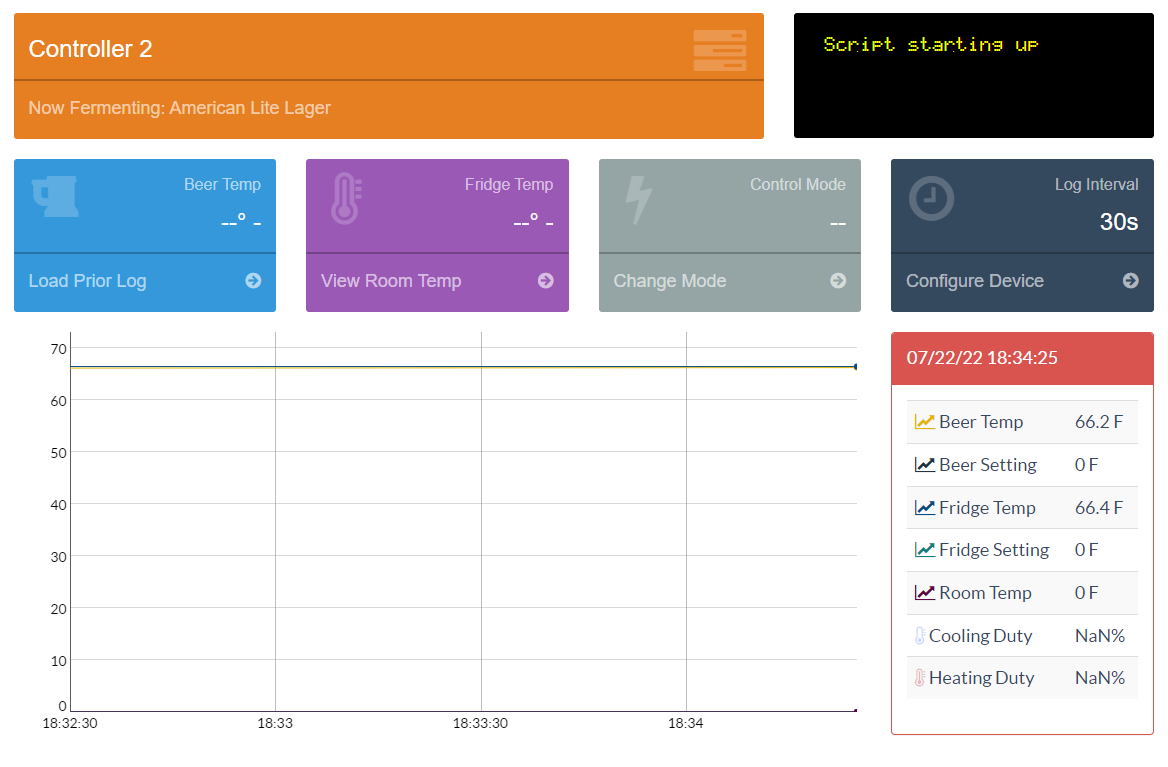
Final issue I am seeing is the it keeps kicking itself off the connection to the Pi, I have no issue with the Pi falling off the network but the Fermentrack keeps resetting itself due to connections being lost.
I am pretty sure I have everything wired up correctly inside the unit. I am by no means a programmer, I can provide the error logs and other data if someone understands this stuff a bit more than I do. Any assistance would be greatly appreciated.
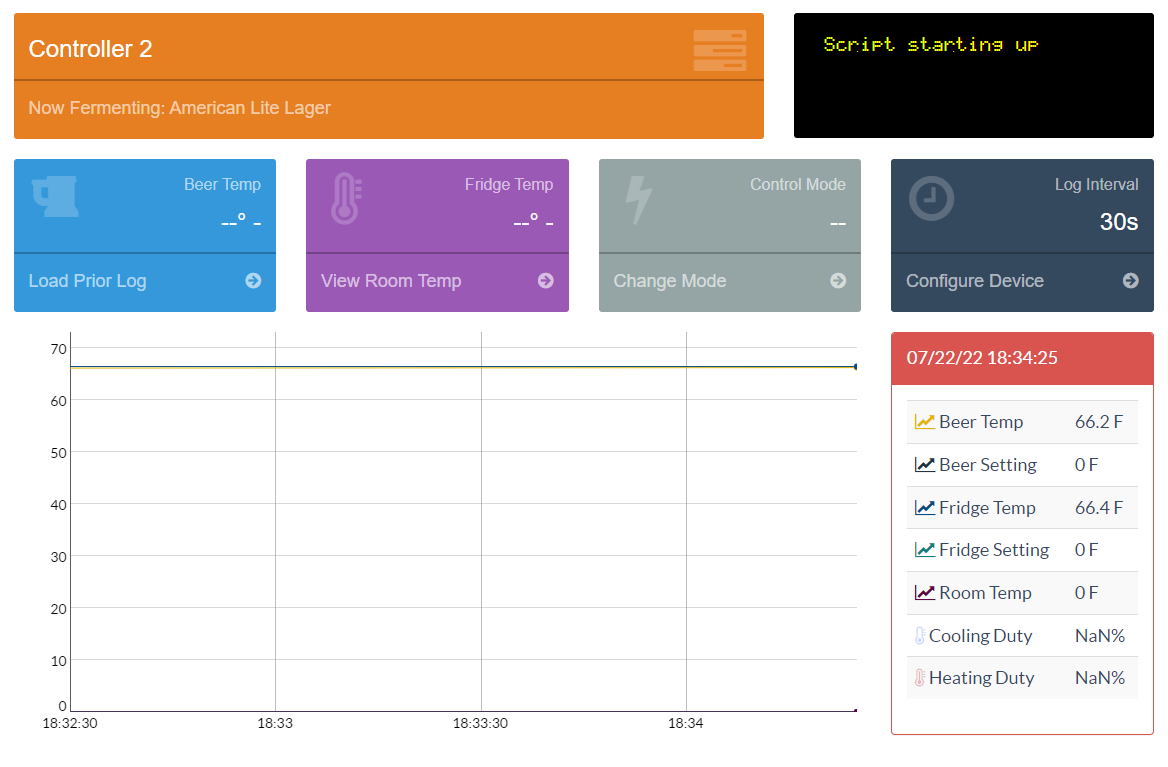


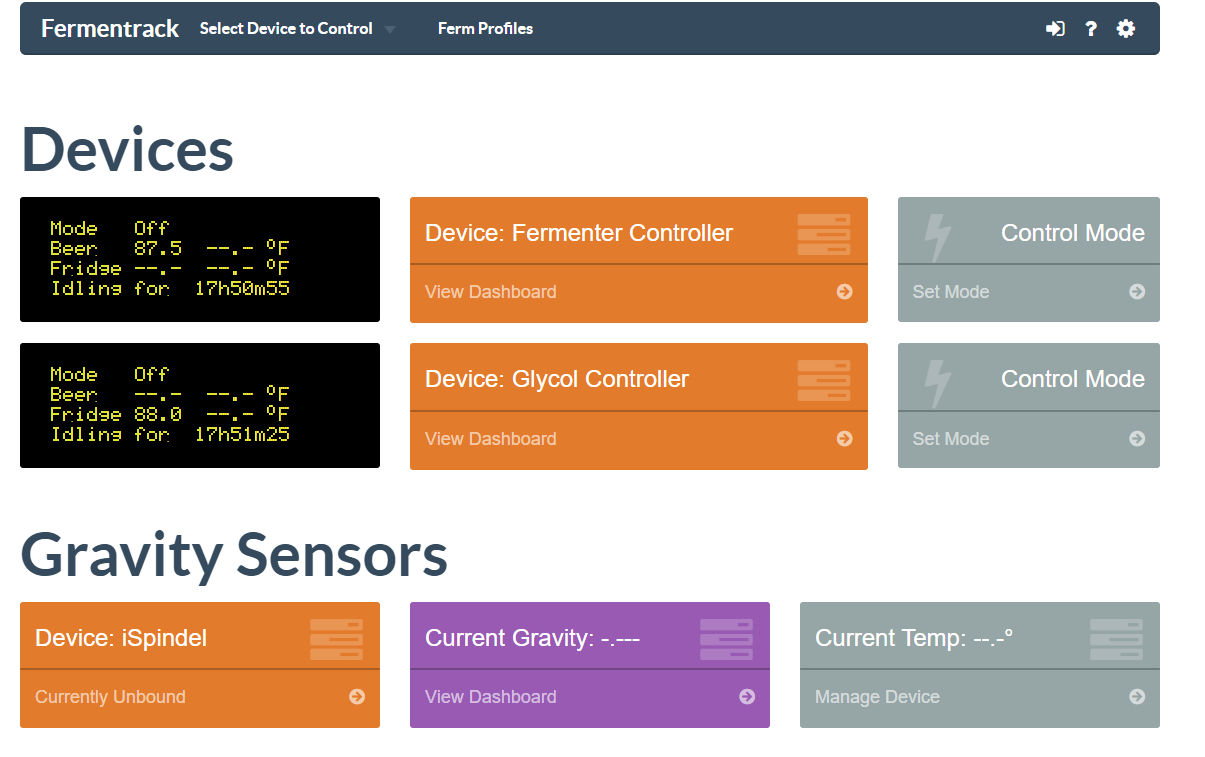

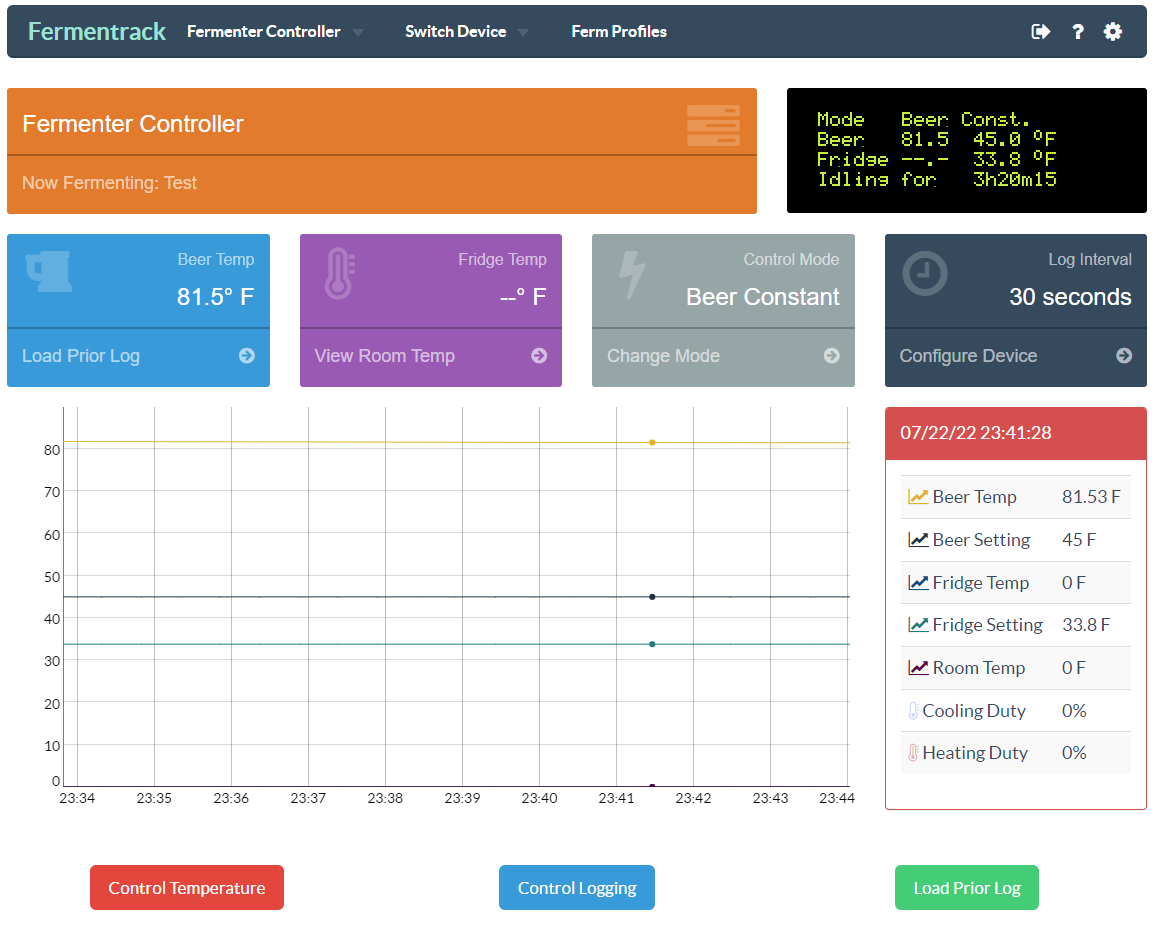
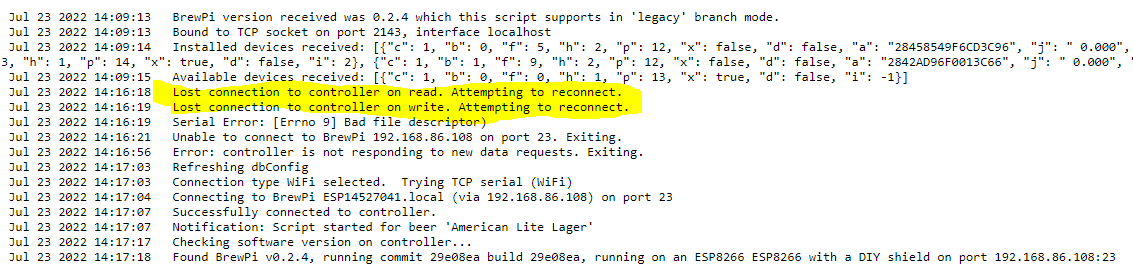
















![Craft A Brew - Safale S-04 Dry Yeast - Fermentis - English Ale Dry Yeast - For English and American Ales and Hard Apple Ciders - Ingredients for Home Brewing - Beer Making Supplies - [1 Pack]](https://m.media-amazon.com/images/I/41fVGNh6JfL._SL500_.jpg)






































