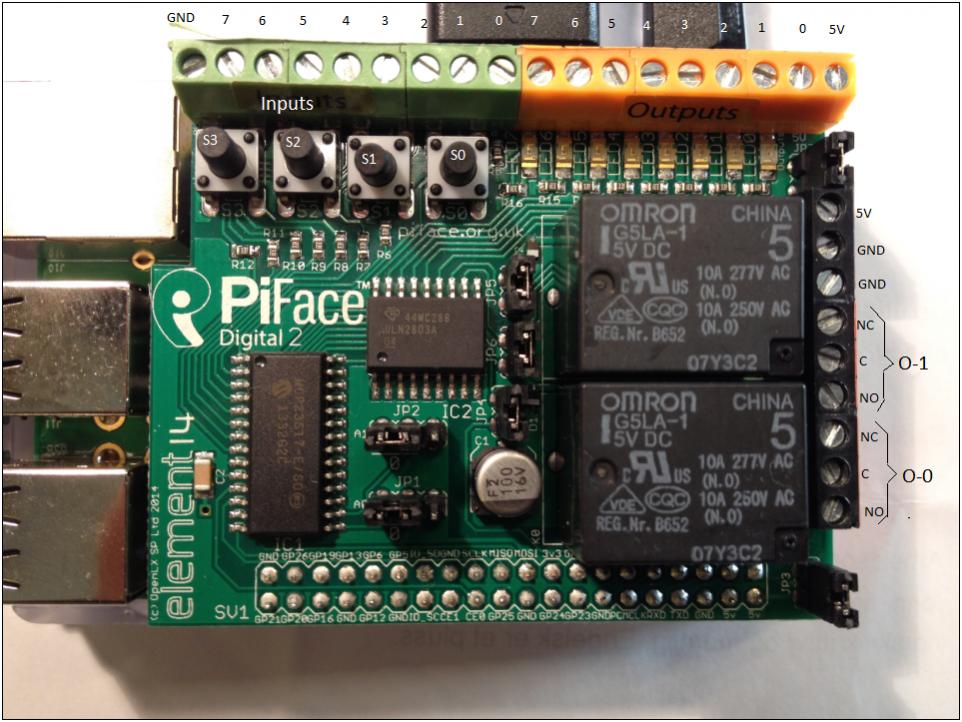SHvanBommel
Well-Known Member
- Joined
- Nov 5, 2007
- Messages
- 548
- Reaction score
- 57
sure, just some minor layout work, changed the 3 pin screw down terminals from the 5mm to 2mm for continuity, drill holes for the board to interact directly with the pi, clarified some text, etc. changed pin configuration and just gave the board a little more breathing room.
































![Craft A Brew - Safale S-04 Dry Yeast - Fermentis - English Ale Dry Yeast - For English and American Ales and Hard Apple Ciders - Ingredients for Home Brewing - Beer Making Supplies - [1 Pack]](https://m.media-amazon.com/images/I/41fVGNh6JfL._SL500_.jpg)