Don't blame hackers for someone leaving the front door open
May I introduce you to this thing called Fermentrack...

Don't blame hackers for someone leaving the front door open
Yes! Trade current (safer) software for "it worked here." and have to learn about fun things like Docker!May I introduce you to this thing called Fermentrack...
So, while I understand the error you received, I am unable to reproduce it. Here's what I'd like you to try:{logfile}
sudo apt install arduino-coresudo dpkg --purge --force-depends ca-certificates-java
sudo apt install ca-certificates-javasudo apt install arduino-corerm -fr /home/pi/brewpi-tools-rmx
curl -L install.brewpiremix.com | sudo bashGenerally this means two things are trying to access the Arduino port at the same time. If you received no other errors, and had no other issues on the install, try a simple reboot to see if that clears things up. If not, we will have to dig in a little further to see what is up.




![Craft A Brew - Safale S-04 Dry Yeast - Fermentis - English Ale Dry Yeast - For English and American Ales and Hard Apple Ciders - Ingredients for Home Brewing - Beer Making Supplies - [1 Pack]](https://m.media-amazon.com/images/I/41fVGNh6JfL._SL500_.jpg)












Error while receiving device configuration: SyntaxError: Unexpected token C in JSON at position 0I'm going to ask you for some specific information via PM.Unfortunately, I'm getting the same error that IanJ is, as well as the script not starting. The one thing I did add was a Tilt. Previous installation did not have that.
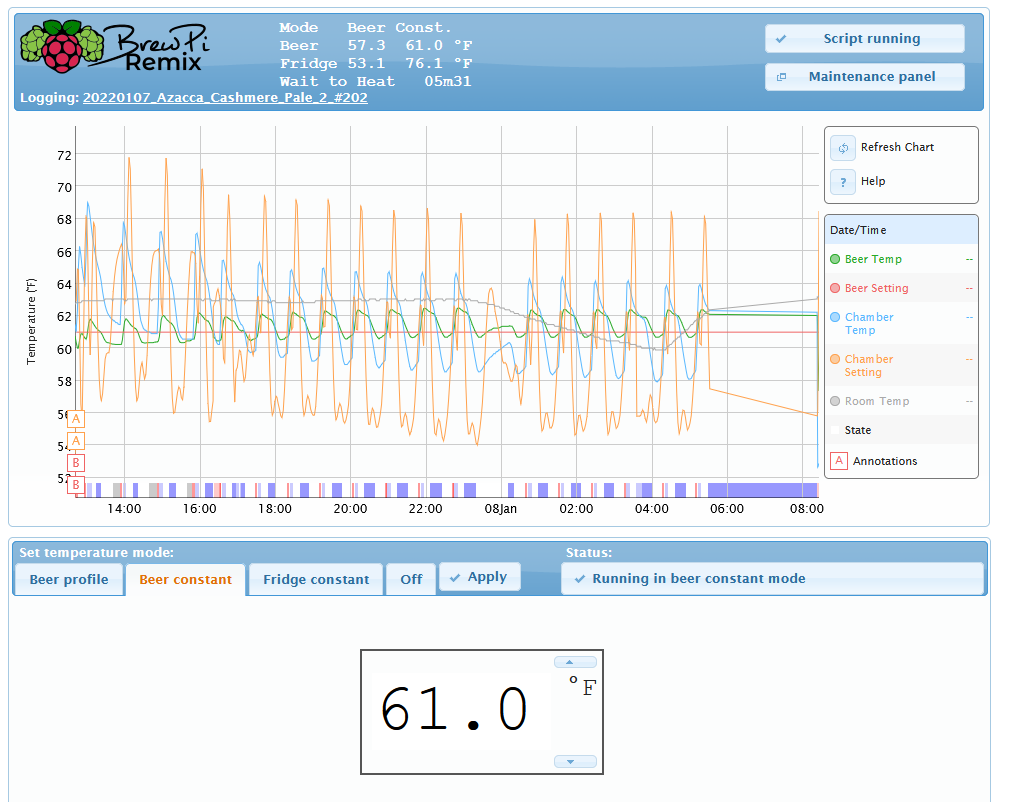
I don't think that's a correct interpretation. What you have is a data gap, and the state didn't change for that time. So, when it stopped talking, it was on. When it finally connected again the state was allowed to change. The controller should still have been keeping the temperature. We need to see the graph after the data gap to see if there were any real impact.That's when I saw fridge had been on for two hours.
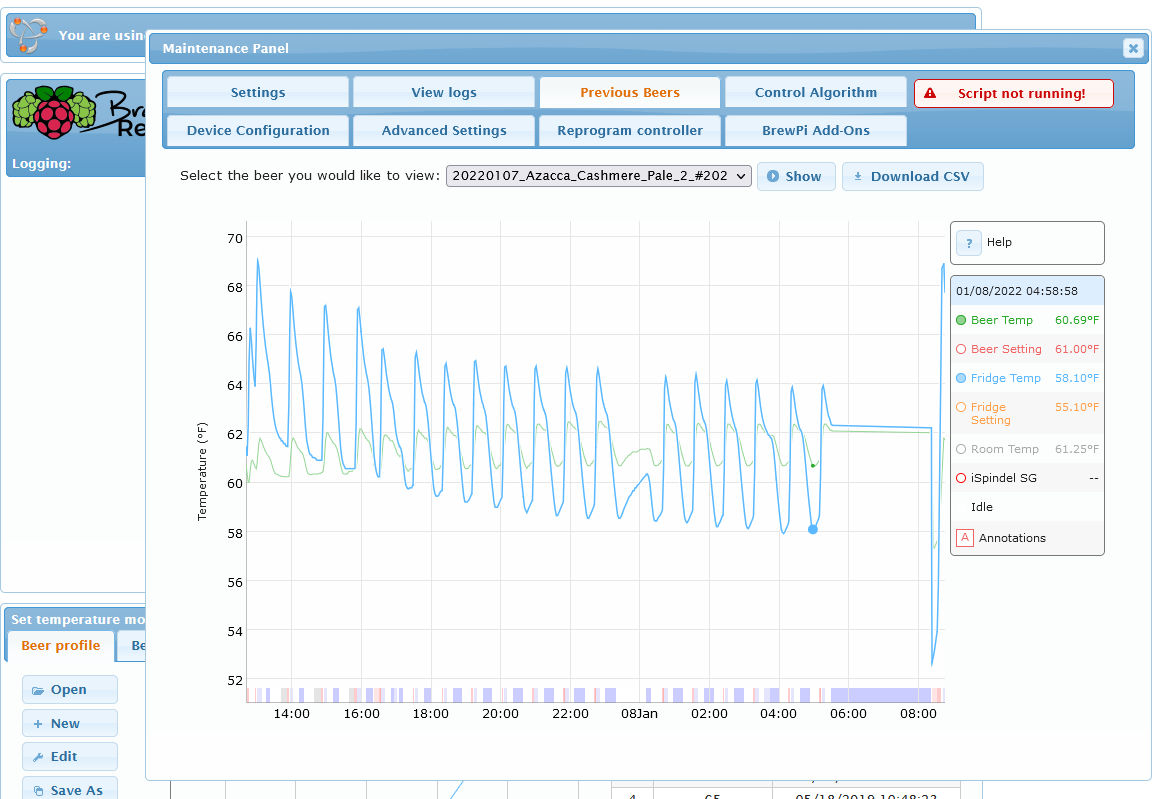
I have zero idea why I can't replicate this - but give me a sec I'm testing what will avoid that whole area of nonsense.I installed the lite version of Raspian and still received the error regarding the certificates.
I'm mostly concerned with why you are having issues communicating with the controller. That suggests a host or controller issue.Great. I can see my epitaph now: Give it to Joseph, he can break anything.
I will try to grab the logs, switching over to old system first.
Thanks for validating.It's alive!!!
If you have time to explain. What was the problem?
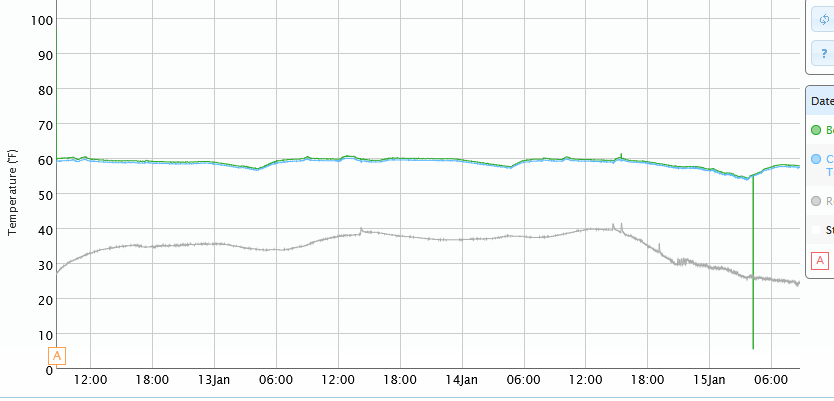

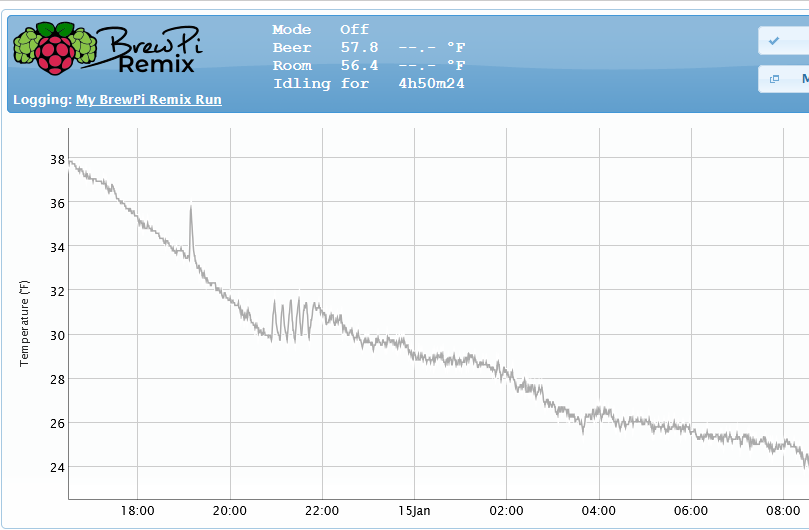
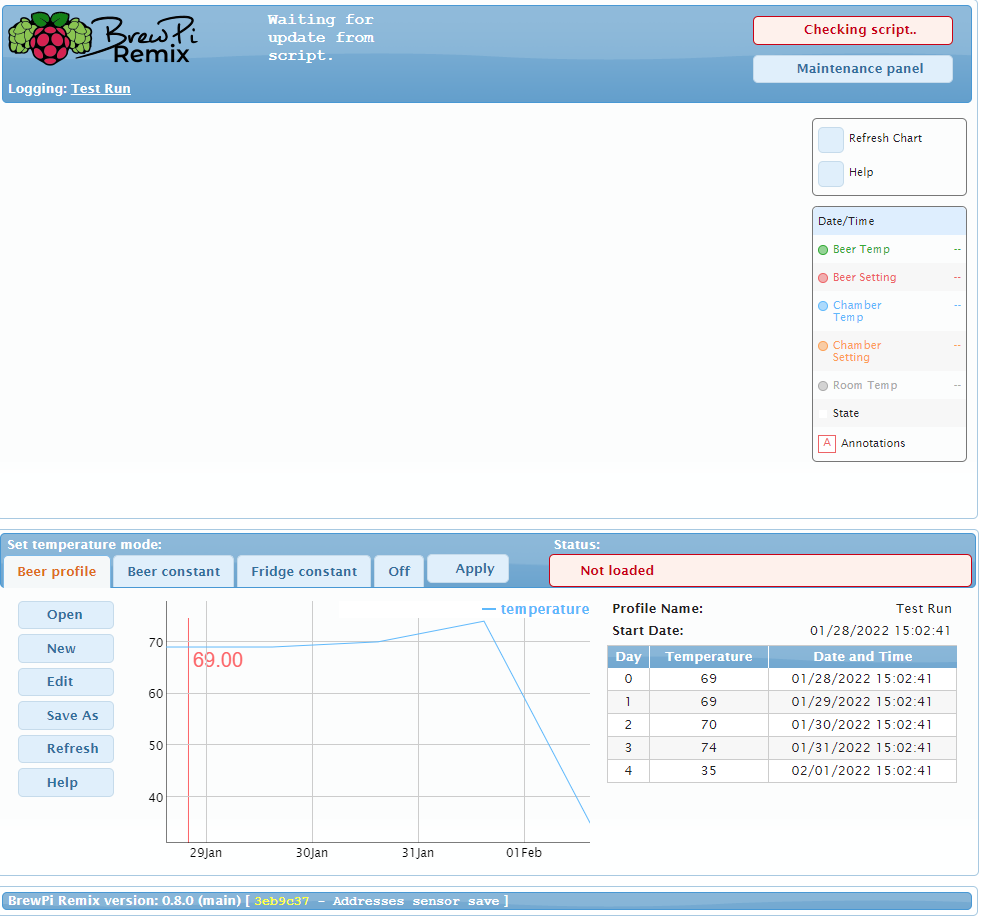
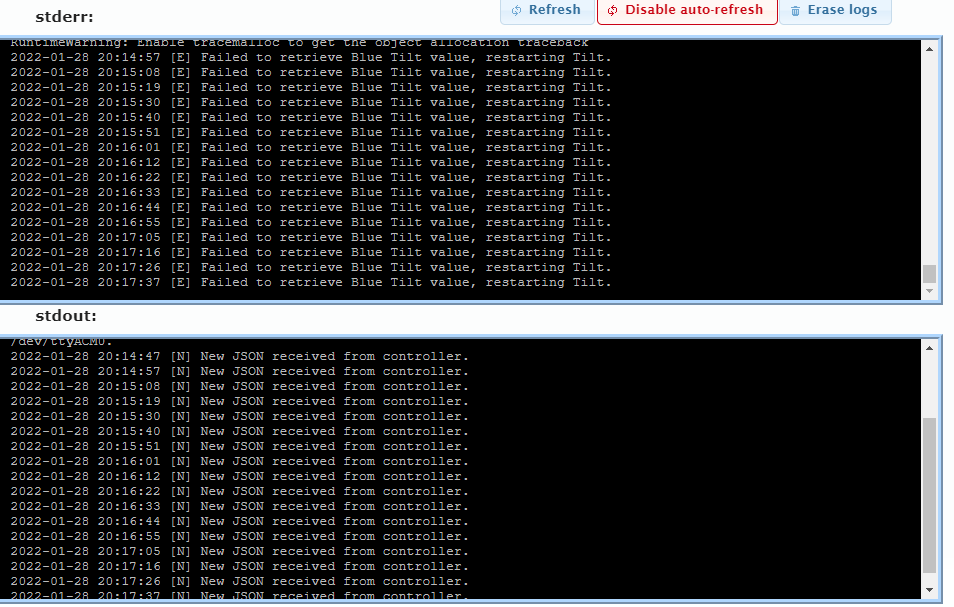


So Ive watched this run for a bit now. It looks like it is still running the profile even though the web page says no script running. Ive checked in on it here an there and I see the relays operating and the temps seem to be on track with the profile. Im definitely not a programmer but it seems like the web interface is not “talking“ with the controller????Hello all,
First off thanks for all the effort to get this going and the great feedback from everyone. I recently got all of my hardware together in one place and managed to get BPR installed and configured (somewhat) and running. The problem I keep running into is that it seems to run fine for some time and then the script appears to stop working. To try and remedy this I have done a complete wipe of the SD card and a fresh install. Again, it seems to work fine for a bit and then.... quits. Here is a screenshot of what I'm looking at.
View attachment 757304
When I click on the various buttons, I get no response except for the Maintenace panel. Nothing works in there either.
The other issue I've seen, the (somewhat) part, is that even though I choose a Blue Tilt on install, it will not connect to the device.
View attachment 757310
I thought maybe this was the issue, but it does the same even though I choose no Tilt in the install to.
So..... I power cycle....
View attachment 757309
Everything appears to be working again....
But if I give it an hour or so we can start at the top of this post again.
Glad I tried this on a fermenter full of water first
Any ideas?
@Quigongentoo I’m sort of in transit these days with no access to a test rig. I’m going to hazard a guess though that you have a RPi 2 or some other version without Bluetooth. Have you tried editing the config.cuff file to remove the Tilt?
Can you tell me where to find the config.cuff file please? I found a reference to the Blue Tilt in the /home/brewpi/settings config.cfg. Oddly when I removed the Blue from the tilt setting the device shows as a graph device now, before it showed nothing even when turned on from install.If you comment that out again and restart things, the stderr.txt may show us something interesting.
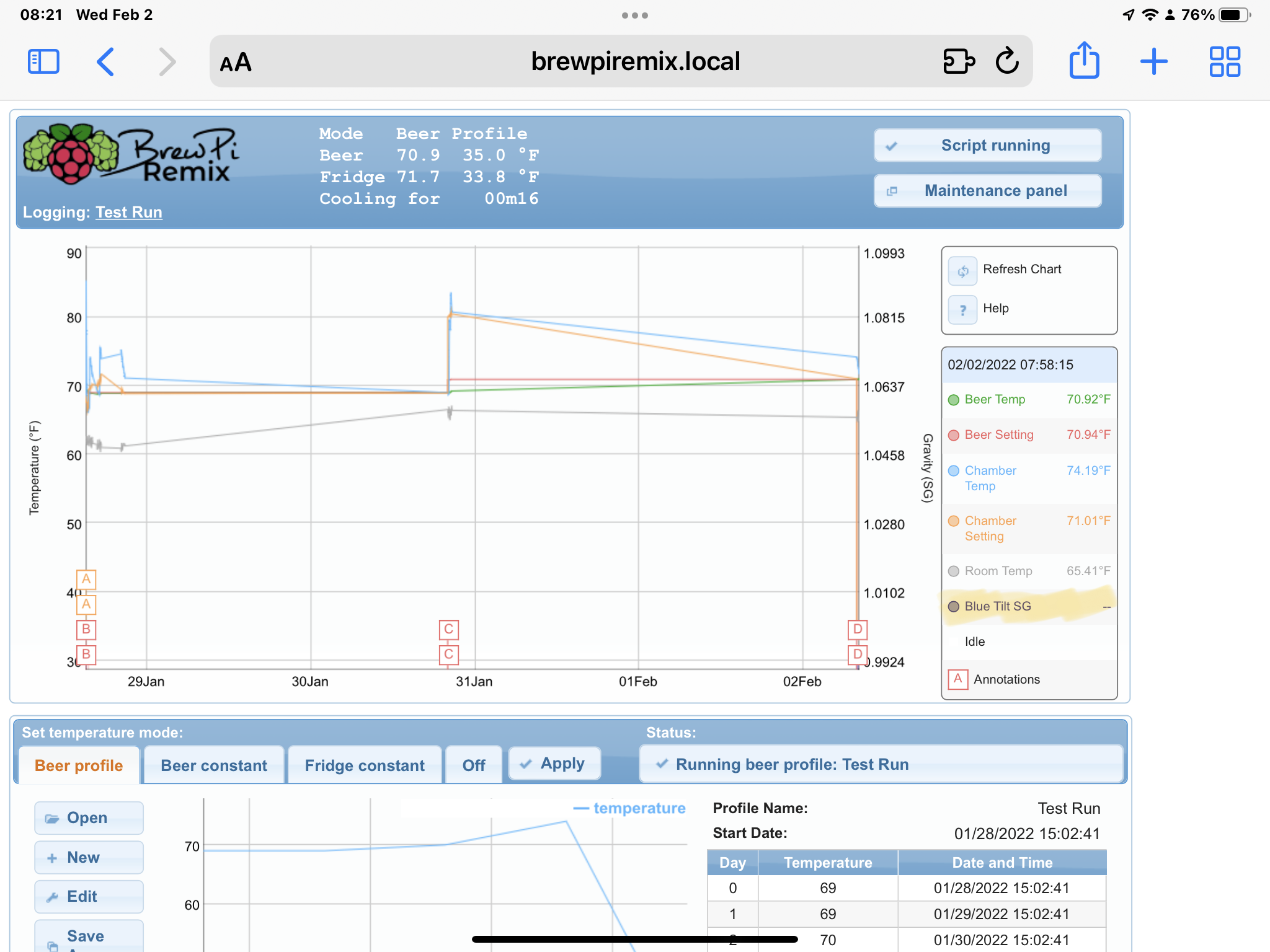
Yes at this point it is runningThat was a phone typo - config.cfg is correct.
The web UI will display any data which may exist in the json files, so there may have been a couple points in there. So is it working without the Tilt entry?
Okay well obviously it's supposed to work with the Tilt. What it looks like is that the Tilt is not being read consistently and the script is timing out. It is supposed to do that more gracefully than it is, but that's a different issue.Yes at this point it is running
Okay well obviously it's supposed to work with the Tilt. What it looks like is that the Tilt is not being read consistently and the script is timing out. It is supposed to do that more gracefully than it is, but that's a different issue.
Can you get your Pi closer to the Tilt? Or have you considered Tiltbridge by @Thorrak? It is falling off a log easy to built (there's no building except for whatever case you want) and it will allow you greater freedom in where you put your Pi in relation to your Tilt.
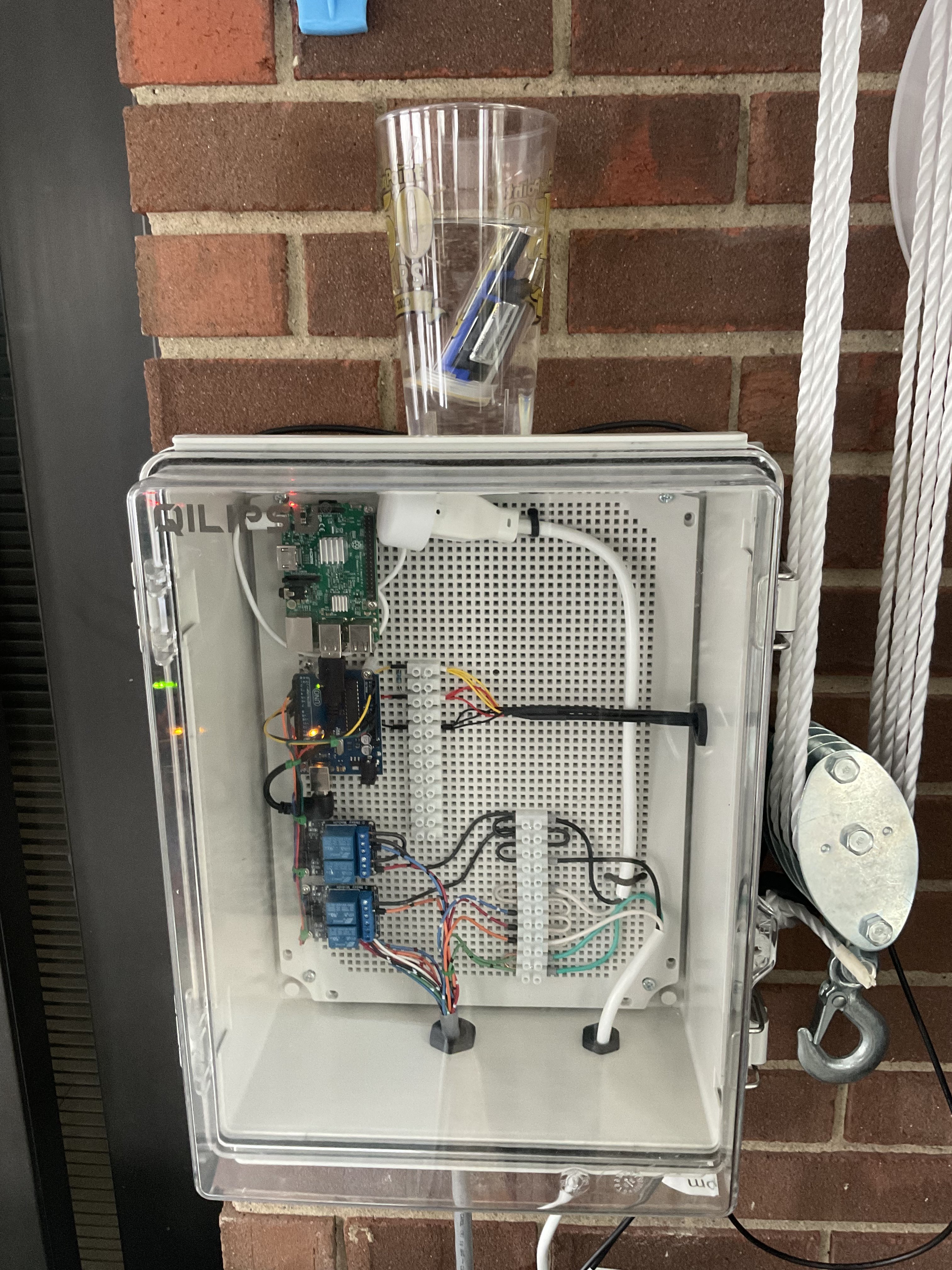

So, I don’t really want to look for signals, rather just see if it is actually working or not. Maybe there is an actual hardware problem with the Pi. I suppose I could load a GUI and see if I can find Bluetooth devices. It still is strange that I removed the Blue comment from the config and only then did it show up in the graph. How would it even know that I was looking for a Blue Tilt if I removed it?Well, we obviously have an issue now. The Pi famously has less than optimal antennas because of the single-board configuration.
You can use the Pi to view BLE signal strength, but you may be amazed at how much chatter exists in your home. Here's an example:
https://stackoverflow.com/questions...-on-raspberry-pi-of-bt-device-without-pairing