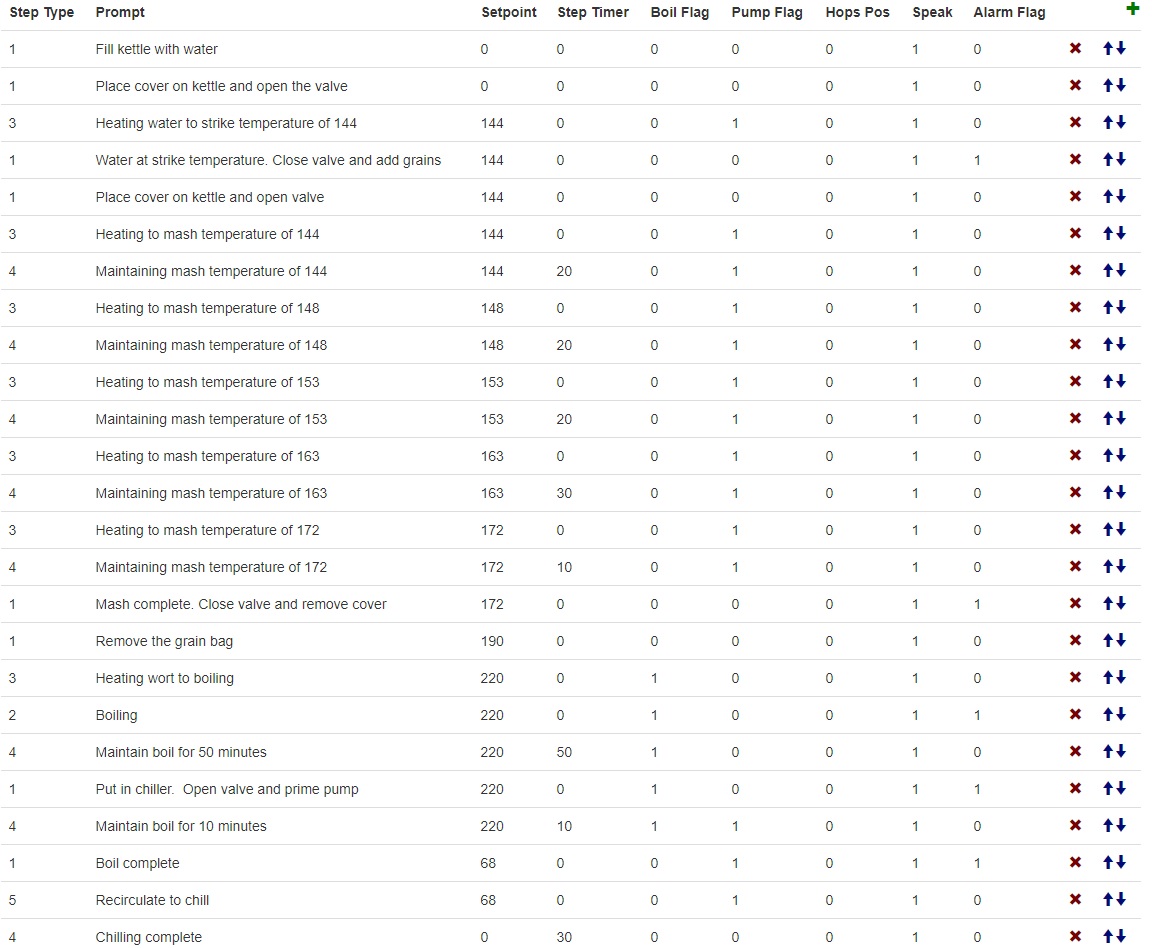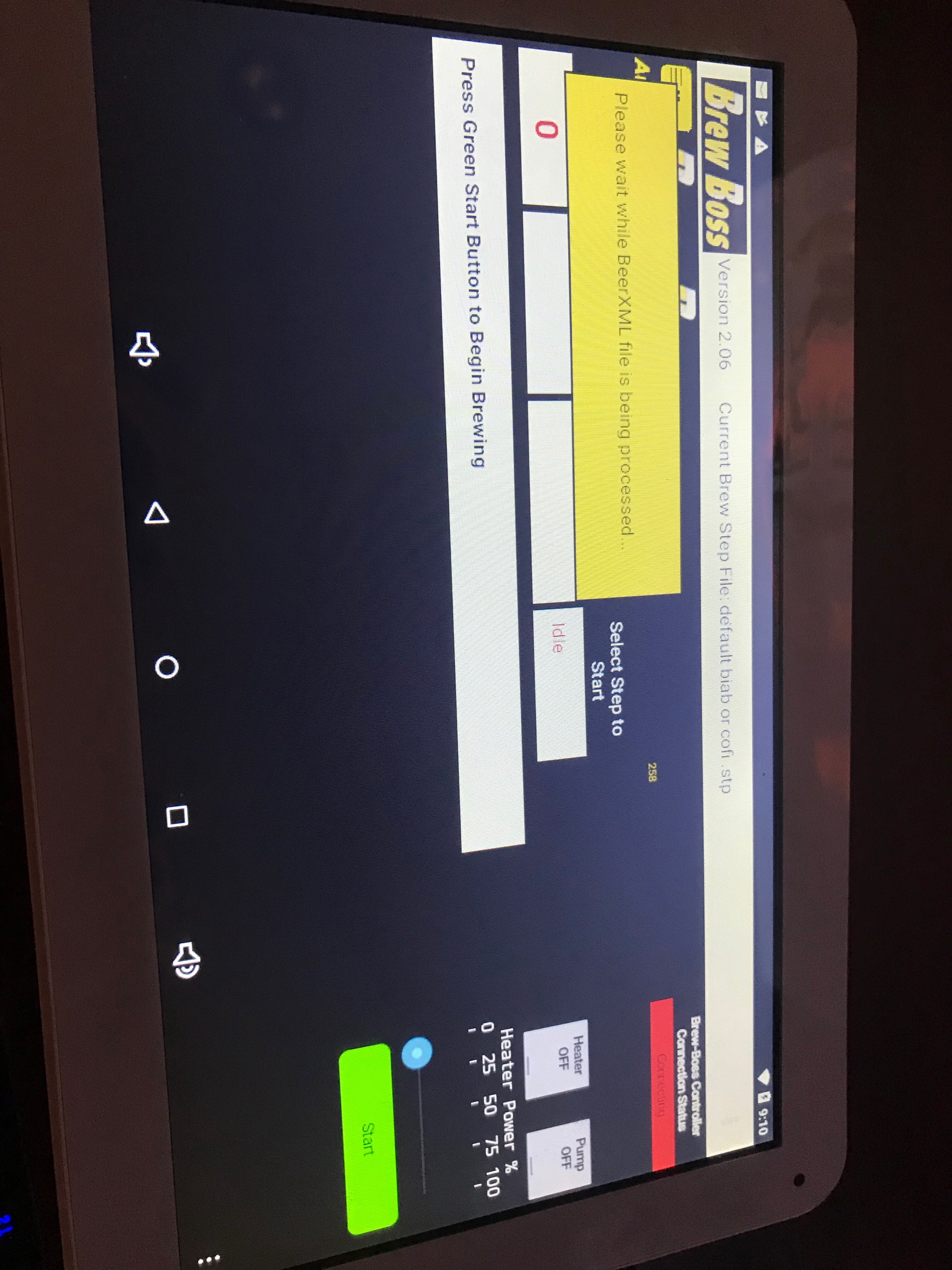HLSheppard
Well-Known Member
Hi all - I downloaded the most recent Brew Boss app update before this weekend's brew session. I am using the cheap Android tablet that ships with the system and have never had any issues.
The new software is meant to work with the updated BB controller but I can no longer connect to my Hops Boss wirelessly.
I have e-mail Darin on this and his suggestion was to check the IP address in the settings (it was fine). May be just a bug in the new software...
Just curious if anyone else had experienced anything like this?
First-world problem, I know. It just stinks to have a dialed in recipe go a bit off the rails because the "automated" system was not so. Normally, I sit with my BB the entire time I'm brewing. Yesterday, I was multi-tasking and it caught me off guard... Either way - no wi-fi Hops Boss until this gets sorted...
The new software is meant to work with the updated BB controller but I can no longer connect to my Hops Boss wirelessly.
I have e-mail Darin on this and his suggestion was to check the IP address in the settings (it was fine). May be just a bug in the new software...
Just curious if anyone else had experienced anything like this?
First-world problem, I know. It just stinks to have a dialed in recipe go a bit off the rails because the "automated" system was not so. Normally, I sit with my BB the entire time I'm brewing. Yesterday, I was multi-tasking and it caught me off guard... Either way - no wi-fi Hops Boss until this gets sorted...



















![Craft A Brew - Safale S-04 Dry Yeast - Fermentis - English Ale Dry Yeast - For English and American Ales and Hard Apple Ciders - Ingredients for Home Brewing - Beer Making Supplies - [1 Pack]](https://m.media-amazon.com/images/I/41fVGNh6JfL._SL500_.jpg)