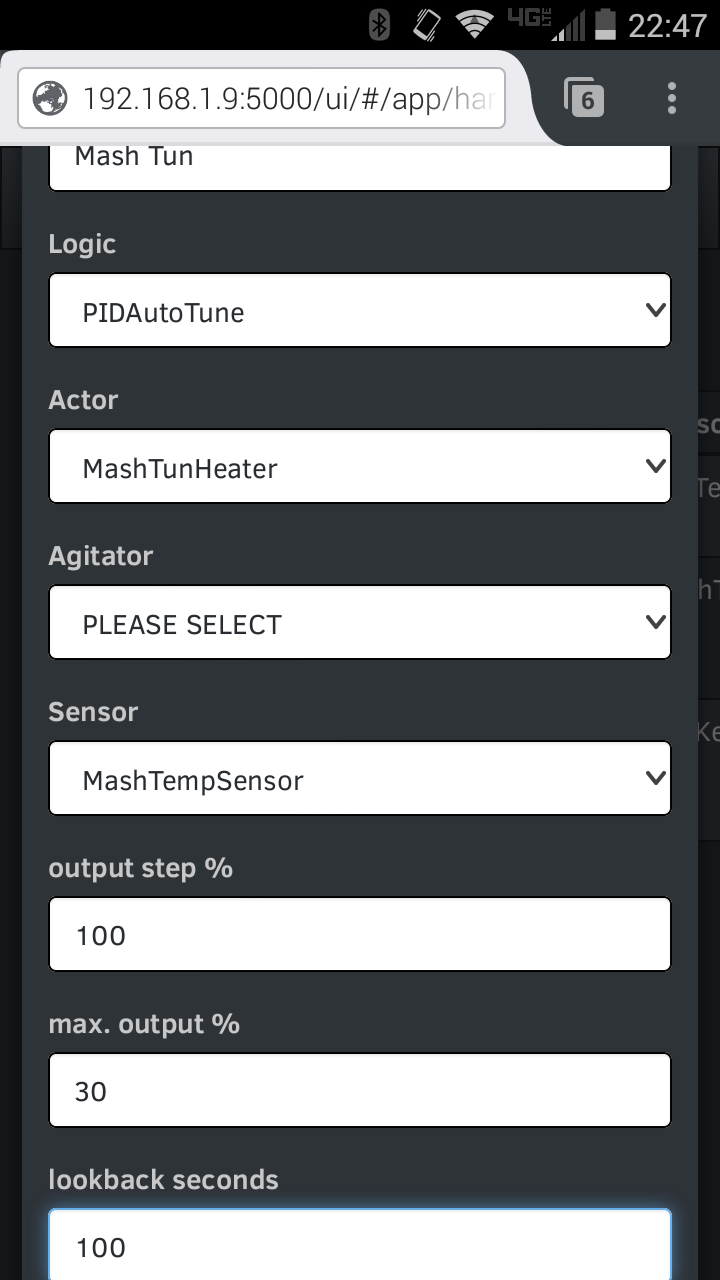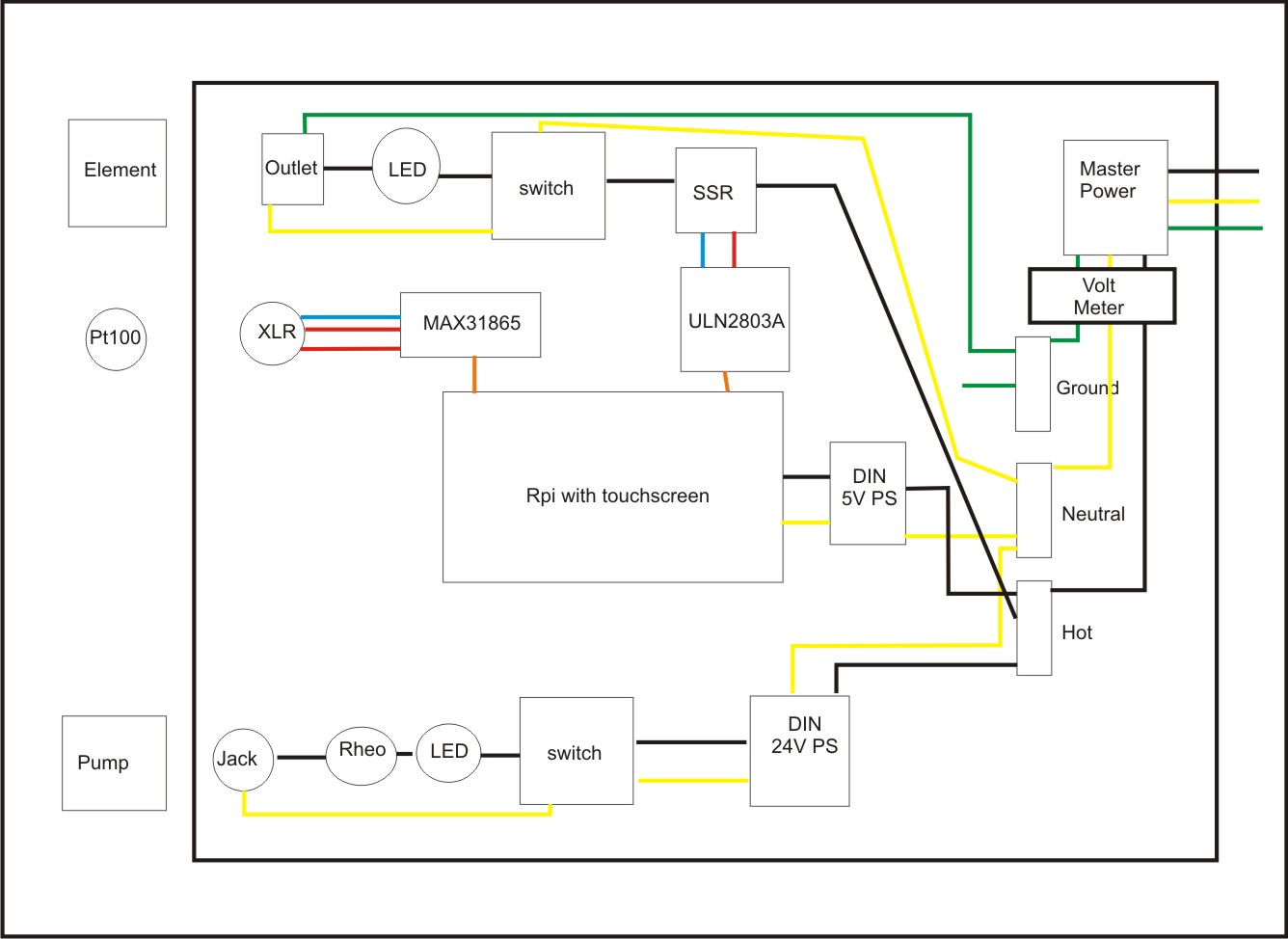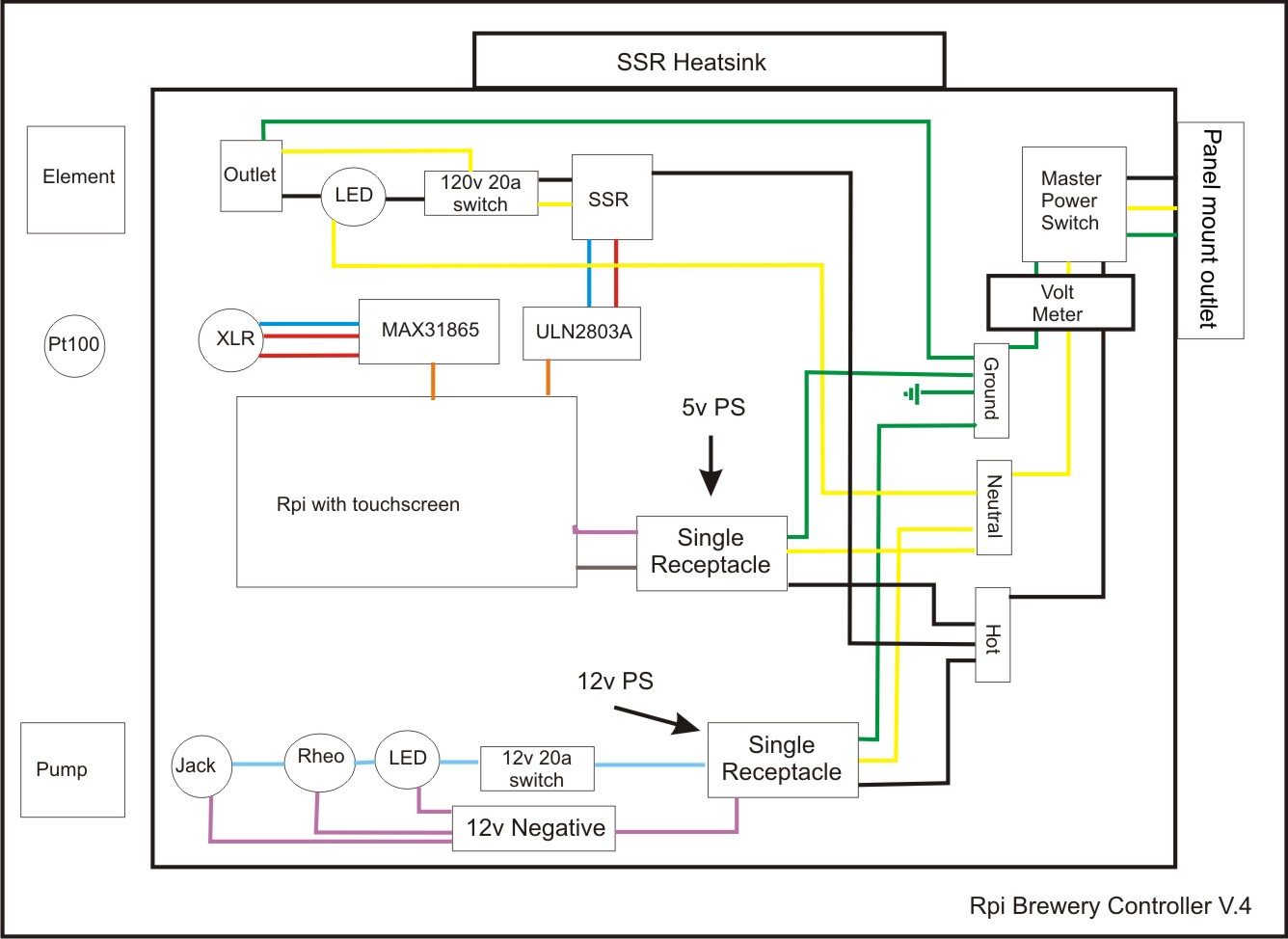dyqik
Well-Known Member
Maybe a dumb question, but will this system work with an Arduino Mega 2560?
I just got the Elegoo knockoff and this setup intrigues me...
Highly unlikely, as it is written in Python, and relies on an operating system, and arduinos don't have an operating system. It runs on Raspbian, the Raspberry Pi specific distribution of Debian Linux. It will probably work out of the box on another Debian based linux distro, and maybe other linux distros but probably not much else



















![Craft A Brew - Safale BE-256 Yeast - Fermentis - Belgian Ale Dry Yeast - For Belgian & Strong Ales - Ingredients for Home Brewing - Beer Making Supplies - [3 Pack]](https://m.media-amazon.com/images/I/51bcKEwQmWL._SL500_.jpg)