SHvanBommel
Well-Known Member
- Joined
- Nov 5, 2007
- Messages
- 548
- Reaction score
- 57
Yeah, I knew adding the buck would change the configuration and think it worth the effort. I'll look at it again and re-post

I was NOT whining, I was sniveling and crying!With all the whining about the BSS84 used on my shield design, THAT's going to be interesting

I was NOT whining, I was sniveling and crying!
Has anybody tried using the oven and baking the board?I know when I put together my brewpi shield all of the resistors slipped about a 1/2 inch up off the board when I flipped it over to start soldering. I set the board on an empty soup can in the oven with the resistors pointing up and baked the board at 385f for 10 minuets and was able to push down the resistors with a wooded spoon.Distinction noted
Here's a way to allow soldering the thermal pad on the buck: put a large-ish hole in the middle of the pad outline. Then after soldering the 8 gullwing pins you can flip the board over and flow some solder through the hole and onto the pad and let capillary action do the rest...
Cheers!
Homebrew might have been a factor.Those were all through-hole resistors, and if you bend the leads outwards you can pin the body to the other side of the board so it won't go anywhere while you flow the solder through the holes...
Cheers!










![Craft A Brew - Safale S-04 Dry Yeast - Fermentis - English Ale Dry Yeast - For English and American Ales and Hard Apple Ciders - Ingredients for Home Brewing - Beer Making Supplies - [1 Pack]](https://m.media-amazon.com/images/I/41fVGNh6JfL._SL500_.jpg)



Homebrew might have been a factor.
This has nothing to do with your firewall. It is your Internet Service Provider that is blocking that traffic. If you change your port forwarding (external) on your router then you should be ok.
If you change your port forwarding (external) on your router then you should be ok.
Something changed. 403 is a Forbidden response from Apache. Something in your .htaccess has changed since the last time it worked.
I found the problem
After a reboot, the pi completely stopped working, apparently the SD card crashed... [...]
Never bet the farm based on "word on the street"
While dirty or low voltage power can certainly cause problems with flash memory, I haven't changed any of the power supplies on my 'Pi fleet, just the SD cards...
Cheers!
All SD cards are apparently not equal.
I had dreadful problems with my first R'Pints/BrewPi machine with Sony SD cards. Every couple of weeks it would yack up a corruption.
With 5 RPi's here now I can't be chasing dead cards, so over the last year I've been fitting 16GB Samsung EVO Class 10 uSD cards, and I've yet to have one of those croak after almost a year in use so far. That last failure was the last of the Sony cards for me.
But I still keep a clone for each machine.
btw, the best live cloning program I've found for Wheezy is RPI-Clone at
https://github.com/billw2/rpi-clone
For Jessie the built-in SD Card Copier utility works great...
Cheers!
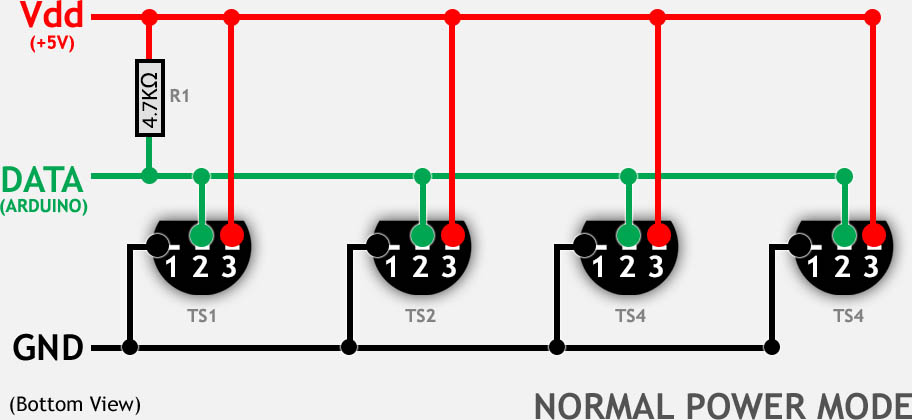
Also, I don't understand why the RPi knows anything about how you are connecting the sensors to the Uno, at least with respect to power draw...
But he said he's using a wall-wart on the Uno, which cuts the power draw from the USB receptacle.
I guess he must've been trying with/without the wall-wart then...
Cheers!
Large-ish gauge solid copper can be a bit of a pita to use inside enclosures.
But it'll certainly work - perhaps better than stranded inside the screw terminals.
And if you don't have stranded wire of suitable gauge, proper gauge solid is definitely preferable vs going under-size stranded.
Cheers!
After about a year hiatus I brewed up my first batch and fired up my DIY BrewPi fermentation chamber. That batch fermented as expected and the fermentation chamber ran as expected.
I brewed again over the weekend and was surprised to find my beer temp 10 degrees cooler than it was set for. I thought perhaps I forgot to put the probe in the thermowell, when I got home that night I checked and the probe was in the thermowell. I then decided to stop that batch in brewpi and start a new beer. The temps went back to normal but last night it looks like things went crazy and my beer temps hit almost 80 degrees F.