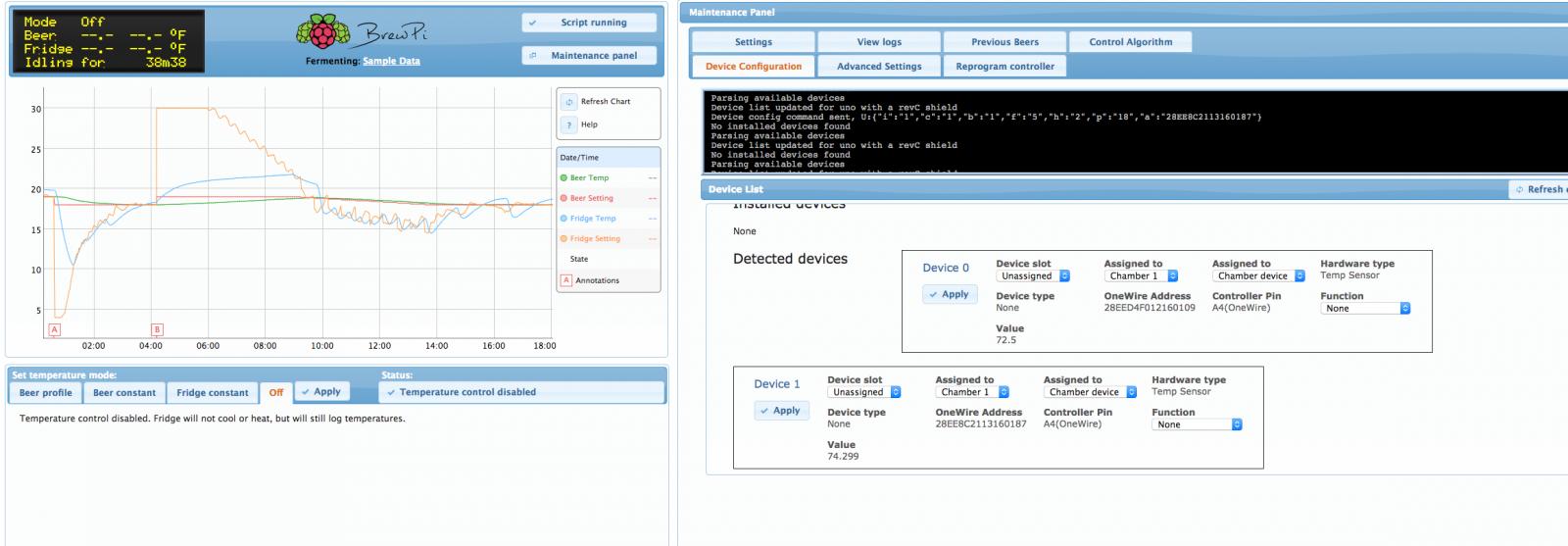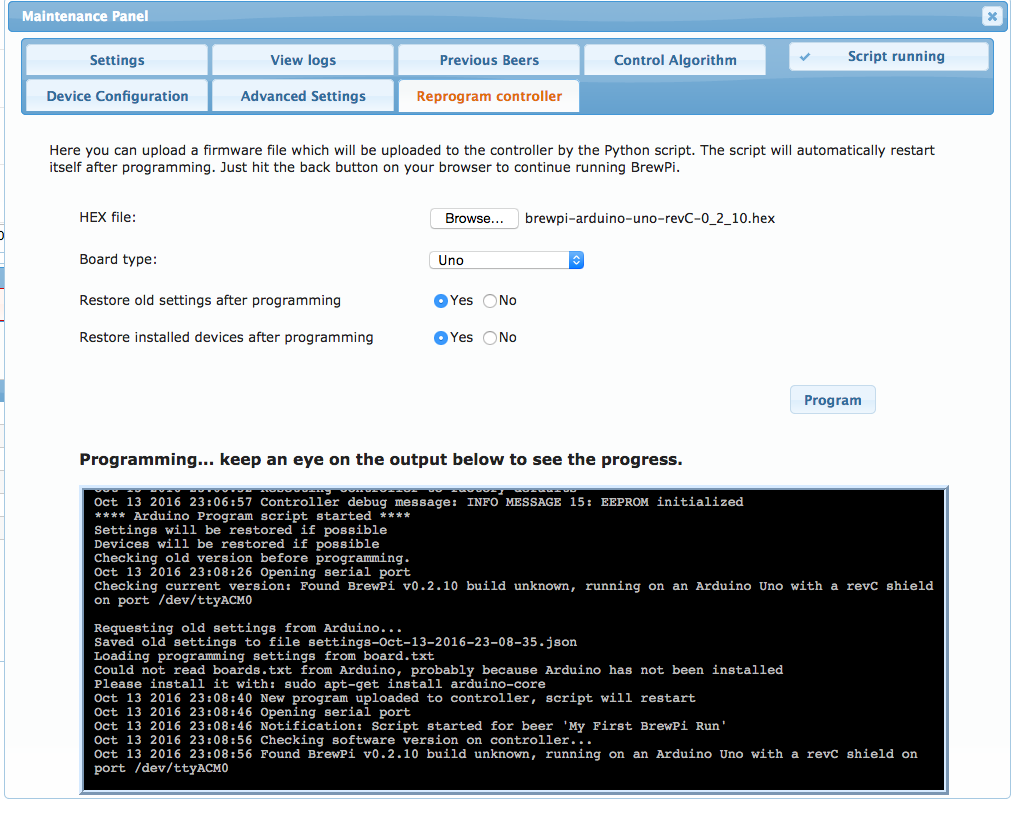Oct 15 2016 03:00:05 Opening serial port
Oct 15 2016 03:00:05 Notification: Script started for beer 'FERM2'
Oct 15 2016 03:00:57 Checking software version on controller...
Oct 15 2016 03:00:57 Found BrewPi v0.2.10 build unknown, running on an Arduino Uno with a revC shield on port /dev/brewpi3
Oct 15 2016 03:06:22 quit message received on socket. Stopping script.
Oct 15 2016 03:09:04 Opening serial port
Oct 15 2016 03:09:04 Notification: Script started for beer 'FERM2'
Oct 15 2016 03:09:14 Checking software version on controller...
Oct 15 2016 03:09:14 Found BrewPi v0.2.10 build unknown, running on an Arduino Uno with a revC shield on port /dev/brewpi3
Oct 15 2016 03:15:14 Notification: Fridge temperature set to 66.5 degrees in web interface
Oct 15 2016 03:15:14 Controller debug message: INFO MESSAGE 12: Received new setting: mode = f
Oct 15 2016 03:15:14 Controller debug message: INFO MESSAGE 12: Received new setting: fridgeSet = 66.5
Oct 15 2016 04:01:03 Another instance of BrewPi is already running, which will conflict with this instance. This instance will exit
Oct 15 2016 05:09:04 Another instance of BrewPi is already running, which will conflict with this instance. This instance will exit
Oct 15 2016 05:46:04 Another instance of BrewPi is already running, which will conflict with this instance. This instance will exit
Oct 15 2016 07:16:03 Another instance of BrewPi is already running, which will conflict with this instance. This instance will exit
Oct 15 2016 08:15:04 Another instance of BrewPi is already running, which will conflict with this instance. This instance will exit
Oct 15 2016 09:41:03 Another instance of BrewPi is already running, which will conflict with this instance. This instance will exit
Oct 15 2016 09:50:04 Another instance of BrewPi is already running, which will conflict with this instance. This instance will exit
Oct 15 2016 10:15:14 Installed devices received: [{"a": "28443915060000A8", "c": 1, "b": 0, "d": 0, "f": 6, "i": 0, "h": 2, "j": 0.0, "p": 18, "t": 1, "v": 67.324}, {"a": "28915615060000F9", "c": 1, "b": 0, "d": 0, "f": 5, "i": 1, "h": 2, "j": 0.0, "p": 18, "t": 1, "v": 67.549}, {"a": "28571A150600001C", "c": 1, "b": 1, "d": 0, "f": 9, "i": 2, "h": 2, "j": 0.0, "p": 18, "t": 1, "v": 67.438}, {"c": 1, "b": 0, "d": 0, "f": 3, "i": 3, "h": 1, "p": 5, "t": 3, "v": 0, "x": 0}, {"c": 1, "b": 0, "d": 0, "f": 2, "i": 4, "h": 1, "p": 6, "t": 3, "v": 0, "x": 1}, {"c": 1, "b": 0, "d": 0, "f": 4, "i": 7, "h": 1, "p": 2, "t": 3, "v": 0, "x": 0}]
Oct 15 2016 10:15:14 Available devices received: [{"c": 1, "b": 0, "d": 0, "f": 0, "i": -1, "h": 1, "p": 19, "t": 0, "x": 1}, {"c": 1, "b": 0, "d": 0, "f": 0, "i": -1, "h": 1, "p": 4, "t": 0, "x": 1}]













































![Craft A Brew - Safale S-04 Dry Yeast - Fermentis - English Ale Dry Yeast - For English and American Ales and Hard Apple Ciders - Ingredients for Home Brewing - Beer Making Supplies - [1 Pack]](https://m.media-amazon.com/images/I/41fVGNh6JfL._SL500_.jpg)