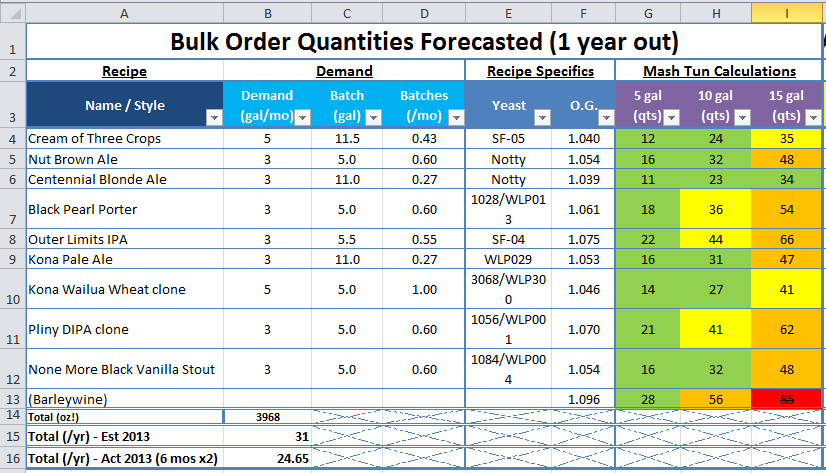After enjoying the 5/10/13/15.5 gallon gif that was in the thread:
https://www.homebrewtalk.com/f11/how-big-your-mash-tun-needs-123585/
and seeing that the main image got lost and later attached 20 pages deep...
https://www.homebrewtalk.com/f11/how-big-your-mash-tun-needs-123585/index20.html#post5651256
I decided to build a more flexible spreadsheet for the same results:
https://docs.google.com/spreadsheet/ccc?key=0AmGsOePpypKmdFRVR1J5YzBQUXM3Nk5ncE96eUtxQVE#gid=0
Other than being based on imperial measurements, it's very flexible and customizable, but by default offers 1 to 44.5 gallon tuns in half gallon increments. You can change the mash thickness, absorption, target batch sizes to compare as well as efficiencies to compare.
Any suggestions?
https://www.homebrewtalk.com/f11/how-big-your-mash-tun-needs-123585/
and seeing that the main image got lost and later attached 20 pages deep...
https://www.homebrewtalk.com/f11/how-big-your-mash-tun-needs-123585/index20.html#post5651256
I decided to build a more flexible spreadsheet for the same results:
https://docs.google.com/spreadsheet/ccc?key=0AmGsOePpypKmdFRVR1J5YzBQUXM3Nk5ncE96eUtxQVE#gid=0
Other than being based on imperial measurements, it's very flexible and customizable, but by default offers 1 to 44.5 gallon tuns in half gallon increments. You can change the mash thickness, absorption, target batch sizes to compare as well as efficiencies to compare.
Any suggestions?