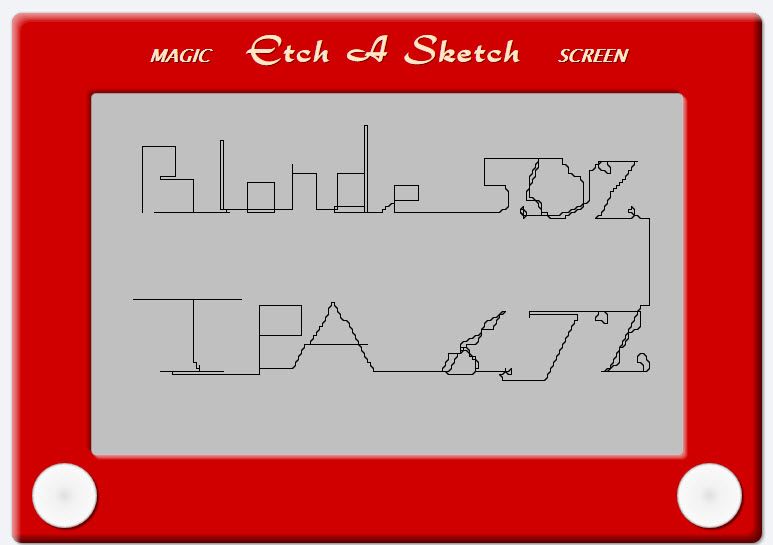Photopilot
Well-Known Member
I got a free monitor and wall stand and would like to make a digital tap list. Usually cost is no object when it comes to brewing projects but I am on a restricted budget currently. I know about the Raspberry Pints but by the time I order a Pi and accessories it exceeds what I want to spend at this point to replace my current written list.
I have a household full of computers Macs, PCs, Linux, Tablets and old PC laptops, but none closeby to the keezer, nor would I want to dedicate a full computer to this area.
I am just brainstorming here as I write this but I could setup my pad to digitalize the list when friends are over or setup and plug in a laptop for tasting events but would like a full time dedicated micro computer for the list.
My monitor has VGA and component inputs only. Would a Raspberry Zero work? Any suggestions on how to do this cheaply?
I have a household full of computers Macs, PCs, Linux, Tablets and old PC laptops, but none closeby to the keezer, nor would I want to dedicate a full computer to this area.
I am just brainstorming here as I write this but I could setup my pad to digitalize the list when friends are over or setup and plug in a laptop for tasting events but would like a full time dedicated micro computer for the list.
My monitor has VGA and component inputs only. Would a Raspberry Zero work? Any suggestions on how to do this cheaply?