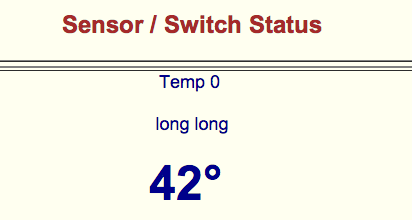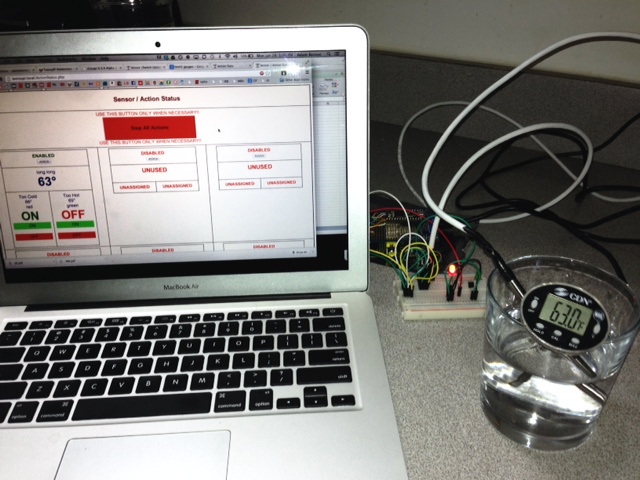Flushing out all possibilites here...
Have you tried each chip by itself?
Is the mini-lan in non-parasitic mode? In other words is each chip's data pin connected to 3v3 through the 4k7 resistor?
You mentioned that the chips were breadboarded. I've found that sometimes the low-insertion force breadboards get loose after a lot of use and cause unstable connections. The addresses are only collected once, but the status of the chips are collected about every 200ms. Have you tried different positions on the breadboard?
Have you tried each chip by itself?
Is the mini-lan in non-parasitic mode? In other words is each chip's data pin connected to 3v3 through the 4k7 resistor?
You mentioned that the chips were breadboarded. I've found that sometimes the low-insertion force breadboards get loose after a lot of use and cause unstable connections. The addresses are only collected once, but the status of the chips are collected about every 200ms. Have you tried different positions on the breadboard?