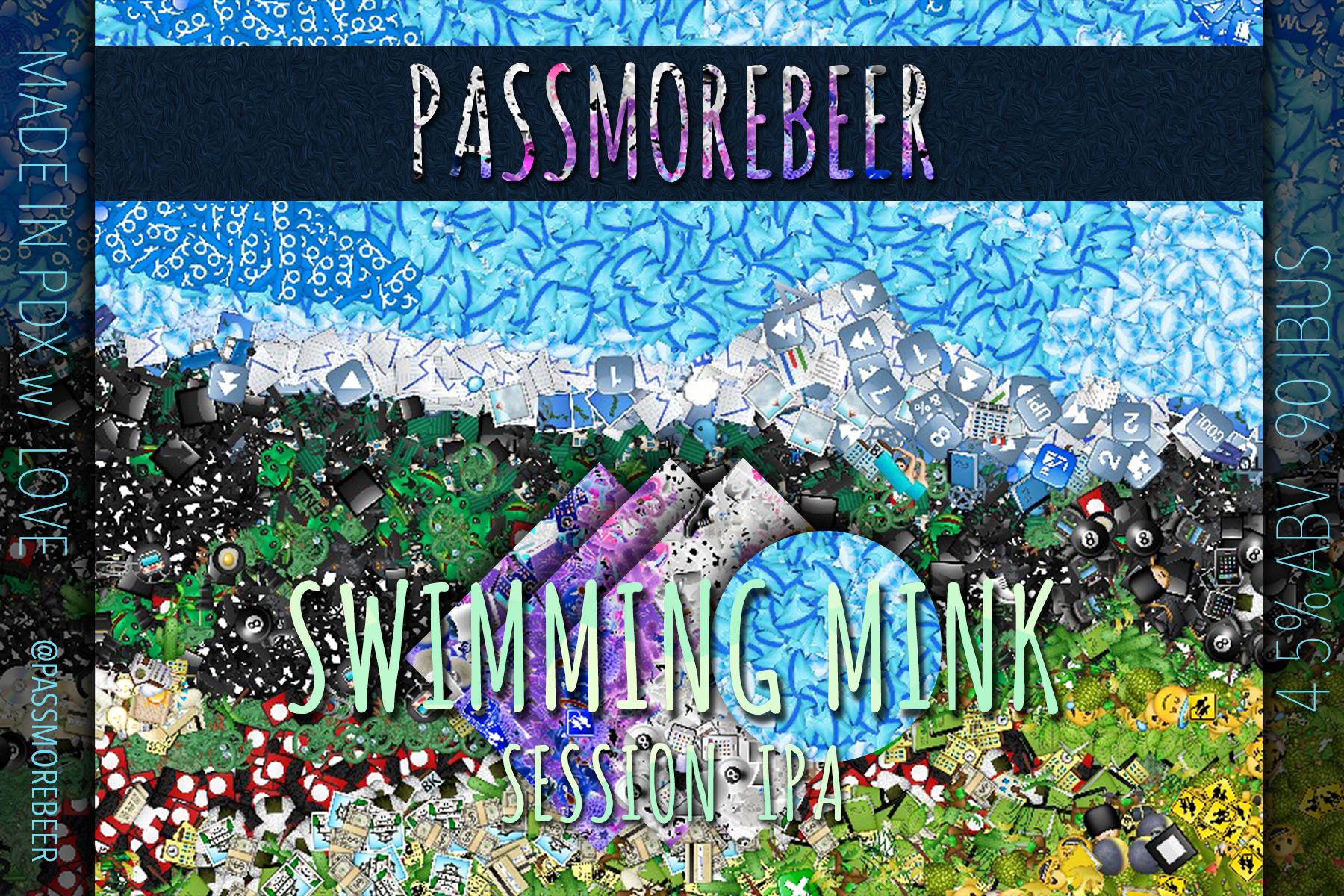Awesome! Would you mind giving a walk through of your process of creating that label? I'm really interested in making my own labels and like to see others' processes.
Ok here's some process stuff. Started with this instagram photo I took last summer
https://igcdn-photos-e-a.akamaihd.n...-15/1209592_1479939682245372_1622140875_n.jpg .
Pumped it through here:
http://ericandrewlewis.github.io/emoji-mosaic/
I use photoshop for production, so I put the result in there and cropped it down to 4x6 (the label requirements for this canning company).
I added the title text, then I copied the background layer, lightened it dramatically, moved it above the title text in z-order and created a clipping layer so the text would fill with the lightened bg layer.
I then created a square shape, rotated it to a diamond, and similarly copied the background and created a clipping layer so the background would fill the diamond. I then inverted the clipped layer and played with the saturation a bit, and moved the diamond onto a part of the inverted layer that I liked - to get the purple and white. Then I added some drop shadow on them to give them some depth. I then moved the clipping layer and the clipped layer into a group so I could move them without adjusting the clipping portion. I duped this 3 times for the three diamonds, and tweaked the 2 new ones a little bit so they weren't identical.
Similarly created a circle shape and another BG copy to clip to the circle, using the blue section in the circle and adding shadow.
For the "Session ipa" placeholder text, I created a text layer then added this behind it for clipping:
http://subtlepatterns.com/congruent-pentagon/ and added shadow.
For the darkened sides for the info text, I copied the background again, dropped its lightness dramatically and made that the new background. Then I put the original background in 2 more copies clipped by 2 rectangles to form the middle, "original" vibrant section, with shadows coming off the clipped shapes to form little shelves into the dark sections. Then added the simple text to those sidebars.