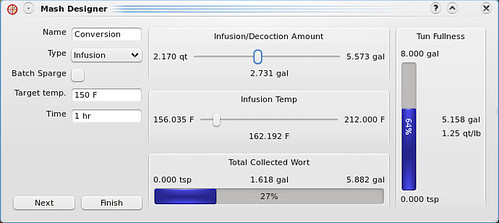Rocketman, is there a minimum screen size setting for the OS X version 1.2.1? I've got a "Hackintosh" netbook with a screen res of 1024x600, and I can't tell if there's anything below the ingredients box, and there's no "resize" box at the bottom right.
Thanks!
All the windows can be resized. The main window has to be at least a certain size, though I'm not sure exactly what the minimum size actually is since it depends from platform to platform and from window manager to window manager.
Rocketman
THanks a bunch for the updates, they're great The notes feature is excellent, I can now use brewtarget for everything...
If I had one iota of programming knowledge I'd happily help. We really owe you one...
Cool!


 The notes feature is excellent, I can now use brewtarget for everything...
The notes feature is excellent, I can now use brewtarget for everything...