brewer44
Well-Known Member
It starts to drop the Duty Cycle as the Temp gets closer to 90 deg
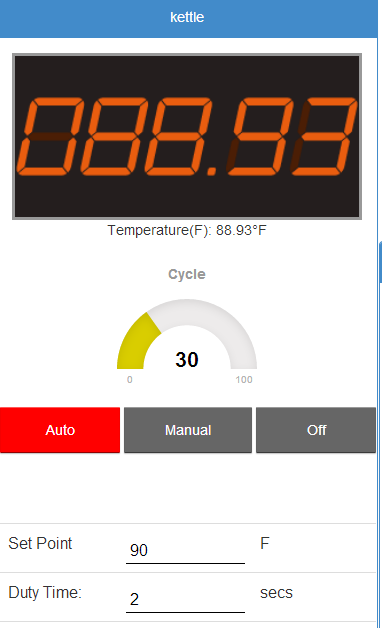
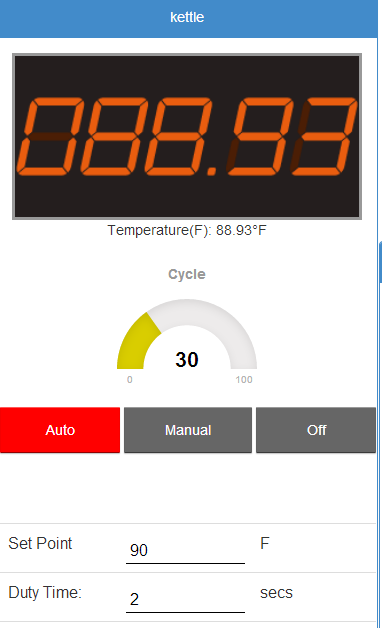

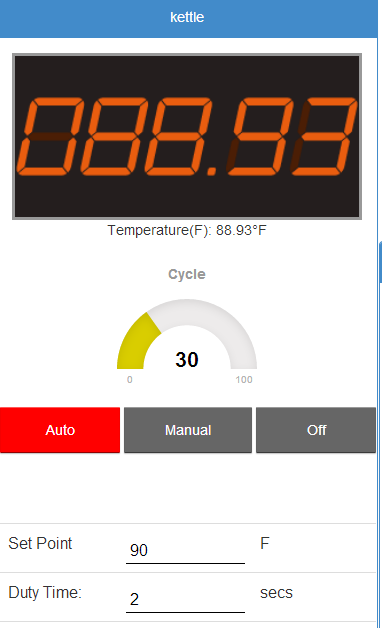
I have to ask how are you doing the volume measurement?
What is the System Temp? Is it addressed somewhere in the config file?
It's exactly the same resistor for the beaglebone, I'll write up a new diagram sometime soon for the beaglebone. I don't use a breadboard personally, I have XLR jacks and I run the resistor across the data/power cables just before the first XLR socket in the loop.
not sure to be honest, I normally order a chunk of stuff from places like newark:Good point - I hadn't thought through the fact that I'll want to disconnect the panel from my kettle @ the thermometer
I'm doing a BIAB system, so there's only one element, thermometer etc.
Can XLR jacks usually be sourced locally.. somewhere like 'the source'?
thanks.

Your SSR will require a ground to the Pi too.
I personally have a separate 120V input for the Pi/BBB since I can test things and monitor temperatures remotely (I'm also planning on my system being able to play music in my garage without me being in there)
For the SSR, there will be a ground from the main line, and the pi, correct?
You want the ground to come from the raspberry pi, this'll make it better in the long run.
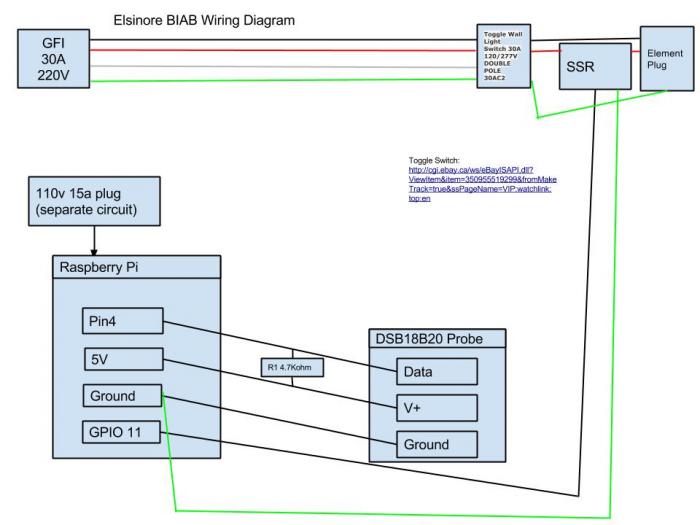
Enter your email address to join: