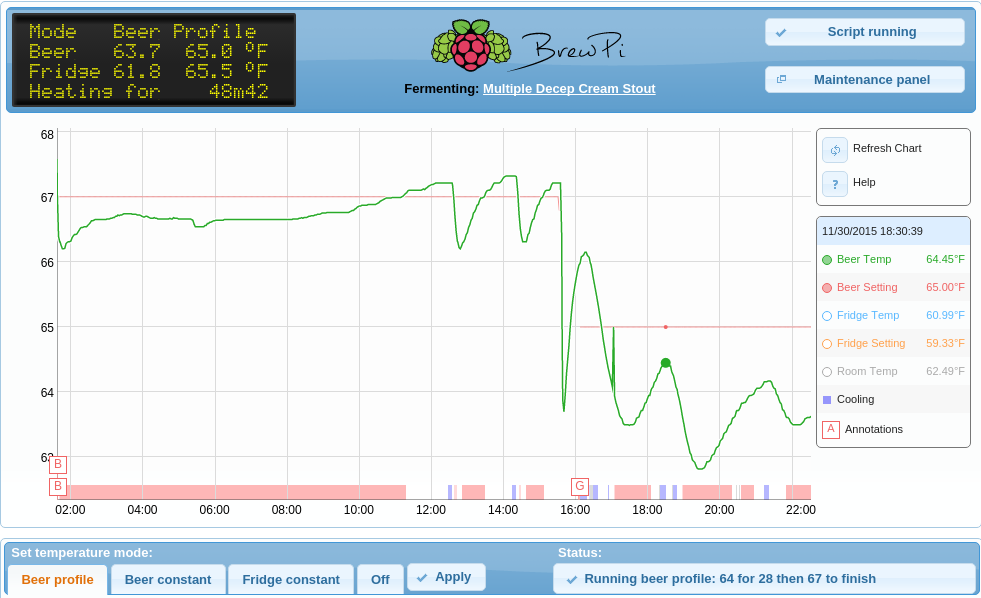Hi All, I am starting a new thread on my automated electric brew build panel utilizing Arduino Uno R3, Dallas DS18B20 digital temperature sensors, connected to PC by USB with Processing IDE (Open Source as well) as a GUI on the low voltage logic side. The Arduino switches two discrete SSRs on the 240VAC high voltage side with separate heating elements 3800/4500 watts for HLT, RIMS and kettle. I am not going to get into the wet end unless you are interested but I am utilizing TIG welded kegs with Brewers Hardware sanitary fittings.
There are pictures of the panel, heating element fitting, and overall build attached below.
I have successfully used Arduino and Processing code to send serial data to Processing to generate a dumb temp output GUI showing two separate temps, relay set points and relay states.
My problem is with the virtual control knob generated with the controlP5 library in Processing sketch but I am asking for help getting it to communicate back to Arduino to control temp set points. Any suggestions would be greatly appreciated, very new to coding. I have the brewing process, hardware and wiring down but lack experience with code. Thank you in advance.
Is anyone out there also working with Arduino and Processing?
Reg



There are pictures of the panel, heating element fitting, and overall build attached below.
I have successfully used Arduino and Processing code to send serial data to Processing to generate a dumb temp output GUI showing two separate temps, relay set points and relay states.
My problem is with the virtual control knob generated with the controlP5 library in Processing sketch but I am asking for help getting it to communicate back to Arduino to control temp set points. Any suggestions would be greatly appreciated, very new to coding. I have the brewing process, hardware and wiring down but lack experience with code. Thank you in advance.
Is anyone out there also working with Arduino and Processing?
Reg