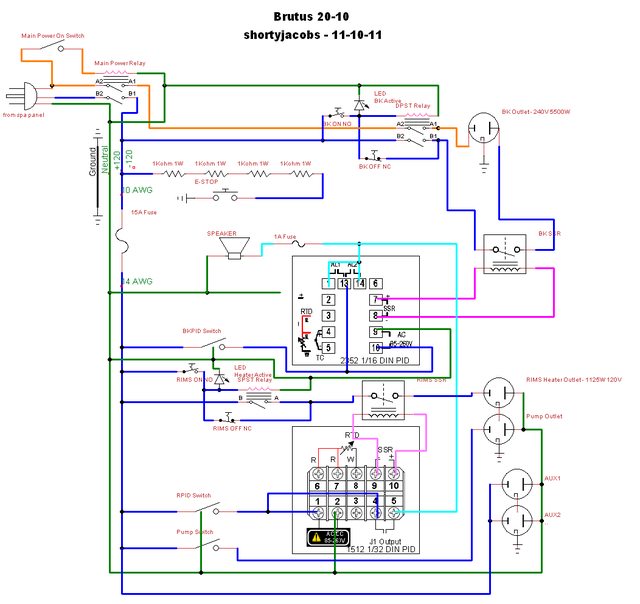kzimmer0817
Well-Known Member
I truly am trying to do as much research as possible before asking you guys for your time in helping me build an E-BIAB control panel. I've been studying several of the circuit diagrams that have been posted, and I'm understanding things much better now.
I would like to know what software program you are using to create these beautiful circuit diagrams.
Thanks,
Keith
I would like to know what software program you are using to create these beautiful circuit diagrams.
Thanks,
Keith