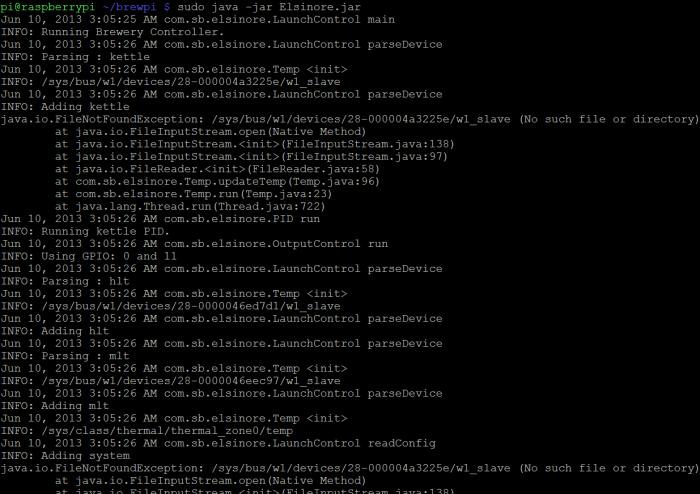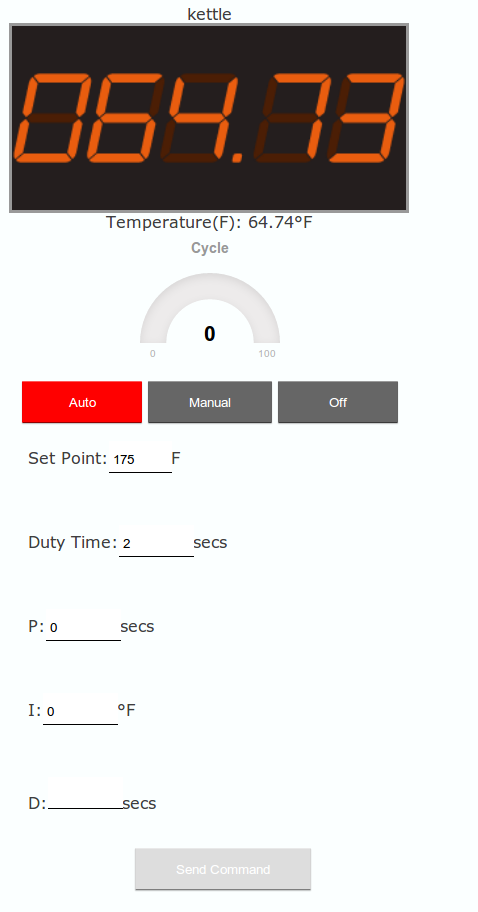You are using an out of date browser. It may not display this or other websites correctly.
You should upgrade or use an alternative browser.
You should upgrade or use an alternative browser.
StrangeBrew Elsinore - Raspberry Pi based brewery controller
- Thread starter DougEdey
- Start date

Help Support Homebrew Talk - Beer, Wine, Mead, & Cider Brewing Discussion Forum:
This site may earn a commission from merchant affiliate
links, including eBay, Amazon, and others.
found it! GET http://elsinore:8080/getstatus?_=1369788217130 jquery.js:8434
you are looking for elsinore but my host was the pi ip address. I set elsinore as ip in host file and it started working.
Could you revert changes in repos so the PID info will show up for MLT HLT?
you are looking for elsinore but my host was the pi ip address. I set elsinore as ip in host file and it started working.
Could you revert changes in repos so the PID info will show up for MLT HLT?
Does not work now.
Failed to load resource: the server responded with a status of 404 (Not Found) http://192.168.10.112:8080/templates/static/img/button.png
Failed to load resource http://127.0.1.1:8080/getstatus?_=1369794225923
Failed to load resource http://127.0.1.1:8080/getstatus?_=1369794230925
Failed to load resource: the server responded with a status of 404 (Not Found) http://192.168.10.112:8080/templates/static/img/button.png
Failed to load resource http://127.0.1.1:8080/getstatus?_=1369794225923
Failed to load resource http://127.0.1.1:8080/getstatus?_=1369794230925
DougEdey
Well-Known Member
oops, I hadn't pushed the changes, it's just the pidfunctions.js that has the fix.
For the APK, https://github.com/DougEdey/SB_Elsinore_Android/tree/master/bin
Use the SplashActivity, I need to fix the name
For the APK, https://github.com/DougEdey/SB_Elsinore_Android/tree/master/bin
Use the SplashActivity, I need to fix the name
DougEdey
Well-Known Member
Thanks for finding those bugs.
I've just pushed a new set of updates, one actually changes the controller web UI layout so temperature probes are stacked on the right hand side of the window, rather than wasting space. Another actually updates the temperature unit on the web UI.
And the big one (to me) shows the CPU temperature of the Pi in the JSON data (and hence the web UI).
I've just pushed a new set of updates, one actually changes the controller web UI layout so temperature probes are stacked on the right hand side of the window, rather than wasting space. Another actually updates the temperature unit on the web UI.
And the big one (to me) shows the CPU temperature of the Pi in the JSON data (and hence the web UI).
DougEdey
Well-Known Member
After trying to use the touchscreen this weekend I've made further updates
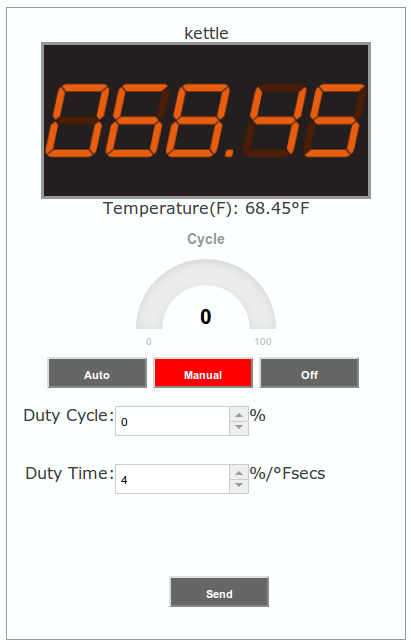
I'll be pushing the updates out sometime soon, but I'm working out how to replace the current repo with an Eclipse project and I've added a buildfile so it's just going to be a
java -jar elsinore.jar
For the command line
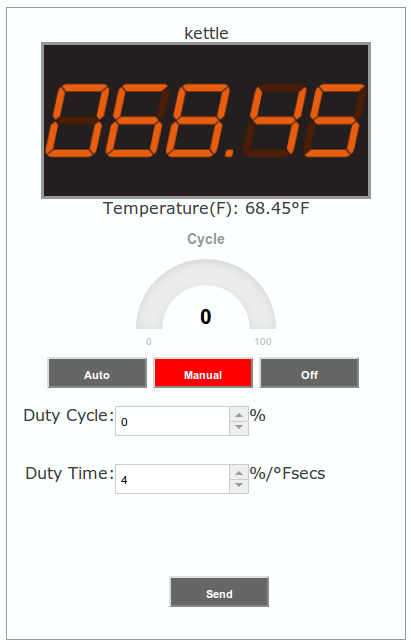
I'll be pushing the updates out sometime soon, but I'm working out how to replace the current repo with an Eclipse project and I've added a buildfile so it's just going to be a
java -jar elsinore.jar
For the command line
DougEdey
Well-Known Member
OK, repo is updated https://github.com/DougEdey/SB_Elsinore_Server
Now you just need to do
java -jar Elsinore.jar to run
It'll need to be run as sudo, but it also now creates a log and doesn't fill up the screen. If you want extra debug run
java -Delsinore.debug=INFO -jar Elsinore.debug
To get more data.
Now you just need to do
java -jar Elsinore.jar to run
It'll need to be run as sudo, but it also now creates a log and doesn't fill up the screen. If you want extra debug run
java -Delsinore.debug=INFO -jar Elsinore.debug
To get more data.
DougEdey
Well-Known Member
Hmm, it'll only go there to rebuild your config. The only way it'll get there is because it can't get valid threads. I should add better error checking.
It's trying to get a list of /sys/bus/w1/devices/
But I don't have a null check there.
It's trying to get a list of /sys/bus/w1/devices/
But I don't have a null check there.
DougEdey
Well-Known Member
So your temp probes aren't being found.
I haven't made it exit with an error yet because I regularly pull mine out (I am testing a 1 wire infrastructure system since I'm working on a volume measurement system).
But the errors there are fairly clear, it can't find the device files.
The linux 1wire system has probes bases out of /sys/bus/w1/devices/, if there's no children there, then it won't work.
From your previous post, the probes are not the same address, so if you delete your config file the setup, from your previous image, will let you setup the probes.
look at the "No Config Data found..." line, if you select one of the probes (1 or 2) in your case, then hit enter, it'll prompt you for a name/GPIO .
I haven't made it exit with an error yet because I regularly pull mine out (I am testing a 1 wire infrastructure system since I'm working on a volume measurement system).
But the errors there are fairly clear, it can't find the device files.
The linux 1wire system has probes bases out of /sys/bus/w1/devices/, if there's no children there, then it won't work.
From your previous post, the probes are not the same address, so if you delete your config file the setup, from your previous image, will let you setup the probes.
look at the "No Config Data found..." line, if you select one of the probes (1 or 2) in your case, then hit enter, it'll prompt you for a name/GPIO .
Server is running and http://192.168.10.110:8080/getstatus returns:
{"hlt":{"elapsed":1370896929240,"scale":"F","temp":70.36160000000001},"system":{"elapsed":1370896929438,"scale":"F","temp":102.2126},"kettle":{"elapsed":1370896928490,"scale":"F","cycle":2,"d":41,"status":"off","duty":0,"p":0,"temp":70.5866,"gpio":11,"setpoint":175,"i":169,"mode":"off"},"mlt":{"elapsed":1370896928550,"scale":"F","temp":71.48660000000001}}
But Control page doesnt show up correctly. I have attached a screen shot below.
Also, Android app will not allow swipe over to MLT, HLT or Kettle. It just stays on Brew day.
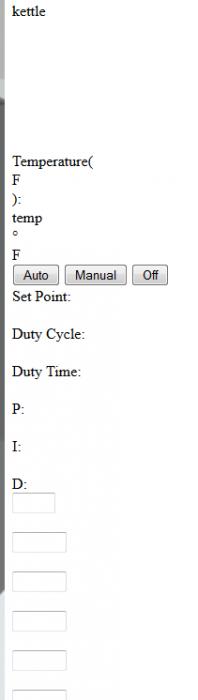
{"hlt":{"elapsed":1370896929240,"scale":"F","temp":70.36160000000001},"system":{"elapsed":1370896929438,"scale":"F","temp":102.2126},"kettle":{"elapsed":1370896928490,"scale":"F","cycle":2,"d":41,"status":"off","duty":0,"p":0,"temp":70.5866,"gpio":11,"setpoint":175,"i":169,"mode":"off"},"mlt":{"elapsed":1370896928550,"scale":"F","temp":71.48660000000001}}
But Control page doesnt show up correctly. I have attached a screen shot below.
Also, Android app will not allow swipe over to MLT, HLT or Kettle. It just stays on Brew day.
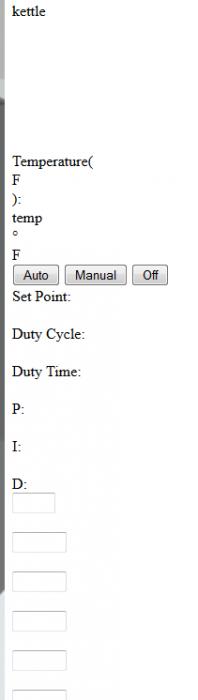
I had placed a copy of the launch script in the root dir to cut down on the number of steps to get started. When I launched from within the original folder web worked.
Working on Android now. It was working before I loaded the Splash Activity apk
Working on Android now. It was working before I loaded the Splash Activity apk
DougEdey
Well-Known Member
I tried mine and I haven't gotten any bad behaviour, you are running the version from: https://github.com/DougEdey/SB_Elsinore_Android right?
Jigen_Daisuke
Member
- Joined
- Jul 15, 2013
- Messages
- 12
- Reaction score
- 0
Hello to all,
my name is Antonio and I am the administrator of the forum homebrewers Italian birrabirra and I apologize for my bad English.
I just recently purchased the Raspberry PI model B rev02 with sensors DS18B20 SSR and down to create a control system for my RIMS TUBE 1500W with current 220 Volts DC.
I would need the support and aid in the installation of Elsinore within the Raspberry PI and whether the scheme can also funzioanre for aletrnata current at 220V DC.
Thank you very much by the Italian community of Homebrewers.
my name is Antonio and I am the administrator of the forum homebrewers Italian birrabirra and I apologize for my bad English.
I just recently purchased the Raspberry PI model B rev02 with sensors DS18B20 SSR and down to create a control system for my RIMS TUBE 1500W with current 220 Volts DC.
I would need the support and aid in the installation of Elsinore within the Raspberry PI and whether the scheme can also funzioanre for aletrnata current at 220V DC.
Thank you very much by the Italian community of Homebrewers.
DougEdey
Well-Known Member
Hi Jigen, if you read through the thread you should find discussion on setting up the Pi, I'm not an electrician and I've never seen 220V DC, but providing you have an SSR that works with it you should be fine. The current version of elsinore has a setup tool inbuilt that'll help to walk you through the initial configuration file setup.
I'm not actively working on this at the moment since I'm migrating the development to the beagleboard (I need the analogue IO for volume measurement readings, but this will be fed back to the pi based setup if you use a 1wire Analogue chip)
I'm not actively working on this at the moment since I'm migrating the development to the beagleboard (I need the analogue IO for volume measurement readings, but this will be fed back to the pi based setup if you use a 1wire Analogue chip)
Jigen_Daisuke
Member
- Joined
- Jul 15, 2013
- Messages
- 12
- Reaction score
- 0
Hi Jigen, if you read through the thread you should find discussion on setting up the Pi, I'm not an electrician and I've never seen 220V DC, but providing you have an SSR that works with it you should be fine. The current version of elsinore has a setup tool inbuilt that'll help to walk you through the initial configuration file setup.
I'm not actively working on this at the moment since I'm migrating the development to the beagleboard (I need the analogue IO for volume measurement readings, but this will be fed back to the pi based setup if you use a 1wire Analogue chip)
Thanks for the information.
In Italy we have AC 230V 50 HZ, I was wrong it is not DC.
The SSR should not give me problems with this type of power as I took these from ebay.
So I have to first install Elsinore and then connect the sensors and SSR to the GPIOs?
Who could give me support for the installation of Elsinore?
thanks
Check out page 5 of this thread and read on. Then make sure your Raspberry Pi is configured as a LAMP server. To do this I installed Wheezy then ran the following commands from a terminal.
sudo apt-get update
sudo apt-get install apache2 php5 libapache2-mod-php5
sudo apt-get install mysql-server mysql-client php5-mysql
sudo apt-get install openjdk-7-jdk
sudo apt-get install git-core
Use git to install elsinore server from this link https://github.com/DougEdey/SB_Elsinore_Server
I added these lines:
sudo modprobe w1-gpio
sudo modprobe w1-therm
to the launch script because I was having trouble getting it to run on boot.
Try to install then post back here if you run into problems.
sudo apt-get update
sudo apt-get install apache2 php5 libapache2-mod-php5
sudo apt-get install mysql-server mysql-client php5-mysql
sudo apt-get install openjdk-7-jdk
sudo apt-get install git-core
Use git to install elsinore server from this link https://github.com/DougEdey/SB_Elsinore_Server
I added these lines:
sudo modprobe w1-gpio
sudo modprobe w1-therm
to the launch script because I was having trouble getting it to run on boot.
Try to install then post back here if you run into problems.
Jigen_Daisuke
Member
- Joined
- Jul 15, 2013
- Messages
- 12
- Reaction score
- 0
Thank you ...
When I have time I try and will update ...
When I have time I try and will update ...
DougEdey
Well-Known Member
Check out page 5 of this thread and read on. Then make sure your Raspberry Pi is configured as a LAMP server. To do this I installed Wheezy then ran the following commands from a terminal.
sudo apt-get update
sudo apt-get install apache2 php5 libapache2-mod-php5
sudo apt-get install mysql-server mysql-client php5-mysql
sudo apt-get install openjdk-7-jdk
sudo apt-get install git-core
You shouldn't need the apache/php/mysql lines, or the git line.
I added these lines:
sudo modprobe w1-gpio
sudo modprobe w1-therm
to the launch script because I was having trouble getting it to run on boot.
I'm going to upload a file that you can install in the modprobe definitions which should fix this.
The command line should come down to
java -jar Elsinore.jar
Jigen_Daisuke
Member
- Joined
- Jul 15, 2013
- Messages
- 12
- Reaction score
- 0
It would be interesting to have a picture of a card with the system Elsinore + web server already running in dome may download, copy it to the SD card and insert it into the Raspberry PI.
In this way, the system has already ready.
Some good man would be willing to post it?
thanks
In this way, the system has already ready.
Some good man would be willing to post it?
thanks
DougEdey
Well-Known Member
Whilst that is possible I do not have the time to maintain a current image and host it. I also don't want people thinking this is easy to use at the moment since its not, there are limitations and bugs still to fix.
MaverickBrew
Well-Known Member
Whilst that is possible I do not have the time to maintain a current image and host it. I also don't want people thinking this is easy to use at the moment since its not, there are limitations and bugs still to fix.
It's all 1's and 0's right? easy peezy haha
Do you plan on continuing development? I just picked up on this and would like to look into it. Also going to be working on a project of this nature for my home. It would be replacing my home thermostat, the plan in early stages are a temperature probe in each room with some way to be able to control the temp in each room individually but still maintain using 1 unit. Now I don't mean I would be able to heat one room and cool another. The thought is to be able to use dampers to close off air flow. Might want to use something like this Wireless Thermocouple and RTD Industrial Probe Assemblies. I could see these used on a brew rig as well.

Similar threads
- Replies
- 9
- Views
- 3K
- Replies
- 19
- Views
- 8K