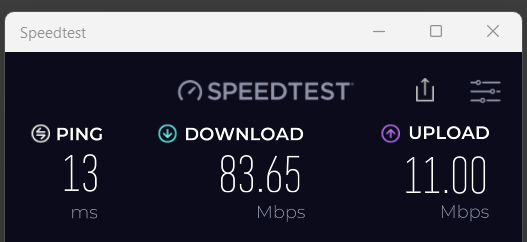I had just heard the PNW was bereft of rain of late. fwiw, my first year living on the Olympic Peninsula side of Hood Canal 4 decades ago was the driest in decades which had left me wondering where that soggy reputation came from. Payback came the following year, one of the wettest in recent history 
Cheers!
Cheers!


















![Craft A Brew - Safale BE-256 Yeast - Fermentis - Belgian Ale Dry Yeast - For Belgian & Strong Ales - Ingredients for Home Brewing - Beer Making Supplies - [3 Pack]](https://m.media-amazon.com/images/I/51bcKEwQmWL._SL500_.jpg)