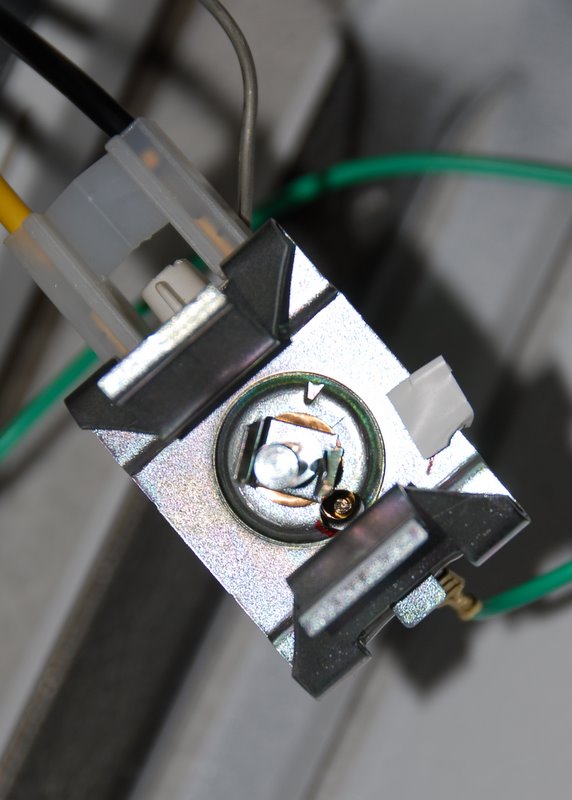Could you take a look at this? I know, this is a lot of information, but...
For some reason the Bb on table 3 is not present on the controller...
Note 1:
0: Relay J1 Alarm output; SSR Disabled, normally used for upper lower limit alarm trigger control.
1: Relay J1 PID controlled output: SSR Disabled. Contact controlled output.
2: Relay J1 as alarm output; SSR PID controlled 12 Volt output. Know as No Contact controlled
output.
Note 2:
This controlled has 3 type of auto-tuning control methods already built-in.
0: Universal PID control suitable for increase/decrease fast speed of change of temperature application.
1: Gradual change PID control is suitable for applications that require steady change of temperature and speed of temperature change is not critical.
2: Fussy logic control suitable for system with oscillation and sensing signal delay.
Note 4
Proportional Band (P): When P increases, fluctuation of object being controlled decreases. When P decreases, fluctuation of object being controlled increases. When P value is too small, system may become non-converge.
Note 5
Integration time (I): its purpose is to reduce static error. When I decrease, respond speed is faster but system is less stable. When I increase, respond speed is slower, but system is more stable.
Note 6
Differentiation time (d): its purpose is to control in advance and compensate delay. Setting d-value too small or too large would decrease system stability, oscillation or even non-converge.
Note 7
Integration control range (SF): It defines integration range limits. When |SV-PV|<SF, integration
control is activated.
Note 8
Full power/complete off range (bb): It defines temperature range limits that the heating/cooling
element is either fully on or fully off. When |SV-PV|>bb, heating/cooling element could be either full power heating or complete not power.
Note 9
Control Period (ot): When ot gets smaller, heating/cooling cycle is drive faster, system respond speed is faster. But when using contact control (Relays), contacts wear out faster. When contact control (Relay) is used, normally set ot=5~30. When non-contact control (SSR) is used, normally set ot=2.
Note 10
Digital Filtering (Filt): Filt=0, filter disabled; Filt=1, weak filtering effect; Filt=3, strongest filtering effect; Stronger the filtering, more stable the readout, but has more readout display delay.