No problem, we're here to help get folks up and running if humanly possible 
Cheers!
Cheers!

OK - progress!No problem, we're here to help get folks up and running if humanly possible
Cheers!

Sound good. I do have another chip (done enough DIY of varying sorts that I do try to have spares, cost permitting), so I'll put that in and see what happens with the LCD.Great progress!
I would say get a baseline track going then experiment with changing the set point up/down and allow the system to stabilize at the target and observe how the system responds.
You can observe all of the pertinent/relevant parameters in the management gui in the Advanced Settings panel. You can also reset settings to defaults, and change them individually if you are so inclined (eg: one often-needed change in this era of kveik yeast strains is to raise the "Temperature Setting Maximum" under the Control Constants pane, as the default limits to 86°F and some kveiks like it toastier)
As for the display...when your 20x4 powers up, if it gets to the point that there are those alternating rows of blocks/no blocks, the display is functional but it's not receiving any commands. ie: the rows are normal for initially coming out of a power-on cycle but as soon as the Arduino comes up it should write the display with the BrewPi layout.
It's possible that the HC595 got toasted due to being plugged in backward. Hopefully you purchased an extra (pro tip: never buy just enough of anything, ever - even if you need only one of a thing, get two of them)
Cheers!
It's rare to see a system that is not capable of maintaining +-0.2 degrees right out of the box. Physical configuration can play a part. Use a fan, and make sure the probes are placed well and watch it for a day before fiddling with any dials.I'll get a test bucket set up and start playing with it a bit. Once I get a handle on it, we'll see how it does with an actual brew.
















You are correct sir.Am I right in guessing that I could still put one of the three temp probes on the main shield and it wouldn't cause any issues?
Well, I guess it depends on how you have it wired, and potentially what version of firmware you are using.the rotary encoder I have will wake the lcd screen but I've never been able to use it for changing modes or anything...any thoughts on troubleshooting that?
Well, I guess it depends on how you have it wired, and potentially what version of firmware you are using.
I've never had my hands on one of his PCBs but the schematic was released and served as the basis upon which the current boards (derived from work @CadiBrewer did with @day_trippr help). Those did not have a discrete header for the encoder I don't think. I think they *may* have also lacked pull-ups and debounce caps for the encoder although I am not sure. Take a pic or let us know where you have the encoder connected and we can dig in.I haven't flashed anything new to the Arduino since it has always worked aside from the rotary encoder. I bought a kit from Elco that was a pre soldered hat for the arduino rev C and have been using the same image ever since I initially flashed it.
I've never had my hands on one of his PCBs but the schematic was released and served as the basis upon which the current boards (derived from work @CadiBrewer did with @day_trippr help). Those did not have a discrete header for the encoder I don't think. I think they *may* have also lacked pull-ups and debounce caps for the encoder although I am not sure. Take a pic or let us know where you have the encoder connected and we can dig in.








Yes. You are unlikely to get "fine control" but if it changes at all you know the setup is sound and maybe the rotary encoder is bad. If it does not change, we dig deeper.Are you referring to these spots highlighted in the photo?
Yes. You are unlikely to get "fine control" but if it changes at all you know the setup is sound and maybe the rotary encoder is bad. If it does not change, we dig deeper.
Well, now it gets challenging. To the extent that you can, you need to limit the variables and see what works and what does not. What's really challenging is that the shield supports so much including the LCD. Isolating circuits is pretty tough.Not seeing anything change
Well, now it gets challenging. To the extent that you can, you need to limit the variables and see what works and what does not. What's really challenging is that the shield supports so much including the LCD. Isolating circuits is pretty tough.
Do you have an I2C LCD handy? If so, you can remove the shield and use that as your display and do some testing. Of course, the challenge to that is you would need to flash the latest firmware which might fix things too.
I'm maintaining a branch of the Arduino Uno code which includes I2C as well as the original parallel LCD. BrewPi Remix can also support the ESP8266 configuration that Thorrak maintains. There's not a whole lot of changes to the Uno code using the parallel LCD other than a reset on timer to help avoid screen scrambles.I dug into the BrewPiRemix site and it doesn't appear to mention using an Arduino UNO...did I overlook that? If new firmware is available, I'd give it a go.
Right - I guess what I meant to say was his "troubleshooting" to remove the shield would involve changing a whole lot of things that may mask the original issue.I do not recall it or the arduino hex up through 0.2.10 supporting an i2c display, but it definitely supported the encoder...
I'm maintaining a branch of the Arduino Uno code which includes I2C as well as the original parallel LCD. BrewPi Remix can also support the ESP8266 configuration that Thorrak maintains. There's not a whole lot of changes to the Uno code using the parallel LCD other than a reset on timer to help avoid screen scrambles.
Right - I guess what I meant to say was his "troubleshooting" to remove the shield would involve changing a whole lot of things that may mask the original issue.
2020-10-13 16:50:16 Found BrewPi v0.2.10 build unknown, running on an Arduino Uno with a revC shield on port /dev/ttyACM0.Yes.
Are you running the Legacy BrewPi or BrewPi Remix?I'm using the brewpi interface to upload the new HEX file but nothing seems to happen aside from the webpage telling me to watch the logs while programming. How long should it take?
Yes.
Are you running the Legacy BrewPi or BrewPi Remix?
I never found the Legacy web upgrade to be very effective. Which one you are on now will determine next path.
My challenge here is how to help you. You're on Legacy BrewPi and while this worked there once, it's not in my best interest to split my time to find ways to fix an older version. Is there anything stopping you from upgrading? Do you need to / want to keep your history and/or profiles?Just to be clear on the two issues I'm seeing
My challenge here is how to help you. You're on Legacy BrewPi and while this worked there once, it's not in my best interest to split my time to find ways to fix an older version. Is there anything stopping you from upgrading? Do you need to / want to keep your history and/or profiles?
curl -L install.brewpiremix.com | sudo bashBecause of the Python change, there's no good upgrade path. If you can re-flash your SD card and install clean, that would be the easiest thing. Using the Raspberry Pi Imager is an excellent way to flash the SD card - it's MUCH improved over all the other disk imaging programs and processes we've used in the past. After that, if you want to go headless, you can use Headless Pi to set the card up (pre-initial boot) for your local WiFi and ssh login.
After that, it's just:
You will have the option to flash your Arduino during the process.Code:curl -L install.brewpiremix.com | sudo bash
If you don't find that 110% easier than the old methods, you get double your money back.
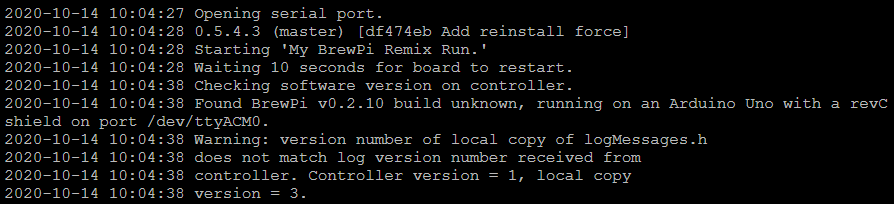
Try the following:I'm still having the issue where I can't flash the new 2.12 to the Arduino
sudo /home/brewpi/utils/updateFirmware.pyTry the following:
sudo /home/brewpi/utils/updateFirmware.py
Found BrewPi v0.2.12 build 8d36524, running on an Arduino Uno with a revC shield on port /dev/ttyACM0.