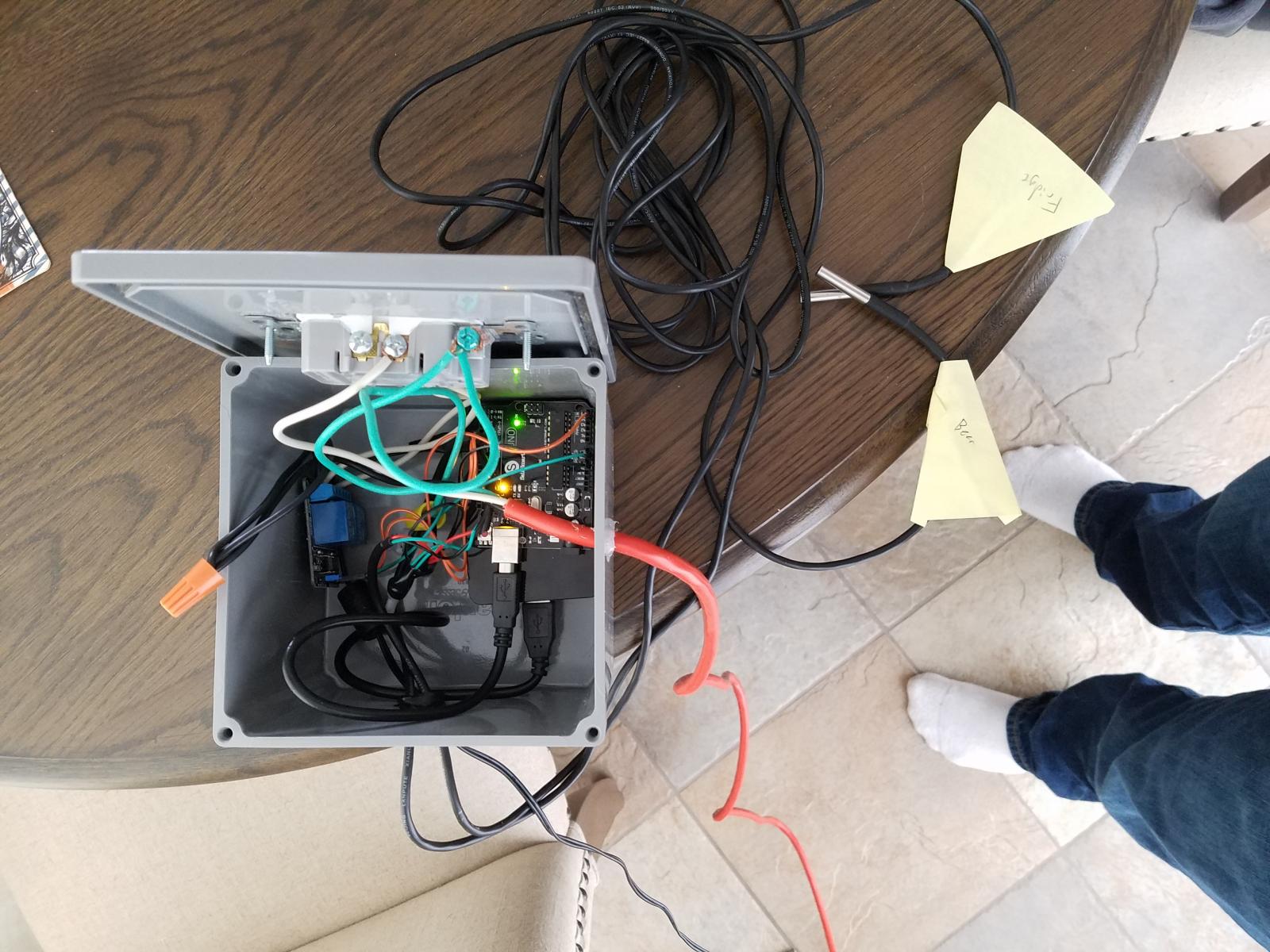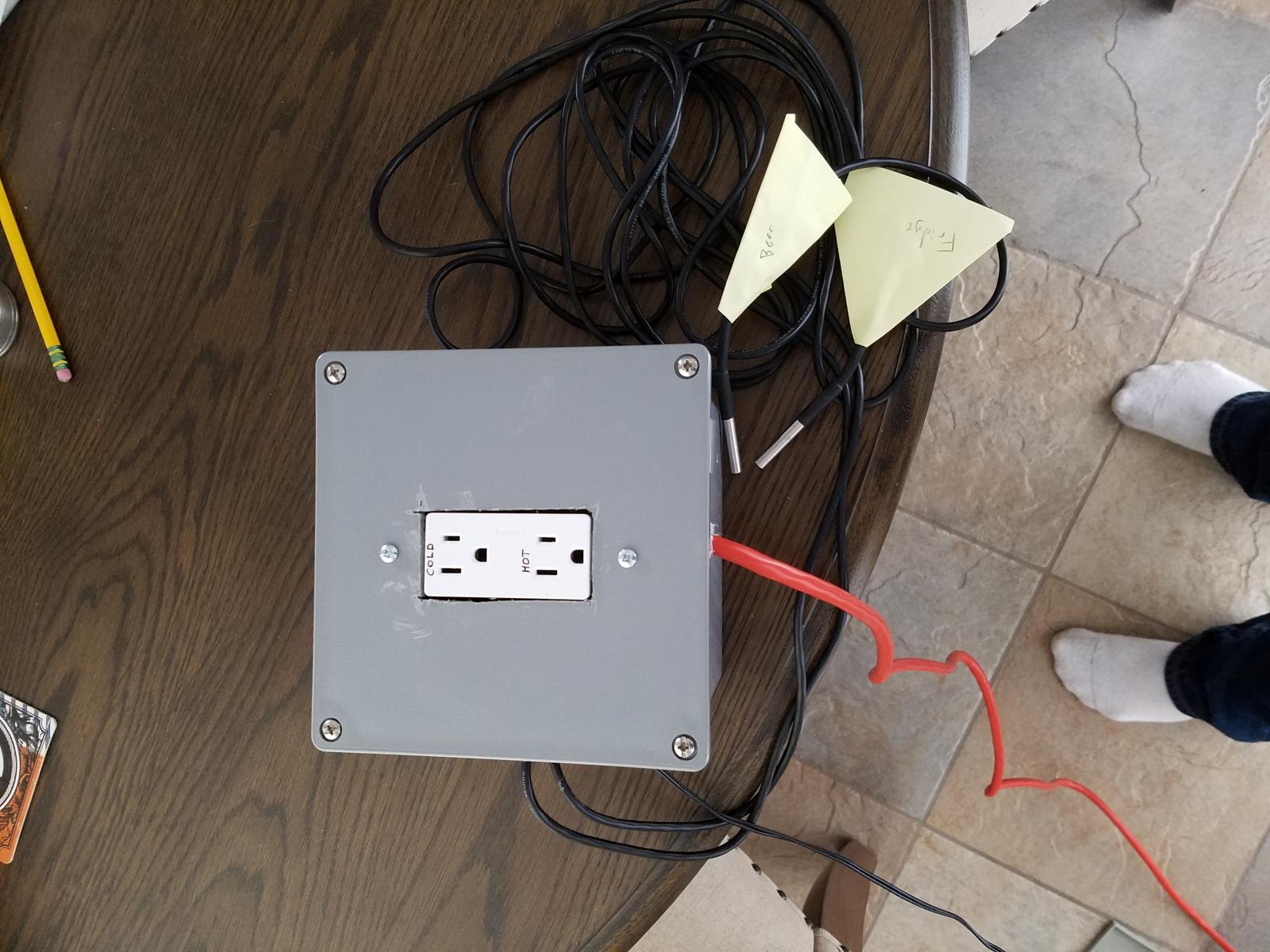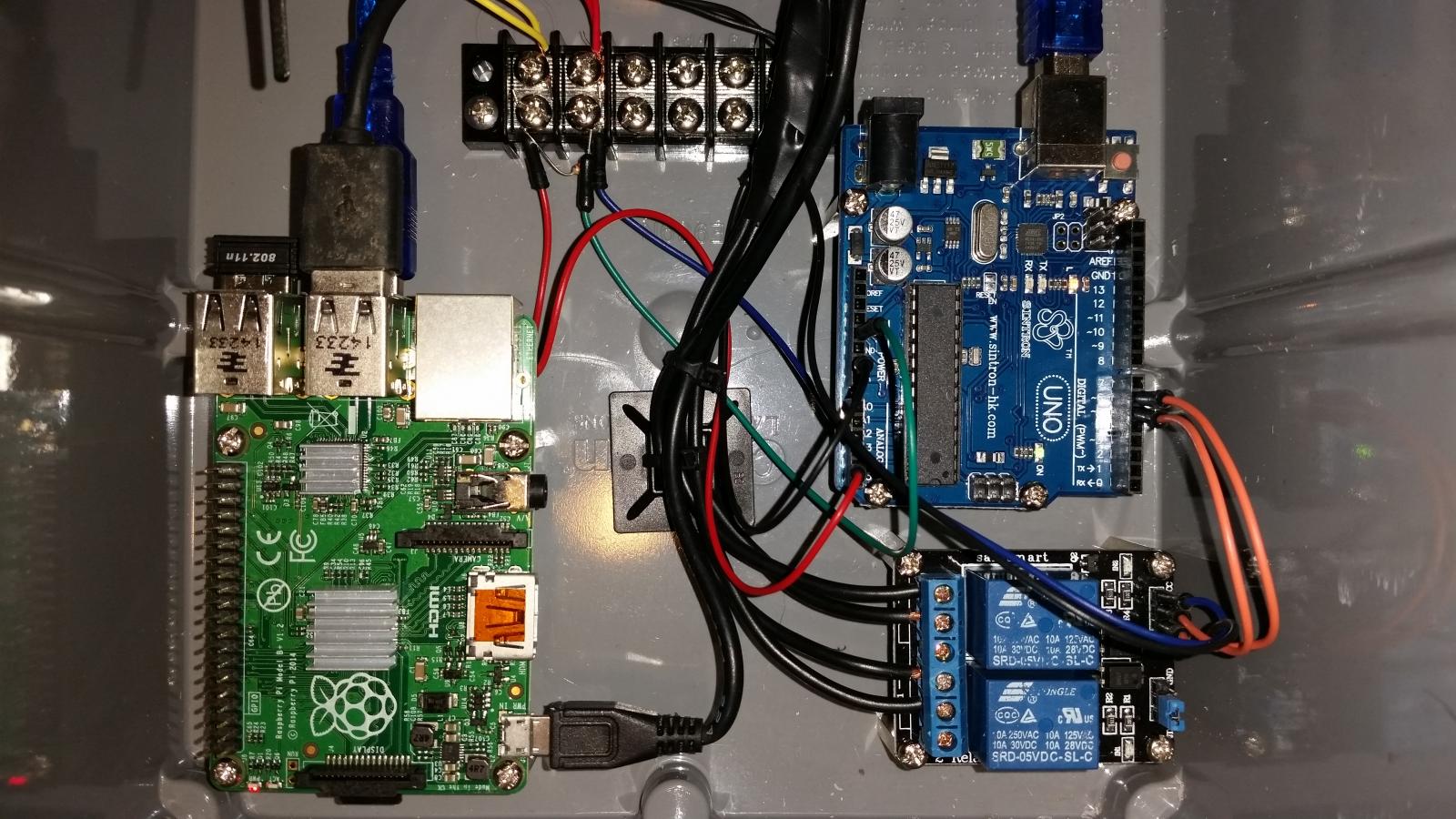You are using an out of date browser. It may not display this or other websites correctly.
You should upgrade or use an alternative browser.
You should upgrade or use an alternative browser.
HOWTO - Make a BrewPi Fermentation Controller For Cheap
- Thread starter FuzzeWuzze
- Start date

Help Support Homebrew Talk:
This site may earn a commission from merchant affiliate
links, including eBay, Amazon, and others.
- Status
- Not open for further replies.
Hi Guys,
Many thanks for your quick responses. To be fair I really have no idea with linux but being an engineer by profession I am certainly not one to shy away from a problem...
So I was trying a number of things and ended up re-installing from scratch using NOOBS. When I posted earlier this afternoon I had installed from 2015-05-05-raspbian-wheezy. This time around with Jessie everything went well but cant access remotely via putty for some reason as I get an error message. Install of brewpi on RPI was ok and then I tried connecting in the Arduino and now can no-longer access internet. a reboot with just the RPI connected and I have internet. so now I fell like I have taken a step backwards in my install.. nuts!
Oh and as far as reading from page 1.... wow.... now that is an effort!!!! I just figured I wouldnt be the only numpty here bashing their way through this!
Oh and yes I was running safari but then also checked it using edge and same issue. I never got to the point of confiuring anything in the GUI as it wouldnt run the scrip to begin with so I didnt go any further. Happy to provide log file - if I knew how. sorry :-(
I was following the instructions to a tee from page 1 as I have no idea otherwise
I have attached a pic of the Arduino & RPI units if that helps. I figure is a 99% chance its an issue due to me, 0.75% Arduino and the remainder RPI
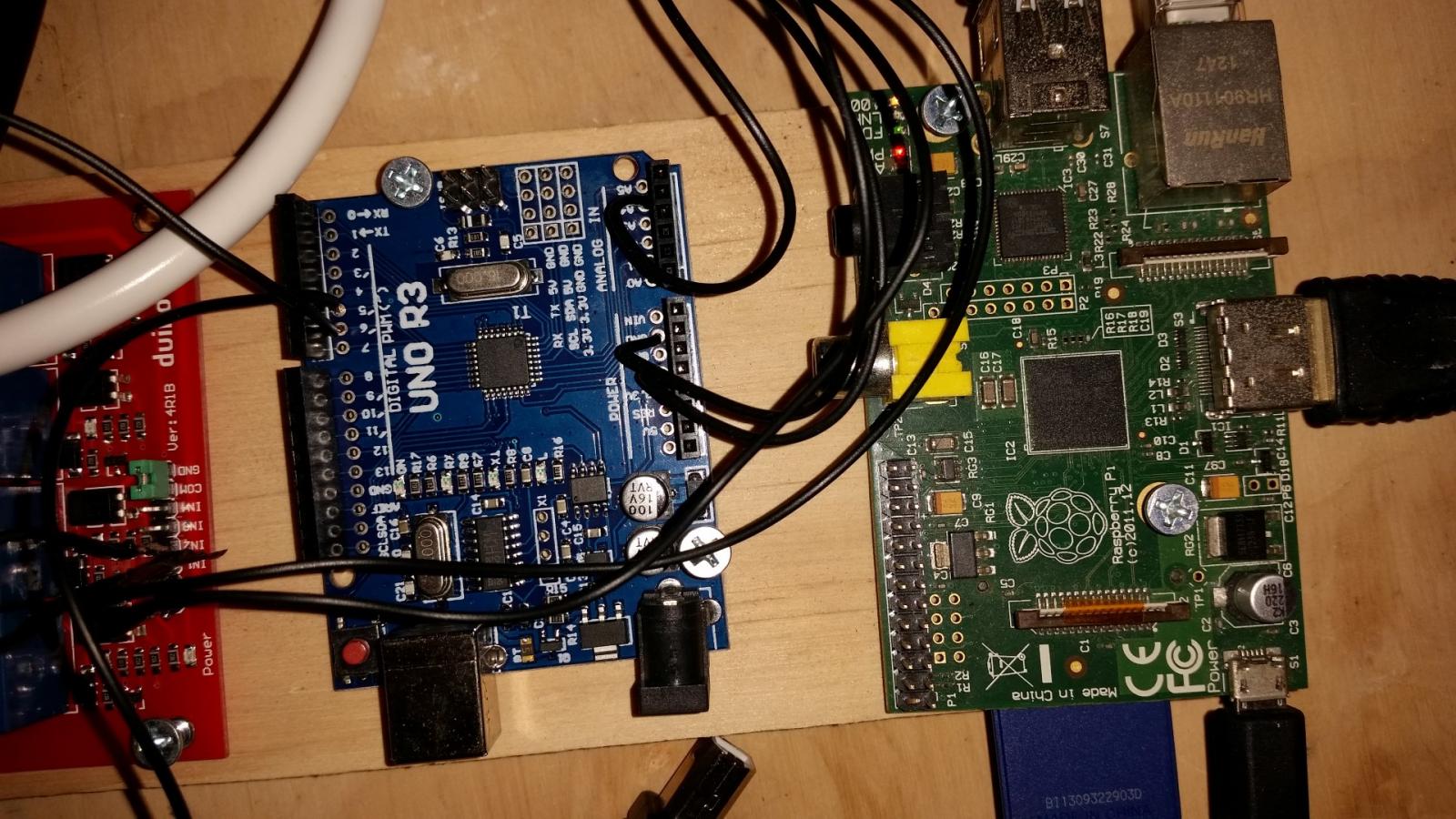
Many thanks for your quick responses. To be fair I really have no idea with linux but being an engineer by profession I am certainly not one to shy away from a problem...
So I was trying a number of things and ended up re-installing from scratch using NOOBS. When I posted earlier this afternoon I had installed from 2015-05-05-raspbian-wheezy. This time around with Jessie everything went well but cant access remotely via putty for some reason as I get an error message. Install of brewpi on RPI was ok and then I tried connecting in the Arduino and now can no-longer access internet. a reboot with just the RPI connected and I have internet. so now I fell like I have taken a step backwards in my install.. nuts!
Oh and as far as reading from page 1.... wow.... now that is an effort!!!! I just figured I wouldnt be the only numpty here bashing their way through this!
Oh and yes I was running safari but then also checked it using edge and same issue. I never got to the point of confiuring anything in the GUI as it wouldnt run the scrip to begin with so I didnt go any further. Happy to provide log file - if I knew how. sorry :-(
I was following the instructions to a tee from page 1 as I have no idea otherwise
I have attached a pic of the Arduino & RPI units if that helps. I figure is a 99% chance its an issue due to me, 0.75% Arduino and the remainder RPI
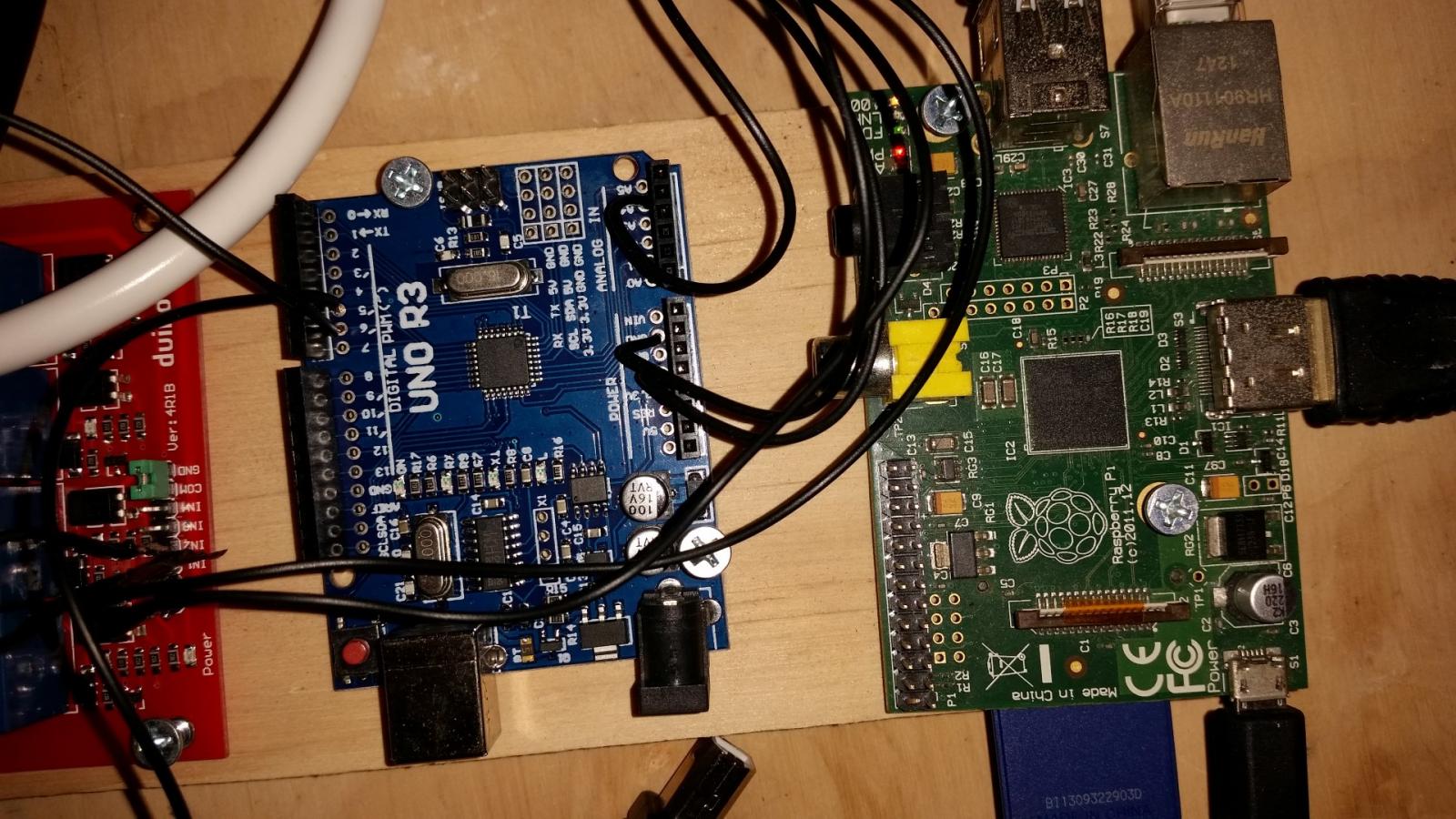
So I was trying a number of things and ended up re-installing from scratch using NOOBS. When I posted earlier this afternoon I had installed from 2015-05-05-raspbian-wheezy. This time around with Jessie everything went well but cant access remotely via putty for some reason as I get an error message.
Did you run raspi-config to turn on SSH?
Command: sudo raspi-config
I was following the instructions to a tee from page 1 as I have no idea otherwise
So you followed the instructions here: http://diybrewpi.wikia.com/wiki/DIYBrewPi_Wikia ??
Mikmonken
Well-Known Member
- Joined
- Mar 28, 2013
- Messages
- 423
- Reaction score
- 101
Hi Guys,
Many thanks for your quick responses. To be fair I really have no idea with linux but being an engineer by profession I am certainly not one to shy away from a problem...
So I was trying a number of things and ended up re-installing from scratch using NOOBS. When I posted earlier this afternoon I had installed from 2015-05-05-raspbian-wheezy. This time around with Jessie everything went well but cant access remotely via putty for some reason as I get an error message. Install of brewpi on RPI was ok and then I tried connecting in the Arduino and now can no-longer access internet. a reboot with just the RPI connected and I have internet. so now I fell like I have taken a step backwards in my install.. nuts!
Oh and as far as reading from page 1.... wow.... now that is an effort!!!! I just figured I wouldnt be the only numpty here bashing their way through this!
Oh and yes I was running safari but then also checked it using edge and same issue. I never got to the point of confiuring anything in the GUI as it wouldnt run the scrip to begin with so I didnt go any further. Happy to provide log file - if I knew how. sorry :-(
I was following the instructions to a tee from page 1 as I have no idea otherwise
I have attached a pic of the Arduino & RPI units if that helps. I figure is a 99% chance its an issue due to me, 0.75% Arduino and the remainder RPI
Out of interest are you just installing brewpi using the standard setup?
This is clutching at straws somewhat
It might be that you need to downgrade using the legacy
From the brewpi forum
Arduino users
This new release did not fit into an Arduino and it is unlikely we can make it fit in the future. To keep using your Arduino version of BrewPi, and to prevent our update scripts from updating the UI to something that only works with 0.4.0 and later, change your branch to the 'legacy' branch. Run the updater with --ask. It will ask you which branch to check out. Choose 'legacy'.
cd ~/brewpi-tools
sudo python updater.py --ask
Other than that it could be a power only USB cable that you're using connecting the arduino and the RPI.
Those are a couple of easy things you can check at least.
I turned off the light this morning. I still get an occasional error in the log about a disconnected temp sensor but they are less frequent. The graph now shows consistent readings even when zoomed in. I'm considering disconnecting the power from the ballast to see if it will help with the log errors.
Well, things were running fairly consistently for a few days but now it's back to being erratic and unstable. I ordered new sensors but may try powering the current sensors with an external 5v supply rather than using the Arduino as a power source.
After, this I have pretty much changed everything except the RPi.

$719.00
$799.00
EdgeStar KC2000TWIN Full Size Dual Tap Kegerator & Draft Beer Dispenser - Black
Amazon.com

$53.24
1pc Hose Barb/MFL 1.5" Tri Clamp to Ball Lock Post Liquid Gas Homebrew Kegging Fermentation Parts Brewer Hardware SUS304(Gas MFL)
Guangshui Weilu You Trading Co., Ltd

$53.24
1pc Hose Barb/MFL 1.5" Tri Clamp to Ball Lock Post Liquid Gas Homebrew Kegging Fermentation Parts Brewer Hardware SUS304(Liquid Hose Barb)
yunchengshiyanhuqucuichendianzishangwuyouxiangongsi

$20.94
$29.99
The Brew Your Own Big Book of Clone Recipes: Featuring 300 Homebrew Recipes from Your Favorite Breweries
Amazon.com

$176.97
1pc Commercial Keg Manifold 2" Tri Clamp,Ball Lock Tapping Head,Pressure Gauge/Adjustable PRV for Kegging,Fermentation Control
hanhanbaihuoxiaoshoudian

$44.99
$49.95
Craft A Brew - Mead Making Kit – Reusable Make Your Own Mead Kit – Yields 1 Gallon of Mead
Craft a Brew

$58.16
HUIZHUGS Brewing Equipment Keg Ball Lock Faucet 30cm Reinforced Silicone Hose Secondary Fermentation Homebrew Kegging Brewing Equipment
xiangshuizhenzhanglingfengshop

$49.95 ($0.08 / Fl Oz)
$52.99 ($0.08 / Fl Oz)
Brewer's Best - 1073 - Home Brew Beer Ingredient Kit (5 gallon), (Blueberry Honey Ale) Golden
Amazon.com

$7.79 ($7.79 / Count)
Craft A Brew - LalBrew Voss™ - Kveik Ale Yeast - For Craft Lagers - Ingredients for Home Brewing - Beer Making Supplies - (1 Pack)
Craft a Brew

$76.92 ($2,179.04 / Ounce)
Brewing accessories 1.5" Tri Clamp to Ball Lock Post Liquid Gas Homebrew Kegging Fermentation Parts Brewer Hardware SUS304 Brewing accessories(Gas Hose Barb)
chuhanhandianzishangwu
![Craft A Brew - Safale S-04 Dry Yeast - Fermentis - English Ale Dry Yeast - For English and American Ales and Hard Apple Ciders - Ingredients for Home Brewing - Beer Making Supplies - [1 Pack]](https://m.media-amazon.com/images/I/41fVGNh6JfL._SL500_.jpg)
$6.95 ($17.38 / Ounce)
$7.47 ($18.68 / Ounce)
Craft A Brew - Safale S-04 Dry Yeast - Fermentis - English Ale Dry Yeast - For English and American Ales and Hard Apple Ciders - Ingredients for Home Brewing - Beer Making Supplies - [1 Pack]
Hobby Homebrew

$479.00
$559.00
EdgeStar KC1000SS Craft Brew Kegerator for 1/6 Barrel and Cornelius Kegs
Amazon.com

$33.99 ($17.00 / Count)
$41.99 ($21.00 / Count)
2 Pack 1 Gallon Large Fermentation Jars with 3 Airlocks and 2 SCREW Lids(100% Airtight Heavy Duty Lid w Silicone) - Wide Mouth Glass Jars w Scale Mark - Pickle Jars for Sauerkraut, Sourdough Starter
Qianfenie Direct

$22.00 ($623.23 / Ounce)
AMZLMPKNTW Ball Lock Sample Faucet 30cm Reinforced Silicone Hose Secondary Fermentation Homebrew Kegging joyful
无为中南商贸有限公司
Thanks again for your help. Things have progressed and I am now trying to upload HEX file but none of the links in the go-bys seem to work? anyidea where I can download from?
Thanks in advance.
Thor
When I try to go to http://dl.brewpi.com/brewpi-avr/stable. it says the page does not exist yet??
I'll have to go back through my latest installation notes but I thought brewpi-tools provided a method to download (from wherever it was coded to look) and flash the Arduino hex file.
In any case, if you can't find an alternative, I have placed a copy of what I believe is the latest Arduino hex file (0.2.10) on my Google Drive here.
You should be able to download a copy, then (assuming you have the BrewPi web gui up and running) use the Maintenance Panel - Reprogram Arduino panel to flash your Uno...
Cheers!
In any case, if you can't find an alternative, I have placed a copy of what I believe is the latest Arduino hex file (0.2.10) on my Google Drive here.
You should be able to download a copy, then (assuming you have the BrewPi web gui up and running) use the Maintenance Panel - Reprogram Arduino panel to flash your Uno...
Cheers!
When I try to go to http://dl.brewpi.com/brewpi-avr/stable. it says the page does not exist yet??
So have found the HEX file after some digging. A question..
when I run ls /dev/ttyACM* i get the following:
ls: cannot access /dev/ttyACM*: no such file or directory
I have tried different USB cables but no luck?
Try ttyUSB0
btw, is that a "real" Ardunio Uno R3 with a Atmel Mega16U2 acting as a USB/serial bridge...or is this a Chinese CH34X?
If the latter I believe there's a file edit required to get the host to recognize the CH34X...
Cheers!
btw, is that a "real" Ardunio Uno R3 with a Atmel Mega16U2 acting as a USB/serial bridge...or is this a Chinese CH34X?
If the latter I believe there's a file edit required to get the host to recognize the CH34X...
Cheers!
Try ttyUSB0
btw, is that a "real" Ardunio Uno R3 with a Atmel Mega16U2 acting as a USB/serial bridge...or is this a Chinese CH34X?
If the latter I believe there's a file edit required to get the host to recognize the CH34X...
Cheers!
Hi day_trippr
thanks for all your help.
Not sure of its origins 100% but has the markings Atmel mega 328P AU 1545
when I try ttyUSB0 (zero not 'o') i get /dev/ttyUSB0
when I use capital 'o' : no such file or directory

I am also having issues with dropping internet connection. sometimes when I reboot i try ping google with no luck but after a number or reboots it works or the alternative is i boot without arduino connected and it pings right away. connect arduino and ping works. hmmmm. plenty of trouble shooting for me here...
Bigdaddyale
Well-Known Member
wbarber69
Well-Known Member
- Joined
- Oct 13, 2013
- Messages
- 2,191
- Reaction score
- 263
Hi day_trippr
thanks for all your help.
Not sure of its origins 100% but has the markings Atmel mega 328P AU 1545
when I try ttyUSB0 (zero not 'o') i get /dev/ttyUSB0
when I use capital 'o' : no such file or directory
Don't you love it when they post a picture, but like, intentionally miss the part you need to help them diagnose the issue? but given the size and placement of that tiny black sliver of a chip up in right hand side is any indication, it's got a ch340 chip on it also confirmed as he has a dev entry for USB0.
wbarber69
Well-Known Member
- Joined
- Oct 13, 2013
- Messages
- 2,191
- Reaction score
- 263
I am also having issues with dropping internet connection. sometimes when I reboot i try ping google with no luck but after a number or reboots it works or the alternative is i boot without arduino connected and it pings right away. connect arduino and ping works. hmmmm. plenty of trouble shooting for me here...
Sounds like you don't have enough juice going from the pi to the arduino. either power the arduino separately with a 9 volt power supply, or use a powered USB hub. the reason it's not working when connected at boot is because of the intense power draw. once the system settles you may be able to plug in the arduino with no issue. its like turning on every device in your house and then flipping on the main breaker if you don't have a big enough service then you're going to have a bad time.
Thank you Bigdaddyale
Tried following the link but all i get when I type ls /dev/ttyU* is /dev.ttyUSB0? so no vid or pid numbers?
Don't you love it when they post a picture, but like, intentionally miss the part you need to help them diagnose the issue? but given the size and placement of that tiny black sliver of a chip up in right hand side is any indication, it's got a ch340 chip on it… also confirmed as he has a dev entry for USB0.
hahaha.. thats what happens when working with unskilled labour!!! yes the ch340 chip... thank you.
edit: also now running with 9V battery.
Don't you love it when they post a picture, but like, intentionally miss the part you need to help them diagnose the issue? [...]
lol! Now now, be cool, clearly unintentional.
I will be sending him a chiropractic bill for the neck craning to figure out what I was looking at, however...
Cheers!
[edit] Wasn't there some file that had to be edited to get the Raspbian USB driver to recognize the CH340/341 bridge chip?
Hahaha! You're gonna fit in this asylum just fine 
So Bigdaddyale got it - it's not Raspbian that needs the nudge, it's BrewPi.
Follow the link he posted, but the short of it is, execute this command:
o ls /dev/ttyU* (we already know this particular clone sits at /dev/ttyUSB0)
o record the vid and pid values,
o edit /home/brewpi/autoSerial.py
o add an entry similar to the others with the actual vid and pid values prefixed with 0x, as the example below:
{'vid': 0x1a86, 'pid': 0x7523, 'name': "Uno-Clone"}
o save the file, start up BrewPi and see what happens...
Cheers!

So Bigdaddyale got it - it's not Raspbian that needs the nudge, it's BrewPi.
Follow the link he posted, but the short of it is, execute this command:
o ls /dev/ttyU* (we already know this particular clone sits at /dev/ttyUSB0)
o record the vid and pid values,
o edit /home/brewpi/autoSerial.py
o add an entry similar to the others with the actual vid and pid values prefixed with 0x, as the example below:
{'vid': 0x1a86, 'pid': 0x7523, 'name': "Uno-Clone"}
o save the file, start up BrewPi and see what happens...
Cheers!
Hahaha! You're gonna fit in this asylum just fine
So Bigdaddyale got it - it's not Raspbian that needs the nudge, it's BrewPi.
Follow the link he posted, but the short of it is, execute this command:
o ls /dev/ttyU* (we already know this particular clone sits at /dev/ttyUSB0)
o record the vid and pid values,
o edit /home/brewpi/autoSerial.py
o add an entry similar to the others with the actual vid and pid values prefixed with 0x, as the example below:
{'vid': 0x1a86, 'pid': 0x7523, 'name': "Uno-Clone"}
o save the file, start up BrewPi and see what happens...
Cheers!
So.... makes sense to me but when i try run ls /dev/ttyU* i dont get any values. Just says USB0
Ah, ok, that was noted immediately following the linked entry, to wit:
- if you have installed the Arduino IDE on something you can plug the Uno clone into, launch the Arduino IDE, point it to the port your Uno is plugged into, and then use Tools -> Get board info.
Cheers!
- if you have installed the Arduino IDE on something you can plug the Uno clone into, launch the Arduino IDE, point it to the port your Uno is plugged into, and then use Tools -> Get board info.
Cheers!
Ah, ok, that was noted immediately following the linked entry, to wit:
- if you have installed the Arduino IDE on something you can plug the Uno clone into, launch the Arduino IDE, point it to the port your Uno is plugged into, and then use Tools -> Get board info.
Cheers!
Thank you once again for your help.
Will have to look into what you have said when i get home and decipher
Ta!
Bigdaddyale
Well-Known Member
I have to search the back posts but I went thru this with my Chinese clone. The answer is in one of the back posts.It was an easy fix.
Bigdaddyale
Well-Known Member
Thank you to all who have helped me. Finally got Brewpi up and running. Waiting on my sensors to arrive so that will be the next hurdle but in the mean time I think I will work on a housing and finish off the extension to the bar fridge to fit in my fermenter. Seriously cant wait to be brewing at correct temps... gets up over 40 deg inside my garage during summer warm days.
Oh I tried to get BrewPi working with AM2302 sensor in the mean time but no deal... Will wait till I have the correct ones and then let the trouble shooting start again.
Thanks again all for your assistance and patience with a noob
Oh I tried to get BrewPi working with AM2302 sensor in the mean time but no deal... Will wait till I have the correct ones and then let the trouble shooting start again.
Thanks again all for your assistance and patience with a noob
wbarber69
Well-Known Member
- Joined
- Oct 13, 2013
- Messages
- 2,191
- Reaction score
- 263
Fwiw I don't remember ever having to edit anything to get ch340 chips to work, but that was back in the hay day or wheezy. and I only ever had 1 genuine arduino. now remember when the fake ftdi chips made the rounds?
pepperidge farms remembers
Well, things were running fairly consistently for a few days but now it's back to being erratic and unstable. I ordered new sensors but may try powering the current sensors with an external 5v supply rather than using the Arduino as a power source.
After, this I have pretty much changed everything except the RPi.
I think I've finally fixed my issue. I connected the sensors to their own dedicated 5V power instead of using the arduino's 5V and haven't had a single error in my log for over an hour.
I could be speaking too soon but I hope this fixes my never ending temperature sensor issues.
I am wondering if the cheap little breadboard "jumper wires" I was using just weren't able to handle the amount of current it takes to power all 3 sensors.
Bigdaddyale
Well-Known Member
Which link helped you the most? I will bookmark it and have it handy for the next guy that has this problem.Thank you to all who have helped me. Finally got Brewpi up and running. Waiting on my sensors to arrive so that will be the next hurdle but in the mean time I think I will work on a housing and finish off the extension to the bar fridge to fit in my fermenter. Seriously cant wait to be brewing at correct temps... gets up over 40 deg inside my garage during summer warm days.
Oh I tried to get BrewPi working with AM2302 sensor in the mean time but no deal... Will wait till I have the correct ones and then let the trouble shooting start again.
Thanks again all for your assistance and patience with a noob
Which link helped you the most? I will bookmark it and have it handy for the next guy that has this problem.
Hi Bigdaddyale
all of them helped me but in the end it was day_trippr regarding the flashing of arduino with the hex file by directly connecting to PC.
cheers to all.

My relays will not turn on... Please Help
I just got my brewpi up and running and after hours searching and checking wires I can say (with confidence) everything is wired properly. I don't have any lights on the sainsmart relay board no popping of relays...nothing. Any ideas?
I just got my brewpi up and running and after hours searching and checking wires I can say (with confidence) everything is wired properly. I don't have any lights on the sainsmart relay board no popping of relays...nothing. Any ideas?
My relays will not turn on... Please Help
I just got my brewpi up and running and after hours searching and checking wires I can say (with confidence) everything is wired properly. I don't have any lights on the sainsmart relay board no popping of relays...nothing. Any ideas?
How about a picture? Did you wire the relays to the NC or NO terminals? Do you have them assigned properly? I'm afraid we are going to need more information.
Why do you have 2 Cooling Devices and 2 Heating Devices? I would start by removing the ones on pins 4 and A4. It appears you have them wired to the NO (Normally Open) contacts, so that is correct. Other than that, I'm not seeing any glaring issues. Someone with a keener than I will (hopefully) come along, but I'll keep looking.
Do you have a way to check your wiring (Multimeter)?
Do you have a way to check your wiring (Multimeter)?
I will test it tomorrow with a multimeter. And switch those configurations. Thanks for taking a look at it.Why do you have 2 Cooling Devices and 2 Heating Devices? I would start by removing the ones on pins 4 and A4. It appears you have them wired to the NO (Normally Open) contacts, so that is correct. Other than that, I'm not seeing any glaring issues. Someone with a keener than I will (hopefully) come along, but I'll keep looking.
Do you have a way to check your wiring (Multimeter)?
Why don't you have a fridge temp sensor? With the Legacy software (Arduino) I think you have to have the Beer and Fridge sensors at a minimum. The room sensor doesn't do anything useful to the software. Maybe you just didn't include it in your screenshots.
I'm just spit-balling here....
Your connection from 5V on the arduino to the contact block doesn't look all that secure. Is it?
I'm just spit-balling here....
Your connection from 5V on the arduino to the contact block doesn't look all that secure. Is it?
wbarber69
Well-Known Member
- Joined
- Oct 13, 2013
- Messages
- 2,191
- Reaction score
- 263
Also that green wore looks to be hanging on by a thread under that screw terminal. your screen says its been idle for 49 minutes
has it ever tried to kick on the heating or cooling? im guessing no, since you don't have a fridge sensor and that's kind of the whole point of brewpi, to control the fridge temp
Also that green wore looks to be hanging on by a thread under that screw terminal
That's the one I'm referring to, as well.
- Status
- Not open for further replies.
Similar threads
- Replies
- 10
- Views
- 2K
- Replies
- 3
- Views
- 2K