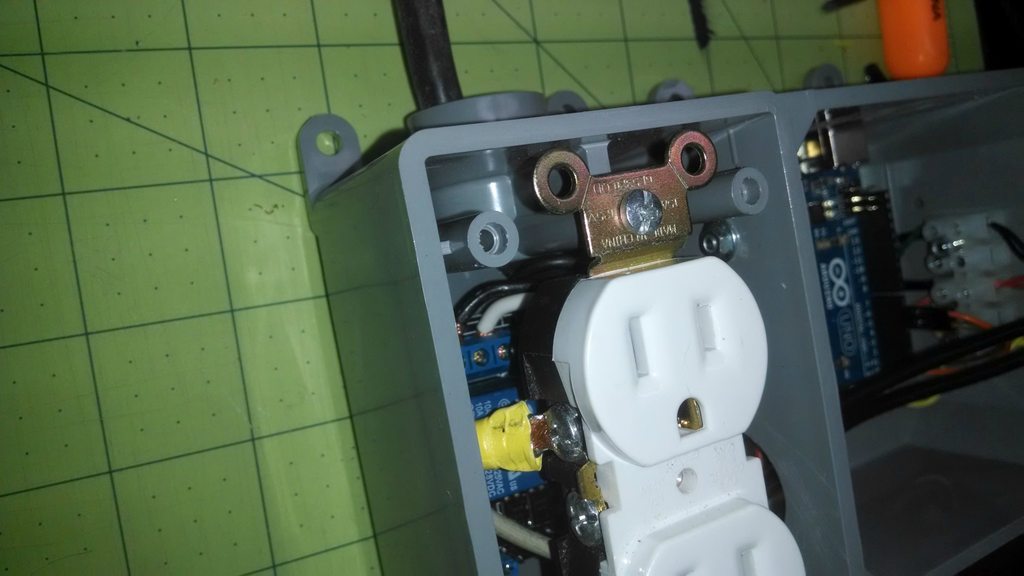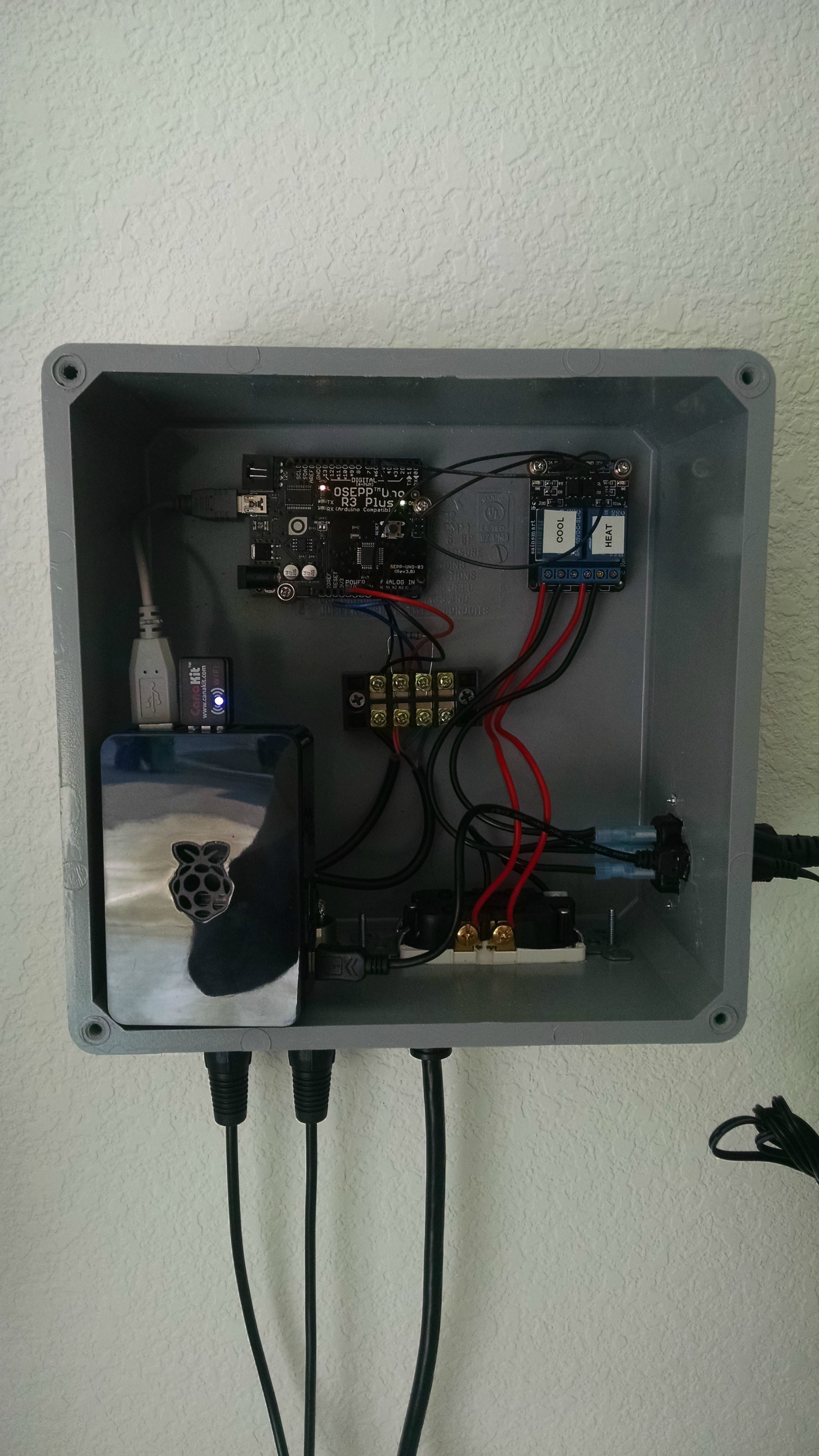Anyone running into issues with the control/PID algorithm creating self-induced oscillation after fermentation is complete and there isn't an exothermal reaction?
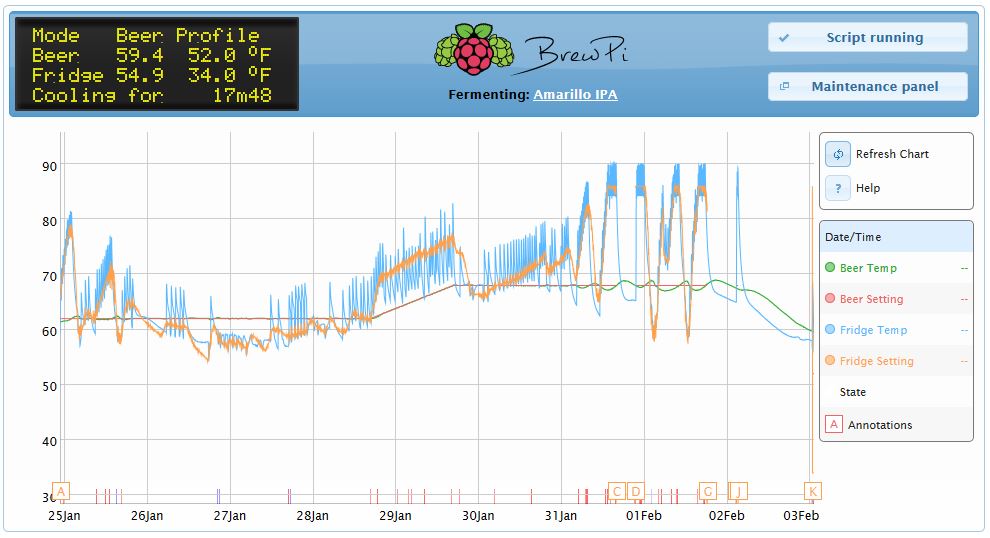
I had this happen on a previous brew at the same exact time frame. Thinking this was a fluke, I didn't ask the question then. You can see each time I either pause or turn off temperature control when progressively gets worse. Let it stabilize back to the right beer temp and it again starts the feedback oscillation. Anything I can adjust in the PID values to help compensate this? It handles fermentation temp management perfectly, but seemingly looses it's mind when it has to heat more than cool.
Could it be the setup I'm using? Using a mini-fridge with a small personal space heater (<100W).
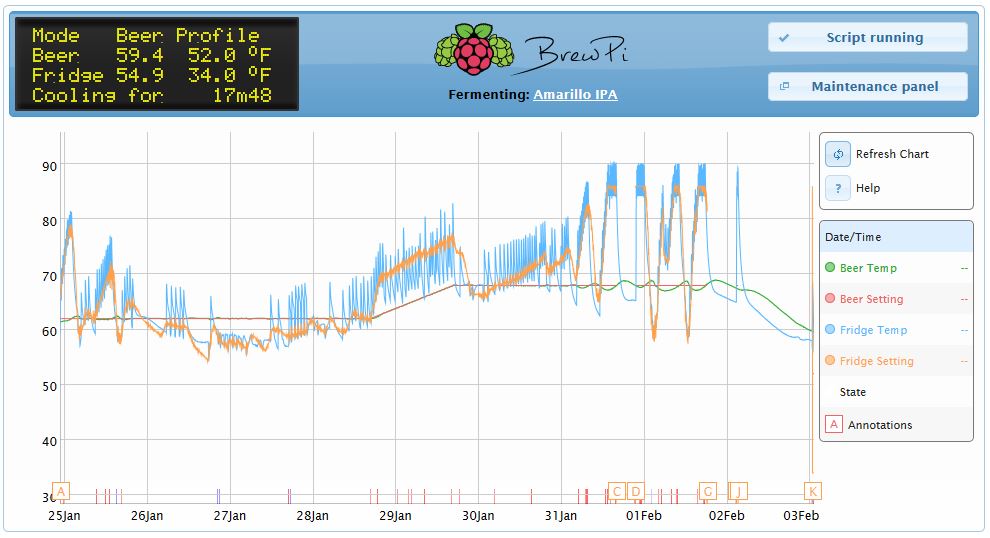
I had this happen on a previous brew at the same exact time frame. Thinking this was a fluke, I didn't ask the question then. You can see each time I either pause or turn off temperature control when progressively gets worse. Let it stabilize back to the right beer temp and it again starts the feedback oscillation. Anything I can adjust in the PID values to help compensate this? It handles fermentation temp management perfectly, but seemingly looses it's mind when it has to heat more than cool.
Could it be the setup I'm using? Using a mini-fridge with a small personal space heater (<100W).


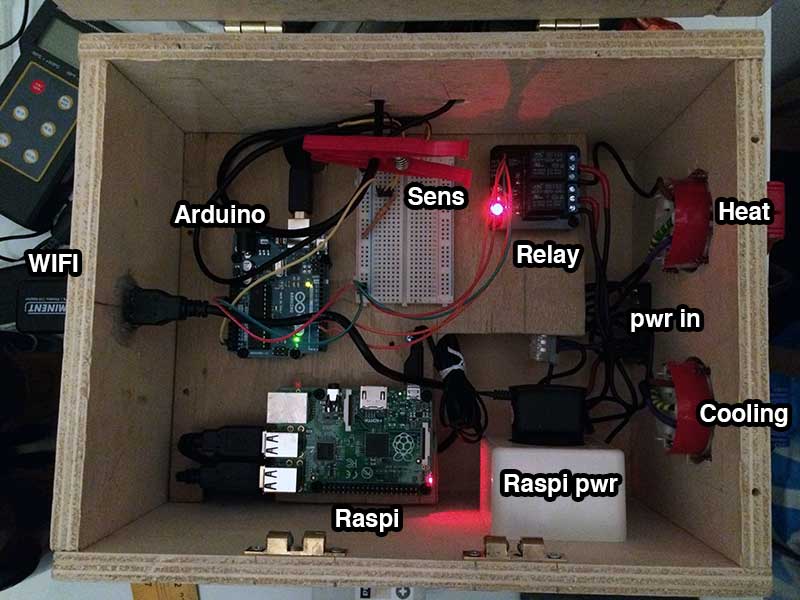


















![Craft A Brew - Safale S-04 Dry Yeast - Fermentis - English Ale Dry Yeast - For English and American Ales and Hard Apple Ciders - Ingredients for Home Brewing - Beer Making Supplies - [1 Pack]](https://m.media-amazon.com/images/I/41fVGNh6JfL._SL500_.jpg)