kiwipen
Well-Known Member
- Joined
- Jun 18, 2016
- Messages
- 281
- Reaction score
- 57
I just noticed this when editing a recipe. Changing the boil time does nothing to the estimated OG. 1 minute and 100 minutes gives the same result.
It does however change the estimated bitterness.
Changing brewhouse efficiency changes the Est. OG.
Is it supposed to be like that or have I messed up some settings?
It does however change the estimated bitterness.
Changing brewhouse efficiency changes the Est. OG.
Is it supposed to be like that or have I messed up some settings?


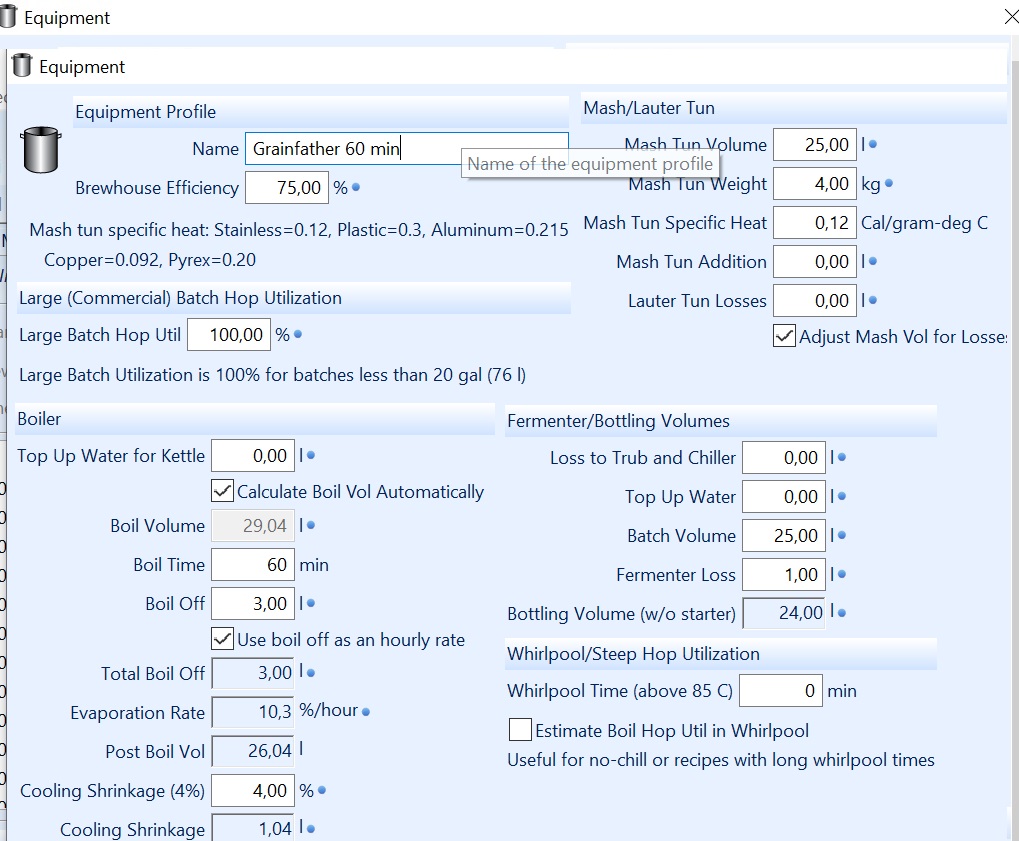
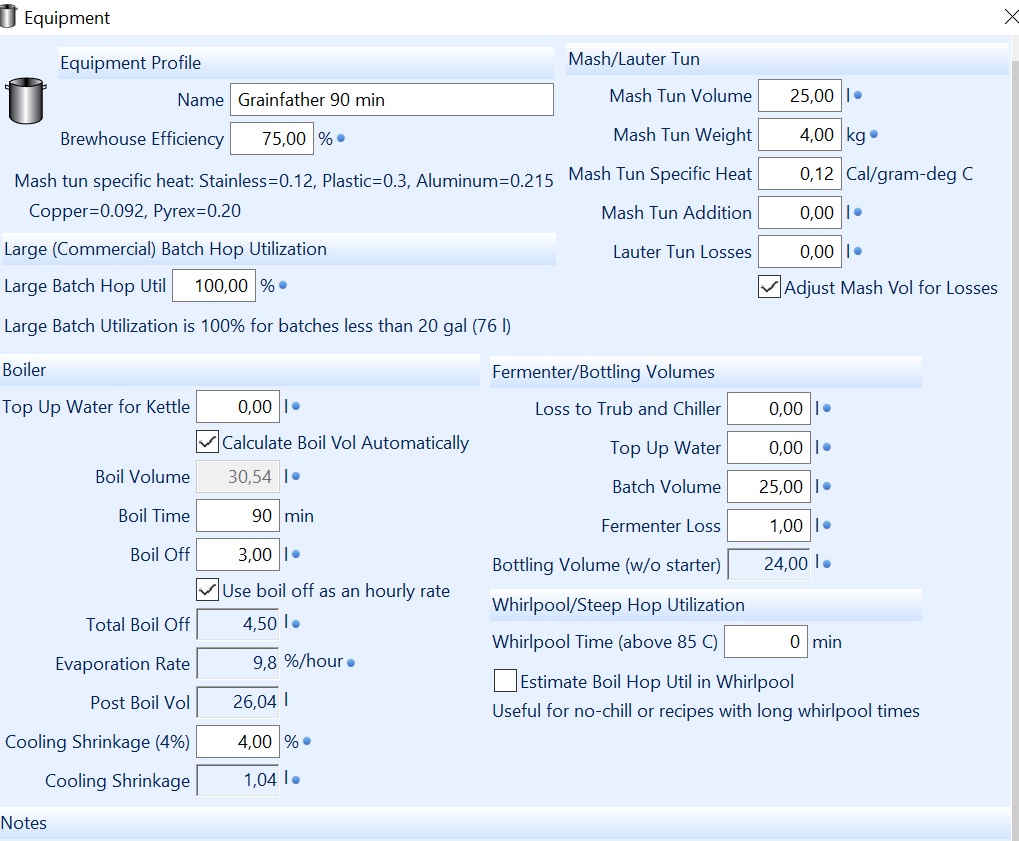
















![Craft A Brew - Safale S-04 Dry Yeast - Fermentis - English Ale Dry Yeast - For English and American Ales and Hard Apple Ciders - Ingredients for Home Brewing - Beer Making Supplies - [1 Pack]](https://m.media-amazon.com/images/I/41fVGNh6JfL._SL500_.jpg)






































