Hi everyone!
I'm new to this forum so I would like to introduce myself first. My name is Michael, I'm 28 years old and I live in Germany. I have discovered brewing beer as one of my hobbies about 3 years ago. Since then I have have been working on my own little automated brewing tower and I wanted to share it with you guys!
To start things off, if you decide to give this project a try, you WILL be needing experience in electrical wiring. This can be dangerous so please don't try this unless you know exactly what you are doing.
I currently do not have schematics. But the Arduino code is commented. You can check with inputs and outputs are available and you can decide how you want to wire it up!
What can it do?
- Mashing control
- Sparging control
- Cooking contro
- Notifications for hoppings
Inputs
- Impuls-watercounter
- Heating (Mashing tun) automatic / manual
- Heating (Sparging water) automatic / manual
- Pump (Wort tun) automatic / manual
- Pump (Lautertun) automatic / manual
- Levelswitch (Wort tun)
- Levelswitch (Lautertun)
- DS18B20 temperature sensors
Outputs
- Heating (Mashing tun)
- Heating (Sparging water)
- Pump (Wort tun)
- Pump (Lautertun)
Recipes can be saved and loaded at anytime. Once the recipe is sent to the Arduino MEGA, the Arduino will start the brewing process. You can also hoop up an I2C LCD to monitor the process.
The App can be downloaded here:
https://play.google.com/store/apps/details?id=com.baviloworks.braumeister
The latest Arduino sketch can be downloaded here:
https://bitbucket.org/Bavilo/brauregler/src
The required Arduino libraries can be downloaded here:
https://drive.google.com/open?id=0BxMgIxRp9HIBQWtFRExxU1JxSEU
It's very important that the version of the Android App matches the version of the Arduino App! If this is not the case, things might go wrong!
Here's a few screenshots of the App:
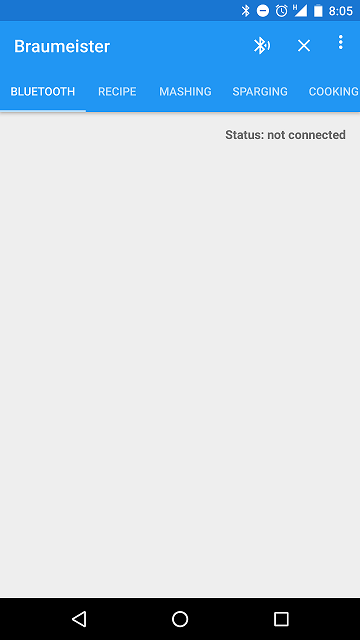
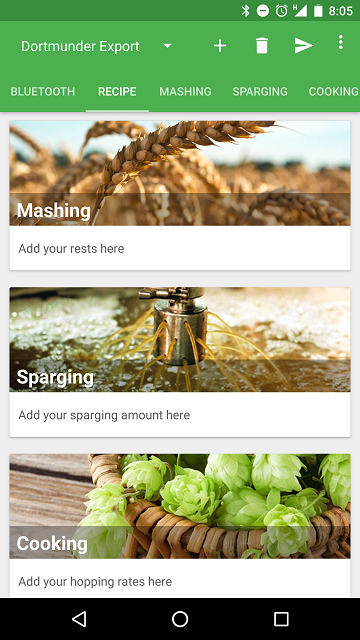
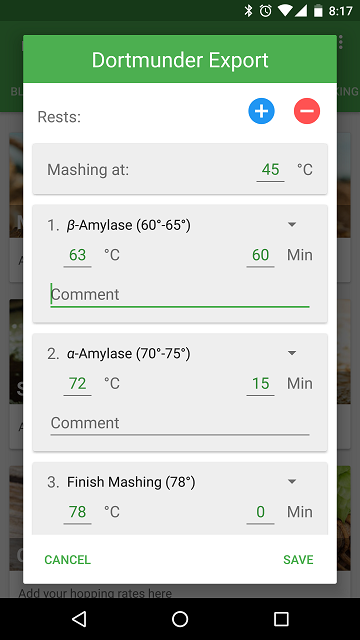
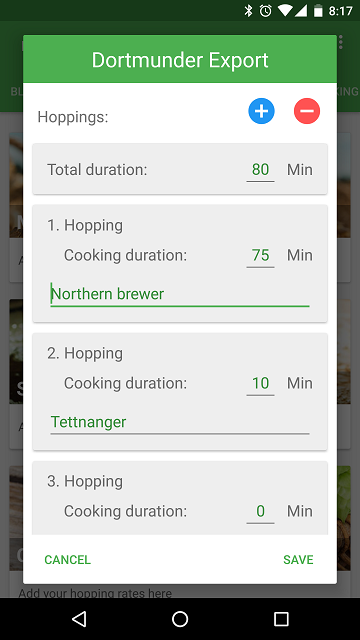
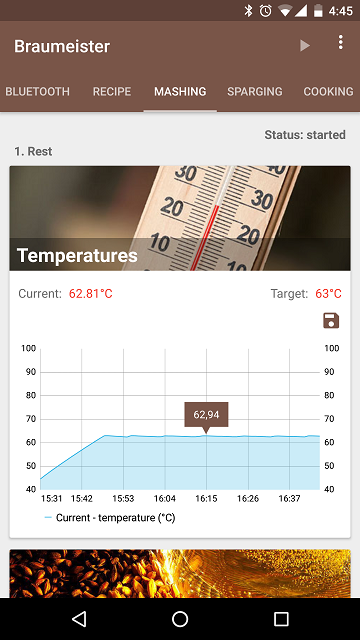
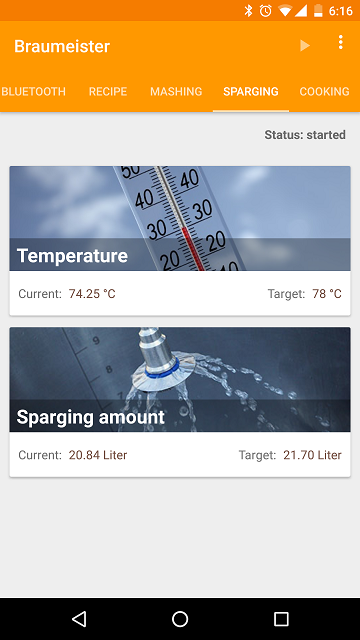
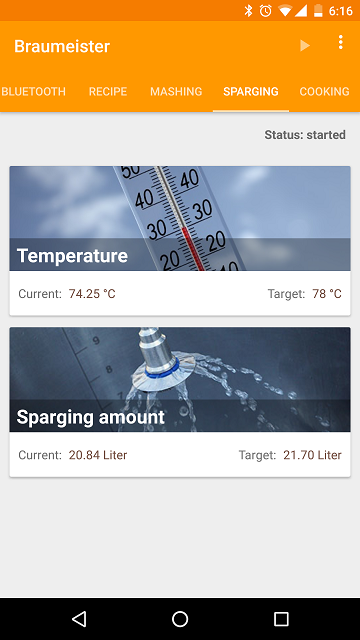
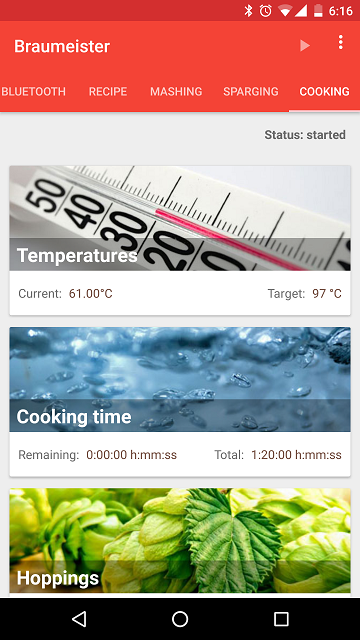
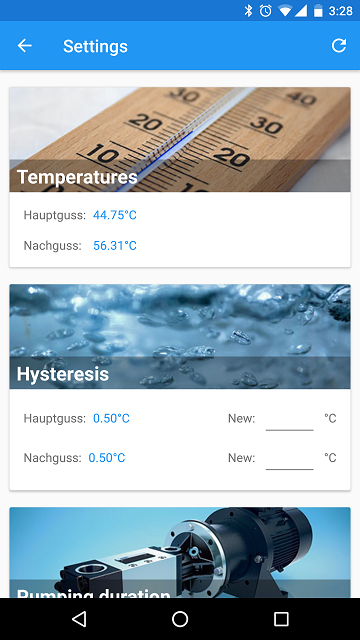
This is a picture of my control panel:
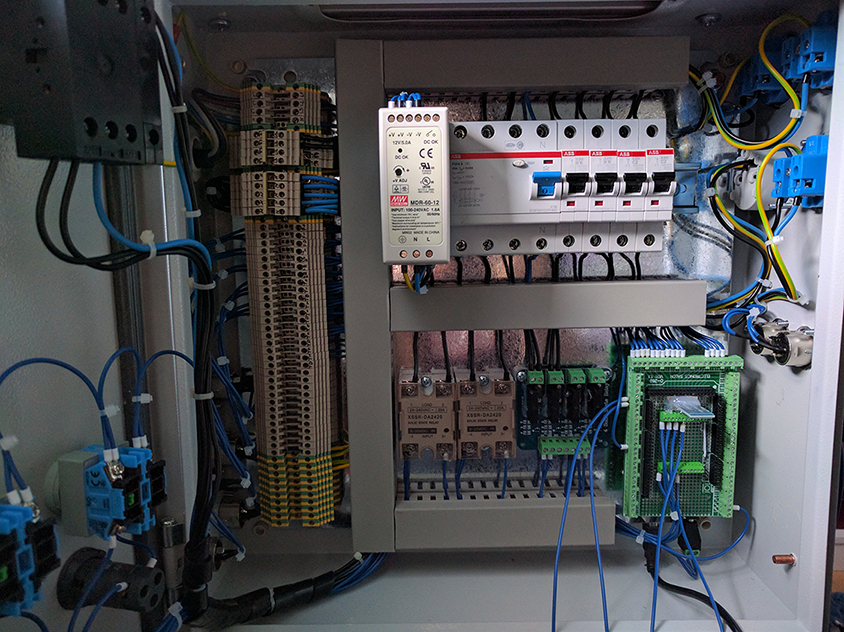
This is a picture of my setup (older picture! does not contain sparging pump):

The system contains the following:
- Arduino MEGA
- Arduino MEGA screw terminal shield
- HC-05 Bluetooth module
- 2x Solid state relais 20A (For mashing and sparging water)
- 2x Solid state relais 2A (For Wort pump and Lautertun pump)
- 4x Wall sockets
On top of this, at least two DS18B20 temperature sensors, a few 2-way switches for automatic / manual, two levelswitches, etc.
Maybe someone will find this interesting. I would love to have some more testers.
If you have any questions, feel free to contact me!
I'm new to this forum so I would like to introduce myself first. My name is Michael, I'm 28 years old and I live in Germany. I have discovered brewing beer as one of my hobbies about 3 years ago. Since then I have have been working on my own little automated brewing tower and I wanted to share it with you guys!
To start things off, if you decide to give this project a try, you WILL be needing experience in electrical wiring. This can be dangerous so please don't try this unless you know exactly what you are doing.
I currently do not have schematics. But the Arduino code is commented. You can check with inputs and outputs are available and you can decide how you want to wire it up!
What can it do?
- Mashing control
- Sparging control
- Cooking contro
- Notifications for hoppings
Inputs
- Impuls-watercounter
- Heating (Mashing tun) automatic / manual
- Heating (Sparging water) automatic / manual
- Pump (Wort tun) automatic / manual
- Pump (Lautertun) automatic / manual
- Levelswitch (Wort tun)
- Levelswitch (Lautertun)
- DS18B20 temperature sensors
Outputs
- Heating (Mashing tun)
- Heating (Sparging water)
- Pump (Wort tun)
- Pump (Lautertun)
Recipes can be saved and loaded at anytime. Once the recipe is sent to the Arduino MEGA, the Arduino will start the brewing process. You can also hoop up an I2C LCD to monitor the process.
The App can be downloaded here:
https://play.google.com/store/apps/details?id=com.baviloworks.braumeister
The latest Arduino sketch can be downloaded here:
https://bitbucket.org/Bavilo/brauregler/src
The required Arduino libraries can be downloaded here:
https://drive.google.com/open?id=0BxMgIxRp9HIBQWtFRExxU1JxSEU
It's very important that the version of the Android App matches the version of the Arduino App! If this is not the case, things might go wrong!
Here's a few screenshots of the App:
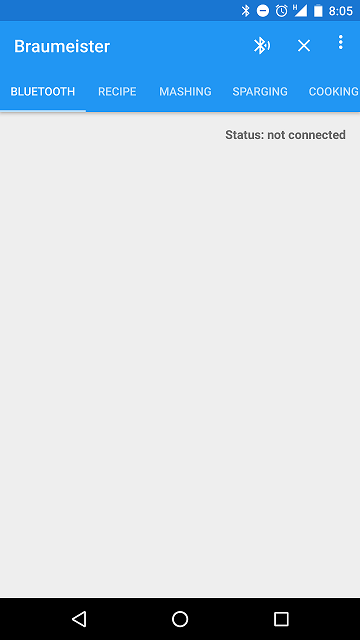
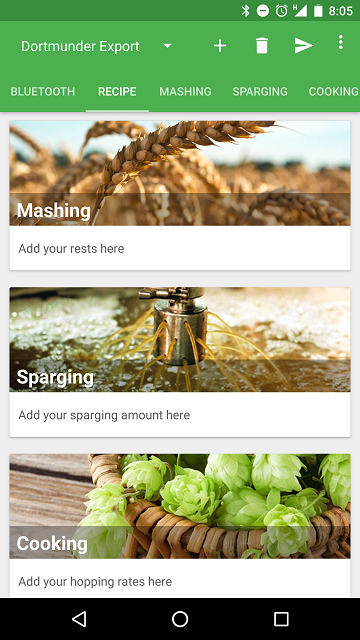
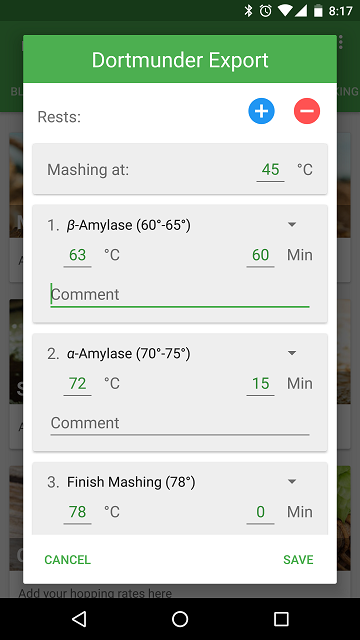
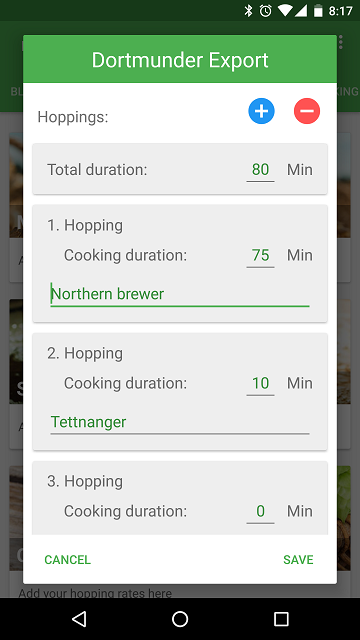
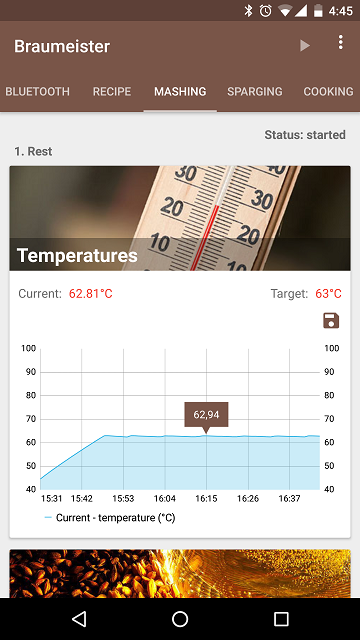
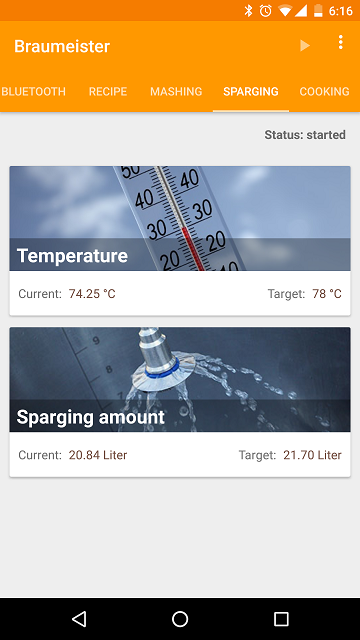
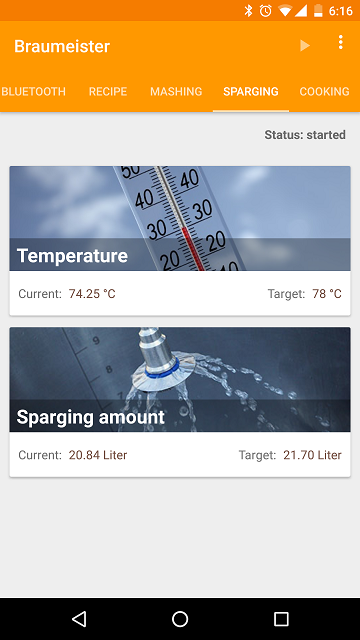
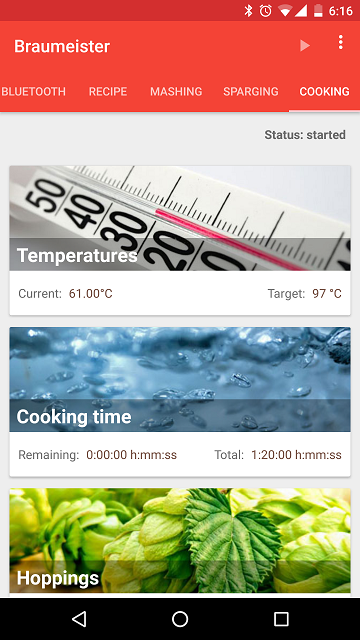
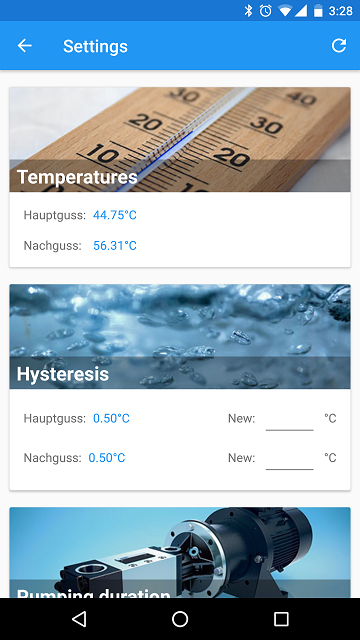
This is a picture of my control panel:
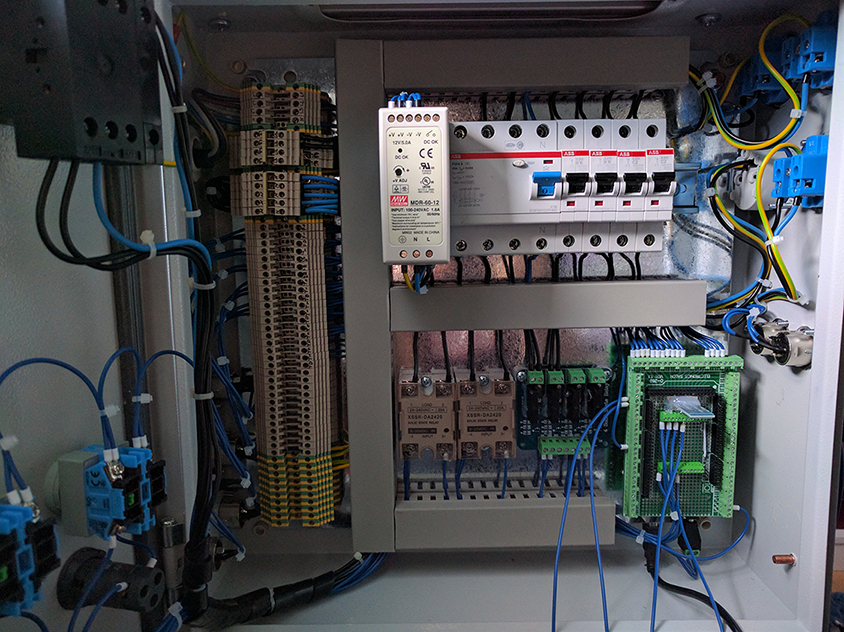
This is a picture of my setup (older picture! does not contain sparging pump):

The system contains the following:
- Arduino MEGA
- Arduino MEGA screw terminal shield
- HC-05 Bluetooth module
- 2x Solid state relais 20A (For mashing and sparging water)
- 2x Solid state relais 2A (For Wort pump and Lautertun pump)
- 4x Wall sockets
On top of this, at least two DS18B20 temperature sensors, a few 2-way switches for automatic / manual, two levelswitches, etc.
Maybe someone will find this interesting. I would love to have some more testers.
If you have any questions, feel free to contact me!








![Craft A Brew - Safale BE-256 Yeast - Fermentis - Belgian Ale Dry Yeast - For Belgian & Strong Ales - Ingredients for Home Brewing - Beer Making Supplies - [3 Pack]](https://m.media-amazon.com/images/I/51bcKEwQmWL._SL500_.jpg)






































