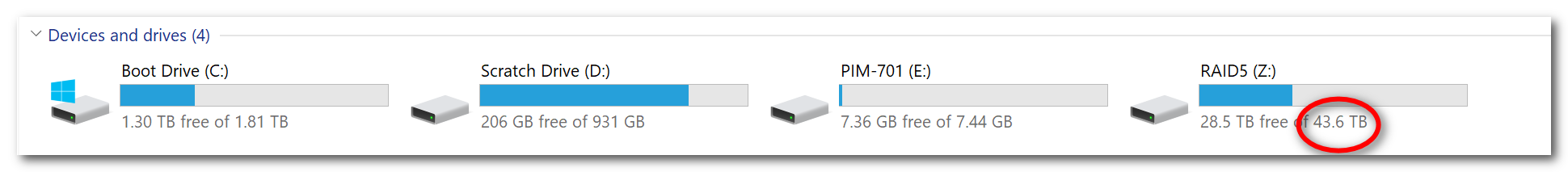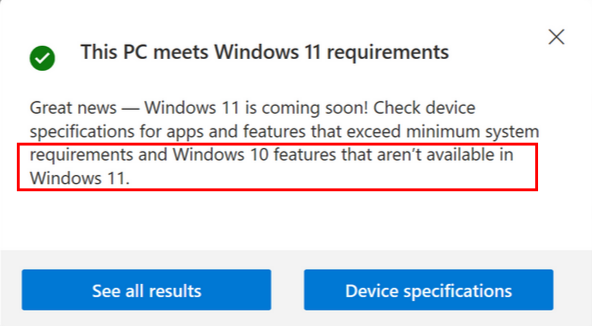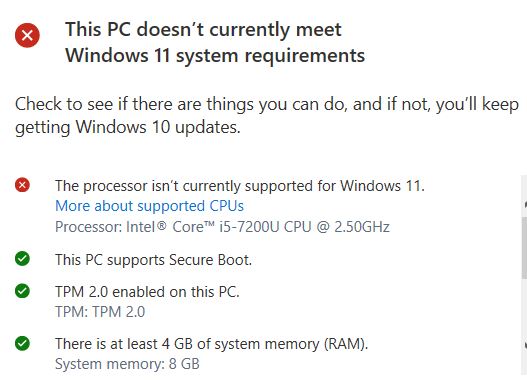I'm ready  You can find out if your PC is ready for the free update by running the following utility. https://aka.ms/GetPCHealthCheckApp
You can find out if your PC is ready for the free update by running the following utility. https://aka.ms/GetPCHealthCheckApp
Had to go into the BIOS and enable the TPM (my processor has it built in). Here's the screen you want to see.

Had to go into the BIOS and enable the TPM (my processor has it built in). Here's the screen you want to see.