On Saturday I brewed my 54th. batch. My method was to print out the "Brewsheet" from Beersmith and then write my notes on the back of the pages during the brew. After the brewing process I would take the sheets into the house and enter them into the "Notes" section in Beersmith. I didn't like the system but just never got around to changing until now.
After my Saturday brew I decided there just had to be a better way to keep up with the steps in the brewing process and a better way to manage the information during the process.
So after several hours of internet searches I ended up writing a Beersmith Custom Report that is more in line with how I brew and it prints everything out very nicely.
I use BIAB so I know there are some things my report is lacking if you don't use that process but I think it might give some people a good "jumping off" place so they can modify the report to match what they do and how they want to document their brewing process.
Now, after the brewing process is over I can place the reports in a binder and have a nice permanent record of every brew, the steps taken and documentation of volumes, temps, etc. too.
If you got this far then you must be interested so here are the steps to use the file and to customize the report:
Due to the odd HBT file upload rules I could not upload the file here. To get the file go to: http://template file to download the template file.
Download the .html file and save it in the "Documents/Beersmith2/Reports" directory on your computer. This is a requirement of Beersmith and you have to use that directory.
Now you can use the template for you own reports:
In Beersmith go to:
Tools
Options
Reports
Add Report
Enter the name you want to give the new report
For "Type" select "Web Page HTML"
For the Choose Template File, select the name you gave the file when you downloaded it.
Open
OK
OK
At this point you have done everything to now be able to use the report.
To Run the Report
On the left side of Beersmith, Single Click on a recipe directory
Now on the right side, Single Click on a recipe you want to run the report for
At this point you will have three sections showing on your display
On the far right side near the top you will see "Reports". This is where you select the report you saved earlier.
The report should be displaying now
You can select "Print" to see how the report looks on your monitor without actually printing the report.
To Modify the report to your own liking:
I use a text editor to make changes in the .html file.
If you have a separate tab open with Beersmith you can see how the changes look by saving the file, then open the Beersmith tab and then choosing any recipe but the one now open in order to make Beersmith reload the report.
Again because of the odd HBT uploading rules I cannot upload the complete list of all the Beersmith available tags even though it is a .txt file (go figure). So you can find the file at this link all-beersmith-tags.txt Some things you may want to display may not be available. For me it was surprising that I cannot display the 'strike temperature' as a variable in the report. I found a few others but overall its a pretty extensive list.
This is definitely an improvement for me.
I'm not a programmer but I'll try to help anyone with questions... as I said before I don't think the Beersmith instructions are quite thorough enough. Just my opinion.
Hope this helps somebody.
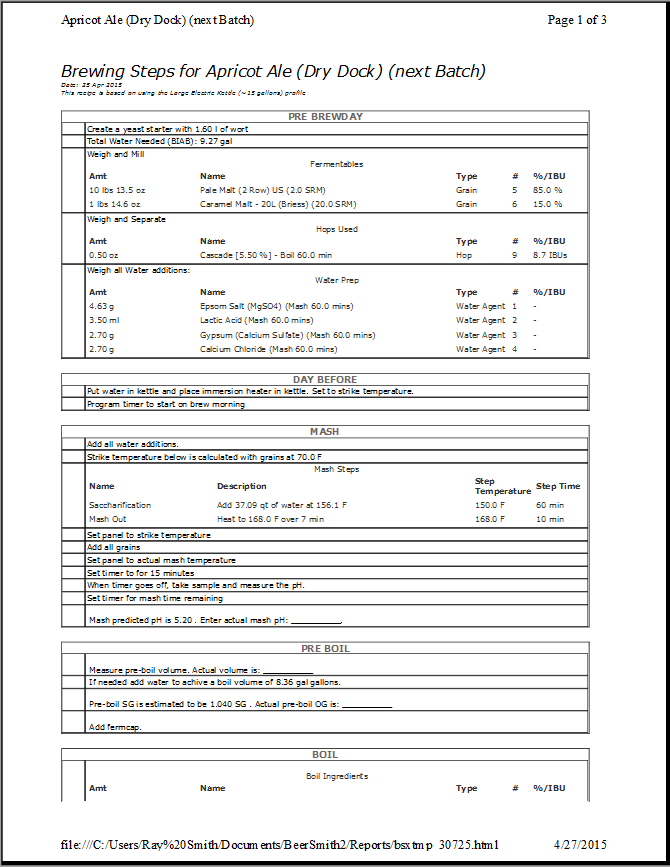

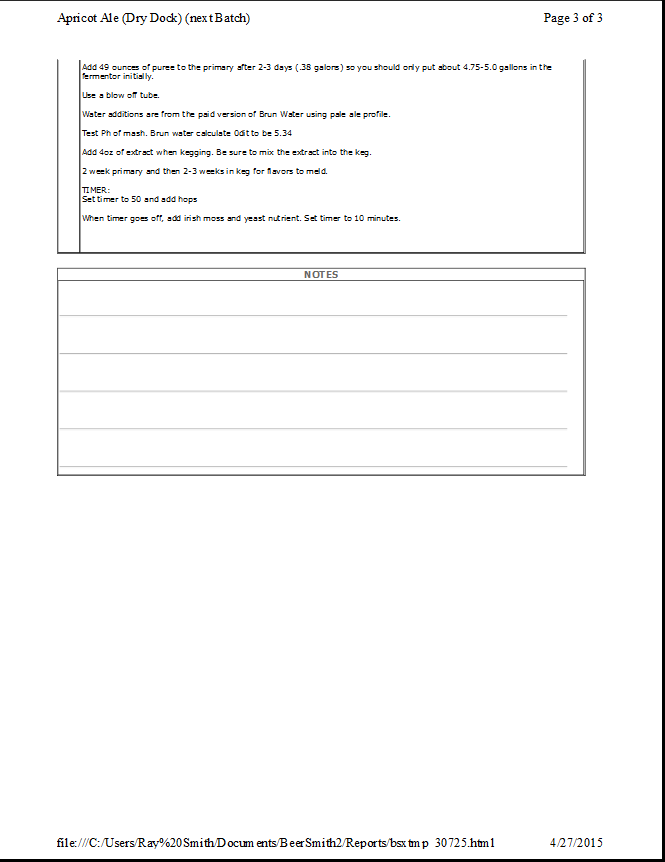
After my Saturday brew I decided there just had to be a better way to keep up with the steps in the brewing process and a better way to manage the information during the process.
So after several hours of internet searches I ended up writing a Beersmith Custom Report that is more in line with how I brew and it prints everything out very nicely.
I use BIAB so I know there are some things my report is lacking if you don't use that process but I think it might give some people a good "jumping off" place so they can modify the report to match what they do and how they want to document their brewing process.
Now, after the brewing process is over I can place the reports in a binder and have a nice permanent record of every brew, the steps taken and documentation of volumes, temps, etc. too.
If you got this far then you must be interested so here are the steps to use the file and to customize the report:
Due to the odd HBT file upload rules I could not upload the file here. To get the file go to: http://template file to download the template file.
Download the .html file and save it in the "Documents/Beersmith2/Reports" directory on your computer. This is a requirement of Beersmith and you have to use that directory.
Now you can use the template for you own reports:
In Beersmith go to:
Tools
Options
Reports
Add Report
Enter the name you want to give the new report
For "Type" select "Web Page HTML"
For the Choose Template File, select the name you gave the file when you downloaded it.
Open
OK
OK
At this point you have done everything to now be able to use the report.
To Run the Report
On the left side of Beersmith, Single Click on a recipe directory
Now on the right side, Single Click on a recipe you want to run the report for
At this point you will have three sections showing on your display
On the far right side near the top you will see "Reports". This is where you select the report you saved earlier.
The report should be displaying now
You can select "Print" to see how the report looks on your monitor without actually printing the report.
To Modify the report to your own liking:
I use a text editor to make changes in the .html file.
If you have a separate tab open with Beersmith you can see how the changes look by saving the file, then open the Beersmith tab and then choosing any recipe but the one now open in order to make Beersmith reload the report.
Again because of the odd HBT uploading rules I cannot upload the complete list of all the Beersmith available tags even though it is a .txt file (go figure). So you can find the file at this link all-beersmith-tags.txt Some things you may want to display may not be available. For me it was surprising that I cannot display the 'strike temperature' as a variable in the report. I found a few others but overall its a pretty extensive list.
This is definitely an improvement for me.
I'm not a programmer but I'll try to help anyone with questions... as I said before I don't think the Beersmith instructions are quite thorough enough. Just my opinion.
Hope this helps somebody.
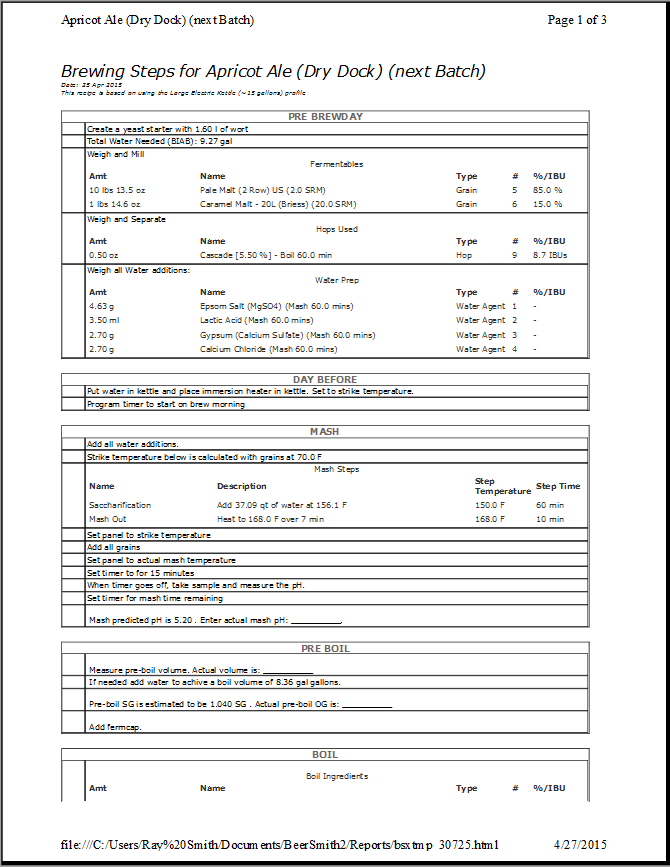

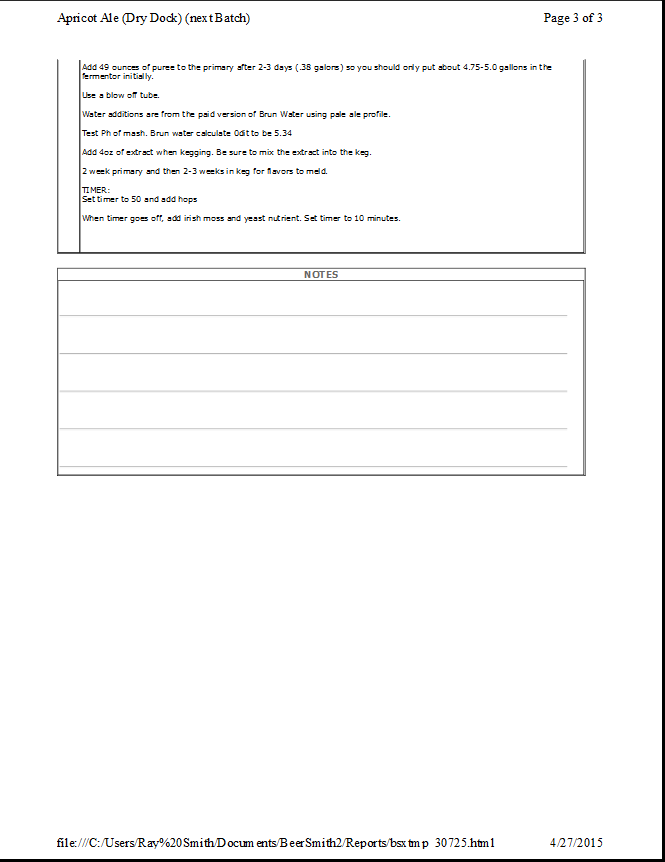
Last edited:


