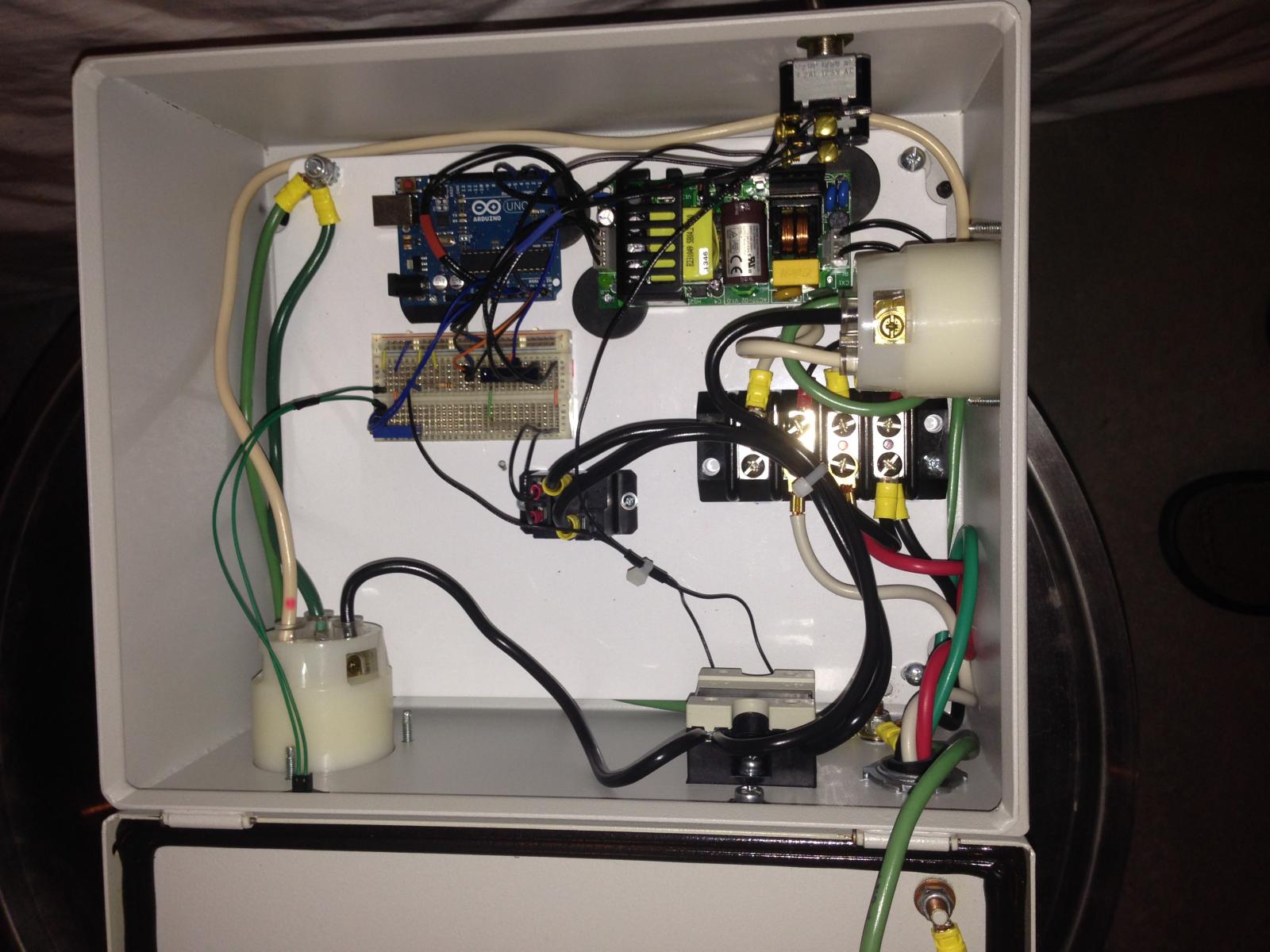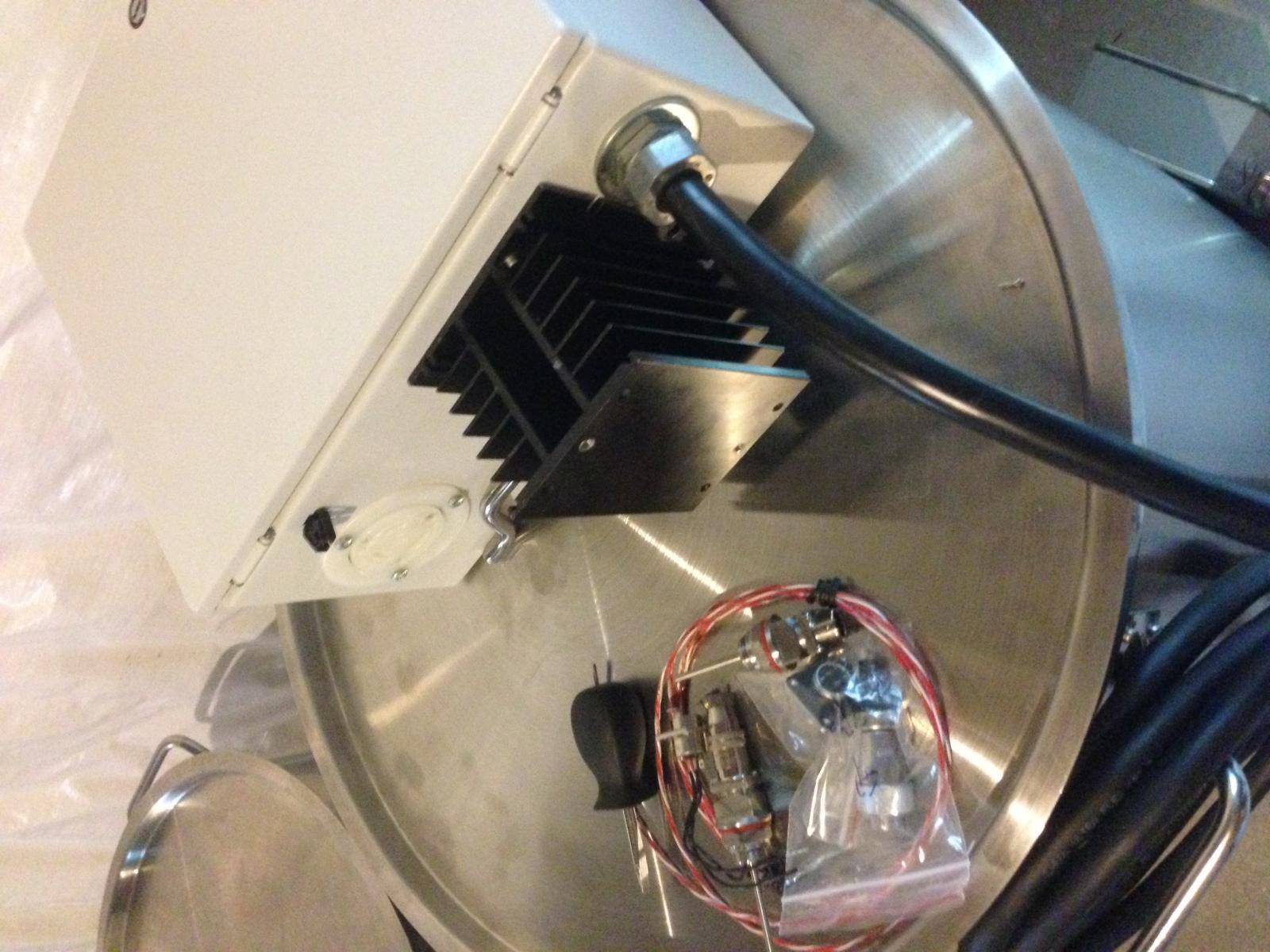I just bought an EBIAB setup off of Craigslist and I need some help adapting it to my needs.
The current system:
My Samsung Galaxy Tab 3
20 gallon kettle w/ recirc port
5500 watt element
false bottom
brew bag
chugger pump to recirculate mash
Project box current setup:
Arduino Uno R3
breadboard
40A ssr with heat sink
2 wire temp probe (also was given 2 extra 3 wire thermocouplers, but not sure of type)
twist lock outlet to kettle
extra twist lock outlet wired to 120v (not sure why)
element power toggle
full power/control temp toggle
Power cable to 240v outlet
It was set up to make yogurt so the current programming can put the element on full power or it can be toggled to hold 100F. There is no display on it since he only needed it for those 2 functions.
I have been brewing for 6 years, with most of that being BIAB. I understand the brewing process well, but know nothing about Arduino or programming. I am hoping to use a Samsung tablet, that doesn't get used any more, to interface with the Arduino and make adjustments to mash temp and boil level. I could do it as simple as controlling element power from 1-100%, but it would be nice to be able to set a mash temp and hold it and maybe even do step mashes. I plan to just add a toggle for the pump, so that will not need to controlled.
My hope is that there is an app that I could use to control the Arduino with the tablet with minimal programming needed since I am dunce when it comes to that stuff. If this setup won't work with what is currently in it, I will probably just buy a PID and conrtol it that way, but I figured I would give this a shot first as I have seen a lot of projects using the Arduino, but most likely by people much more computer savvy than me. I do have the original code from the previous owner, but it's only setup to hold at 100F so that isn't much help. Any help or suggestions are greatly appreciated.
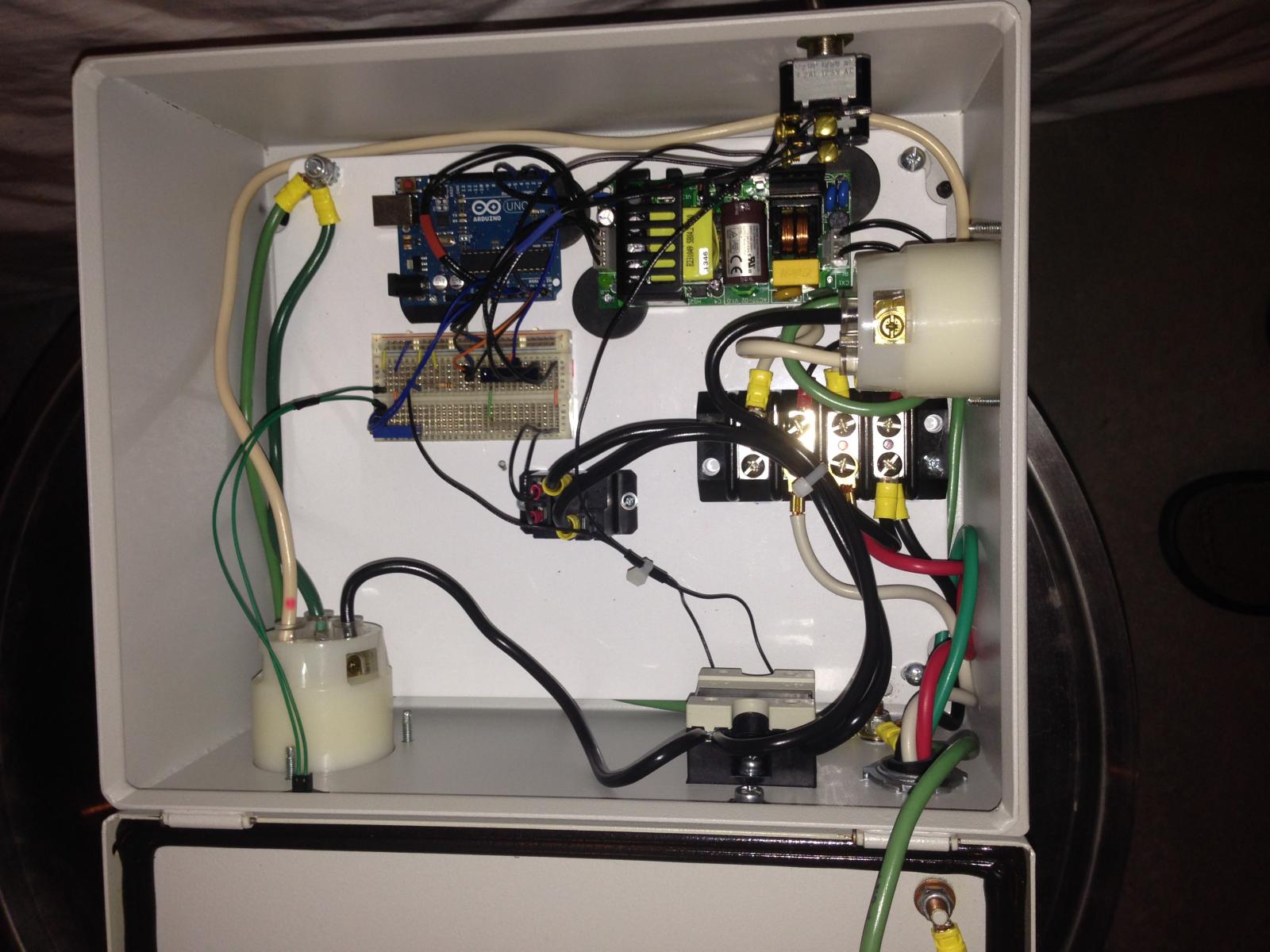


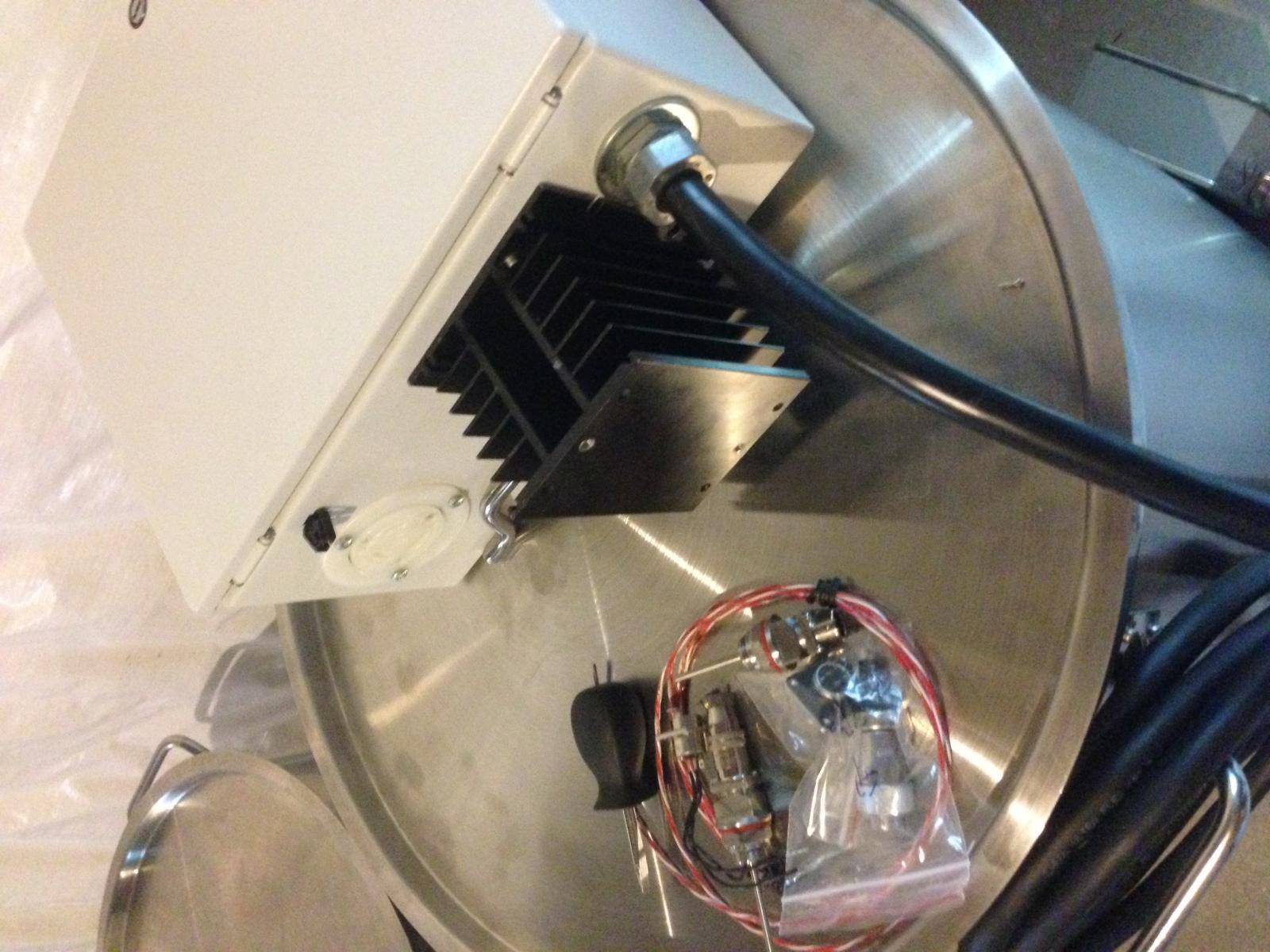
The current system:
My Samsung Galaxy Tab 3
20 gallon kettle w/ recirc port
5500 watt element
false bottom
brew bag
chugger pump to recirculate mash
Project box current setup:
Arduino Uno R3
breadboard
40A ssr with heat sink
2 wire temp probe (also was given 2 extra 3 wire thermocouplers, but not sure of type)
twist lock outlet to kettle
extra twist lock outlet wired to 120v (not sure why)
element power toggle
full power/control temp toggle
Power cable to 240v outlet
It was set up to make yogurt so the current programming can put the element on full power or it can be toggled to hold 100F. There is no display on it since he only needed it for those 2 functions.
I have been brewing for 6 years, with most of that being BIAB. I understand the brewing process well, but know nothing about Arduino or programming. I am hoping to use a Samsung tablet, that doesn't get used any more, to interface with the Arduino and make adjustments to mash temp and boil level. I could do it as simple as controlling element power from 1-100%, but it would be nice to be able to set a mash temp and hold it and maybe even do step mashes. I plan to just add a toggle for the pump, so that will not need to controlled.
My hope is that there is an app that I could use to control the Arduino with the tablet with minimal programming needed since I am dunce when it comes to that stuff. If this setup won't work with what is currently in it, I will probably just buy a PID and conrtol it that way, but I figured I would give this a shot first as I have seen a lot of projects using the Arduino, but most likely by people much more computer savvy than me. I do have the original code from the previous owner, but it's only setup to hold at 100F so that isn't much help. Any help or suggestions are greatly appreciated.