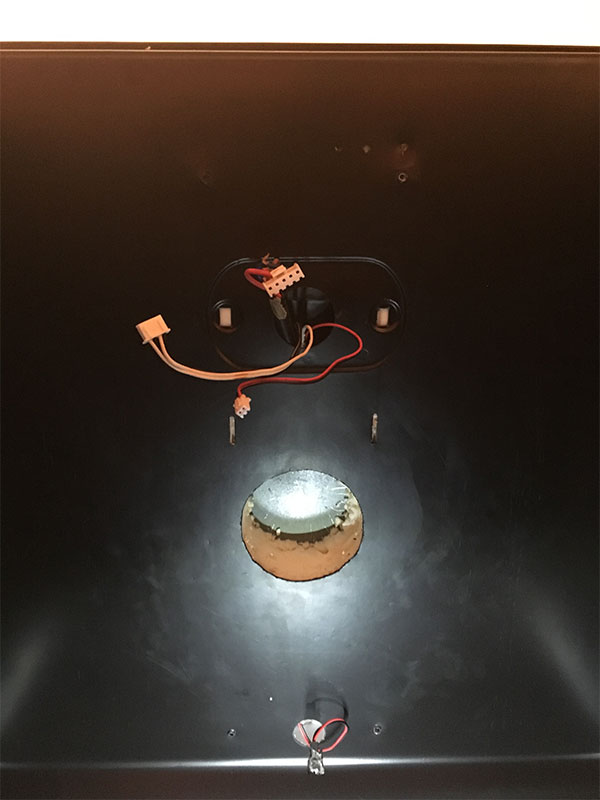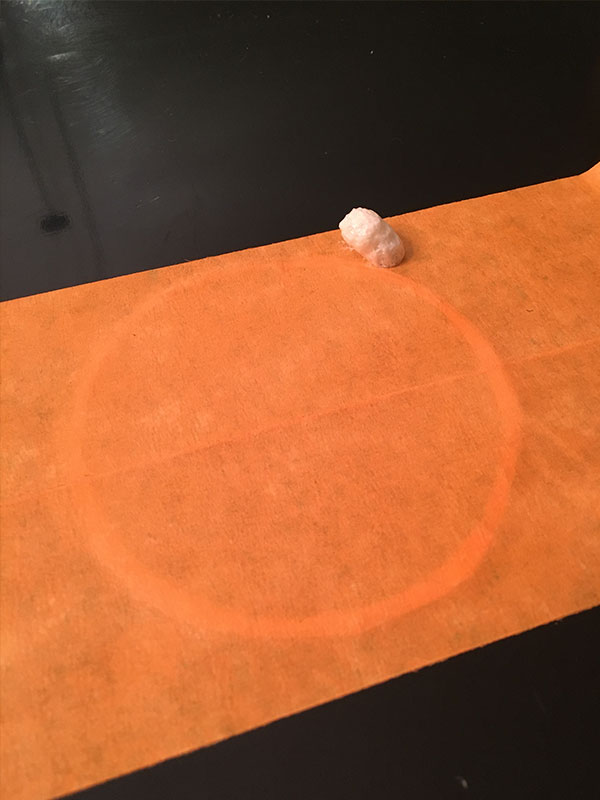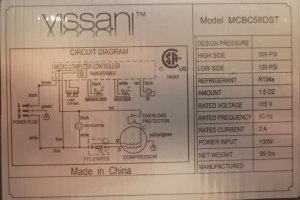FunkedOut
FunkedOver
- Joined
- Mar 23, 2017
- Messages
- 849
- Reaction score
- 417
1st post!
Let me start by thanking you all for the smarts you share.
I know nothing about making beer, but sampling home-brews is planting the bug in me. I may just end up taking the plunge.
So I am starting this journey backwards. I want to have beer on tap at the home front. I have the good fortune of a home brewer making a couple batches of beer for me. I decided now is the time to get the draft flowing rather than buy bottles.
I was searching around for a mini-fridge that would hold a couple of corny kegs, or a couple of sixth kegs, and a bottle of CO2. I may add a tower in the future, but picnic taps for now will do.
In that search I ran across this site. I also decided to check out what the Home Depot had in store so I could take a tape measure to the inside and got lucky with the Magic Chef Beverage Cooler (model number: MCBC58DST).
They had one left in the box and it was on clearance for $236. Not exactly a craigslist steal but not terribly expensive either. Here's a short list of features that made it stand out for me:
I brought it home and took the first step before committing to owning it; checking the cooling capability...


Let me start by thanking you all for the smarts you share.
I know nothing about making beer, but sampling home-brews is planting the bug in me. I may just end up taking the plunge.
So I am starting this journey backwards. I want to have beer on tap at the home front. I have the good fortune of a home brewer making a couple batches of beer for me. I decided now is the time to get the draft flowing rather than buy bottles.
I was searching around for a mini-fridge that would hold a couple of corny kegs, or a couple of sixth kegs, and a bottle of CO2. I may add a tower in the future, but picnic taps for now will do.
In that search I ran across this site. I also decided to check out what the Home Depot had in store so I could take a tape measure to the inside and got lucky with the Magic Chef Beverage Cooler (model number: MCBC58DST).
They had one left in the box and it was on clearance for $236. Not exactly a craigslist steal but not terribly expensive either. Here's a short list of features that made it stand out for me:
- Big enough interior to fit 2 corny kegs (or 2 sixth kegs) and a 5lb CO2 bottle with no modifications
- No freezer section / cooling plate on the rear wall
- Internal fan that runs while it cools
- Digital thermostat (35*F - 54*F)
- Blue LEDs on the thermostat and interior lighting
- Removable glass shelves
- Stainless door with huge tinted glass window
- Black sides and top
- No cooling space required behind or on sides
I brought it home and took the first step before committing to owning it; checking the cooling capability...