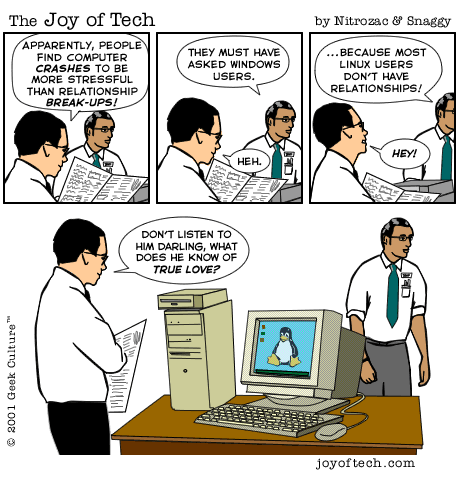McCall St. Brewer
Well-Known Member
Normally I get frustrated with Linux because when I can't get things to work all of the people who can help can only speak geek-tech-speak and not normal English. Usually, for most of the thing I do, Windows just works and Linux does not always work very easily.
Last night and today, though, I have had the opposite experience. I decided to play around with a spare laptop we have. I wanted to do a fresh install of Windows XP, so I got out a generic (not what came with the machine) XP CD and ran it.
When it finished, there were a whole bunch of yellow question marks in the device manager, mostly for devices needed to connect to networks and to get online. Also, a number of other things didn't work right. Apparently there is lots of stuff to run a Sony laptop that needs drivers from Sony in order to make them work. Windows could not find them on the XP CD. I could not get on the internet with the laptop to download them from Sony.
So, Plan B. I found the Restore CD's I made back when the machine was new. This worked fine. Only problem, though, was that now I had an XP "Service Pack Zero" machine. It took a couple of hours on a fast internet connection to download and install all the updates, including 3 Service Packs. I packed up to go to work and decided to bring the laptop with me to continue to work on it.
Big problem. I plugged in an ethernet cable (no wireless here) and could not get online. By this time I'm getting impatient, so I decide to throw in a Xubuntu CD. I installed Xubuntu Linux without a hitch, and amazingy the machine was connnected to the internet from the moment Xubuntu booted up. The other amazing thing? Everything needed to run a Sony laptop is right there in the FREE installation CD. How come people who are doing Linux for free can get it right when the folks out in Redmond who are making Billions and Billions selling their products for money can't do the same thing?
Last night and today, though, I have had the opposite experience. I decided to play around with a spare laptop we have. I wanted to do a fresh install of Windows XP, so I got out a generic (not what came with the machine) XP CD and ran it.
When it finished, there were a whole bunch of yellow question marks in the device manager, mostly for devices needed to connect to networks and to get online. Also, a number of other things didn't work right. Apparently there is lots of stuff to run a Sony laptop that needs drivers from Sony in order to make them work. Windows could not find them on the XP CD. I could not get on the internet with the laptop to download them from Sony.
So, Plan B. I found the Restore CD's I made back when the machine was new. This worked fine. Only problem, though, was that now I had an XP "Service Pack Zero" machine. It took a couple of hours on a fast internet connection to download and install all the updates, including 3 Service Packs. I packed up to go to work and decided to bring the laptop with me to continue to work on it.
Big problem. I plugged in an ethernet cable (no wireless here) and could not get online. By this time I'm getting impatient, so I decide to throw in a Xubuntu CD. I installed Xubuntu Linux without a hitch, and amazingy the machine was connnected to the internet from the moment Xubuntu booted up. The other amazing thing? Everything needed to run a Sony laptop is right there in the FREE installation CD. How come people who are doing Linux for free can get it right when the folks out in Redmond who are making Billions and Billions selling their products for money can't do the same thing?