You are using an out of date browser. It may not display this or other websites correctly.
You should upgrade or use an alternative browser.
You should upgrade or use an alternative browser.
Labels?
- Thread starter Lemieuxp
- Start date

Help Support Homebrew Talk - Beer, Wine, Mead, & Cider Brewing Discussion Forum:
This site may earn a commission from merchant affiliate
links, including eBay, Amazon, and others.
Depends on how much DIY you want to/can get into versus buying a "design online" label.
GrogTag (www.grogtag,com) has a design online system that will get you 24 reusable labels for $20 plus shipping. Create a basic design with white blocks to write in beer info with a dry erase marker and you are golden. I did this for my kegs and I love them.
The DIY option consists of:
Here is a pic of an example of the DIY option that I did recently. I used Adobe Illustrator and InDesign to make these up.

GrogTag (www.grogtag,com) has a design online system that will get you 24 reusable labels for $20 plus shipping. Create a basic design with white blocks to write in beer info with a dry erase marker and you are golden. I did this for my kegs and I love them.
The DIY option consists of:
- Design a label to the correct size in Microsoft Word or the graphic editor of your choice
- Use Microsoft Excel or a graphic program to create a page of your labels (kind of like doing address labels)
- Print out the sheet of labels and coat the paper with clear coat spray paint
- Cut out the labels
- Mix a 75% water/25% wood glue solution in a cup, and then brush it onto the back of the labels
- Stick the labels on the bottles and you are done
Here is a pic of an example of the DIY option that I did recently. I used Adobe Illustrator and InDesign to make these up.

Wow... I should of re–read that before sending...
Anyone know of a reasonable way to label bottles? Some companies are charging up to $1.25/label. That costs more then the beer and the bottle put together!
I use laser jet printer paper and a laser jet printer. Milk to apply and I am done. I spent $14 on some "magazine" quality paper which is thick and glossy, it's lovely and again, still cheaper. I just make my own.
andy6026
Well-Known Member
- Joined
- Jan 16, 2013
- Messages
- 1,024
- Reaction score
- 171
I make my own using a free (and fairly simple) graphic design program called paint.net. I made a template that puts 9 labels on one page.
After that I print them off on regular paper using a colour printer (friend does them at work). I then use a paper-cutter to cut them out (faster than using scissors). Then I use a glue-stick to put them on (although I hear milk works well).
It's super cheap. The biggest expense is colour printing if you have to go to a print shop to do that, otherwise the cost of the glue sticks.
Last, I recommend you stick them on AFTER you've filled them with beer, as sometimes in the bottling process some beer spills down the sides they're harder to clean with the label already on.
After that I print them off on regular paper using a colour printer (friend does them at work). I then use a paper-cutter to cut them out (faster than using scissors). Then I use a glue-stick to put them on (although I hear milk works well).
It's super cheap. The biggest expense is colour printing if you have to go to a print shop to do that, otherwise the cost of the glue sticks.
Last, I recommend you stick them on AFTER you've filled them with beer, as sometimes in the bottling process some beer spills down the sides they're harder to clean with the label already on.
I down loaded this from Avery the label makers
http://www.avery.com/avery/v/index.jsp?vgnextoid=3b8163b508e6a110VgnVCM1000002118140aRCRD&vgnextchannel=972a939c5030a110VgnVCM1000002118140aRCRD&appInstanceName=default
Then I make my own labels. I print on an Ink Jet and spray the labels w/a clear lacquer to keep the ink from running when wet. I'll admit they don't look as good as some, but they are a lot faster to design and have all the info i need on them.
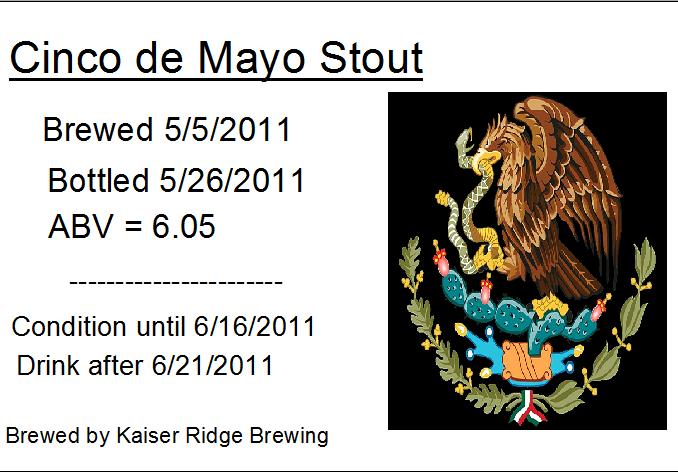
http://www.avery.com/avery/v/index.jsp?vgnextoid=3b8163b508e6a110VgnVCM1000002118140aRCRD&vgnextchannel=972a939c5030a110VgnVCM1000002118140aRCRD&appInstanceName=default
Then I make my own labels. I print on an Ink Jet and spray the labels w/a clear lacquer to keep the ink from running when wet. I'll admit they don't look as good as some, but they are a lot faster to design and have all the info i need on them.
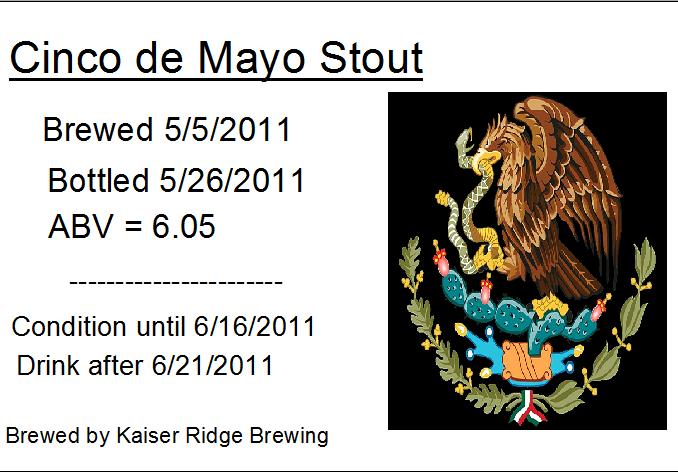
Or for $5,you can use this with your own pics or artwork; http://www.beerlabelizer.com/
You can get pre-glued label paper at the lhbs as well. It has a cool printing feature too. Works great.
You can get pre-glued label paper at the lhbs as well. It has a cool printing feature too. Works great.
bobeer
Fermentation Specalist
trboyden's method is pretty much what you want to do. If you go over to the label part of the forum there's lots of other methods on how people label their beer and a lot of people ask "how'd you do that??"
It's amazing how much time I've wasted trying to learn different open source imaging programs and designing labels!!
It's amazing how much time I've wasted trying to learn different open source imaging programs and designing labels!!
I guess it depends on what you want. Avery 5408 labels and Avery's on-line label maker work for me. 24 3/4inch round labels per sheet, stuck on the cap. No muss, no fuss with removing the label, and all the data that's pertinent to me.


Here's one I made with beer labelizer & a bing image for the stout I brewed. It's also is a sort of last F-Bomb to the New World Order in the dystopian sci-fi story I'm writing.
http://[URL=http://s563.photobucket.com/user/unionrdr/media/qarstout2_zps44362a92.jpg.html]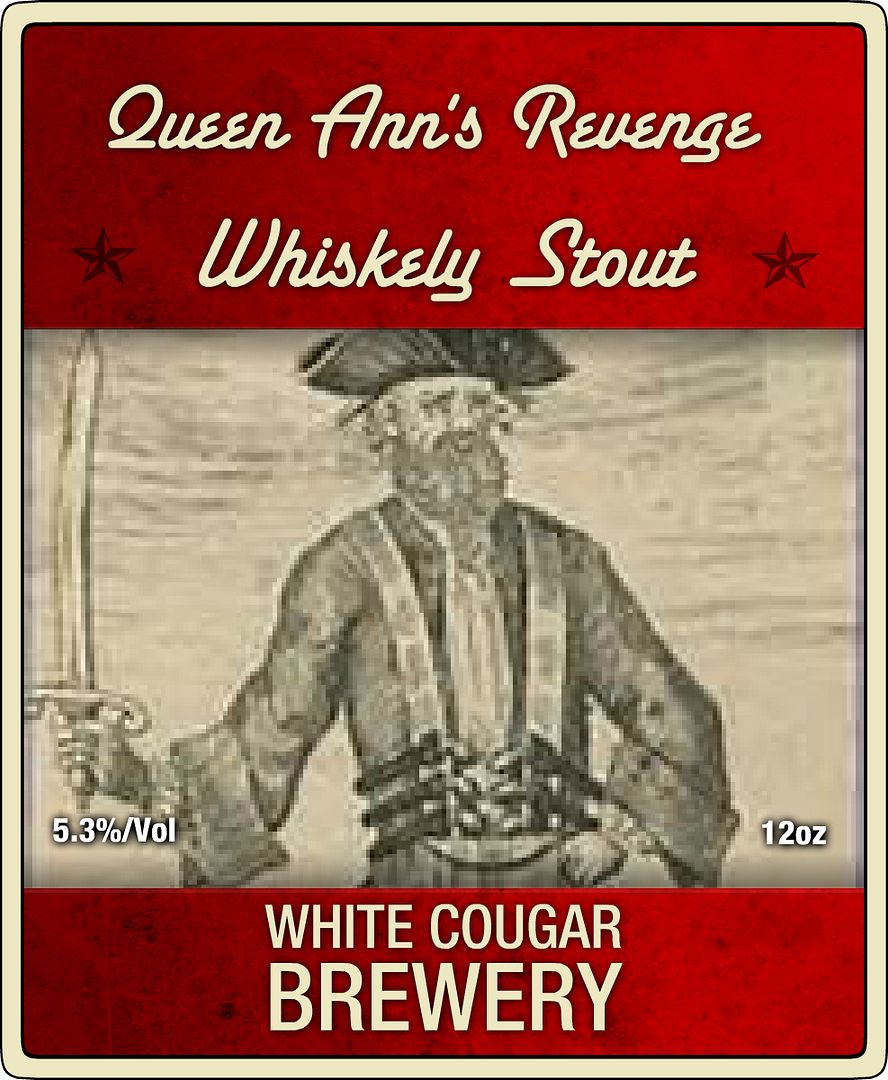 [/URL]
[/URL]
http://[URL=http://s563.photobucket.com/user/unionrdr/media/qarstout2_zps44362a92.jpg.html]
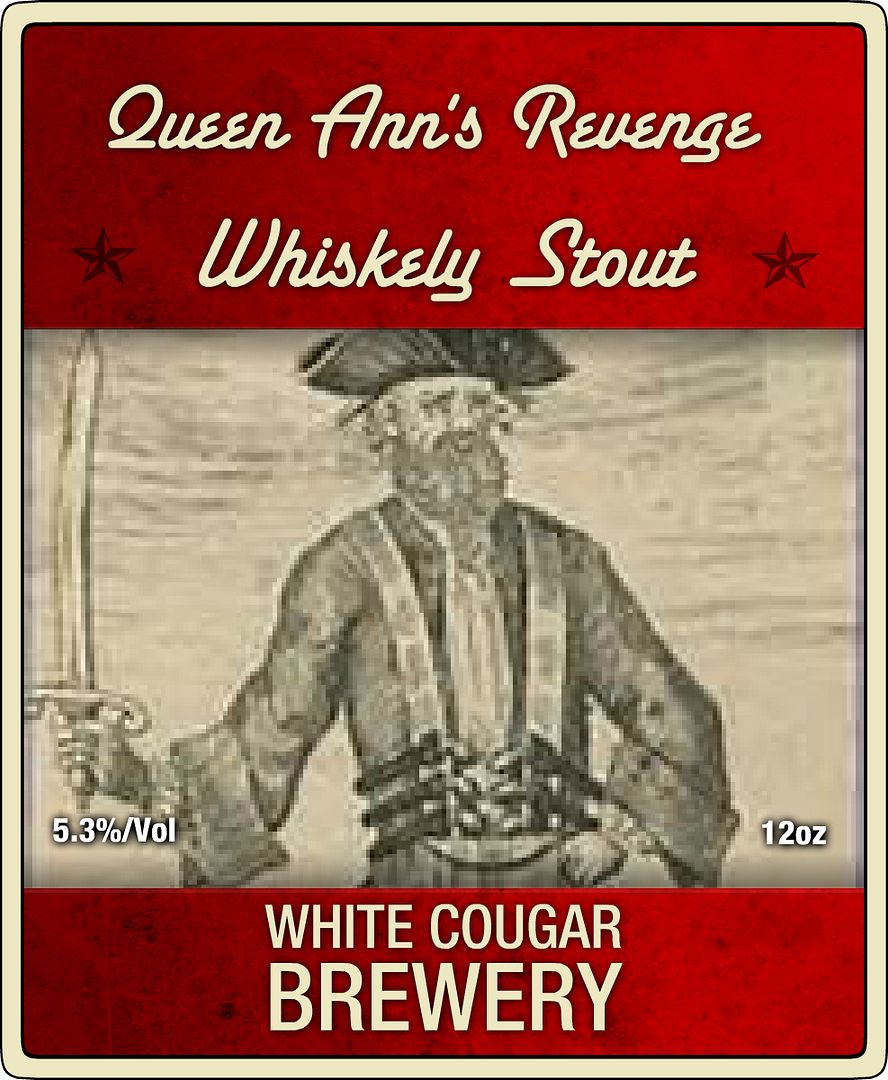 [/URL]
[/URL]buckeyebrewer521
Active Member
My buddy designed the labels, then took file to copy shop and had them laser jet printed. Cut them out, sprayed them with hairspray, then used milk to stick them on the bottles. Cost us not even $5 for fifty bottles totally custom.
Sent from my SAMSUNG-SGH-I747 using Home Brew mobile app

Sent from my SAMSUNG-SGH-I747 using Home Brew mobile app

chalkboardbrewer
Well-Known Member
I taped off a front portion of a bottle. I then use a can of chalkboard spray paint in the taped off portion. I use chalkboard markers to label what beer is in them. Totally re-usable and everything wipes off when I clean the bottle.
feinbera
Well-Known Member
What is a laser jet? Is it a jet with lasers on? Is it an ink jet printer that somebody taped a laser pointer to?
...something like $0.60 will get you an 8.5 x 11" color print-out at Kinko's or whoever; even with labels that are pretty big, you can fit four the page for 12oz bottles, or, if you're willing to compromise just a little bit compared to the size of labels on commercial beers, you can fit six.
Plain ol' copy paper looks fine, and attaches well with either a glue stick or milk; I've tried both, but gravitated towards the glue stick, because it's worth a couple bucks to me to not have to clean milk dribble off 60 bottles of beer, but, otherwise, the glue stick is only a little quicker/easier, and only sticks a little bit better.
...something like $0.60 will get you an 8.5 x 11" color print-out at Kinko's or whoever; even with labels that are pretty big, you can fit four the page for 12oz bottles, or, if you're willing to compromise just a little bit compared to the size of labels on commercial beers, you can fit six.
Plain ol' copy paper looks fine, and attaches well with either a glue stick or milk; I've tried both, but gravitated towards the glue stick, because it's worth a couple bucks to me to not have to clean milk dribble off 60 bottles of beer, but, otherwise, the glue stick is only a little quicker/easier, and only sticks a little bit better.
Jim_Holmes
Well-Known Member
http://www.beerlabelizer.com/ you can eigther pick one that you pay for or they have 3 label templates that are free to use you put your name in and type ber you want and print it or save as a jpeg to your computer
With laser jet printed labels,the ink doesn't run,so you don't need sealer. That's the whole point of laser jet printing.
I design it here: http://www.beerlabelizer.com/
Then use the template on maestro here: http://www.onlinelabels.com/
If you order supplies from them they give you access to maestro for free. If you use the demo version it prints a watermark that covers a small portion of the top two labels.
Then save it as a PDF and print out on these: http://www.onlinelabels.com/OL893.htm
Then use the template on maestro here: http://www.onlinelabels.com/
If you order supplies from them they give you access to maestro for free. If you use the demo version it prints a watermark that covers a small portion of the top two labels.
Then save it as a PDF and print out on these: http://www.onlinelabels.com/OL893.htm
Captain Damage
Well-Known Member
I print a high quality "6-up" (6 labels per page) color copy at home and take it to Staples and make color laser copies at $0.49 per page. Cut them up and stick them to bottles with three stripes of glu-stic. The laser ink doesn't run when it gets wet and the glue comes off easily in warm water.
Beer Labelizer is a great and easy tool, but this is a great idea. No need to clean off labels, yet everything is clearly marked. I am having some issues getting my printer settings right for printing on dots, but that is an IT guy issue not a beer guy issue.
No need to clean off labels, yet everything is clearly marked. I am having some issues getting my printer settings right for printing on dots, but that is an IT guy issue not a beer guy issue.
 No need to clean off labels, yet everything is clearly marked. I am having some issues getting my printer settings right for printing on dots, but that is an IT guy issue not a beer guy issue.
No need to clean off labels, yet everything is clearly marked. I am having some issues getting my printer settings right for printing on dots, but that is an IT guy issue not a beer guy issue.I guess it depends on what you want. Avery 5408 labels and Avery's on-line label maker work for me. 24 3/4inch round labels per sheet, stuck on the cap. No muss, no fuss with removing the label, and all the data that's pertinent to me.
Just starting out, and I like this idea best as it is far and away the cheapest and simplest. But when I went to the Avery website, I noticed these are removable, not permanent labels, so I'm wondering if you have any problem with them coming off the bottle caps?
Just starting out, and I like this idea best as it is far and away the cheapest and simplest. But when I went to the Avery website, I noticed these are removable, not permanent labels, so I'm wondering if you have any problem with them coming off the bottle caps?
davejacko
Member
- Joined
- Jan 11, 2014
- Messages
- 11
- Reaction score
- 0
One of HBT's sponsors: http://www.beerclings.com/
I guess it depends on what you want. Avery 5408 labels and Avery's on-line label maker work for me. 24 3/4inch round labels per sheet, stuck on the cap. No muss, no fuss with removing the label, and all the data that's pertinent to me.
Love this idea. Simple, cheap, and gets the job done. I ordered some of these labels and have downloaded the template from Avery, but I have not been able to figure out how to type around the circle. Care to share how you did that?
Love this idea. Simple, cheap, and gets the job done. I ordered some of these labels and have downloaded the template from Avery, but I have not been able to figure out how to type around the circle. Care to share how you did that?
I select "Add Circular Text" option from the (dropdown) Text menu after I've selected a sticker template.
Don't know if it matters, I start with one of the templates that has "list contents here", "you're information here", etc in it.
I select "Add Circular Text" option from the (dropdown) Text menu after I've selected a sticker template.
Don't know if it matters, I start with one of the templates that has "list contents here", "you're information here", etc in it.
OK, thanks. I didn't realize they had to be set up on the Avery website. I downloaded the template and was trying to set them up in MS Word. Couldn't find an option for curved text. But I've got it now. Thanks!
pricelessbrewing
Brewer's Friend Software Manager
What I've been thinking is writing on the top of the cap the style abbreviation. If I want to do a full label, I'll cover the sides of a six pack in white paper and tape a label to the side of the six pack.
OK, thanks. I didn't realize they had to be set up on the Avery website. I downloaded the template and was trying to set them up in MS Word. Couldn't find an option for curved text. But I've got it now. Thanks!
Word Art will allow you to do the curved text in Word.
I use Avery 18163 mailing labels. I do the design in photoshop and then print in full color. 10 labels per page. They come off pretty easy. Warm water and a little soap.
Those are amazing! Are they easy to peal off?
Sent from my iPad using Home Brew
Those are amazing! Are they easy to peal off?
Sent from my iPad using Home Brew
Never mind.. Should of read the whole post..
Sent from my iPad using Home Brew
troy2000
Well-Known Member
- Joined
- Sep 29, 2013
- Messages
- 1,057
- Reaction score
- 484
Been playing around with labels myself, and don't think there's any point in starting a brand new thread. For my last batch, I came up with a decent label on beerlabelizer.com. But I was frustrated by its limited layouts and font choices. The guy had a great idea, but didn't keep going.
So I started checking out some other sites, where you design and they print. Putting a label together in the places I tried was so limited, non-intuitive and generally frustrating that I finally said, 'screw it.' Photoshop CS2 is available for free now, so I downloaded a copy and started learning how to use it. Desperate measures for desperate times...
These are the early results. I've been putting color dots on my bottle caps to identify each batch anyway, so I decided to use one basic label design and carry the color coding on through.
There are a couple of fancy touches I'd like to add, like some filigree in the corners and around the edges - but frankly, I haven't learned how to do that yet. Of course I'm not bottling these two batches for about a week anyway, so maybe I have time....
I'm planning to print the labels on a laser printer so the colors don't run, and glue them on with milk. I've found that milk works impressively well, unless it's exposed to extended soaking. So if I'm planning to throw some bottles into a cooler of ice and water for the afternoon, I guess I'll have to rely on the color-dotted bottle caps.


So I started checking out some other sites, where you design and they print. Putting a label together in the places I tried was so limited, non-intuitive and generally frustrating that I finally said, 'screw it.' Photoshop CS2 is available for free now, so I downloaded a copy and started learning how to use it. Desperate measures for desperate times...
These are the early results. I've been putting color dots on my bottle caps to identify each batch anyway, so I decided to use one basic label design and carry the color coding on through.
There are a couple of fancy touches I'd like to add, like some filigree in the corners and around the edges - but frankly, I haven't learned how to do that yet. Of course I'm not bottling these two batches for about a week anyway, so maybe I have time....
I'm planning to print the labels on a laser printer so the colors don't run, and glue them on with milk. I've found that milk works impressively well, unless it's exposed to extended soaking. So if I'm planning to throw some bottles into a cooler of ice and water for the afternoon, I guess I'll have to rely on the color-dotted bottle caps.


I customize labels on my own. Firstly my grandma did it but now we simply buy it. I know some shops charge a lot lol but we order in 10-packs so it's quite cheaper. http://www.bottleyourbrand.com/labels/beer-labels this is website I use. I don't want make it looks like an advertisement so sorry if somebody will find it useless. The below photo is the example I like about those labels 
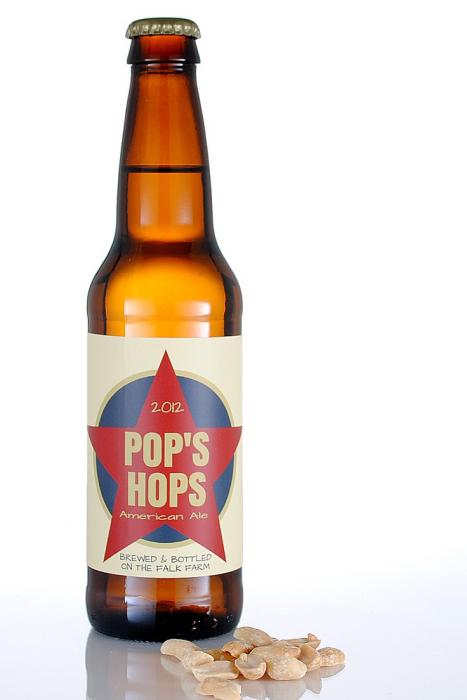
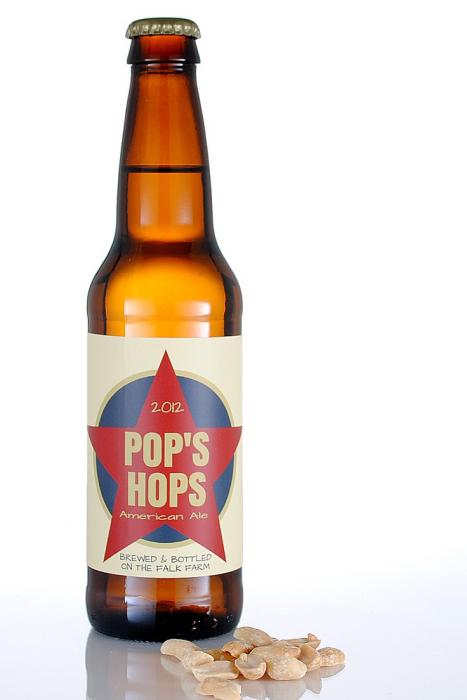
Similar threads
- Replies
- 27
- Views
- 1K


