mrcleanwell
Member
- Joined
- Aug 23, 2008
- Messages
- 10
- Reaction score
- 0
I'm currently drawing up a logo using Inkscape. I then want to use The Gimp to combine all the pieces and tweak it.
I used Inkscape to add text to one of the pieces. However when I open that part in Gimp, the text is covered by a solid black box. Anyone know how to fix this? It's as if Gimp can't reproduce or recognize the font.
I used Inkscape to add text to one of the pieces. However when I open that part in Gimp, the text is covered by a solid black box. Anyone know how to fix this? It's as if Gimp can't reproduce or recognize the font.