Nova5
Well-Known Member
In trying to create a round image that doesn't cover image components outside the colored ring.. Well I used Gimp to create a transparent background and dropped the round cutout of the image onto it. Which resulted in the odd shading effect seen below. It also for some reason would SHOW in Inkscape as properly aligned within the colored ring, but the printout obviously has a alignment problem..
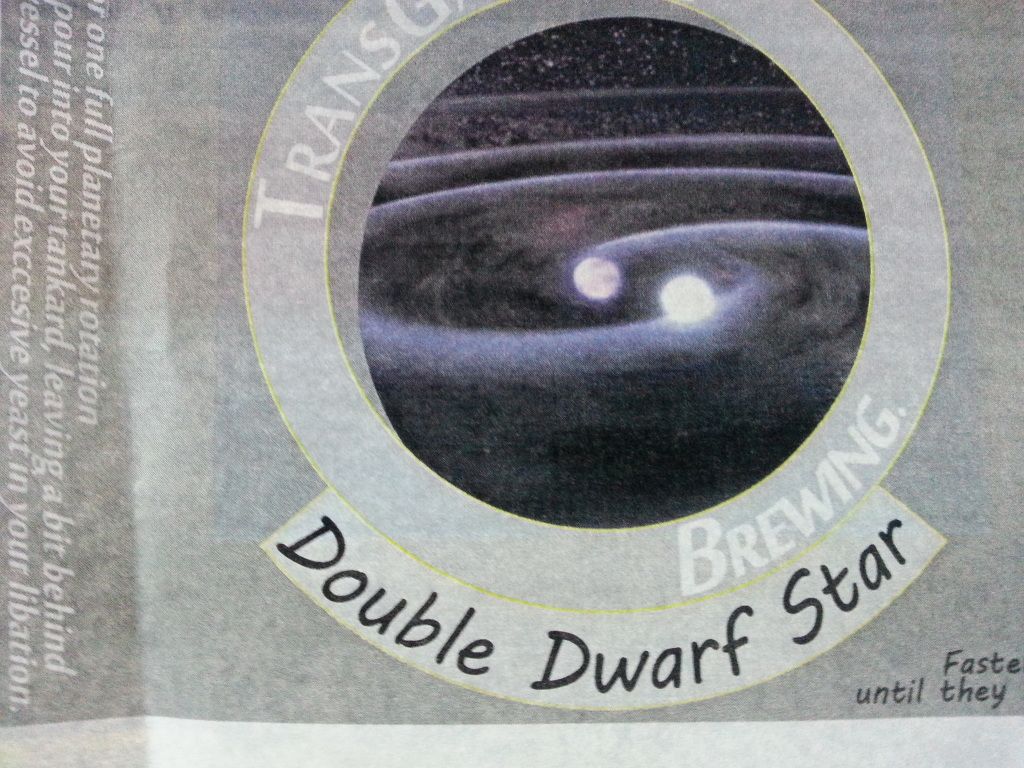
I had to use the full image in Inkscape and instead apply a circular clipping to it.
Using the clip corrected all problems and does just what I wanted.
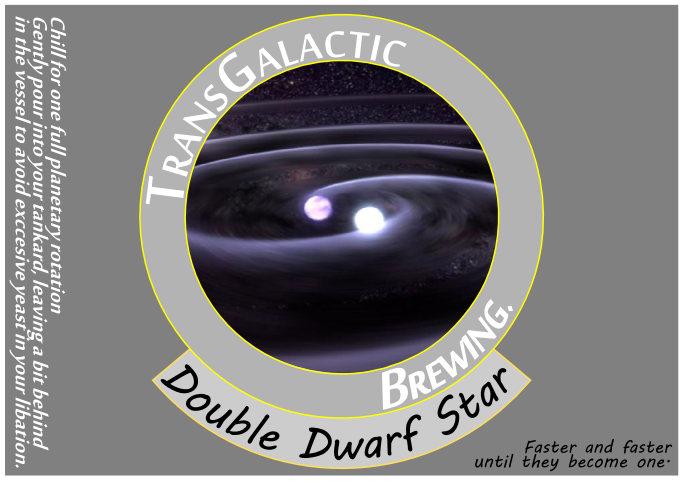
Screen cap, but the resulting printout is correct. No shading oddity or misalignment.
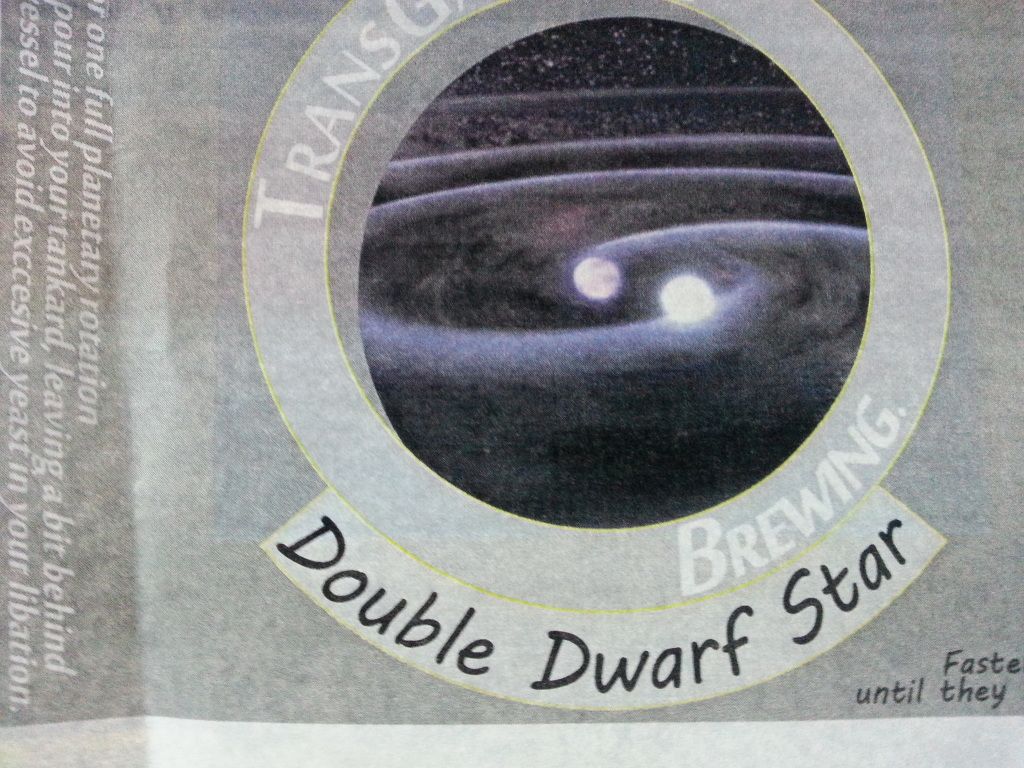
I had to use the full image in Inkscape and instead apply a circular clipping to it.
Using the clip corrected all problems and does just what I wanted.
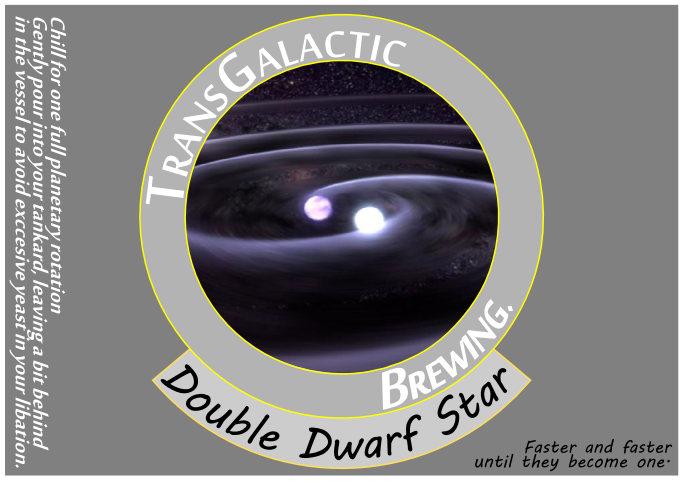
Screen cap, but the resulting printout is correct. No shading oddity or misalignment.


