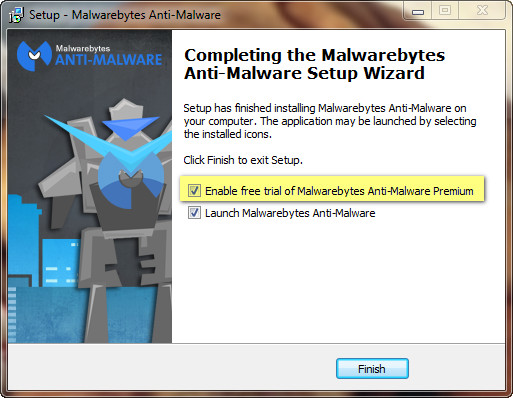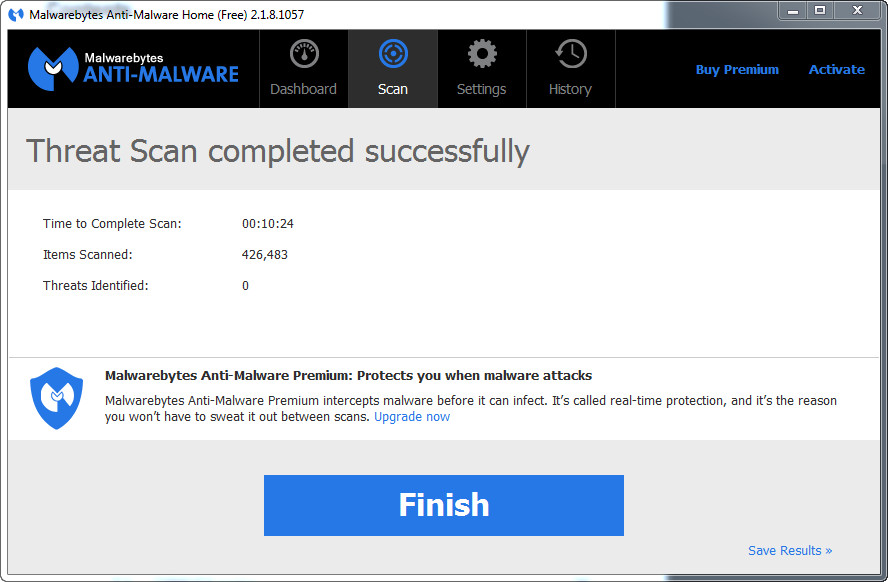Disclaimer.........I loath Windows with a purple passion... it's been an unstable unreliable system since day one, and I've run EVERY version from 3.0 ( little more than a graphical front end on DOS) thtough 7 on at least one system........... By contrast, I've been running varioius version of Linux as my primary OS for many years..... I use the SUSE distributions as they have served me better than any other in a number of respects...
I've found that "security software" has been the number one culprit as far as degradation of stability and performance............. My secondary system, the ONLY Windows system I run regularly, runs only ONE program, and that program is "mission critical".... I don't use a browser, a word processor, an email program, spreadsheet program, or anything else, just one program connected to a remote server. I learned the hard way that security software caused "train wrecks". A few years ago I started using Microsoft Security Essentials for Window........ A FREE program, that does NOT crash window or degrade it. I no longer have to "blast my hard drive" and start over periodically. In the past I had zero tolerance for reduced performance and stability and would Fdisk and start over as soon as I began observing those things........ a long and painstaking process. With Win98, it was as often as 6 times a year!!
When I went to Linux and relagated Windows to ONE program, it made life a LOT easier. Both of my systems have Linux on one partition and Windows on the others.......I can switch if one becomes unstable (always the Windows partition). Linux runs stably and reliably for many years.... Windows for a few months as a rule!! That is until I went to ONE program and Microsoft Security Essentials for Windows........... F___ Microsoft!!!
H.W.