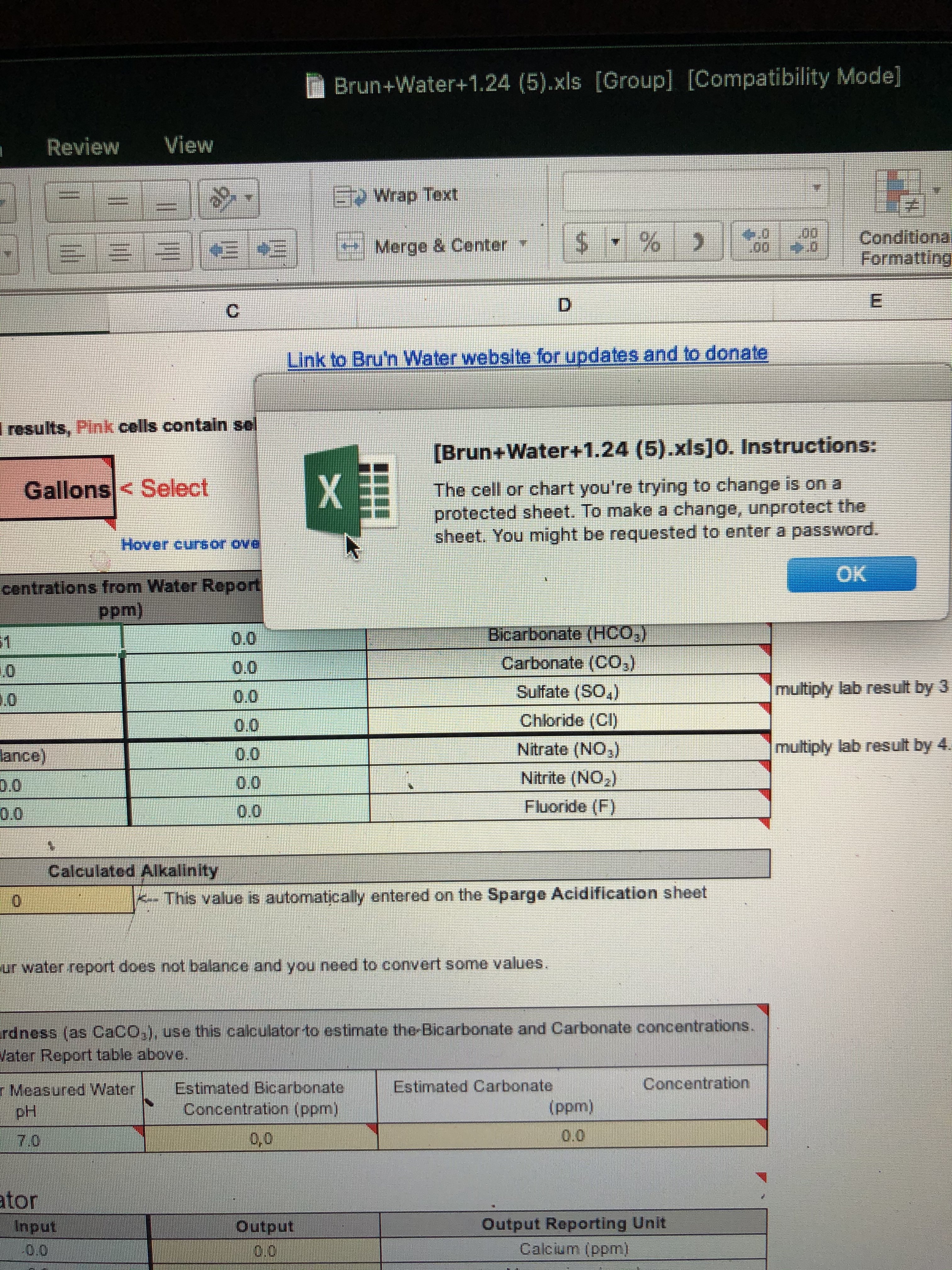Dgallo
Instagram: bantam_brews
hey folks, I've been using Bru'n water for probably the past 3 years. last week we needed to back up the laptop so i needed to reinstall the program. i can not click on or edit any of the tabs\cells in the work book. It is currently set as restricted and is asking for a password. Does anyone know how I would go about geting permission to access these sheets. I do not recall haing anyissues like this when I originally downloaded it,